
|

|
Forum Index : Microcontroller and PC projects : Armmite F4: programming the firmware
| Author | Message | ||||
Chopperp Guru Joined: 03/01/2018 Location: AustraliaPosts: 1116 |
@ TassyJim Have you had a chance to look at this issue yet? My work around, when I remember, is to click "Set MM Time" which will bring back the prompt. I'm not game to update another F4 yet to see if that has the same problem. Brian ChopperP |
||||
TassyJim Guru Joined: 07/08/2011 Location: AustraliaPosts: 6455 |
I haven't been able to replicate your problem. I assume that you are in VT mode in MMEdit which is very flaky. Jim VK7JH MMedit |
||||
Chopperp Guru Joined: 03/01/2018 Location: AustraliaPosts: 1116 |
OK I switched over to ASCII mode & that worked OK & much better in some respects, especially with scrolling. Never really tried it before. (I did introduce some problems with loading the program. I had been experimenting with the line delay. All good now). Thanks. Brian EDIT Just flashed another F4. Same symptoms in VT mode. Edited 2019-11-17 10:55 by Chopperp ChopperP |
||||
| RonnS Senior Member Joined: 16/07/2015 Location: GermanyPosts: 122 |
Hello MatherP, what about access to the winbond chip? it should be spi3 .. so I found out as i tried to try the code of CaptainBoing however, this is not supported yet ???? thx Ron Edited 2019-11-28 08:52 by RonnS |
||||
TassyJim Guru Joined: 07/08/2011 Location: AustraliaPosts: 6455 |
THis is the code I used: 'armite F4 Flash test OPTION BASE 1 DIM AS INTEGER F_CS = 35 DIM AS INTEGER x DIM AS INTEGER myArray(256) SETPIN F_CS, DOUT SPI OPEN 10000000,0,8 x = WB.ID%() PRINT "Device ID = ";HEX$(x) x = WB.JEDECID%() PRINT "JEDEC ID = ";HEX$(x) PRINT "Pagecount = ";WB.PAGECOUNT%() x = WB.SERIAL%() PRINT "Serial No = ";HEX$(x) x = WB.Write_Disable() PRINT "Status registers:" FOR n = 1 TO 3 x = WB.READSTATUS(n) PRINT STR$(n);" ";BIN$(x,8) NEXT n x = WB.READPAGE(1, myArray()) FOR n = 1 TO 100 PRINT myArray(n);" "; IF n MOD 10 = 0 THEN PRINT NEXT n z$ = WB.READSTRING$(2) IF LEN(z$)<>255 THEN PRINT z$ TIMER = 0 x = WB.Write_Enable() x = WB.ERASE() PAUSE 1000 PRINT BIN$(WB.READSTATUS(1),8) DO PAUSE 100 x = WB.READSTATUS(1)AND 1 LOOP UNTIL x = 0 PRINT "Erased in ";TIMER; "mS" PRINT BIN$(WB.READSTATUS(1),8) x = WB.Write_Enable() x = WB.WRITESTRING(2,"Freddy is here!!") DO PAUSE 100 x = WB.READSTATUS(1)AND 1 LOOP UNTIL x = 0 x = WB.Write_Enable() x = WB.WRITESTRING(2,"Barney is here!!", 20) DO PAUSE 100 x = WB.READSTATUS(1)AND 1 LOOP UNTIL x = 0 z$ = WB.READSTRING$(2) PRINT z$ PRINT WB.READSTRING$(2,20) x = WB.READPAGE(2, myArray()) FOR n = 1 TO 100 PRINT myArray(n);" "; IF n MOD 10 = 0 THEN PRINT NEXT n FOR n = 1 TO 100 myArray(n) = n NEXT n x = WB.Write_Enable() x = WB.WRITEPAGE(1, myArray()) PAUSE 1000 FOR n = 1 TO 100 myArray(n) = 0 NEXT n x = WB.READPAGE(1, myArray()) FOR n = 1 TO 100 PRINT myArray(n);" "; IF n MOD 10 = 0 THEN PRINT NEXT n 'x = WB.Write_Enable() 'x = WB.READSTATUS(2) 'x = WB.Write_Enable() 'x = x and &B11111101 'y = WB.WRITESTATUS(2, x) 'pause 1000 'for n = 1 to 3 'x = WB.READSTATUS(n) 'print str$(n);" ";bin$(x,8) 'next n ' SPI CLOSE FUNCTION WB.Write_Enable() 'SPI OPEN 1000000,0,8 PIN(F_CS)=0 SPI WRITE 1, &H06 PIN(F_CS)=1 ' SPI CLOSE END FUNCTION FUNCTION WB.Write_Volatile_Enable() ' SPI OPEN 1000000,0,8 PIN(F_CS)=0 SPI WRITE 1, &H50 PIN(F_CS)=1 ' SPI CLOSE END FUNCTION FUNCTION WB.Write_Disable() ' SPI OPEN 1000000,0,8 PIN(F_CS)=0 SPI WRITE 1, &H04 PIN(F_CS)=1 ' SPI CLOSE END FUNCTION FUNCTION WB.READSTATUS(reg) LOCAL adr SELECT CASE reg CASE 1 : adr = &H05 CASE 2 : adr = &H35 CASE 3 : adr = &H15 END SELECT 'SPI OPEN 1000000,0,8 PIN(F_CS)=0 SPI WRITE 1, adr WB.READSTATUS=SPI(0) PIN(F_CS)=1 ' SPI CLOSE END FUNCTION FUNCTION WB.WRITESTATUS(reg, myData) LOCAL adr SELECT CASE reg CASE 1 : adr = &H01 CASE 2 : adr = &H31 CASE 3 : adr = &H11 END SELECT ' SPI OPEN 1000000,0,8 PIN(F_CS)=0 SPI WRITE 2, adr, myData PIN(F_CS)=1 ' SPI CLOSE END FUNCTION FUNCTION WB.ID%() 'W25Q64FV &HEF16 'W25Q16JV &HEF14 LOCAL AS INTEGER mybyte(5) ' SPI OPEN 1000000,0,8 PIN(F_CS)=0 SPI WRITE 1, &H90 SPI READ 5, mybyte() PIN(F_CS)=1 'SPI CLOSE WB.ID%=mybyte(4)*256+mybyte(5) END FUNCTION FUNCTION WB.JEDECID%() 'W25Q64FV &HEF4017 'W25Q16JV &HEF4015 LOCAL AS INTEGER mybyte(3) ' SPI OPEN 1000000,0,8 PIN(F_CS)=0 SPI WRITE 1, &H9F SPI READ 3, mybyte() PIN(F_CS)=1 ' SPI CLOSE WB.JEDECID%=mybyte(1)*256*256+mybyte(2)*256+mybyte(3) END FUNCTION FUNCTION WB.PAGECOUNT%() 'W25Q64FV &HEF4017 'W25Q16JV &HEF4015 LOCAL AS INTEGER mybyte(3) ' SPI OPEN 1000000,0,8 PIN(F_CS)=0 SPI WRITE 1, &H9F SPI READ 3, mybyte() PIN(F_CS)=1 ' SPI CLOSE WB.PAGECOUNT%=1 << (mybyte(3)-8) END FUNCTION FUNCTION WB.SERIAL%() LOCAL AS INTEGER mybyte(8) LOCAL AS FLOAT n ' SPI OPEN 1000000,0,8 PIN(F_CS)=0 SPI WRITE 5, &H4B,0,0,0,0 SPI READ 8, mybyte() PIN(F_CS)=1 'SPI CLOSE WB.SERIAL%=mybyte(1) FOR n = 2 TO 8 WB.SERIAL%=WB.SERIAL%*256+mybyte(n) NEXT n END FUNCTION FUNCTION WB.READPAGE(adr, my%()) LOCAL adr1, adr2,adr3 adr = adr<<8 adr1 = (adr>>16) AND &HFF adr2 = (adr>>8) AND &HFF adr3 = adr AND &HFF ' SPI OPEN 1000000,0,8 PIN(F_CS)=0 SPI WRITE 4, &H03, adr1, adr2, adr3 SPI READ 256, my%() PIN(F_CS)=1 ' SPI CLOSE END FUNCTION FUNCTION WB.WRITEPAGE(adr, my%()) LOCAL adr1, adr2,adr3 adr = adr<<8 adr1 = (adr>>16) AND &HFF adr2 = (adr>>8) AND &HFF adr3 = adr AND &HFF ' SPI OPEN 1000000,0,8 PIN(F_CS)=0 SPI WRITE 4, &H02, adr1, adr2, adr3 SPI WRITE 256, my%() PIN(F_CS)=1 ' SPI CLOSE END FUNCTION FUNCTION WB.READSTRING$(adr, offset = 0) LOCAL adr1, adr2,adr3,strLen,my%(256),n adr = (adr<<8) + offset adr1 = (adr>>16) AND &HFF adr2 = (adr>>8) AND &HFF adr3 = adr AND &HFF ' SPI OPEN 1000000,0,8 PIN(F_CS)=0 SPI WRITE 4, &H03, adr1, adr2, adr3 strLen = SPI(0) SPI READ strLen, my%() PIN(F_CS)=1 IF strLen > 0 THEN FOR n = 1 TO strLen WB.READSTRING$ = WB.READSTRING$ + CHR$(my%(n)) NEXT n ENDIF ' SPI CLOSE END FUNCTION FUNCTION WB.WRITESTRING(adr, myStr$, offset = 0) LOCAL adr1, adr2,adr3,strLen ',my%(256),n adr = (adr<<8) + offset adr1 = (adr>>16) AND &HFF adr2 = (adr>>8) AND &HFF adr3 = adr AND &HFF strLen = LEN(myStr$) ' my%(1) = strLen ' for n = 1 to strLen ' my%(n+1) = asc(mid$(myStr$,n,1)) ' next n ' SPI OPEN 1000000,0,8 PIN(F_CS)=0 SPI WRITE 4, &H02, adr1, adr2, adr3 SPI WRITE 1, strLen SPI WRITE strLen, myStr$ 'spi write strLen+1, my%() PIN(F_CS)=1 ' SPI CLOSE END FUNCTION FUNCTION WB.ERASE() PIN(F_CS)=0 SPI WRITE 1, &HC7 PIN(F_CS)=1 ' SPI CLOSE END FUNCTION using SPI1 not SPI3 Jim VK7JH MMedit |
||||
| RonnS Senior Member Joined: 16/07/2015 Location: GermanyPosts: 122 |
thanks Jim, your code works for me too |
||||
Chopperp Guru Joined: 03/01/2018 Location: AustraliaPosts: 1116 |
Thanks Jim, Also tried it & seemed to do stuff OK. First time I've looked at this sort of thing so will take a bit of time to work out what is going on. (Worked out some of it) I do have an immediate need to store & retrieve data so RonnS's query & your code were both very timely. Brian ChopperP |
||||
| matherp Guru Joined: 11/12/2012 Location: United KingdomPosts: 10965 |
Minor configuration tweak to allow the ArmmiteF4 to run ceptimus' chess program. Now who is going to do a graphical user I/F for it  ArmmiteF4.zip |
||||
goc30 Guru Joined: 12/04/2017 Location: FrancePosts: 435 |
for info excel file with all pins and TFT connector to LCD 3.2p ili9341 F407VE_PINS.zip Edited 2019-12-17 15:15 by goc30 |
||||
| ceptimus Senior Member Joined: 05/07/2019 Location: United KingdomPosts: 130 |
I've got some PCBs I designed that adapt/mount the STM board to the 34-pin display. I've got about 8 of the PCBs left and I can 3D-print some of the joiner plates (blue in the photos) if anyone wants one of those too. I've also got three spare ILI9341 16-bit 240x320 3.2-inch displays (with touch interface) to suit, so I could supply three kits of PCB/joiner plate/display. I suppose I could throw in the PCB female headers too. You solder the PCB direct to the STM board pins. The PCB has female headers soldered to it - and the display then plugs into those headers and can be easily removed. The spacer plate (3D printed part) is the correct depth to suit the plugged-together assembly, so the whole thing becomes a compact, rigid stable block - no floppy display that will move or crack when the touch panel is being used. The display fixes to the joiner plate with some small self-tappers, and then you can put bolts though the mounting holes either to provide 'legs and feet' as I've done, or to panel mount the whole thing. I used plastic bolts and nuts - I think they're M2.5 size. These displays have a full-size SD card slot on their back side so I've routed the SD-card select pin to the header pin hole labelled SDCS in case anyone wants to use it. I've not bothered - I use the micro SD card slot on the STM board itself. Let me know if you're interested. PCB £1 each, 3D-printed mount/joiner £2 each, displays £15 each. Plus shipping which will depend where you are in the world - I'm in the UK. 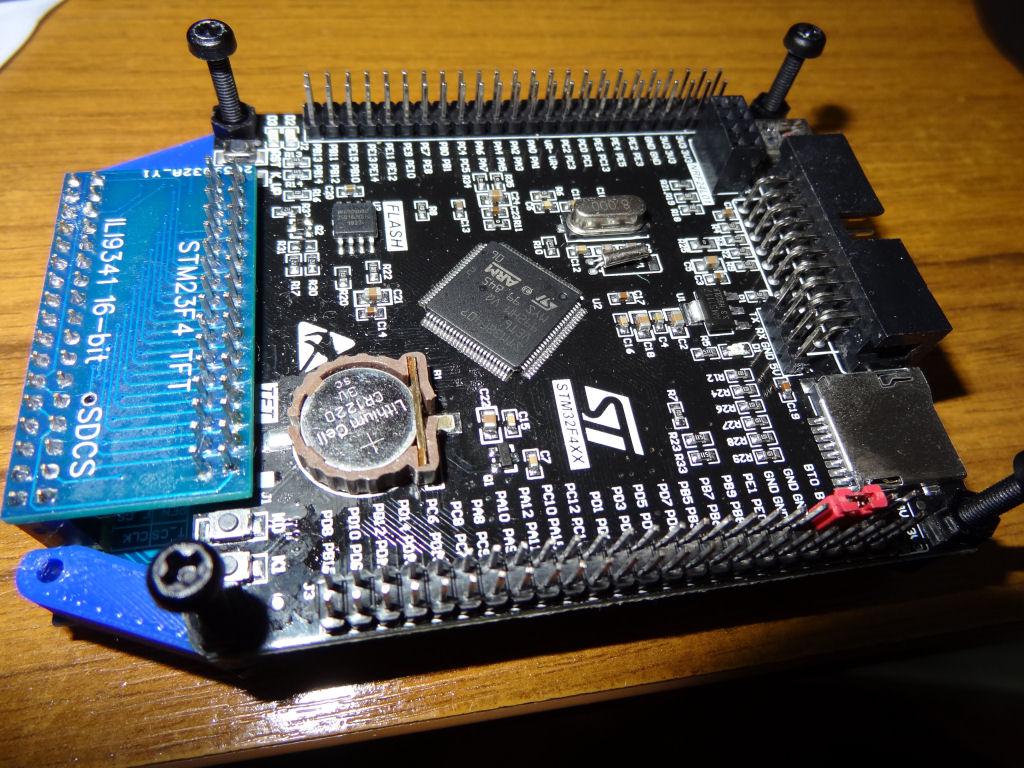 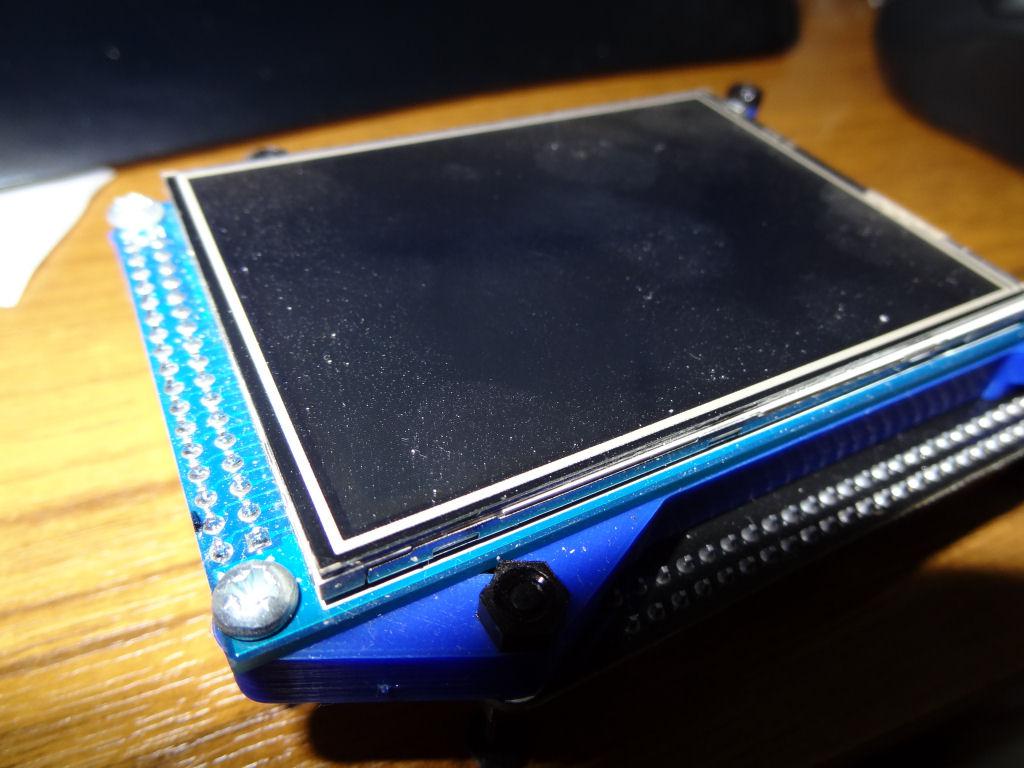 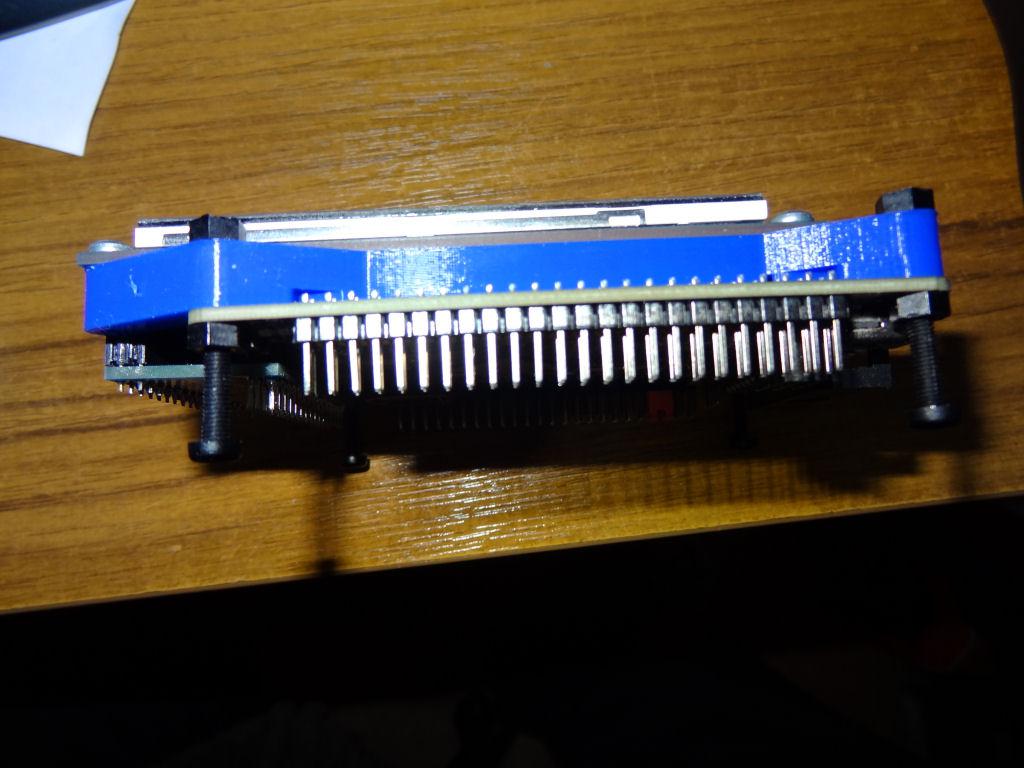 Edited 2019-12-18 05:30 by ceptimus |
||||
| Volhout Guru Joined: 05/03/2018 Location: NetherlandsPosts: 5703 |
After much hesitance, I decided to re-order an F4 board. Received it yesterday, and am up and running now. This board is OK, has the latest ArmiteF4. Thanks Matherp. Now let's see what it can do.... Volhout PicomiteVGA PETSCII ROBOTS |
||||
| Volhout Guru Joined: 05/03/2018 Location: NetherlandsPosts: 5703 |
Dear Matherp, The F4 works great, but I noticed something weird that you might be able to shed some light on. When I use the USB port to use the build in edit command, all works fine. When I load a larger program (5k or so) from SD card (something written on it by the PC) all works fine. But when I use the autosave function to copy and paste a larger program into the F4 I end up with a corrupted program. I noticed the F4 uses really high speed on the USB (serial?) port, and this speed is not affected by the baudrate setting. Changing the serial port to use RTS/CTS hardware handshaking also does not improve. It is as if the serial input buffer is overflowing by the immense speed that is possible on this USB (serial) port. Did you ever see this ? Is there any work around ? Regards, Volhout I used the "game of life" program in the conway thread. PicomiteVGA PETSCII ROBOTS |
||||
| matherp Guru Joined: 11/12/2012 Location: United KingdomPosts: 10965 |
Sounds like it. The workround is to use Xmodem, direct or with MMEDit. I'll try and have a look in the next few days |
||||
TassyJim Guru Joined: 07/08/2011 Location: AustraliaPosts: 6455 |
IF you are using TeraTerm, try a 100mS line delay That slows things down enough for the mite to keep up. Jim VK7JH MMedit |
||||
| CaptainBoing Guru Joined: 07/09/2016 Location: United KingdomPosts: 2171 |
yes I experienced this early on. I think Jim's line delay thing may well be a solution for you. There was a lot of talk about it here with all sorts of oddness with the USB interface, mystery disconnects, failures to reconnect (forcing PC restarts), only connecting alternate attempts after resetting the F4 - I think the blisteringly fast H7 (god I love that board!!!) is similarly affected. I must say I never found a proper solution with the onboard USB and gave up in the end as it was taking too much time from other tasks (like actually getting to use the thing). I ended up cutting some trace-jumpers if memory serves and going directly onto the console pins with my normal, bombproof, setup of a CH340. I go this way for *all* my mites |
||||
| Volhout Guru Joined: 05/03/2018 Location: NetherlandsPosts: 5703 |
Dear matherp, Looked into the corruption of a program pasted in terminal in autosave mode. I use linux. Below the terminal programs I tried: Putty: does not have an option to add an end-of-line delay GTKterm: this program has the option to set an end of line delay, but whatever you program in the field, it does not slow down the transfer. Maybe this is due to the fact that the F4 is not an actual UART. Corruptions remain. GFXterm: (by robert.rosee) slows down the communication to such a degree that there are no corruptions left (*). The only problems I saw where lines that where longer than 80 characters, these continue on the next line, and may cause errors when executing. Annoying, but understandable. In my test I used the 32 bit version (by JohnS) of GFXterm64. Volhout (*) I have no idea if you can switch the delays off. They seem "always ON". Edited 2020-05-03 00:59 by Volhout PicomiteVGA PETSCII ROBOTS |
||||
| robert.rozee Guru Joined: 31/12/2012 Location: New ZealandPosts: 2492 |
hi Volhout, GFXterm monitors the responses from the micromite while pasting. there are two paste modes (FAST and SLOW), with any paste operation starting off in SLOW mode, then switching to FAST mode if no VT escape sequences have been seen for 1000ms. the SLOW mode is to allow pasting into the micromite's inbuilt editor. after each carriage return is sent, it waits for 300ms of silence from the micromite before sending the next line. in FAST mode, after each carriage-return (chr$(13)) is sent, GFXterm waits for the micromite to respond with a line-feed (chr$(10)) character. there is also a 180ms timeout on this wait, and lines are sent at no faster than every 15ms. FAST mode is for pasting using AUTOSAVE, and should be able to load up a 50k BASIC program in around 40 seconds. so there are no major delays as such, but rather the pace of any paste operation is dictated largely by the rate at which the micromite 'digests' the lines being pasted. cheers, rob :-) addendum: although you will see long lines appear to be split when using AUTOSAVE, they are not split when saved to flash within the micromite. you can check this using the inbuilt editor, which will complain when you move onto the long line and try changing it. Edited 2020-05-03 11:43 by robert.rozee |
||||
| CaptainBoing Guru Joined: 07/09/2016 Location: United KingdomPosts: 2171 |
Yes I see that all the time... worried me when I first saw it (and still catches me occasionally today) but as you say, all OK |
||||
| cdeagle Senior Member Joined: 22/06/2014 Location: United StatesPosts: 268 |
Can someone point me to the Armmite F4 manual? Thanks |
||||
Chopperp Guru Joined: 03/01/2018 Location: AustraliaPosts: 1116 |
Hi, You have to refer to the H7 manual (along with all the other various MM manuals). Also alot of info in the F4 threads. There was no specific manual produced. Also LIST COMMANDS & LIST FUNCTIONS gives the commands & functions available. (I think that's the correct syntax) (Edit Corrected) Brian Edited 2020-05-27 08:43 by Chopperp ChopperP |
||||
| The Back Shed's forum code is written, and hosted, in Australia. | © JAQ Software 2026 |