
|

|
Forum Index : Microcontroller and PC projects : MMEdit V5
| Author | Message | ||||
| Tinine Guru Joined: 30/03/2016 Location: United KingdomPosts: 1646 |
File -> Preferences 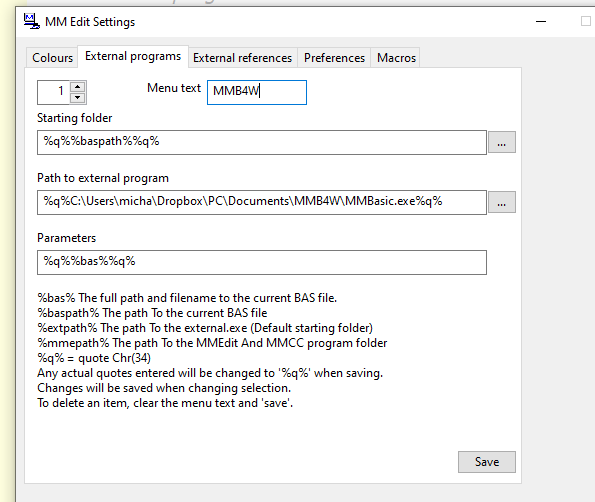 Your External program #0 is probably MMDOS Increment to #1 and then browse to the location of your MMB4W Save Then, under Action, You should find MMB4W. When selected as the default, the launch icon should launch directly into MMB4W. 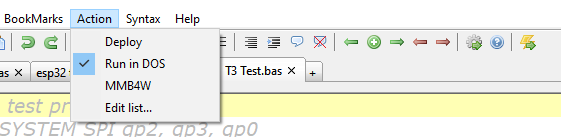 To return from MMC, type quit at the command prompt. Craig |
||||
| Andrew_G Guru Joined: 18/10/2016 Location: AustraliaPosts: 874 |
Hi Disco, Many thanks for that. It sounds perfect. Tinine, Our posts crossed. Thanks to you too. Cheers, Andrew Edited 2022-10-20 21:16 by Andrew_G |
||||
TassyJim Guru Joined: 07/08/2011 Location: AustraliaPosts: 6455 |
There is one obvious difference between the direct link to MMB4W and Gerry's MMReplace method. Gerry sends commands to the open MMB4W window so there will be only one copy open. My direct link will always start a new instance of MMB4W so you can end up with a large stack of instances if you don't QUIT them. The MMEdit help has the instructions for linking. Basically the same as provided by Craig. If you click on the button "Set as default" (not shown on Craig's image), You can use the "Run in DOS" button to launch MMB4W . The tooltip text will have changed to indicate the default program it launches. Saves opening the menu. Jim VK7JH MMedit |
||||
| Andrew_G Guru Joined: 18/10/2016 Location: AustraliaPosts: 874 |
Hi Jim, Craig and Gerry, thanks for that - it is now working a treat. Andrew |
||||
| Volhout Guru Joined: 05/03/2018 Location: NetherlandsPosts: 5704 |
Hi Jim, Have been playing around with the latest version on Linux. Attached picomite V5.07.05RC8 (the latest). Some remarks on the file manager in MMCC - I can select (highlight) multiple files to copy over, but only the last one selected is copied. - When I transfer many files, after some 10 copied files, the file manager stops (no response, no prompt). I copied small BMP files (256 bytes). Volhout Edited 2022-10-26 18:51 by Volhout PicomiteVGA PETSCII ROBOTS |
||||
TassyJim Guru Joined: 07/08/2011 Location: AustraliaPosts: 6455 |
I ran some file transfer tests. A selection of 22 files of varying size (including zero bytes) up to 27k and various contents. Transfer from the PC to pico as one selection, all transferred OK. From pico to PC, again all transferred OK This test was done with pico RC5 and again with RC8. I could see a slight timing difference between the RC versions but no issues. The popup that is supposed to give progress needs some attention. As is it is pretty useless. I repeated the same with my Linux VM and RC8 Transfers in both direction successfully handled the full 22 files without and problems. Things to note. Transferring to the pico, you have to manually "refresh" to see the new files listed. This is true for both Linux and Windows versions. I will try an auto refresh. It was originally left out to prevent trying to lint files while the pico was still busy saving the last file. Transferring from the pico to the PC, under Windows, files are listed as they arrive. Under my Linux, files are not listed and you have to change folders and back again to see the new files. I will have to include a "refresh" button for the Linux version. Which direction can you only transfer one file out of a selection? Which direction were you copying when the file manager stopped after 10 files? Jim VK7JH MMedit |
||||
TassyJim Guru Joined: 07/08/2011 Location: AustraliaPosts: 6455 |
@Volhout Please try the latest version which I uploaded today. I found one source of invalid memory access in MMCC under Linux. I think I have fixed it. I have also improved the progress indicator for file transfers and the file lists now update at the conclusion of the transfers. I haven't been able to replicate your problem with only one file of a selection being transferred so I don't think I have fixed it, but who knows? Jim VK7JH MMedit |
||||
| Volhout Guru Joined: 05/03/2018 Location: NetherlandsPosts: 5704 |
Hi JIm, Not sure I am doing things right. My remark is about copying from PC to picomite. I have installed the latest MMCC and MMEdit (checked the dat in the About screen). No real change in behaviour. Copy multiple files: - click on first item in list - use shif and click on last item in list (all items are selected) - then select >>> button. Only the last file selected is copied. 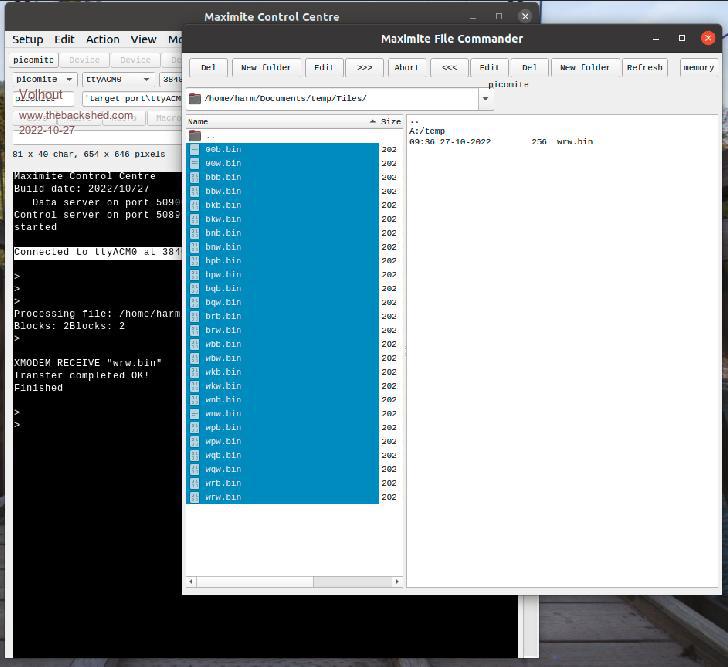 p.s. this screenshot is taken after the copy has taken place, in the terminal screen you can see only 1 file is copied. I re-selected the list, then took the screenshot The problems with copying multiple files individually - select a single file - press >>> - in terminal screen wait for completion, then repeat for next file. After some files are copied, MMCC closes (crashes ?) After restart of MMCC, and press <connect> at first pico does not respond <disconnect> and <connect> pico connects. If you look at files, picomite made a file entry, but file size is 0. 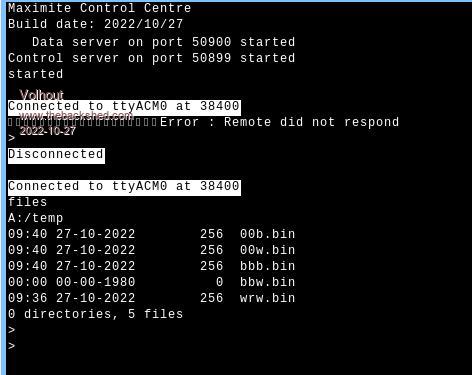 I hope this helps. Volhout Edited 2022-10-27 18:00 by Volhout PicomiteVGA PETSCII ROBOTS |
||||
TassyJim Guru Joined: 07/08/2011 Location: AustraliaPosts: 6455 |
I am not surprised with the problem with not being able to select multiple files. There will be a difference between the desktops we are using. My experience with Linux is not sufficient to think of a solution but I will keep looking. The problem with file transferring is more serious. XMODEM is very robust. The maximum packet size when using XMODEM is 132 bytes so there is no way we are overflowing buffers. I doubt if there is anything in the files you are sending that causes problems but if you could send me a few to test with it might discount that as a reason. MMCC shouldn't crash whatever the reason for the failed transfer. I can get the occasional failure and MMCC just logs the failure and goes onto the next file without skipping a beat. Can you transfer big files to the picomite? Can you transfer from the picomite to the PC? I don't know if there is anyone else using the Linux version of MMEdit but I am not ready to give up yet. Jim VK7JH MMedit |
||||
| panky Guru Joined: 02/10/2012 Location: AustraliaPosts: 1117 |
Jim, I'm running Mint 21 Cinnamon. MMEdit5 2022/08/15 22:50:25 4 and MMCC 2022/08/15 22:48:54 Connect to a PicoMite OK, can see files with both MMCC and File Commander. Can create new folder on the PicoMite with File Commander OK. File size 10K Can copy single files to PicoMite with File Commander OK. Progress count is just the block count in 10s. When trying to copy multiple files ( 3 files selected) only the last file is copied. The copy appears to be correct. Can copy file from PicoMite to PC with File Commander OK. Progress is received block count in 10s. Trying to copy multiple files (3) from PicoMite to PC, only the last file of the 3 selected is copied (correctly) and the MMCC screen shows Completed OK Finished ... and is hanging there until a Ctrl C is sent from the MMCC at which point, we go back to the prompt. Hope this helps, Doug. ... almost all of the Maximites, the MicromMites, the MM Extremes, the ArmMites, the PicoMite and loving it! |
||||
TassyJim Guru Joined: 07/08/2011 Location: AustraliaPosts: 6455 |
Thanks for that Doug I guess I will have to set up another VM with Cinnamon to see if I can persuade it to allow multiple selection. No problems with the Mint Mate desktop. "Completed OK" should appear for each file "Finished" indicates that the last file has finished. Everything points to the file selector not allowing multiple selection. I should have stuck to Windows. Jim VK7JH MMedit |
||||
| panky Guru Joined: 02/10/2012 Location: AustraliaPosts: 1117 |
Jim, May I ask how you are interacting with Cinnamon? Is it shell scripts or direct Linux api's from your development language? Anything I can do to assist? Regards, Doug. PS. From my perspective, multiple selection is 'nice to have' but I personally am more than happy to live without it! D. Edited 2022-10-28 15:26 by panky ... almost all of the Maximites, the MicromMites, the MM Extremes, the ArmMites, the PicoMite and loving it! |
||||
| Volhout Guru Joined: 05/03/2018 Location: NetherlandsPosts: 5704 |
Hi Jim, Succesfully copied 76k basic program (solar eclips) back and forth, several times. No problems. Now trying a 2.5Mbyte WAV file (pico->PC). Up to now going fine... The other way around will take a lot of time.... Volhout Edited 2022-10-28 17:45 by Volhout PicomiteVGA PETSCII ROBOTS |
||||
TassyJim Guru Joined: 07/08/2011 Location: AustraliaPosts: 6455 |
I loaded mate cinnamon 20.3 and everything seems to work OK I will now try the 21 version and see what happens. If I can create the bug, I will have some hope for squashing it. Jim VK7JH MMedit |
||||
| Volhout Guru Joined: 05/03/2018 Location: NetherlandsPosts: 5704 |
Hi Jim, I succesfully copied a 25Mbyte WAV file. So the XMODEM transfer as such is robust (took ages...) Please note that MMEdit is a gem that (even with current problem) I would not want to miss. Use it every day. So even if you cannot fix it, I will keep using MMEdit. I have attached the files that (when copying) break MMCC filemanager. Maybe not related, but I realize that when I copy the files, I copy the from a folder (PC, duh...) to a folder (pico, not in root). Maybe that is important ? Tiles.zip Volhout Edited 2022-10-28 21:14 by Volhout PicomiteVGA PETSCII ROBOTS |
||||
TassyJim Guru Joined: 07/08/2011 Location: AustraliaPosts: 6455 |
Thanks for the files, it will help. At this stage, I think something is happening at the beginning of a file transfer when I start a new thread. There have been other memory related differences with the latest Linux release so that is where I am looking. It will help if I can see the bug for myself. Jim VK7JH MMedit |
||||
palcal Guru Joined: 12/10/2011 Location: AustraliaPosts: 2039 |
I have just started playin with V5. I connected a Picomite and all seemed OK. I then connected a Micromite, .png) The terminal worked OK but when I switch to File Manager clicking on SDcard to switch to memory does nothing and when I click to transfer a file it behaves as though I have a Picomite connected. .png) What am I doing wrong. I printed out the Help File and have read it. "It is better to be ignorant and ask a stupid question than to be plain Stupid and not ask at all" |
||||
TassyJim Guru Joined: 07/08/2011 Location: AustraliaPosts: 6455 |
Try micromite+ The standard micromite doesn't have SD card support. Jim VK7JH MMedit |
||||
TassyJim Guru Joined: 07/08/2011 Location: AustraliaPosts: 6455 |
Linux progress: In MMCC.inf around line 46 there is an entry File list timeout = 50 Change the 50 to 200 (with MMCC shutdown). Multiple file selection. I can select multiple files by dragging the mouse provided that the scroll bar is is not moved. I can select multiple files using ctrl-click, even if the scroll bar is moved. I can select the full directory with ctrl-A I did manage to experience a crash with file transfers (eventually) and have made some changes. I am reasonable confident that file transfer is now OK. I have made the file transfers a bit more verbose. The ZIP contains the MMCC executable for Linux. MMCC.zip No changes for Windows users. Jim VK7JH MMedit |
||||
palcal Guru Joined: 12/10/2011 Location: AustraliaPosts: 2039 |
I'm not using a Micromite+ and don't have an SDcard connected. But I'll try. "It is better to be ignorant and ask a stupid question than to be plain Stupid and not ask at all" |
||||
| The Back Shed's forum code is written, and hosted, in Australia. | © JAQ Software 2026 |