
|

|
Forum Index : Microcontroller and PC projects : MMEdit V5
| Author | Message | ||||
palcal Guru Joined: 12/10/2011 Location: AustraliaPosts: 2039 |
No go. Instead of SDcard it now says Memory and when I click on it it does not change to SDcard. The file in the Micromite is not shown. .png) "It is better to be ignorant and ask a stupid question than to be plain Stupid and not ask at all" |
||||
TassyJim Guru Joined: 07/08/2011 Location: AustraliaPosts: 6455 |
Sorry, I misunderstood. Go back to 'micromite' When asked to select flash slot, select 'current program' The picomite would be showing all slots but the micromite only shows what's available - the current program in memory. Jim VK7JH MMedit |
||||
palcal Guru Joined: 12/10/2011 Location: AustraliaPosts: 2039 |
OK that worked 'Current Program" transferred to the PC OK. Still don't understand why it says SDcard in the box at top right. "It is better to be ignorant and ask a stupid question than to be plain Stupid and not ask at all" |
||||
TassyJim Guru Joined: 07/08/2011 Location: AustraliaPosts: 6455 |
I should have that greyed out for systems that don't have one. Jim VK7JH MMedit |
||||
| Volhout Guru Joined: 05/03/2018 Location: NetherlandsPosts: 5703 |
Hoooorah Jim, Both problems are solved. I can copy a list, and multiple transfer's doe not break the MMCC communication anymore... Thank you !! Volhout P.S. You must be tired of me by now, and I hesitate to bring it up, but did you try abort button during a XMODEM transfer ? I am not sure what to expect, it does abort. That is for sure, but it was not a clean abort (unless I did not wait long enough). I was in the middle of the list copy (the files I did send you) and pressed the abort. In the terminal there where 2 characters visible that display as rectangle (some control characters?). And any further action resulted in a popup: choose "force quit" -or- "wait longer". Looked like system popup. PicomiteVGA PETSCII ROBOTS |
||||
TassyJim Guru Joined: 07/08/2011 Location: AustraliaPosts: 6455 |
@Volhout I am very glad it is working for you at last. Even though the Windows version was not obviously affected, the changes were worthwhile and have improved the program for all platforms. The 'abort' is very crude at the moment and I do have to revisit it to make it more user friendly. "popup: choose "force quit" -or- "wait longer"." is indeed a system message, XMODEM is very slow to abort due to it's 300 baud or slower origins. I will do a proper abort and that message should not be seen. I also need to put in a confirm step for the delete buttons. It is too easy to select all and hit delete by mistake. Jim VK7JH MMedit |
||||
TassyJim Guru Joined: 07/08/2011 Location: AustraliaPosts: 6455 |
I have uploaded an update for MMEdit5 Most of the changes are in MMCC and fixed issues with Linux. There have been a few cosmetic improvements. I have update all Windows packages but poor RPi will have to wait. Jim VK7JH MMedit |
||||
| Turbo46 Guru Joined: 24/12/2017 Location: AustraliaPosts: 1663 |
Hi Jim, I finally tried MMEdit V5 this morning and thought I would try the Edit>Insert File. I navigated to a BAS file and double clicked the file and MMEdit crashed. I also tried selecting the file and clicking OPEN - same result. Same result whether a file was loaded or not. A couple of points if I may - Is it possible to set a default path for the 'insert files' so the useful SUBs and FUNCTIONs could be kept in one folder but separate from the current working folder? This would save some navigating back and forth. - Can the default file-to-insert type include .INC files? - Can the installer .EXE filename include a version number so I can return to an earlier version? Bill Keep safe. Live long and prosper. |
||||
| Turbo46 Guru Joined: 24/12/2017 Location: AustraliaPosts: 1663 |
A further note: I installed the previous version (the only other one I have) and got the same result trying to insert a file> Bill Edit: Works OK with MMEdit 4. Edited 2022-11-01 11:51 by Turbo46 Keep safe. Live long and prosper. |
||||
TassyJim Guru Joined: 07/08/2011 Location: AustraliaPosts: 6455 |
I think the 'insert file' bug has been there for a while. I have squashed, hopefully for good. I will add .inc to the default file list. I did consider a default folder for inserts but decided it is easier to set the folder as pinned to quick access in Windows explorer. Once the rapid changes have settled down, I will go back to version numbering which will allow users to keep older versions easier. For now, I prefer a quick means of deploying the changes. Thanks for testing. Jim VK7JH MMedit |
||||
| Turbo46 Guru Joined: 24/12/2017 Location: AustraliaPosts: 1663 |
Thanks Jim, Pinning the file will work, I would prefer a default folder to avoid changing the current folder but I didn't think of pinning it to quick access. Thanks for MMEdit  Bill Keep safe. Live long and prosper. |
||||
TassyJim Guru Joined: 07/08/2011 Location: AustraliaPosts: 6455 |
I have update the packages on my website today to include the fix for "insert file" Nothing else of interest. Jim VK7JH MMedit |
||||
| Volhout Guru Joined: 05/03/2018 Location: NetherlandsPosts: 5703 |
   PicomiteVGA PETSCII ROBOTS |
||||
| Turbo46 Guru Joined: 24/12/2017 Location: AustraliaPosts: 1663 |
Thanks Jim, All good so far.  The .INC file is added as a default for 'insert file' as well! The .INC file is added as a default for 'insert file' as well!Bill Keep safe. Live long and prosper. |
||||
TassyJim Guru Joined: 07/08/2011 Location: AustraliaPosts: 6455 |
MMEdit5 has almost reached some sort of stability thanks to the feedback received. It's time to think about the next big thing - multilingual. Like most native English speakers, English is the only language I speak. I assume that speakers of 'other than English' might like the menus etc to be in their preferred language. An example of the File menu in French: 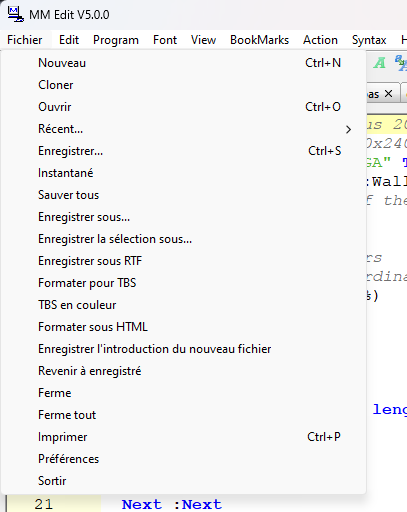 This is as far as I have gone until I find out if it is worth doing. The number of languages is unlimited but it will need native speakers to do the translating to get the meaning right. This is what Google translate gives me for the file menu: [Language] Edit = Modifier Close all = Ferme tout Exit = Sortir Save as rtf = Enregistrer sous RTF Clone = Cloner Save new file intro = Enregistrer l'introduction du nouveau fichier Tbs in colour = TBS en couleur Format for tbs = Formater pour TBS Open = Ouvrir About = À propos de... Quit = Quitter New = Nouveau More = Même plus ! Recent = Récent... Save all = Sauver tous Print = Imprimer File = Fichier Save language = Enregistrer la langue Save = Enregistrer... Save selection as... = Enregistrer la sélection sous... Info = Informations Format as html = Formater sous HTML Save as... = Enregistrer sous... Preferences = Préférences Close = Ferme Snapshot = Instantané Load = Charge Revert to saved = Revenir à enregistré The way it works: I write the program in English with one small addition xlate("Snapshot") the xlate function looks up the translation for "Snapshot" and if found, uses the translation. If not found, English is used and the missing translation is remembered. Users doing the translation can export the language file and look for lines marked as missing. These lines get attended to. For a new language, one of the existing lists is used as a template. Native speakers can type their translation much quicker and more accurate than using Google translate. Changing menus and tooltips is no problem. Changing text on buttons can cause grief when the new text doesn't fit. Having multilingual menus will slow the startup slightly but will not have any effect on speed once the windows are open. MMBasic code will not be affected and you still need to keep comments and strings as 7 bit ASCII. No extended ASCII allowed. I am not intending to translate the help files. I will only continue with this if there are sufficient users of MMEdit who will make use of multilingual menus. Over to you... Jim VK7JH MMedit |
||||
TassyJim Guru Joined: 07/08/2011 Location: AustraliaPosts: 6455 |
Urgent! If you downloaded MMEdit in the last 24 hours or so, you may have a buggy dll file. Windows 64bit users should check the program folder and see if Scintilla.dll is 479k bytes in size. If not, there should be a file Scintilla1.dll there as well with the correct size of 479k To replace the buggy dll, delete Scintilla.dll and rename Scintilla1.dll to Scintilla.dll 32 bit Windows users and Linux users don't have to worry. The packages that are now on my website have the dll file replaced so you could just download it again. Jim VK7JH MMedit |
||||
| Turbo46 Guru Joined: 24/12/2017 Location: AustraliaPosts: 1663 |
Thanks Jim, did that. I did notice that after installing MMEdit5 this morning the screen was flickering now and then. I restarted the PC and it went away. Didn't know whether to report it or not. Bill Keep safe. Live long and prosper. |
||||
TassyJim Guru Joined: 07/08/2011 Location: AustraliaPosts: 6455 |
The only flickering would have been the sight of MMEdit disappearing in a puff of escaping electrons. I had updated the dll to play with some 'nice to have' features but I didn't expect the result I got. I will stick with the old dll for now... Jim VK7JH MMedit |
||||
| Andrew_G Guru Joined: 18/10/2016 Location: AustraliaPosts: 874 |
Hi Jim, Not a request but something to consider (or not). At present View/Syntax colouring and View/Keyword case show the case and colour of all keywords, including those within comments. So if you have a comment, say: 'Tap to start or end now the keywords "to", "Start", "or", "end" and "now" are coloured and in uppercase (for my preferences). Should the colour and case be ignored within comments? Cheers, Andrew |
||||
| Turbo46 Guru Joined: 24/12/2017 Location: AustraliaPosts: 1663 |
That does not happen for me. Do you have the correct syntax set? Bill Keep safe. Live long and prosper. |
||||
| The Back Shed's forum code is written, and hosted, in Australia. | © JAQ Software 2026 |