
|

|
Forum Index : Microcontroller and PC projects : MMEdit V5
| Author | Message | ||||
| Turbo46 Guru Joined: 24/12/2017 Location: AustraliaPosts: 1663 |
Seems like the single quote is wrong or misunderstood? Bill Keep safe. Live long and prosper. |
||||
| Andrew_G Guru Joined: 18/10/2016 Location: AustraliaPosts: 874 |
Hi Bill, Thanks. I've got the syntax set to Picomite (as it should be) but it also does it for others. I've tested by changing a ' to REM and it still does it. Does it do it for you? (so to speak?) {Edit: Oops, I see that I am alone . . } Andrew Edited 2022-11-05 10:26 by Andrew_G |
||||
| Turbo46 Guru Joined: 24/12/2017 Location: AustraliaPosts: 1663 |
REM does it for me  This is what I see: 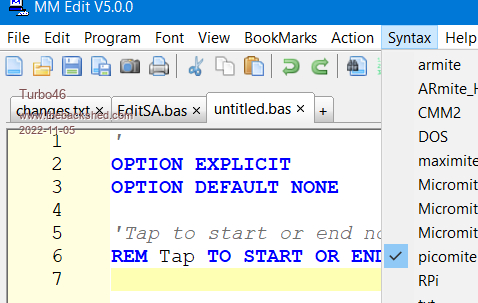 Bill Keep safe. Live long and prosper. |
||||
| Andrew_G Guru Joined: 18/10/2016 Location: AustraliaPosts: 874 |
Hi Bill, What I'm suggesting is that we should see: REM Tap to start or end . . . or 'Tap to start or end . . . and not: 'Tap TO START OR END . . . (I'm suggesting text colour and case after a ' or REM, without MMEdit automatically changing the case and colour. I can't do colour here) Cheers, Andrew Edited 2022-11-05 11:27 by Andrew_G |
||||
| Turbo46 Guru Joined: 24/12/2017 Location: AustraliaPosts: 1663 |
Yes Andrew, I agree. But I don't see: 'Tap TO START OR END as you can see from my photo. REM does not seem to work correctly in my copy of MMEdit5 but the: was a copy and paste from your post. Did you type the "'" from within MMEdit5 or copy and paste from a word processor? I can get the same result as you if I copy and paste from LibreOffice writer but the "'" is different: 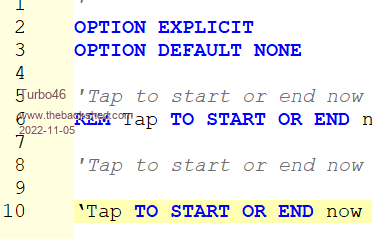 if you look closely. Bill Keep safe. Live long and prosper. |
||||
TassyJim Guru Joined: 07/08/2011 Location: AustraliaPosts: 6455 |
There is something fishy going on. MMEdit should (and does for me) recognize the single quote as a comment and leave the rest formatted as such. MMEdit doesn't recognize REM as a start of comment so in that case, it will show keywords in the comment. 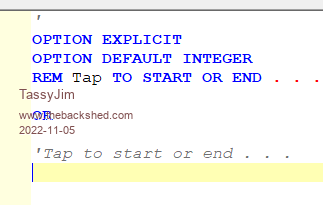 One thought. Did you get caught up in the new scintilla.dll saga from a few days ago I think Bill has the answer. Pasting from pdf etc can use "smart quotes" which aren't very smart. Try "program/remove non-ASCII characters" and see if that fixes it. If you are pasting from external sources, Paste as ASCII will do no harm and catch this sort of thing, if that is the problem. Jim VK7JH MMedit |
||||
| Andrew_G Guru Joined: 18/10/2016 Location: AustraliaPosts: 874 |
Bill & Jim, I think Scintilla problem & will test further - can't stop now. Andrew |
||||
| Andrew_G Guru Joined: 18/10/2016 Location: AustraliaPosts: 874 |
Bill & Jim, Sorry about that. Domestic responsibilities. It is certainly working as expected now. I reckon it was doing it for a little while before I whinged. BUT I am pretty sure that I had updated this morning before I raised it. Apparently not. Sorry, Andrew |
||||
| Turbo46 Guru Joined: 24/12/2017 Location: AustraliaPosts: 1663 |
That begs the question: Will it in future? Thanks Bill Keep safe. Live long and prosper. |
||||
TassyJim Guru Joined: 07/08/2011 Location: AustraliaPosts: 6455 |
I tried but "computer said NO" There are a few more things I could try but doing a global replace (REM >> ') is my preference... Treating REM as different to ' does have some advantages. When you remove all comments form a program but want to keep some 'special' ones, REM is safe as far as MMEdit is concerned. I shouldn't have described the newer scintilla.dll as buggy. It more correct to say "it has to be driven differently and I haven't spent enough time with it". I also need to keep the same version for the Linux packages and that means staying where I am for now. Jim VK7JH MMedit |
||||
| Andrew_G Guru Joined: 18/10/2016 Location: AustraliaPosts: 874 |
Hello Jim, I for one think that it is a good idea that ' is removed by CRUNCH but not REM. But is not such a big deal as to impact other decisions. Thanks, Andrew Edited 2022-11-06 10:24 by Andrew_G |
||||
| pwillard Guru Joined: 07/06/2022 Location: United StatesPosts: 337 |
Well, it WAS working with my Picomite but I installed the latest release and now MMCC is saying the following when I select "DEPLOY" in the editor: Blocks: 83 XMODEM RECEIVE "BrokenDST-3.5Display" Error: SD Card not found> > Transfer failed to start! And I thought it was always using the AUTOSAVE method to deploy from Editor. Now it seems to assume I have an SD card (I don't) and it's not using the Autosave method, but rather it's trying to use Xmodem. Not sure what I did wrong. |
||||
TassyJim Guru Joined: 07/08/2011 Location: AustraliaPosts: 6455 |
Blocks: 83 XMODEM RECEIVE "BrokenDST-3.5Display" Error: SD Card not found> > Transfer failed to start! And I thought it was always using the AUTOSAVE method to deploy from Editor. Now it seems to assume I have an SD card (I don't) and it's not using the Autosave method, but rather it's trying to use Xmodem. Not sure what I did wrong. First question. Are you using the settings in MMCC or using the first line of the program for setting? Second question. Do you have the correct syntax set? If neither of those questions help., I would like a copy of both MMEdit5.inf and MMCC.inf to investigate further. Jim VK7JH MMedit |
||||
| pwillard Guru Joined: 07/06/2022 Location: United StatesPosts: 337 |
I'm going to just do a full cleanup and reinstall. And... that fixed it. Edited 2022-11-08 10:26 by pwillard |
||||
| Turbo46 Guru Joined: 24/12/2017 Location: AustraliaPosts: 1663 |
Sorry Jim, I've a little problem running a program in MMBasic DOS that needs to load other files from the same folder. The preferences settings suggest to me that the starting folder is the folder in which the program is located. 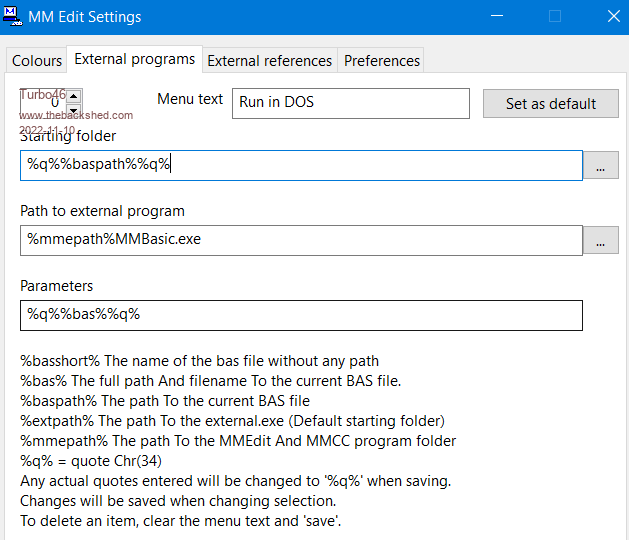 When the program crashes because it can't find the file(s) to be loaded, I ran the FILES command and it appears that the working folder is the MMEdit5 one. 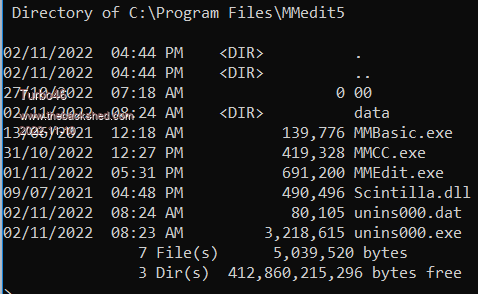 Somehow MMEdit found MMBasic DOS and put it there? That might get confusing if there is ever an update to MMBasic DOS but anyway, how do I get the basic program to run in the folder in which it is located? Thanks Bill Keep safe. Live long and prosper. |
||||
TassyJim Guru Joined: 07/08/2011 Location: AustraliaPosts: 6455 |
Something strange going on Bill. The copy of MMBasic.exe in the program folder is correct. I put it there so new users could run it without having to jump through too many hoops. When there is an updated version, just change the exe path to the new version. Now to the problem. MMBasic for Windows correctly sets the starting folder. MMBasic for DOS no longer sets the starting folder and uses the folder from the calling program instead. That has not always happened so I expect a subtle change to Windows. Until I come up with a way to get MMBasic for DOS starting in the correct folder, the simplest work-around is to use CHDIR at the start of your program to set the current folder to the one you desire. I hope i don't have to resort to batch files. Jim VK7JH MMedit |
||||
| Turbo46 Guru Joined: 24/12/2017 Location: AustraliaPosts: 1663 |
Thanks Jim, But I want the same program to run on the CMM2 (which it does now) and also on the Picomite (untested). I suppose I could test for device type and change the folder to suit. I have changed the folder a few times now as I develop the program though. Bill Keep safe. Live long and prosper. |
||||
TassyJim Guru Joined: 07/08/2011 Location: AustraliaPosts: 6455 |
I found that MMB4W was remembering it's own starting folder rather than listening to my command so it looks like all exe types now have a problem. Copy the batch file in the attached zip to your MMEdit program folder and setup a new 'deploy' with the following settings: 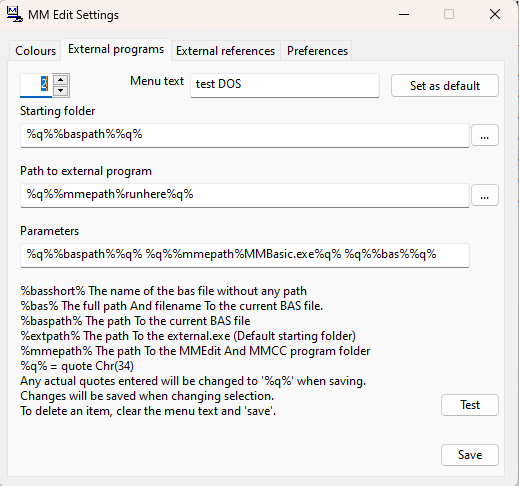 runhere.zip I will change MMEdit to use the batch with the original settings. It is too complicated with the 'temporary' fix. It should get you working again. You can save a bit of typing by putting this in your MMEdit.inf file: Ext2 = test DOS|%q%%baspath%%q%|%q%%mmepath%runhere%q%|%q%%baspath%%q% %q%%mmepath%MMBasic.exe%q% %q%%bas%%q% Add it with MMEdit shut down and change Ext2 to Ext1 or whatever to keep the sequence correct if needed. Jim Edited 2022-11-10 17:02 by TassyJim VK7JH MMedit |
||||
| Turbo46 Guru Joined: 24/12/2017 Location: AustraliaPosts: 1663 |
Thanks Jim, I'll try that out tomorrow. Need to understand it first. Bill Keep safe. Live long and prosper. |
||||
TassyJim Guru Joined: 07/08/2011 Location: AustraliaPosts: 6455 |
I have just updated the Windows packages with a fix for the external program starting folder bug. Action settings now have an option to "use batch file" This relies on a simple batch file that uses 'CD' to change to the required folder before running the external program. You can now also use a single quote instead of %q% to signify a double quote in the settings. This is a lot easier to read. %q% is still valid and should be used if you have a single quote that you don't want changed. Existing users will need to edit the settings (Action/Edit List...) to tick the "Use Batch file" box if they are having problems with the starting folders. 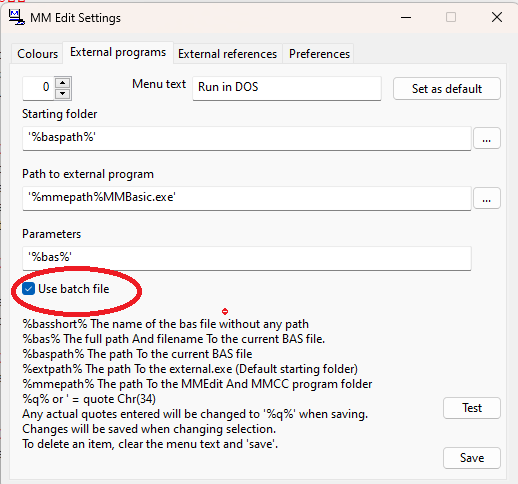 Jim VK7JH MMedit |
||||
| The Back Shed's forum code is written, and hosted, in Australia. | © JAQ Software 2026 |