
|

|
Forum Index : Microcontroller and PC projects : PicoMite V6.00.02 release candidates - all versions
| Author | Message | ||||
| matherp Guru Joined: 11/12/2012 Location: United KingdomPosts: 10748 |
Completely impossible No nothing to do with that - the issue was that the channels were backwards so stop left was tapering from pause right and visa versa. Didn't show when using tone with both frequencies the same |
||||
| disco4now Guru Joined: 18/12/2014 Location: AustraliaPosts: 1077 |
Peter, I was interested in how this all works, after poking around,don't really understand it fully but I think this additional line in USBKeyboard.c might be required. If its confirmed as OK then its missing from all ports. if((modifier & KEYBOARD_MODIFIER_RIGHTALT) && Option.USBKeyboard==CONFIG_GR){ if(keyCode==0x24)return 0x7B; else if(keyCode==0x25)return 0x5B; // 91 [ else if(keyCode==0x26)return 0x5D; // 93 ] else if(keyCode==0x27)return 0x7D; // 125 } else if(keyCode==0x2D)return 0x5C; // 92 \ else if(keyCode==0x14)return 0x40; // 20 @ else if(keyCode==0x64)return 124; // 100 | else if(keyCode==0x30)return 126; // 48 ~ Edited 2025-03-29 09:31 by disco4now F4 H7FotSF4xGT |
||||
| electricat Senior Member Joined: 30/11/2020 Location: LithuaniaPosts: 299 |
HDMI/USB/2350 02RC7 I know SD CARD limitations from manual. The maximum file/path length is 63 characters. Still what I am observing. If from cmd prompt I CHDIR`ed, for example and now sit under directory total lenght of say 27 symbols; If I cmd FILES now and files are listed, there is for example file with 40 symbol lenght file name ; Path+file = 67 symbols If I will cmd KILL it will be deleted no problem. Now, if from program line, if I would CHDIR same dir and tray chek is there MM.INFO(EXISTS FILE fname$) it will return 0 as now path is 27+40=67 so illegal (while shorter file names would return 1 as should) This leads to funny errors. For example in latest JAVAVIs file manager such file (violating path+fname> 64 rule) is reported as 0 bytes (while cmd FILES would report as 74558417) and if tried to copy it would crash system to restart. After restart file name is copied to A: 0 bytes size  I am ok with that, if you say it is limitation  Edited 2025-03-29 18:06 by electricat My MMBasic 'sand box' |
||||
| JohnS Guru Joined: 18/11/2011 Location: United KingdomPosts: 4177 |
Maybe add checks to avoid hitting the limitations of the file system(s)? John |
||||
| electricat Senior Member Joined: 30/11/2020 Location: LithuaniaPosts: 299 |
Sure. I do checks. I am absolutelly ok with that. I understand too, program line might not be able to do what command entered at cmd prompt does. Reported just 'in case'. It can be safely ignored by developers if it is as it is  My MMBasic 'sand box' |
||||
| dddns Guru Joined: 20/09/2024 Location: GermanyPosts: 717 |
> option list PicoMiteVGA MMBasic RP2350B Edition V6.00.02RC7 OPTION FLASH SIZE 16777216 OPTION COLOURCODE ON OPTION KEYBOARD US OPTION PICO OFF OPTION CPUSPEED (KHz) 360000 OPTION RESOLUTION 800x600 OPTION DISPLAY 50, 100 OPTION SDCARD GP41, GP40, GP39, GP42 OPTION PSRAM PIN GP47 Hello, I setup a testing environment with a PGA2350. This runs solid at 360MHz, with the non VGA version overclocking even works up to 378MHz with enabled PSRAM. It delivers a very sharp picture at 800x600 with perfect colors..very nice! I tested it all day long and it never crashed while executing programs. These programs run in MODE 3 and heavily use 2 framebuffer and drawing commands like polygon. All fine But it crashes in 3 of 10 when coming from the screen in MODE 1, then edit a file with no matter content and then exit the editor by pressing F2. Sometimes it shortly displays "resetting - invalid address", other times just "reset" but no total hang. When the editor is left with F1 and then RUN it works. When switching to MODE 3 and/or switching back to MODE 1 sometimes it draws a white tile. That sometimes happens as well, when leaving the editor. I think once it drew a white tile, the editor will crash for sure next time with F2. FRAMEBUFFER LAYER only works in MODE 1, in Mode 3 it says"Error : Layer Buffer must be in tightly coupled RAM, declare before oth". F, 2 and N work. Correct? Editor crash only happens, when there is something to save Edited 2025-03-29 21:28 by dddns |
||||
| matherp Guru Joined: 11/12/2012 Location: United KingdomPosts: 10748 |
Correct. Layers cannot be in PSRAM (too slow) and in mode 3 you don't have enough main ram for a layer @ 800x600 = 240,000 bytes I'll look at whether the tile buffers are overlapping other ram in 800x600 - sounds like that might be the case. UPDATE I've checked and that is OK. I need the full sequence of mode/buffer changes that cause the crash and/or spurious white tiles and what font you are using Edited 2025-03-29 21:48 by matherp |
||||
| dddns Guru Joined: 20/09/2024 Location: GermanyPosts: 717 |
COLOURCODE ON is enough. Now edit something and leave with F2 If I do that often enough (and add/edit code) it will hapen Edited 2025-03-29 21:47 by dddns |
||||
| dddns Guru Joined: 20/09/2024 Location: GermanyPosts: 717 |
IIRC you wrote that you've tested with a faster RAM type. Where you successful? |
||||
| matherp Guru Joined: 11/12/2012 Location: United KingdomPosts: 10748 |
What is the program doing? Is it immediately switching to mode 3 for example? I can't replicate. Edited 2025-03-29 21:53 by matherp |
||||
| dddns Guru Joined: 20/09/2024 Location: GermanyPosts: 717 |
New and: MODE 3 Circle 200,200,50 Like I wrote, it happens when it tries to save before execution This example worked at the first time. Then I removed the blank line and it crashed edit the code but change nothing in the end is enough, triggering a save is all it takes Edited 2025-03-29 22:17 by dddns |
||||
| matherp Guru Joined: 11/12/2012 Location: United KingdomPosts: 10748 |
Nope - never crashes for me - I'm just about to post RC8 so have a try with that and see if any different. |
||||
| dddns Guru Joined: 20/09/2024 Location: GermanyPosts: 717 |
Ok..will report. Last finding/impression: it takes much longer than I'm use to until the save process is finished and getting back to the screen/tty console, like 1,8sec for 60byte prog.. |
||||
| matherp Guru Joined: 11/12/2012 Location: United KingdomPosts: 10748 |
V6.00.02RC8 is available on https://geoffg.net/Downloads/picomite/PicoMite_Beta.zip Fixes various pops with PWM and SPI audio Includes tilde support for German keyboard as per Gerry's fix PLAY PAUSE now available with MOD file playback LIST VARIABLES [longstring%()] ' optionally save the variable list to a long string Max program/heap sizes now: RP2350 VGA, VGAUSB, HDMI, HDMIUSB - 184KB PICO/PICOUSB - 304KB WEBMITE - 208KB RP2040 VGA/VGAUSB - 100KB PICO/PICOUSB - 128KB WEBMITE - 88KB Notes: Continuously holding down/up arrow in the editor on long files may cause the firmware to lock-up: currently no known solution as it seems to be an sdk/stdio issue. Use page up/down to move through long files. Third party RP2350B based Webmite is not a supported configuration My current intention is that functionality will be frozen after 6.00.02 with the only changes after that being bug fixes that seriously impact usability. I think it's about time I moved on to another project  Edited 2025-03-29 22:39 by matherp |
||||
| Volhout Guru Joined: 05/03/2018 Location: NetherlandsPosts: 5550 |
@Peter, Did some more testing, playing WAV and PLAY STOP. At roughly 15% of the cases there is a plop/glitch. And when it happens, it is (up to now) always on both channels at the same time. 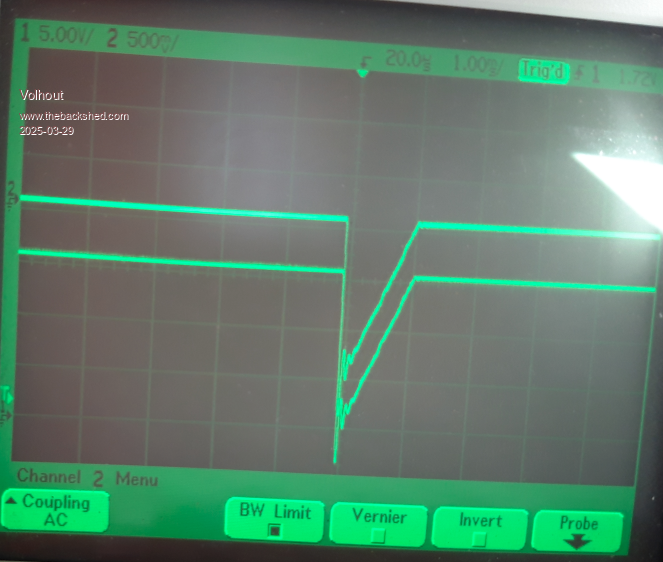 This is on the last RC8 test version you released for VGA 2040 only. update:Not on the above mass release. Our posts crossed. Is there anything changed in the new RC8 mass release that makes these tests useless ? The WAV played (Dire Straits live) starts with a low audio amplitude, so that is why it looks as if nothing is played. Volhout Edited 2025-03-29 22:40 by Volhout PicomiteVGA PETSCII ROBOTS |
||||
| Volhout Guru Joined: 05/03/2018 Location: NetherlandsPosts: 5550 |
@Peter, In the download the 2040 VGA version contains the 2040 USB-VGA firmware, Volhout PicomiteVGA PETSCII ROBOTS |
||||
| matherp Guru Joined: 11/12/2012 Location: United KingdomPosts: 10748 |
Fixed the download - sorry, and just been testing and can't break it irrespective of the direction of the taper - about 50 trials so far play wav "future":pause rnd*10000:pin(gp0)=0:play stop:pin(gp0)=1 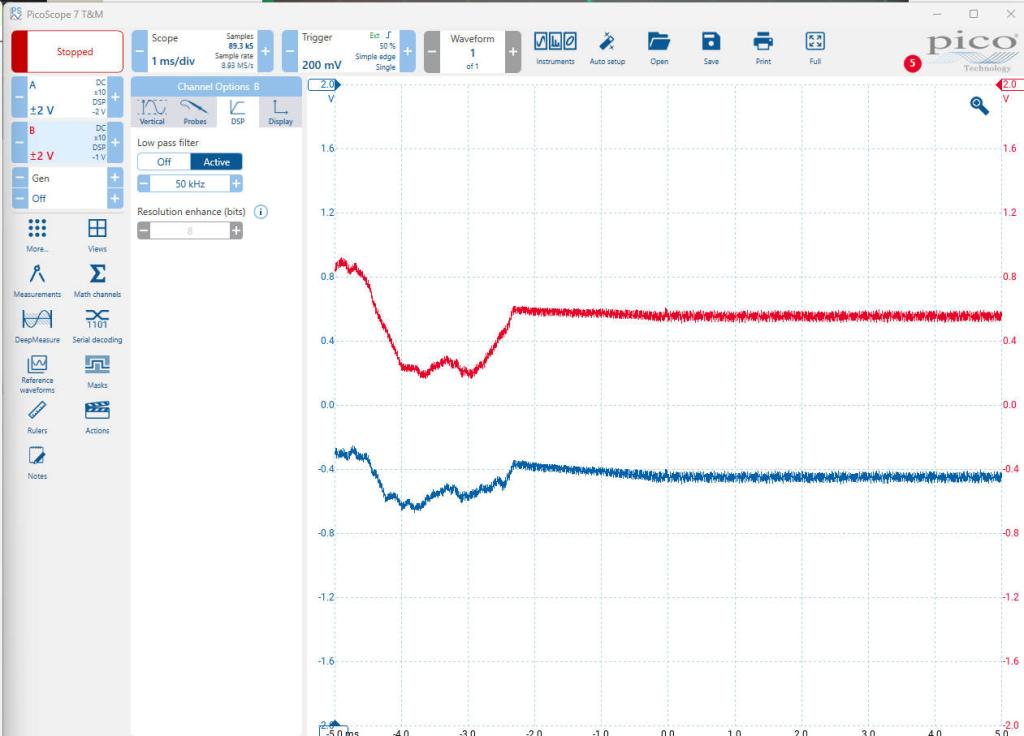 Edited 2025-03-29 23:12 by matherp |
||||
| dddns Guru Joined: 20/09/2024 Location: GermanyPosts: 717 |
Didn't measure but the time returning to the prompt seems to have increased for some millis. But I tried it a hundred times with no crash so that version is very promising for my (individual??) problem. Many thanks for your work! |
||||
| matherp Guru Joined: 11/12/2012 Location: United KingdomPosts: 10748 |
Impact of clearing PSRAM - it's SSSLLLOOOOOOWWW Edited 2025-03-29 23:14 by matherp |
||||
| dddns Guru Joined: 20/09/2024 Location: GermanyPosts: 717 |
Sorry, have to correct myself. I switched to RESOLUTION 800 and it happens again. So this might have to do with overclocking. But for that argument please bare in mind, that I see it _only_ happening in this one case. beside that, I haven't noticed a crash while playing with the system. During writing found this : disabling PSRAM seems to "solve" the problem. I leave the above |
||||
| The Back Shed's forum code is written, and hosted, in Australia. | © JAQ Software 2025 |