
|

|
Forum Index : Microcontroller and PC projects : Headless MX170 controller
| Author | Message | ||||
| MikeO Senior Member Joined: 11/09/2011 Location: AustraliaPosts: 275 |
PCBs arrived , built one and tested OK.   Made an error, annoying! , chose the incorrect pattern for the Flash, too small so redid the gerbers , made a couple of position changes and added some more functions. Added SD Card support from the LCD assy Added Battery/supply voltage divider to monitor voltage, useful if Solar powered. Added Link selection for above functions plus the Flash, so can be isolated when not used. New Layout and new gerbers 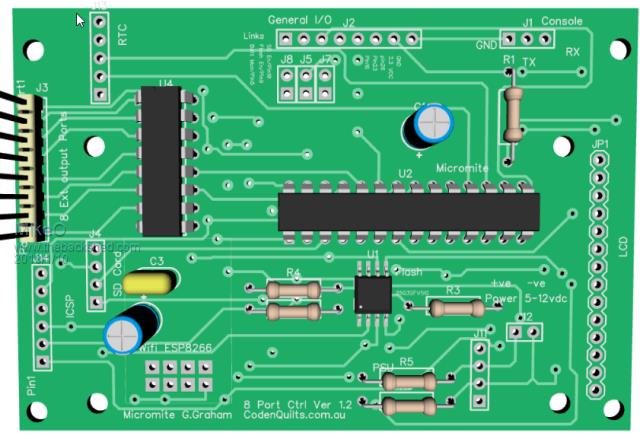 Codenquilts |
||||
| MikeO Senior Member Joined: 11/09/2011 Location: AustraliaPosts: 275 |
A further update due to discovering a couple of trace errors anyway a further opportunity for an extra. Console connector (was J1) increased from 3 to 8 pins, used to bring out the SPI and the I2C bus for expansion, now labeled J2. Made a SOIC version as well as DIP for the MX170. 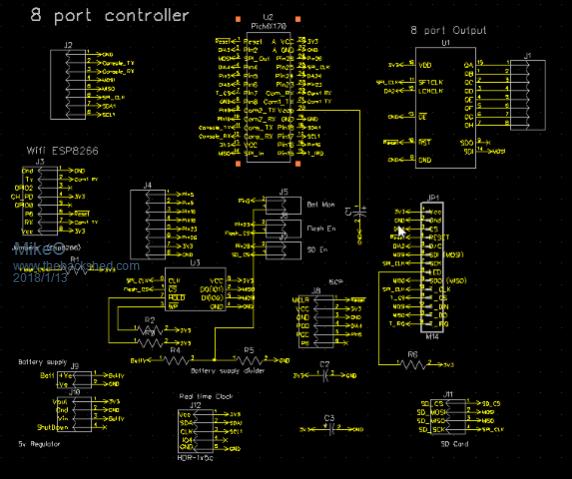 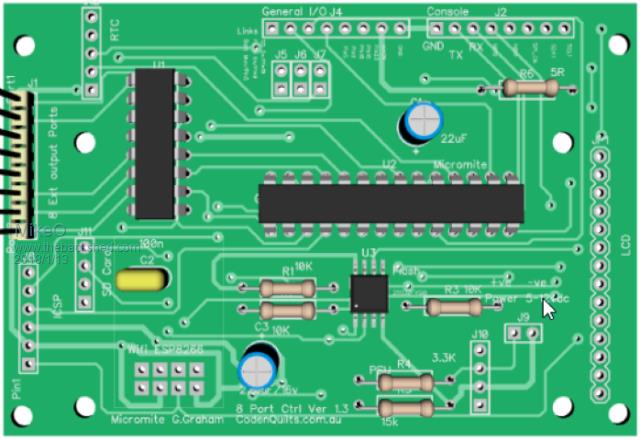 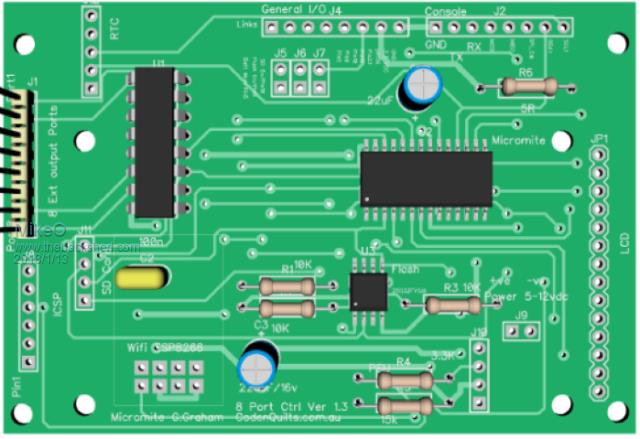 Version is now 1.3 Mike Codenquilts |
||||
| MikeO Senior Member Joined: 11/09/2011 Location: AustraliaPosts: 275 |
Here is the first completed project for use with the 8 port controller pcb. I have updated the original Irrigation controller here to use the new board and also made it so it will run optionally in the headless mode (it will detect No Display). Listing of the main program is below and a complete hex file at the end which include the library and Options setup.   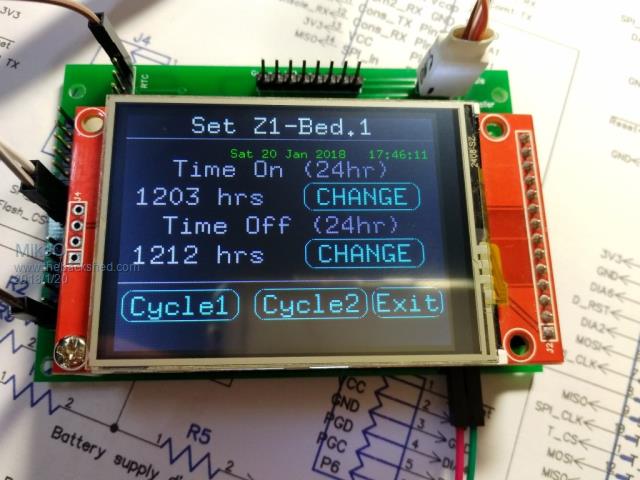 'http://www.codenquilts.com.au 'Michael Ogden June 2016 'screen functions Geoff Graham 'water flow code - TassyJim 'Greenhouse and Irrigation controller 'v1.2 fixed problem with Run/Stop toggling itself. 'Using MXWifi2.9 or 170MXwifi Library code 'v1.4 Change to Headless controller, renamed Hwtixx.bas 'Using MXWifi3.2 (no MX170 SD support) 'removed I/O decoder Relay driver, now using direct output drive 'removed ntp support (RTC installed) 'v1.5 added NTP correction 'v1.6 add "reset" command 'v1.7 chg normalised some ext command names 'v2.00 Jan 2018 **** first version using optional display or Headless ***** 'add MM.STARTUP to allow setting of wifi variables sent to ESP8266 'add setup page for 2 cycle times per zone Option Explicit Option Default Integer Option autorun On sub MM.STARTUP 'set Nowifi=1 if no ESP8266 dim integer Nowifi=0 dim w170name$="Your SSID" dim w170pass$="Your password" dim w170node$="ESP_8port" end sub 'Constants CONST STRB=24: SETPIN STRB,DOUT:PIN(STRB)=1 'CONFIGURE DISPLAY LATCH PIN 'const node$="ESP_8port" 'this device const serv$="ESP_Svr" 'device to send to Const aux$="" 'some other device to send to const Sver$="Ver 2.1" Const NumofMonth$="JAN,FEB,MAR,APR,MAY,JUN,JLY,AUG,SEP,OCT,NOV,DEC" Dim wholedate$ 'Define I/O SETPIN 17, CIN 'House Flow SETPIN 18, CIN 'GHouse Flow ' 'Alarms Led relay 8 'Global variables Dim Integer key_coord(5, 5) Dim String key_caption(5) Dim Integer c ''Flag Variable '0=err '1=timeout '2=Relay memory '3=display update (content) '4=Alarms On '5=Alarms Off '7= '8=ntp '9=busy '10=override '11=Watersensors '12=SaveToFlash '13=TankFill '14=Log '15= '20=Ready 'Ready flag relay(0) ' ensure all relays are off Dim Integer idpdata(10) 'general array Dim string results(11) length 10 'data results array '1=Ghouse temp '2=ghouse Hum '3=rain '4=Tank Level '5=House Flow '6=GHouse Flow '7=Tank Level '8=GHouse Flow '9=Total Tank Flow '10=24hr Usage Dim Secs dim preset,x,Errorflag dim ErrorMsg$ dim AlarmTime,NO_CLS,backup 'Print "Irrigation Ctrl "+sver$ 'cpu 48 'intialise I/O Var Restore print "Backup status:";backup 'intialise modules 'Initialise Arrays ' restore the settings. If this is the first time set the defaults If backup = 0 Then backup=1 results(10)="0" 'initial configuration 'usage:port#,description,W=Water Cycle function/En=enabled other function,_ '# of timed cycles,days of the week,Cycle On time,Cycle Off time, Next Cycle pair .., Next Cycle pair cfgdata(1)="Z1-Bed.1,W,0,0123456,08:00,08:20,00:00,00:00" cfgdata(2)="Z2-Bed.2,W,0,0123456,08:00,08:30,00:00,00:00" cfgdata(3)="Z3-Bed.3,W,0,0123456,00:00,00:00,00:00,00:00" cfgdata(4)="Z4-Bed.4,W,0,0123456,00:00,00:00,00:00,00:00" cfgdata(5)="Z5-Not assigned" cfgdata(6)="Z6-Not assigned" cfgdata(7)="Z7-Not assigned" cfgdata(8)="Z8-Not assigned" 'end of Ports configuration next two lines are for other items and read by the system as required cfgdata(9)="9,Usage-House and Garden,0,0" cfgdata(10)="10,Max Daily Usage,500" Var Save backup,results(),cfgdata() EndIf for x=1 to 11 print "Results:";x;" ";results(x) next for x=1 to 10 print "Config:";x;" ";cfgdata(x) next 'interupts Settick 1000 ,T1,1 'establish seconds "Tick Timer" 'flag(3)=1 'content update REM when **** No Display flag(8)=1 'NTP flag Rem when *** RTC installed *** 'debug=1 '*** start main program loop flag(20)=1 'ready flag Do 'StartTime = Timer Watchdog 60000 '1min '******* Display Addin ************* 'setup main screen and check for touch Do While Touch(x) <> -1 Loop ' draw the main menu options if nodisp=0 then 'OK when no display if NO_CLS=0 then CLS if preset=0 then Text 80, 10,"RLY1-8" , CM, 1,1, RGB(white) showrelays DrawButtonOnly 3, "ZONE",245,155,70 if flag(10)=0 then DrawButtonOnly 0, "STOP!",5,155,90 else DrawButtonOnly 0, " RUN ",5,155,90 end if No_CLS=1 else For x=1 To 8 'clear relay leds Circle 100+x*25,10, 5, 0, 1, 0, rgb(black) next Text MM.HRes/2, 10,"Menu " + parse$(cfgdata(preset),1) , CM, 1,2, RGB(white) DrawButtonOnly 4, "SET",245,105,70 DrawButtonOnly 0, "< ",5,155,70 DrawButtonOnly 1, "ON",85,155,70 DrawButtonOnly 2, "OFF",165,155,70 DrawButtonOnly 3, "ZONE",245,155,70 end if Line 0, 25, MM.HRes, 25, 1, RGB(210, 210, 210) Line 0, 175, MM.HRes, 175, 1, RGB(210, 210, 210) if errorflag=1 then Text MM.HRes/2,220, errormsg$,c , 1, 1, RGB(RED) else Text MM.HRES/2,220, "Irrigation Ctrl "+sver$,c , 1, 1, RGB(white) endif ' get the selected button and take action based on the button 'print "main loop" end if if nodisp=1 then 'Ignore no display CheckButtonPress(0, 0) else Select Case CheckButtonPress(0, 4) if nodisp=0 then 'Ignore when no display Case 0 if preset=0 then 'print "case zero" if flag(10)=0 then 'if in free run relay(0) flag(10)=1 'set Override flag else flag(10)=0 'set Override flag end if else PReset=0 end if Case 1 if flag(10)=0 or preset=8 then relay(preset,1) 'relay on only in RUN or for Greenhouse Fan Case 2 relay(preset,0) Case 3 No_CLS=0 'clear CLS flag to allow clear screen preset=preset+1 if preset>8 then preset=0 end if case 4 getoptions End Select flag(3)=1 'ensure screen update end if '******* Display Addin ************* ' 'Print "Loop elapsed time"; Timer-StartTime Loop '***** End main program loop End ' get the first page of options Sub GetOptions cls flag(3)=0 local float s1,s2,nbr local ha$,hb$ Do While Touch(x) <> -1 : Loop Do CLS Text MM.HRes/2, 10,"Set " + parse$(cfgdata(preset),1) , CM, 1,2, RGB(white) Line 0, 25, MM.HRes, 25, 1, RGB(210, 210, 210) Line 0, 175, MM.HRes, 175, 1, RGB(210, 210, 210) DrawOption 0, RGB(240, 240, 240), "Time On (24hr)",45, s1, "hrs" DrawOption 1, RGB(240, 240, 240), "Time Off (24hr)",105, s2, "hrs" DrawButtonOnly 2, "Cycle1",5,155,110 DrawButtonOnly 3, "Cycle2",130,155,110 DrawButtonOnly 4, "Exit",245,155,70 'draw the FINISHED butt on at the bottom of the screen ' get the selected button and take action based on the button Select Case CheckButtonPress(0, 4) Case 0 s1=0 GetFloat "Time On(hrs)", s1 if s1>2400 then s1=0 Case 1 s2=0 GetFloat "Time On(hrs)", s2 if s2>2400 then s2=0 case 2 ha$=tohrs$(s1) hb$=tohrs$(s2) cfgdata(preset)=replaceitem$(cfgdata(preset),ha$,5) cfgdata(preset)=replaceitem$(cfgdata(preset),hb$,6) exit sub case 3 ha$=tohrs$(s1) hb$=tohrs$(s2) cfgdata(preset)=replaceitem$(cfgdata(preset),ha$,7) cfgdata(preset)=replaceitem$(cfgdata(preset),hb$,8) exit sub case 4 flag(3)=1 'ensure screen update exit sub End Select Loop End Sub function fromHrs(h$)as float fromhrs=val(left$(h$,2)+right$(h$,2)) 'print fromhrs end function function tohrs$(h4 as float) local h1$ h1$=str$(h4,4,0,"0") tohrs$=left$(h1$,2)+":"+right$(h1$,2) end function function ReplaceItem$(s$,f$,FieldNumber,d$) Local String stringArg$ Local Integer intOldY,intY,intX 'print s$;" ";fieldnumber;" ";d$ if d$="" then d$="," endif StringArg$ = S$ + d$ intOldY = 1:intX=0:intY=0 ReplaceItem$ = "" do While intY < Len(StringArg$) And intX < FieldNumber intY = Instr(intOldY, StringArg$, d$) intX = intX + 1 If intX = FieldNumber Then replaceitem$ =left$(stringarg$,intoldy-2)+ ","+f$+","+ mid$(stringarg$,inty+1) print replaceitem$ Endif intOldY = intY + 1 loop 'print s$; intx; inty; intoldy 'print fieldnumber;" ";parse$ End function '************* CheckButtonPress Function *********** ' check if a button has been touch and animate the button's image ' returns the buttin number Function CheckButtonPress(startn As Integer, endn As Integer) As Integer Local Integer keydwn, xt, yellowt, n,r keydwn = 0 flag(1)=30 'set flag if not in main page waiting for input '' keep looping while waiting for a press and release Do 'print "buttonpress loop" '***** mxWiFi Hook **** if userprocessflag=1 then print "Userprocess" StartTime = Timer UserProcess UserProcessFlag=0 xbsend "udp.send:|"+from$+"|"+chr$(4)+"|" Print "Processing elapsed time"; Timer-StartTime Watchdog 60000 'ensure watchdog is set to long time out again continue do 'skip to a new loop immediately , there may be more external processing to do endif '***** End mxWiFi Hook **** 'check flags 'print "checkbutton loop" if flag(4)=1 then 'Alarms On testalarms(0) FLAG(4)=0 end if if flag(5)=1 then 'Alarms Off testalarms(1) FLAG(5)=0 end if 'return to main page If flag(1)=0 and nodisp=0 Then PReset=0 'switch to main page after pressflag period flag(3)=1 'ensure screen update checkbuttonpress=-1 print "checkbuttonpress:";checkbuttonpress exit function end If if flag(13)>60 then 'Tank Fill delay reached so (60 sec delay) relay(3,1) 'enable tank fill relay end if if flag(12)=1 then SaveToFlash flag(12)=0 'single write to flash only end if if flag(11)=1 then 'watersensors WaterSensors FLAG(11)=0 print "24Hr Water usage/Limit:";Val(results(10));"/";Val(parse$(cfgdata(10),2)) end if If Val(results(10))>Val(parse$(cfgdata(10),2)) Then 'set overuse flag flag(10)=1 end if if flag(14)=1 then addtolog bin$(flag(2),8)+","+results(7)+","+results(8)+","+results(9)+","+results(10)+","+str$(flag(10)),"6" flag(14)=0 end if 'check page presets for screen updating etc are done here if flag(3)=1 and nodisp=0 then select case preset case 0 updateMain case 1 updatecycle(1) case 2 updatecycle(2) case 3 updatecycle(3) case 4 updatecycle(4) 'etc ports added here ' end select if preset=0 then showrelays end if '************** End of Flags **** if nodisp=0 then 'Touch pad processing If Touch(x) <> -1 And Not keydwn Then ' we have a touch xt = Touch(x) yellowt = Touch(y) ' scan the array key_coord() to see if the touch was within the ' boundaries of a button For n = startn To endn If xt > key_coord(n,0) And xt < key_coord(n,0) + key_coord(n,2) And yellowt > key_coord(n,1) And yellowt < key_coord(n,1) + key_coord(n,3) Then ' we have a button press ' draw the button as pressed DrawButton n, 1 keydwn = 1 Exit For EndIf Next n EndIf ' if a button is currently down check if it has been released If Touch(x) = -1 And keydwn Then ' yes, the button has been released ' draw the button as normal (ie, not pressed) DrawButton n, 0 CheckButtonPress = n ' return with the button's number print "checkbuttonpress:";checkbuttonpress Exit Function EndIf end if Loop End Function ******* End of CheckButtonPress function ************ 'T1 - 1second Tick interrupt 'set up some time flags Sub T1 local x secs=secs+1 'update seconds timer if secs => 86400 then '24 hrs reached secs = 0 'reset counter results(10)="0" 'reset 24hr usage FLAG(8)=1 'set NTP flag , for RTC correction EndIf If flag(1)>0 Then flag(1)=flag(1)-1 if Flag(13)>0 then flag(13)=flag(13)-1 'count down tank fill timeout delay Text 105,35, wholedate$ + " " + time$,L , 1, 1, RGB(green) if secs mod 25 = 0 Then 'every 25 secs if flag(8)=1 then print "Try to get NTP data" xbsend "time:" 'try to get NTP time data end if end if if secs mod 5 = 0 Then 'FLAG(3)=1 'content update endif if secs mod 10 = 0 Then FLAG(11)=1 'read water sensors EndIf if secs mod 30 = 0 Then FLAG(14)=1 'Log update endif if secs mod 7200 = 0 then 'every 120 mins FLAG(8)=1 'set NTP flag , have RTC FLAG(12)=1 'set SaveToFlash flag endif if secs mod 15 = 0 then 'every 15 secs if flag(4)=0 then FLAG(4)=1 'Check Alarms On endif if secs mod 17 = 0 then 'every 17 secs if flag(5)=0 then FLAG(5)=1 'Check Alarms Off endif End Sub '*************** Specific Subs/Functions ********** 'update the main screen data sub updatemain Text 5,55, "Tank "+ results(7)+ "L" ,L , 1, 1, RGB(green) Text 5,75, "Usage - House/Garden "+ results(9)+ "L" ,L , 1, 1, RGB(green) Text 5,95, "Usage - Greenhouse "+ results(8)+ "L" ,L , 1, 1, RGB(green) end sub sub updatecycle(cz) local bin$="1,2,4,8,16,32,64,128" Text 5,55, "Days of Week (Sun=0) " + parse$(cfgdata(cz),4),L , 1, 1, RGB(White) Text 5,75, "Cycle1 On:"+ parse$(cfgdata(cz),5) + " Off:" + parse$(cfgdata(cz),6),L , 1, 1, RGB(green) Text 5,95, "Cycle2 On:"+ parse$(cfgdata(cz),7) + " Off:" + parse$(cfgdata(cz),8) ,L , 1, 1, RGB(green) 'Text 5,115, "Cycle1 On:"+ parse$(cfgdata(cz),9) + " Off:" + parse$(cfgdata(cz),10) ,L , 1, 1, RGB(green) if (val(parse$(bin$,cz)) and flag(2)) >0 then Text 5,135, "Watering NOW! " else Text 5,135, "Watering Off " end if end sub SUB WaterSensors local integer flow1,flow2,range1 flow1=PIN(17) flow2=PIN(18) 'flow2=19003 'bench testing print "Flows ";flow1;" ";flow2 results(8)=str$(val(results(8))+(flow1/330 MOD 1000000),3,0," ")' ghouse results(9)=str$(val(results(9))+(flow2/330 MOD 1000000),3,0," ")' tank results(10)=str$(val(results(10))+(flow2/330 MOD 1000000),3,0," ")' 24hrs use 'reset flows SETPIN 17, CIN 'House Flow SETPIN 18, CIN 'GHouse Flow range1=DISTANCE(10,16)' house tank results(7)=str$(((270 - range1)*42),3,0," ") '~10080 full END Sub sub usage results(8)=parse$(cfgdata(9),2) results(9)=parse$(cfgdata(9),3) end sub Sub SavetoFlash Print "Saving to Flash" Var save cfgdata(),results() End Sub 'Test Alarms against time and weekday sub TestAlarms(Off%) As integer local Integer MinuteTime,z,cr,nr local day$ print "Local Date/Time is ";date$;" ";time$ StartTime = Timer 'Get first two letters of weekday to compare day$=str$(GetDOW(SDT("","","DT"))) MinuteTime = sdt("","","m") 'print day$;" ";minutetime ' TestAlarms 'if off%=1 then increment times pos by 1 for off time print "test for alarms" if flag(8)=1 then exit sub 'dont test if Time flag is set For z=1 to 8 prelay(8,50) 'Alarms Led select case parse$(cfgdata(z),2) case "W" 'watering alarm cycles cr=0 Print cfgdata(z) nr= Val(parse$(cfgdata(z),3)) print "repeats:";nr Do while cr<nr 'cycle through start and finish times upto the # of cycle repeats if instr(parse$(cfgdata(z),4),day$)>0 then 'check On Time for 00:00 if so then exit If sdt("",parse$(cfgdata(z),5+(cr*2)+0),"m") =0 Then print "Zero time alarm , Time Alarm OFF" relay(z,0) else print "time Now?Alarm Time:";minutetime;"/"; sdt("",parse$(cfgdata(z),5+(cr*2)+off%),"m") 'offset is position+(repeats*2)+on or off(0 or 1) If MinuteTime = sdt("",parse$(cfgdata(z),5+(cr*2)+off%),"m") Then if off%=0 And flag(10)=0 Then 'if not in override print "Time Alarm ON" relay(z,1) else print "Time Alarm OFF" relay(z,0) end if end if end if end if cr=cr + 1 'increment repeat counter Loop case else 'if not using watering cycles set specific actions for each relay 'these are added here end select Next Print "Alarm Loop elapsed time"; Timer-StartTime End sub 'External command processing sub Routine if required sub extCmd local temp$,ext$,rl% print "External Commands:";from$;" ";cmd$;" ";cfg$;" ";strin$ select case cmd$ case "reset" secs = 0 'reset counter results(10)="0" 'reset 24hr usage FLAG(8)=1 'set NTP flag , for RTC correction print "Reset counters and RTC correction" case "ntp" wholedate$=parse$(strin$,1," ")+" "+parse$(strin$,3," ")+" "+parse$(strin$,2," ")+" "+parse$(strin$,5," ") if wholedate$<>"" then flag(8)=0 'reset NTP flag on error skip time$=left$(parse$(strin$,4," "),5) print time$ print wholedate$ temp$=ucase$(parse$(strin$,2," ")) date$=parse$(strin$,3," ")+"-"+Str$(moy(temp$),2)+"-"+parse$(strin$,5," ") print date$ If IsDST()=1 Then IncTime 'time$="23:59:00" 'test for midnight end if case "Log" if flag(20)=0 then exit sub 'not ready results(1)=parse$(strin$,9) results(2)=parse$(strin$,10) results(3)=parse$(strin$,5) case "uMsavetoflash" SavetoFlash case "uMusage" usage case "uMconfig" For res=1 To cfgnum Print cfgdata(res) xbsend "udp.send:|"+from$+"|Config|"+cfgdata(res) WaitforReady Next case "uMwconfig" cfgdata(val(cfg$))=strin$ case "uMrconfig" xbsend "udp.send:|"+from$+"|Config|"+cfgdata(val(cfg$)) WaitforReady case "uMmrconfig" print "Send Msg Read Config " WaitforReady xbsend "msgsend:"+ cfgdata(val(cfg$))+":" WaitforReady 'relays case "uMstop" relay(0) 'turn off all relays print "All relays off" 'prelay(7,500) case "uMon" rl%=val(cfg$) select case rl% case 1,2,4,5,6,7,8 relay(rl%,1) print "Relay ";rl%;" on" 'prelay(8,500) end select case "uMoff" rl%=val(cfg$) select case rl% case 1,2,4,5,6,7,8 relay(rl%,0) print "Relay ";rl%;" off" 'prelay(8,500) end select end Select end sub 'i/o EXT relay driver p=port#, o=1=On, default no value=off sub relay(p,o) local J local bin$="1,2,4,8,16,32,64,128" if p=0 then flag(2)=0 'reset all relays and relay memory flag else if o=1 Then 'switch relay On flag(2)=flag(2) or val(parse$(bin$,P)) 'add new relay Else 'switch relay Off flag(2)=flag(2) and (flag(2) xor val(parse$(bin$,P))) 'minus relay end if end if 'switch relay SPI OPEN 500000,0,8 PIN(STRB)=0 PAUSE 1 j=SPI(Flag(2)) 'switch relays SPI CLOSE PIN(STRB)=1 end Sub 'Usage prelay(port#,pulse in ms), pulse min 0 = 30ms(execute time) sub prelay(p,l) local bin$="1,2,4,8,16,32,64,128" if (val(parse$(bin$,p)) and flag(2)) >0 then 'toggle low relay(p,0) pause l relay(p,1) else 'then toggle high relay(p,1) pause l relay(p,0) end if end sub Sub ShowRelays Local p local bin$="1,2,4,8,16,32,64,128" For p=1 To 8 if (val(parse$(bin$,p)) and flag(2)) >0 then Circle 100+p*25,10, 5, 0, 1, 0, RGB(green) else Circle 100+p*25,10, 5, 0, 1, 0, rgb(red) end If next End Sub sub AddToLog(msg$,cnt$) if cnt$="" then cnt$="0" print "AddtoLogMsg:";msg$;" Count:";cnt$ 'xbsend "udp.send:|ESP_Irrig|Log|"+cnt$+"|"+date$+","+TIME$+","+ msg$ xbsend "udp.cast:|"+serv$+":|"+w170node$+"|Log|"+cnt$+"|"+msg$ WaitforReady 'reset flag pause 1000 'settle time xbsend "msgsend:|"+serv$+":|"+w170node$+"|Log|"+cnt$+"|"+msg$ WaitforReady 'reset flag end sub CFunction DISTANCE(integer, integer) float 0000002D 27BDFFF8 AFBF0004 00852023 03E42021 ACC40000 8FBF0004 03E00008 27BD0008 27BDFFE0 AFBF001C 00002021 3C059D00 24A50040 27A60010 0411FFF1 00000000 8FA30010 3C029D00 8C4200BC 3C049D00 24840310 0040F809 00832021 8FBF001C 03E00008 27BD0020 000410C0 00041A00 00621823 00031180 00431823 00641821 00031980 3C029D00 8C420000 3C047735 34849400 8C420000 0082001B 004001F4 00002012 0064001B 008001F4 03E00008 00001012 27BDFFD8 AFBF0024 AFB40020 AFB3001C AFB20018 AFB10014 AFB00010 00809021 3C029D00 8C420000 8C430000 3C020098 34429680 0062102B 10400003 00A08821 0411FFCA 00000000 8E220000 14400003 3C109D00 8E420000 AE220000 8E020010 8E240000 24050002 0040F809 2406000E 8E02001C 8E440000 0040F809 24050005 8E020010 8E440000 24050008 0040F809 00003021 8E02001C 8E440000 0040F809 24050006 8E020004 0040F809 24040014 8E02001C 8E440000 0040F809 24050005 8E020004 0040F809 24040032 8E020010 8E240000 24050002 0040F809 2406000E 8E020004 0040F809 24040032 0411FFB1 24040005 00409821 0000A021 40944800 00008021 10000005 3C129D00 40104800 0270102B 1440001E 24050002 8E420020 0040F809 8E240000 1440FFF8 24040064 10000025 00000000 40104800 0270102B 14400013 24050002 8E420020 0040F809 8E240000 1040FFF8 24040020 1000001F 00000000 40104800 0270102B 14400008 24050001 8E420020 0040F809 8E240000 1440FFF8 00000000 1000001A 3C119D00 00052823 3C029D00 8C420080 00A02021 0040F809 00052FC3 8FBF0024 8FB40020 8FB3001C 8FB20018 8FB10014 8FB00010 03E00008 27BD0028 0411FF7A 00000000 00409821 1000FFDC 3C129D00 0411FF75 00000000 00409821 40944800 1000FFE1 3C129D00 8E320064 8E220000 3C037735 34639400 8C420000 0062001B 004001F4 00001012 72028002 24021696 0202001B 004001F4 00002012 8E220080 0040F809 00002821 00408021 8E220080 2404000A 0040F809 00002821 02002021 0240F809 00402821 1000FFD5 8FBF0024 20555043 65657073 6F742064 6F6C206F 000A0D77 End CFunction Complete Hex file Codenquilts |
||||
| MikeO Senior Member Joined: 11/09/2011 Location: AustraliaPosts: 275 |
I have 10 of the ver 1.2 boards of the 8 port uMite controller available if anyone wants one. Ver 1.2 had 3 silly mistakes, two of which are easily fixable with a simple cut and wire the third just remove a component leg. I would hate to see them go to waste , I am happy to send them anywhere for AU$3.00 per shipment. PM me if you want one or more. 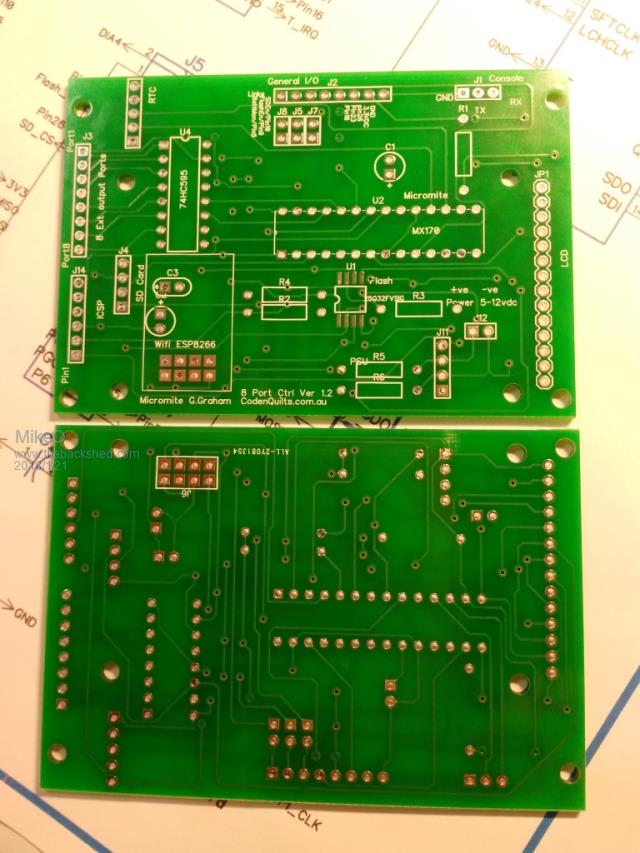 I have also made a Pin Out Matrix to assist in pin usage for the board. The real PDF is on my server here 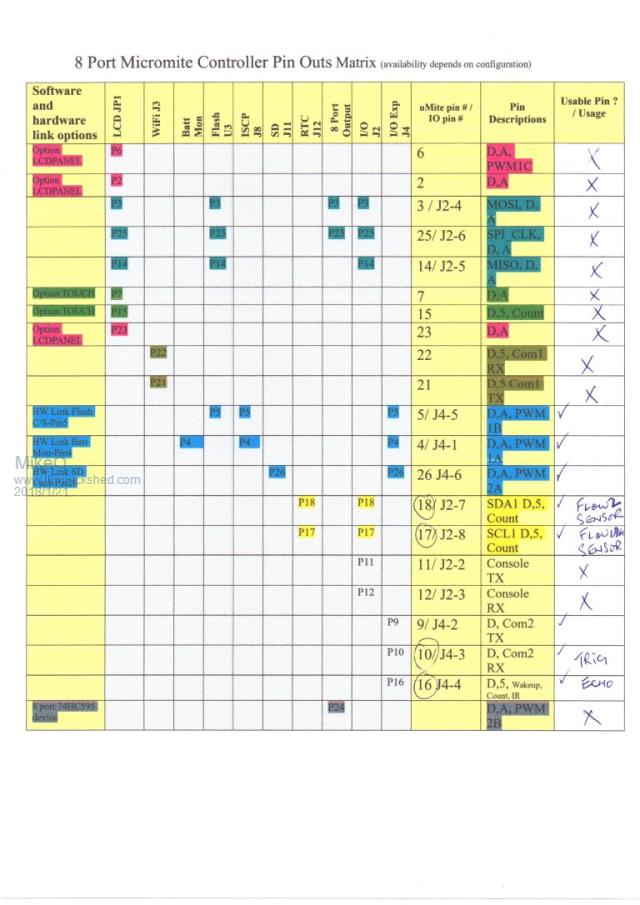 Mike Codenquilts |
||||
| The Back Shed's forum code is written, and hosted, in Australia. | © JAQ Software 2026 |