
|

|
Forum Index : Microcontroller and PC projects : Pi-cromite V5.04.21: Serial Console
| Author | Message | ||||
| MikeO Senior Member Joined: 11/09/2011 Location: AustraliaPosts: 275 |
Hi Peter, Have you had time to look into this just yet? Sorry to ask , I have tried ver 21 and it doesn't seem to have changed . Cheers Mike. Codenquilts |
||||
| matherp Guru Joined: 11/12/2012 Location: United KingdomPosts: 10953 |
Hadn't done, but have now  Please find attached V5.04.25 for Stretch: 2018-11-15_224828_mmbasicstretch.zip and for Jessie: 2018-11-15_224843_mmbasicjessie.zip This version includes Geoff's additional GUI controls and various MMBasic bug fixes. In addition XMODEM is implemented as per MX470 (send and receive including file transfer to/from disk). This is only enabled when using a serial console (OPTION SERIAL CONSOLE n) as WINSCP is much faster when you have an IP console connection. Note: The MMEDit file manager works perfectly with this release however the "Load and Run" button gives an error after the transfer - this is incorrect as the transfer has completed correctly and you can connect to the console and run the program as normal. There is no issue when using Teraterm. Jim: any ideas? |
||||
TassyJim Guru Joined: 07/08/2011 Location: AustraliaPosts: 6452 |
Still no success with 'load and run' but I am working on it. At the end of the transfer I receive "Error: Invalid character: 1" I have added a USB-TTL adaptor to the Pi and connected it to COM1. That way I can use ser2net to connect to mmbasic in terminal mode over TCPIP. Easier for me than running a serial cable. I have found a problem with AUTOSAVE. AUTOSAVE is ended with ctrl-Z but that kicks you right out of MMBasic. Is there an alternative used to end AUTOSAVE? Jim VK7JH MMedit |
||||
| MikeO Senior Member Joined: 11/09/2011 Location: AustraliaPosts: 275 |
Peter , thanks for the Xmodem upload function. Hi Jim, don't know if it helps or any clue but I tried the Micromite Console program ver 0.936 and I got this reply after the "To MM" upload from the editor. $ instead of 1 > xmodem receive Saved 2518 bytes Error: Invalid character: $ If you use a file upload from the Console of this Program "File To Micro" the error is a little different. xmodem receive Saved 2518 bytes Error: Expected a number I normally use the Teraterm Macro "crunched" upload and that also gives the "Error: Invalid character: $" As Peter says though, In all cases the upload is successful however. Mike Edit: I have found the Invalid Char is not fixed , it varies, I just got > XMODEM RECEIVE Saved 305 bytes Error: Invalid character: , Mike Codenquilts |
||||
TassyJim Guru Joined: 07/08/2011 Location: AustraliaPosts: 6452 |
I will try to work out how to ignore the error message. My usual upload method is AUTOSAVE from 'load' in MMChat. I have added a setting to use ctrl-C for PiCromite files and that seems to work. I have another 'problem' The PI starts sending double CRs which results in double spacing. 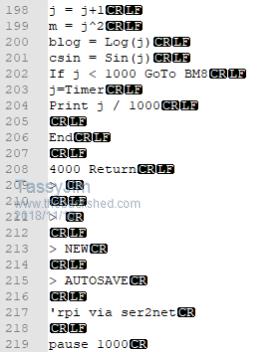 I still haven't worked out what triggers it. Jim VK7JH MMedit |
||||
TassyJim Guru Joined: 07/08/2011 Location: AustraliaPosts: 6452 |
An update for MMEdit to address the XMODEM problem. You still get the error message but MMEdit keeps going instead of throwing a hissy fit. I have also made some changes to allow using AUTOSAVE ('Load' in the Chat window) To do this you need to select the PiCromite syntax file so MMEdit knows to use ctrl-C instead of ctrl-Z I have also made a few changes to fix a few errors caused by the extra CRs. You need to place the TKN file into the program folder and the DTA file into the data folder. 2018-11-16_151710_MMedit.zip Edit: I tried using AUTO instead of AUTOSAVE but that came up with 'Error: Unknown command' If you are using MMBasic via a serial port, exiting out of MMBasic can be hard to recover from. Perhaps a 'Confirm exit' would be useful to catch the accidental ctrl-Z Jim VK7JH MMedit |
||||
| matherp Guru Joined: 11/12/2012 Location: United KingdomPosts: 10953 |
Jim and Mike Many thanks for your diagnostic efforts. They helped me to find the spurious character and now I get no error using XModem download from MMEdit  . . Attached latest binary for Stretch 2018-11-16_222927_mmbasicstretch.zip and for Jessie 2018-11-16_222943_mmbasicstretch.zip |
||||
TassyJim Guru Joined: 07/08/2011 Location: AustraliaPosts: 6452 |
Peter, Both files are the same. VK7JH MMedit |
||||
| matherp Guru Joined: 11/12/2012 Location: United KingdomPosts: 10953 |
Oops 2018-11-17_085241_mmbasicjessie.zip 2018-11-17_085257_mmbasicstetch.zip Is anyone still using Jessie? be good to dump it. |
||||
TassyJim Guru Joined: 07/08/2011 Location: AustraliaPosts: 6452 |
I upgraded my 'play' unit to stretch yesterday. Still using Jessie on some in service units but they wont get MMBasic in the foreseeable future so I can live without the Jessie build. Jim VK7JH MMedit |
||||
| lew247 Guru Joined: 23/12/2015 Location: United KingdomPosts: 1708 |
Matherp I installed the latest version of Picromite tonight but I'm getting a weird error I don't have that line of code in my program I had no issues with the previous version I was using, although it was probably 2 - 3 versions ago, I didn't upgrade when you included the code for graphs at first Any ideas? I've sent you the full code by message as it contains my logins for the various weather stations |
||||
| matherp Guru Joined: 11/12/2012 Location: United KingdomPosts: 10953 |
That line is in the code you sent me in the subroutine "getlimits". Geoff has tightened up array checking in the latest version of MMBasic and I implemented the changes in the Pi-cromite. |
||||
| lew247 Guru Joined: 23/12/2015 Location: United KingdomPosts: 1708 |
|
||||
| JohnS Guru Joined: 18/11/2011 Location: United KingdomPosts: 4235 |
Two thoughts 1. pxx0 appears to be used as an array but declared not as an array 2. i has not been set. I suppose i may default to zero but that is terrible coding even if so. John |
||||
| lew247 Guru Joined: 23/12/2015 Location: United KingdomPosts: 1708 |
While it may be "terrible coding" I have no idea how you declare something as an array |
||||
| matherp Guru Joined: 11/12/2012 Location: United KingdomPosts: 10953 |
This is the "bug" that Geoff fixed. Previously simple variables could be used with an index without a bug being generated. If pxx0 etc are simple variables then just get rid of the index brackets from the subroutine |
||||
| lew247 Guru Joined: 23/12/2015 Location: United KingdomPosts: 1708 |
Thanks Peter I've got it working again now |
||||
| lizby Guru Joined: 17/05/2016 Location: United StatesPosts: 3613 |
I downloaded 2018-11-17_085257_mmbasicstetch.zip and put mmbasic on a raspberry pi zero w with latest raspbian stretch lite (installed yesterday). When I run "sudo mmbasic", I get "SigHandler: Unhandled signal 11, terminating", and a return to the "$" prompt. I'm connected to the pi headlessly over wifi with puTTY. At this point, what I type does not appear, but if I type a linux command and hit enter, it runs. I have to reboot to get typing at the linux command line to appear. I'm not running pigpiod, as shown by "ps -A -f | grep pigp". I followed instructions and made pigpiod v68--location shown by "which pigpiod". I could not cut and paste from the puTTY window after the SigHandler error. There is a screen shot below. What do I need to do? 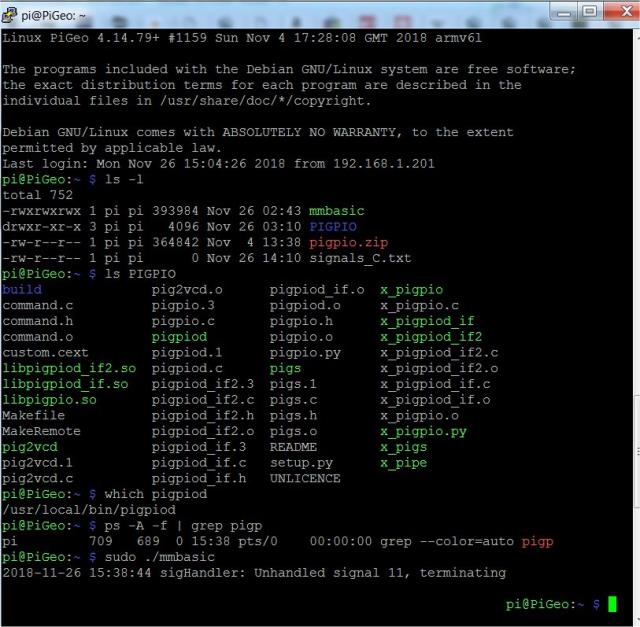 PicoMite, Armmite F4, SensorKits, MMBasic Hardware, Games, etc. on fruitoftheshed |
||||
| matherp Guru Joined: 11/12/2012 Location: United KingdomPosts: 10953 |
Things to try: make sure stretch is fully updated sudo apt-get update sudo apt-get upgrade Try "rm .options" before running mmbasic Just disconnect putty and re-connect and you will get back to normal. This issue is that ncurses has taken over control of the terminal UPDATE I had a jessie pi-zero w that needed updating so I did a complete new install downloaded Stretch-lite image burned to sd card using win32diskmanager created wpa_supplicant.conf with my wifi details and saved on the boot disk created "ssh" and saved on the boot disk sd card into pi-zero and power on found ip address of pi (wifi connect successful) connected using teraterm over ip (SSH successful) sudo apt-get update sudo apt-get upgrade wget abyz.me.uk/rpi/pigpio/pigpio.tar tar xf pigpio.tar cd PIGPIO make sudo make install cd .. downloaded 2018-11-17_085257_mmbasicstetch.zip from TBS extract mmbasic copy to pi using winscp chmod +x mmbasic sudo ./mmbasic All runs perfectly |
||||
| lizby Guru Joined: 17/05/2016 Location: United StatesPosts: 3613 |
Essentially what I did except: 1) I used etcher to write stretch to the micro SD card 2) I edited /boot/config.txt to add "enable_uart=1" and to enable I2C and SPI 3) I used method 1 instead of method 2 to install pigpio I think it was item 2 which did me in. I have done it all again from writing stretch, except for mucking with config.txt, and mmbasic comes up fine. Thanks for the detailed steps. Amazing isn't it what people can do to confound your good work. PicoMite, Armmite F4, SensorKits, MMBasic Hardware, Games, etc. on fruitoftheshed |
||||
| The Back Shed's forum code is written, and hosted, in Australia. | © JAQ Software 2026 |