
|

|
Forum Index : Microcontroller and PC projects : Armmite L4 battery miser, first beta
| Author | Message | ||||
| circuit Senior Member Joined: 10/01/2016 Location: United KingdomPosts: 295 |
Peter, I cannot "resist" asking; what melted and carbonised your prototyping board so spectacularly? I bet the house needed an air-freshener after that one...  |
||||
| OA47 Guru Joined: 11/04/2012 Location: AustraliaPosts: 1023 |
Thank you Peter that's the document that I had trouble locating. OA47 |
||||
| OA47 Guru Joined: 11/04/2012 Location: AustraliaPosts: 1023 |
Just a small question if I may, does the PAUSE timer use the same clock as the RTC? In a short program I have to pause 1020 mS to get the next RTC second. (If that makes sense) OA47 |
||||
| matherp Guru Joined: 11/12/2012 Location: United KingdomPosts: 10928 |
De-soldering hot air gun fell off stand  No RTC is Xtal, Pause uses internal RC 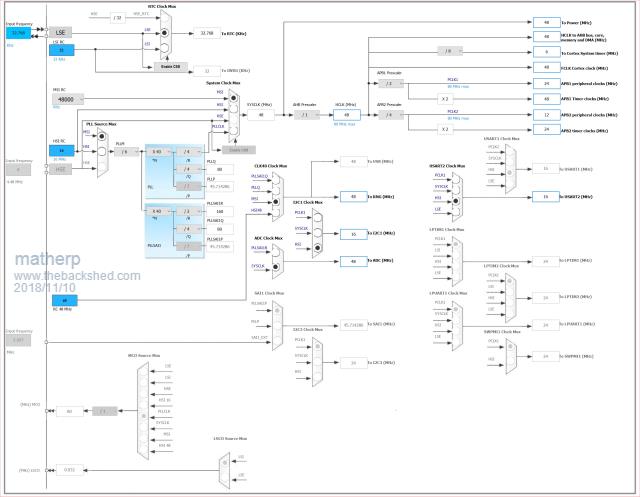 |
||||
| OA47 Guru Joined: 11/04/2012 Location: AustraliaPosts: 1023 |
What am I doing wrong here? SetTick 1000, BlinkLED Do Loop Sub BlinkLED Pulse 26,2 End Sub run [LIBRARY] Sub BlinkLED Error: Duplicate name OA47 |
||||
| matherp Guru Joined: 11/12/2012 Location: United KingdomPosts: 10928 |
Nothing - works for me, try reflashing with attached in case I posted a corrupted version 2018-11-10_182831_ArmmiteL4.zip |
||||
| OA47 Guru Joined: 11/04/2012 Location: AustraliaPosts: 1023 |
It was me. I power cycled the mite and all is good now. Sorry to annoy you so early in the morning Peter. OA47 |
||||
Chopperp Guru Joined: 03/01/2018 Location: AustraliaPosts: 1115 |
So you "rectified" your problem then  ChopperP |
||||
| Frank N. Furter Guru Joined: 28/05/2012 Location: GermanyPosts: 1041 |
Hi! Is there a way to wake up the controller at a certain date/time (RTC)? (After playing around with the board for a while, the RTC suddenly went wrong by a few minutes - but unfortunately can't reproduce the error...) I also had a problem with the editor: I wanted to append a few "0" to a number whereupon the editor suddenly moved or deleted any other places in the code - leaving and calling the editor did not change anything. The code was displayed corrupted. Only a restart of the µC brought remedy - but the code was still intact... Frank |
||||
| matherp Guru Joined: 11/12/2012 Location: United KingdomPosts: 10928 |
No, but perhaps I'll include it What terminal are you using? Can't remember if I've posted a version with the new console code. Try this version 2018-11-16_032337_ArmmiteL4.zip |
||||
| matherp Guru Joined: 11/12/2012 Location: United KingdomPosts: 10928 |
New functionality: 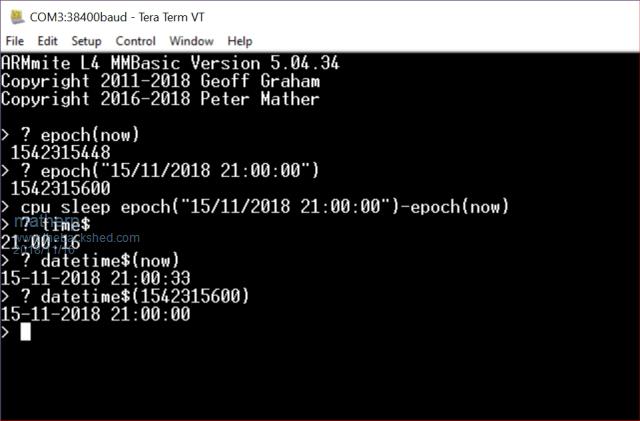 2018-11-16_070411_ArmmiteL4.zip Also: Option LCDpanel SSD1306I2C, orientation [,x_offset] 'set x_offset to 2 for 1.3" displays Option LCDpanel SSD1306SPI, orientation, CDpin, RSTpin, CEpin [,x_offset] 'set x_offset to 2 for 1.3" Option LCDpanel N5110, orientation, CDpin, RSTpin, CEpin [,contrast] 'Try contrast values between &HA8 and &HD0 to suit your display, default if omitted &HB1 Option LCDpanel ST7920, orientation, CEpin, RSTpin Option LCDpanel GDEH029A1, orientation, CDpin, RSTpin, CEpin, BUSYpin [,fullrefreshinterval] '2.9" E-INK display, fullrefreshinterval defaults to 1, specifies how many fast updates take place before a "screen flash" full update. Too high a number risks permanently polarising the display SETPIN n,DAC ' works for pin 10 and pin 11 PIN(n) = voltage ' sets a DAC pin to the specified voltage |
||||
| disco4now Guru Joined: 18/12/2014 Location: AustraliaPosts: 1089 |
Hi Peter, I think there is some sort of thing/artifact in the OPTION LIST in the latest version. See below the first OPTION LIST entered after a flash. Putting a valid entry in seems to make it go away. Remove the valid entry and it comes back. > option list OPTION LCDPANEL , GDEH029A1 > option lcdpanel USER,128,64 > option list OPTION LCDPANEL USER 128, 64 > option lcdpanel disable > option list OPTION LCDPANEL , GDEH029A1 > ? epoch(now) 946686075 Regards Gerry F4 H7FotSF4xGT |
||||
| lizby Guru Joined: 17/05/2016 Location: United StatesPosts: 3590 |
In trying to flash the Armmite L4 with the ST-Link utility, I get the message, "The elf loader file is not accessible." I can see the ArmmiteL4.elf file, but I haven't been able to figure out what to do with it. Clicking "External Loader" and "Add External Loader" doesn't appear to give me any way provide the location of the file. What do I need to do to proceed? (Win7) PicoMite, Armmite F4, SensorKits, MMBasic Hardware, Games, etc. on fruitoftheshed |
||||
TassyJim Guru Joined: 07/08/2011 Location: AustraliaPosts: 6443 |
You should be using the HEX file, not the ELF for ST-Link utility. This is the procedure I use for the H7 and the L4: Jim VK7JH MMedit |
||||
| lizby Guru Joined: 17/05/2016 Location: United StatesPosts: 3590 |
Thanks for that. Similar to what I was doing. However, when I do Target/Erase chip, I get "The elf loader file is not accessible". If I omit the Target/Erase step and go to File/Open (and open ArmmiteL4.hex) and Target/Program and Verify, I get the same message. PicoMite, Armmite F4, SensorKits, MMBasic Hardware, Games, etc. on fruitoftheshed |
||||
| disco4now Guru Joined: 18/12/2014 Location: AustraliaPosts: 1089 |
Hi Peter, Any chance of adding 0.91" SSD3306 128*32 I have written it as a basic driver based on your previous example. The changes are. OPTION LCDPANEL USER,128,32 'MM.VRES reads as 32 During initialization two changes: OLED.SCmd(&HA8)'MULTIPLEX 'OLED.SCmd(&H3F)' 3F required for 128x64 display OLED.SCmd(&H1F)' 1F required for 128x32 display OLED.SCmd(&HDA)'COMPINS 'OLED.SCmd(&H12)'12 for 128*64 OLED.SCmd(&H02)'02 for 128*32 The buffer required is only half the size so for i% = 0 to 3 'was 0 to 7 s$(i%)=string$(128,chr$(0)) next i% Possible tweak to your current syntax so it could be in ARMmiteL4: Option LCDpanel SSD1306I2C, orientation [,type] 'set type=0(default) for 0.96";1 for 0.91"; 2 for 1.3" displays Regards Gerry F4 H7FotSF4xGT |
||||
| matherp Guru Joined: 11/12/2012 Location: United KingdomPosts: 10928 |
There is actually a much easier way to program the L4 and the H7 than using ST-LINK as they are both MBED enabled. I hadn't tried it before because it doesn't make sense when developing but for distribution it is excellent. The attached ZIP contains a ".bin" file as well as the .elf and .hex If you open the file manager on your PC with the Nucleo plugged in you will see a disk named "NODE_L432KC" or something similar. Just copy the .bin file to that disk and magically the STM32 is updated  This also fixes the OPTION LIST error 2018-11-16_182055_ArmmiteL4.zip Will do |
||||
| Frank N. Furter Guru Joined: 28/05/2012 Location: GermanyPosts: 1041 |
Hi Peter, thank you so much for your "cpu sleep epoch"!    It works very fine! Have you measured the power consumption during that time? (I am using Tera Term as terminal program.) Do you think there is a way to write a Basic driver for an Adafruit LS013B4DN04 display? ...then I'd be a lot closer to my Micromite wristwatch!    Updating with the ".bin" didn't work for me - I had to flash the controller again...  Frank |
||||
goc30 Guru Joined: 12/04/2017 Location: FrancePosts: 435 |
 is-it a "private-joke"?   |
||||
| WhiteWizzard Guru Joined: 05/04/2013 Location: United KingdomPosts: 2960 |
Hi Frank, Just out of interest, it says that the display is no longer produced; however there is a replacement which is slightly bigger - both physically, and in pixel resolution. Highlighting this in case any driver Peter creates immediately becomes redundant due to lack of product availability. The link for newer display is here |
||||
| The Back Shed's forum code is written, and hosted, in Australia. | © JAQ Software 2026 |