
|

|
Forum Index : Microcontroller and PC projects : Micromite - MMedit My wishes for 2019
| Author | Message | ||||
goc30 Guru Joined: 12/04/2017 Location: FrancePosts: 435 |
Hi Jim I understand your problem, but for "*", first time, you can just work with "Dim", "Const" and "Local" |
||||
| Turbo46 Guru Joined: 24/12/2017 Location: AustraliaPosts: 1663 |
There is one that would be nice in MMEdit from a post by KeepIS. Function folding as an option, where only the first line of a function is shown with a + or - as the first character on the line to expand or contract the function (or sub). E.G. + Function Max(a,b) Bill Keep safe. Live long and prosper. |
||||
TassyJim Guru Joined: 07/08/2011 Location: AustraliaPosts: 6455 |
Folding is unlikely until I port MMEdit to a more powerful language. I have pushed things as far as I can go. I can do it with a better compiler: 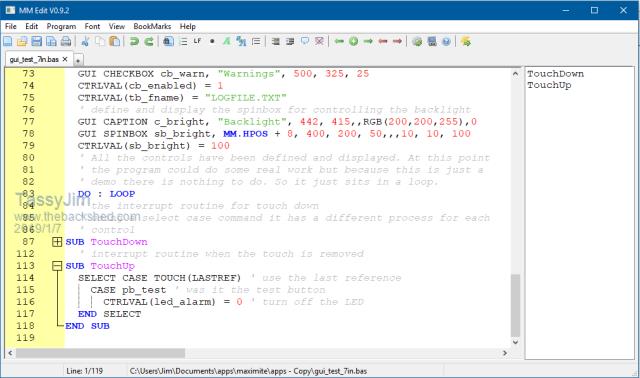 No timeframe Jim VK7JH MMedit |
||||
| circuit Senior Member Joined: 10/01/2016 Location: United KingdomPosts: 295 |
That looks like a VERY worthwhile and valuable addition to MMedit. Much encouragement to translate "No timeframe" into "as soon as I possibly can..." Really looking forward to the next edition! |
||||
| paceman Guru Joined: 07/10/2011 Location: AustraliaPosts: 1329 |
For the MM+ I'd like to see the BLIT command with the capability to 'erase' a given colour (or preferably colours) on the source area, during or after it has copied it to the destination area. The erased pixels would presumably then be made the background colour. Another help would be a parameter to clear the source area after copying to the destination area. This would greatly facilitate scrolling graphs because currently when 'static' parts of the source area need to be kept (e.g. grids, scales, etc.) but new data needs to be plotted into the 'cleared' source area, the only option is to clear (overwrite) the source area then re-construct the required static parts. A complication of this is static and dynamic pixels that have been overlapped, e.g. data points that are plotted on a gridline. I'm not sure how that can be handled but maybe Geoff could think of a solution. Greg |
||||
| JohnS Guru Joined: 18/11/2011 Location: United KingdomPosts: 4244 |
Blit would let you have: 1. the source area with static parts i.e. grids etc but otherwise cleared 2. each time copy it to a temporary source where you plot new data 3. finally you blit that to the destination and throw the temporary away (well, repeat from step 2) So no need for that clearing of a source colour. John |
||||
| erbp Senior Member Joined: 03/05/2016 Location: AustraliaPosts: 195 |
For the MMEdit wishlist: It would be nice if the state of the 'Show Column marker' option (in the 'View' menu) could be saved between sessions. I use this option all the time, but each time I start MMEdit the option is reset and I have to go set it again. No biggie I know, but having it remember the previous setting would be great. Thanks, Phil. |
||||
| paceman Guru Joined: 07/10/2011 Location: AustraliaPosts: 1329 |
That's a workaround for me John - with some changes. 1. As per yours. After the display and static areas are first set up, use BLIT READ #1 to store a clean (un-plotted) area at the right of the plotting area. 2. Plot data right to the end of the plotting area (there is a second scale at extreme right of the screen, past the plotting area). No need for a 'temporary plotting area'. 3. When at end of plotting area, use BLIT in a FOR loop to shift (copy) alternate sections of the plot left, starting with the source area one section to the right of the left end of the plotting area.  The first section is discarded automatically by being written over. The first section is discarded automatically by being written over.4. The previously plotted section at the right end of the plotting area is still there (because it has been copied to the left with the previous FOR/BLIT loop, so now use BLIT WRITE #1 to overwrite it with the stored 'clean' static section. 5. Press on plotting from point 2. We are now scrolling - hopefully! Greg |
||||
TassyJim Guru Joined: 07/08/2011 Location: AustraliaPosts: 6455 |
Something I should have done from the beginning. I will put on the to-do list. Thanks Jim Done: It was remembering the column number but not whether to show or hide. 2019-01-08_164514_MMedit.zip Jim VK7JH MMedit |
||||
| erbp Senior Member Joined: 03/05/2016 Location: AustraliaPosts: 195 |
Thanks Jim - works a treat!!!  Cheers, Phil. |
||||
goc30 Guru Joined: 12/04/2017 Location: FrancePosts: 435 |
Hi Jim good job I have resolved my problem (search vars declared or not) in my progs, all vars are declared on top of file. for exemple: all "dim" and "const" are between line 1 and line 250 It mean that the first line number is : less than 250 -> var declared but not use (if I have only 1 line number) More than 250 -> var not declared thank jim |
||||
| karjo238 Regular Member Joined: 12/10/2018 Location: New ZealandPosts: 60 |
For some reason we have lately been getting a lot of suggestions based on the C language. Are people moving from C to BASIC? Geoff A bit late to the party, but in my case, it's just that I've been messing around with Javascript, Python and C, and some of the conventions used therein I thought might be applicable to BASIC without ruining what BASIC sets out to be. Joseph. |
||||
| The Back Shed's forum code is written, and hosted, in Australia. | © JAQ Software 2026 |