
|

|
Forum Index : Microcontroller and PC projects : Anyone consider making a intagraed keyboard and case to for CMM2
| Author | Message | ||||
| realbobele Newbie Joined: 09/07/2020 Location: GermanyPosts: 23 |
Well... We all buy a little Computer booting to Basic just because it makes us feel as we did when we were 15 in the 80s. So we want nothing to interfere with this Retroflash. Just slamming some Hardware to your Monitors VESA-Mount would not be very heartwarming. When I bought my TheC64 some month ago, I just could not stand plugging an USB-Stick into it to get my Disk-Images loaded. It felt so wrong. So I did build me a case for this Stick that does match the Machine much better: 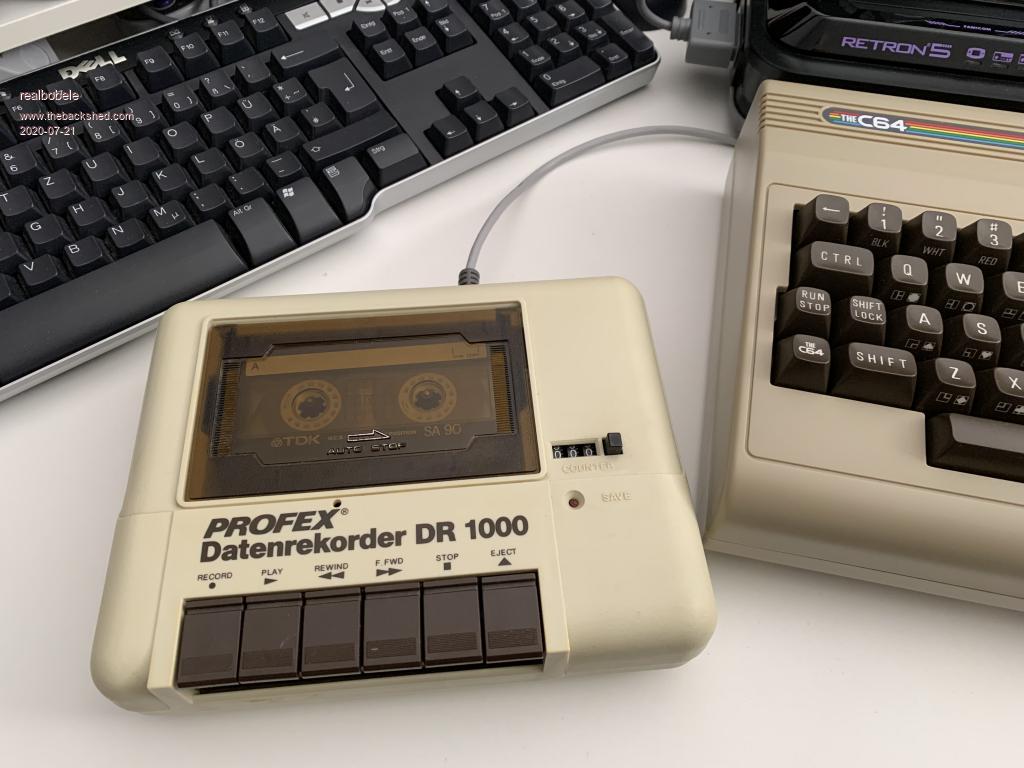 Is this exceptionally handy or at least a little bit reasonable? No, of course not. But it makes me smile for the same reason as buying a remake of a 40 years old 8bit Computer does: It´s fun!  Greetings Boris Edited 2020-07-21 20:16 by realbobele |
||||
| mclout999 Guru Joined: 05/07/2020 Location: United StatesPosts: 502 |
If you are removing the CMM2's case as you must for this kind of project it could be rather low profile. The design goal would be to make it as slim as posable and it should look a much like a standard keyboard as you can make it. I think that is the chalange. They call me Shai-Hulud (The maker) |
||||
| Decoy Senior Member Joined: 02/08/2019 Location: DenmarkPosts: 109 |
Well, that is a neat idea. Even with a wired keyboard. I have several 5:4 monitors that could be used for this. I never got into cases for the Maximite, so this would beat having the pcb lying in front of the monitor. Thanks. |
||||
Grogster Admin Group Joined: 31/12/2012 Location: New ZealandPosts: 9875 |
I hear that. I have been tempted to buy a 3D printer from time to time, and my tech friends are always suggesting I get one, but just like you, I find the printed result to be sub-standard, and totally unsuitable for any finished commercial product - it just looks super cheap, and 'glued-together' as you say. I also hear other members who commented after your post, that the printer must have been crappy, and I agree that probably is the case, as the ones they have on display in electronic stores often printing demos for people to watch as it does it, tend to be less then $500 now, and that probably explains a lot. My guess is that you probably need to spend mega-bucks on a really good 3D printer, to get really good results - you get what you pay for, essentially. But in that case, those ones are out of my price-range, and the cheap ones just produce crappy results, so I will remain 3D printer-less for the foreseeable future.  I really like Mick's idea of just mounting the CMM2 on a VESA plate, which you can then mount on the rear of just about any LCD monitor these days, and done. I would go down that path before I would try to build a case for the CMM2.  Smoke makes things work. When the smoke gets out, it stops! |
||||
| mkopack73 Senior Member Joined: 03/07/2020 Location: United StatesPosts: 261 |
Eh my Prusa was $750 for the kit if I remember right. Getting them working well is very much an art form (although i will say the Prusa was way way better and easier than the first one I built which was horribly inconsistent from one layer to the next. Regardless, they aren’t meant to be “commercial Production” parts. They are for Rapid prototyping. For personal parts I don’t care if there are slight defects in the print. I’m more concerned with functional and correct sized parts. Also the selection of what filament you used can have a big impact on the finish quality. Here’s a few things ive printed on my Prusa over the last couple years. This is a dust collector mount that I designed for my Dremel CNC (which itself uses 3D printed brackets). 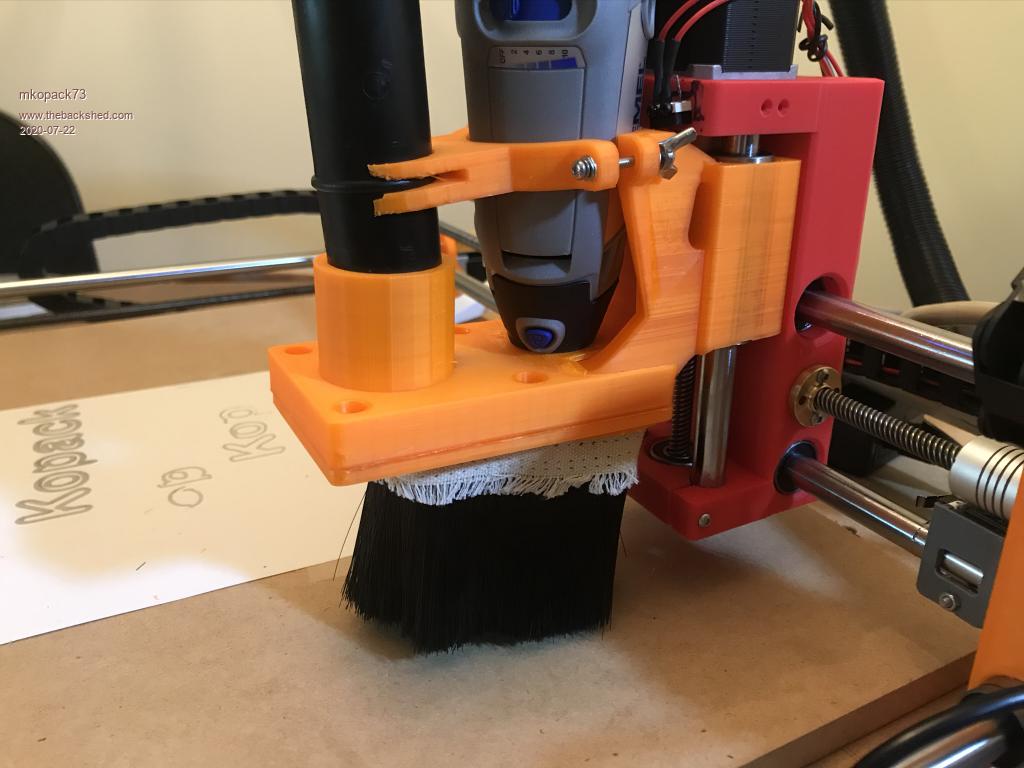 Case for the replacement power supply I built for my Amiga 500...  OpenRC mini quadcopter (frame and brackets, props are purchased)  OpenRC F1 RC car. Even the wheels are printed (using flexible filament)  Edited 2020-07-22 09:13 by mkopack73 |
||||
| vegipete Guru Joined: 29/01/2013 Location: CanadaPosts: 1160 |
Given that the CMM2 needs a chunky VGA cable attached, plus power and audio, hiding it inside a keyboard seems a bit impractical. Instead, you should be hiding it inside the monitor. Visit Vegipete's *Mite Library for cool programs. |
||||
bigmik Guru Joined: 20/06/2011 Location: AustraliaPosts: 2979 |
G’day Lads, I can understand the people who want a `retro’ look for their Cmm2.. And fantastic, It will fit the theme well. But from my perspective, I don’t want a huge brick on my `valuable desk space’ ... But of course that’s me.. I have been looking for the right monitor to fall into my lap so I can mount mine as I suggested.. You obviously need access to the SD card but a custom short VGA lead made from a couple of those short VGA to 16pin (14pin) leads that older PCs used to have to get the VGA onto the rear panel (circa early 2000’s) and USB could make this a very neat solution.. But I am of course ignoring the retro-ness of the project.. It’s `Horses for Courses’ Regards, Mick Mick's uMite Stuff can be found >>> HERE (Kindly hosted by Dontronics) <<< |
||||
bigmik Guru Joined: 20/06/2011 Location: AustraliaPosts: 2979 |
Hi All, Speaking of monitors... Should we use a 4:3 ratio or a 16:10 ratio screen? Mik Mick's uMite Stuff can be found >>> HERE (Kindly hosted by Dontronics) <<< |
||||
| KeepIS Guru Joined: 13/10/2014 Location: AustraliaPosts: 2039 |
I wouldn't limit myself to just looking for suitable VGA screens, some VGA to HDMI adaptors are really tiny when you remove them from the plastic case. Remove the VGA input socket and mount the board near the CMM2 VGA socket, only 6 short wires tacked to the underside of the CMM2 VGA SKT gives you access to numerous small HDMI bare monitors. I plan on switching the RGB and sync to an inbuilt adaptor giving me VGA or HDMI as an option, add a tiny ESP8266 inside the case and you have WIFI console access. With a good signal the file transfer speed is the same as a direct USB connection, 250k file in 12.3 seconds over WI-FI. NANO Inverter: Full download - Only Hex Ver 8.2Ks |
||||
| The Back Shed's forum code is written, and hosted, in Australia. | © JAQ Software 2026 |