
|

|
Forum Index : Microcontroller and PC projects : New Version: Colour Maximite 2 Ver 5.05.04
| Author | Message | ||||
| mkopack73 Senior Member Joined: 03/07/2020 Location: United StatesPosts: 261 |
True but the manual spells out how to do it very clearly. |
||||
| Shadamus Newbie Joined: 26/07/2020 Location: United StatesPosts: 17 |
Possible bug: POLYGON is failing when passed arrays of x and y values. I fiddled with my code for a bit, then decided to try the scrolling stars sample on pages 19/20 of Peter's "Graphics Programming on the CMM2" document, and get the same thing. option explicit option default none dim x%(9),xd%(9) dim y%(9),yd%(9) dim integer i,c,f, xp, yp,k,t dim float s ' Work in 320x200 resolution RGB565 mode 3,16 cls 'create the coordinates of a star outline for i=0 to 9 step 2 x%(i)=-(SIN(rad(i*36))*20) y%(i)=-(COS(rad(i*36))*20) x%(i+1)=-(SIN(rad((i+1)*36))*7.6) y%(i+1)=-(COS(rad((i+1)*36))*7.6) next i 'Set to write to page 1 and clear it page write 1 cls 'create 40 random stars on page 1 using the polygon fill command do c=rnd()*255 + ((rnd()* 255)<<8) + ((rnd()* 255)<<16) f=rnd()*255 + ((rnd()* 255)<<8) + ((rnd()* 255)<<16) xp=rnd()*mm.hres yp=rnd()*mm.vres s=rnd() t=0 for i=0 to 9 xd%(i)=x%(i)*s+xp yd%(i)=y%(i)*s+yp if xd%(i)<0 or yd%(i)<0 or xd%(i)>=MM.Hres or yd%(i)>=MM.Vres then t=1 next i if t=0 then polygon xd%(), yd%(), c, f k=k+1 endif loop until k=40 k=0 ' 'Now lets see how fast scroll really is do page copy 1 to 0,d 'copy page 1 to page 0 during frame blanking page scroll 1,2,1 'scroll page 1 immediately after loop Which throws: [34] Error: X Dimensions 10 Which is the line with polygon. I'm not sure if this is a behavior change for polygon, or for the arrays. I don't see the words "polygon" nor "array" in the release notes. |
||||
| matherp Guru Joined: 11/12/2012 Location: United KingdomPosts: 10894 |
Check the manual for POLYGON. The syntax changed before 5.05.03 was released |
||||
| mkopack73 Senior Member Joined: 03/07/2020 Location: United StatesPosts: 261 |
Double check that you have it set for the option that says arrays start at 0 instead of 1 (based on the code ). It might be thinking that you are 1 based and thus have the wrong number of items in the array |
||||
| matherp Guru Joined: 11/12/2012 Location: United KingdomPosts: 10894 |
No: the syntax of the POLYGON command changed ages ago. It is in the readme.txt and the manual (both 5.05.03 and 5.05.04) have the correct syntax |
||||
| Shadamus Newbie Joined: 26/07/2020 Location: United StatesPosts: 17 |
"Programming with the Colour Maximite 2", version 3 (July 2020) manual, page 49 says: "POLYGON n, xarray%(), yarray%(), C , FILL Draws a outline or filled polygon defined by the x, y coordinate pairs in xarray%() and yarray%(). 'n' is the number of points to use in drawing the polygon. If the last xy-coordinate pair is not the same as the first the firmware will automatically create an additional xycoordinate pair to complete the polygon." Hard to infer much beyond that. I verified that I'm running in OPTION BASE 0 So is it a bug, or not? The scrolling stars example doesn't run, with the same error I received. Edited 2020-07-30 02:36 by Shadamus |
||||
| Shadamus Newbie Joined: 26/07/2020 Location: United StatesPosts: 17 |
Ah, just spotted the additional "n" parameter. That fixed it. Edited 2020-07-30 02:39 by Shadamus |
||||
| JohnS Guru Joined: 18/11/2011 Location: United KingdomPosts: 4216 |
Looks like an attempt to run code written BEFORE the syntax change. Looks to be missing n. edit: oh, good, found it as I typed John Edited 2020-07-30 02:47 by JohnS |
||||
| matherp Guru Joined: 11/12/2012 Location: United KingdomPosts: 10894 |
Bug found in 5.05.04 DAC START command generates a frequency half of that requested. The workround is to double the frequency requested. Fixed in 5.05.05b3. See https://geoffg.net/maximite.html#Downloads for current known bugs and issues |
||||
| Hark0 Newbie Joined: 02/07/2020 Location: SpainPosts: 31 |
Hello, I think found another bug. Try this: 1- Load or type very large program. 2- Move the cursor to last line of program... ex line 500 or more. F1 for save and exit. 3- Now F1 for files and F4 for load small program (10 or 20 lines) * The editor loads and scroll the cursor to last edit line... sometimes showing black screen... (the small program are in top)... press PgUp for scroll cursor to top and view/edit the current program. Edited 2020-08-03 19:31 by Hark0 ZX-UNO: ZX-Spectrum Clone with FPGA |
||||
| matherp Guru Joined: 11/12/2012 Location: United KingdomPosts: 10894 |
More bugs in 5.05.04 - Setting mode 1,16 in a program which uses sprites will result in colour corruption when run a second time from the editor or filemanager. The workround is to set MODE 1,8 before MODE 1,16. Fixed in 5.05.05b4 - SPRITE LOAD only allows a maximum of 63 rather than 64 sprites. No workround. Fixed in 5.05.05b4 Can't replicate using your uinstructions |
||||
| Hark0 Newbie Joined: 02/07/2020 Location: SpainPosts: 31 |
Please try again... Load huge basic program. Download with pgdown key to last line of huge source. Load small program with files (F1 and F4). The cursor are in the same line number of first program!!!! Look the photo. (Retouched for best view). 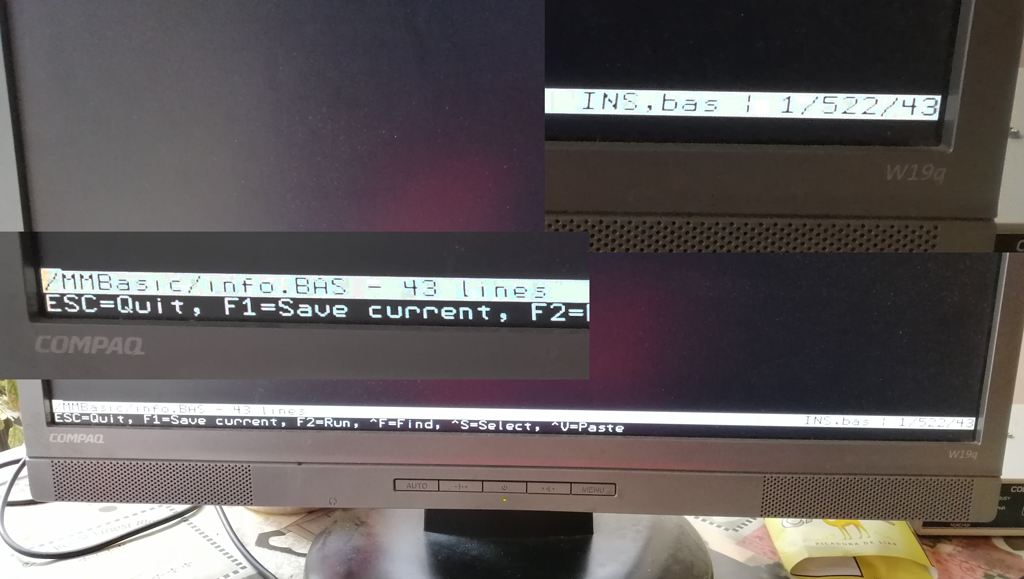 You can see 522... this is the last line of my 1rt program. and I load a second small program with only 43 lines. The cursor are in line 522 !!!  Edited 2020-08-04 19:46 by Hark0 ZX-UNO: ZX-Spectrum Clone with FPGA |
||||
| matherp Guru Joined: 11/12/2012 Location: United KingdomPosts: 10894 |
Then what? esc, F1, F6 run etc. The instructions as written don't cause a problem for me. Entering the editor with a new file automatically resets the line pointer. You will need to provide example files and absolutely specific instructions if I am to find the problem you are seeing |
||||
| KeepIS Guru Joined: 13/10/2014 Location: AustraliaPosts: 2005 |
Try this: 1- Load or type very large program. 2- Move the cursor to last line of program... ex line 500 or more. F1 for save and exit. 3- Now F1 for files and F4 for load small program (10 or 20 lines) * The editor loads and scroll the cursor to last edit line... sometimes showing black screen... (the small program are in top)... press PgUp for scroll cursor to top and view/edit the current program. I've see this a number of times when going to edit a small program of around 10 lines after working with program of around 300 to 600 lines. On edit, I see what appears to be an empty program, pressing HOME twice takes the edit view back to the top left of the screen. Unfortunately it never does it when I try to replicate it, usually happens after a long edit run cycle. NANO Inverter: Full download - Only Hex Ver 8.2Ks |
||||
| matherp Guru Joined: 11/12/2012 Location: United KingdomPosts: 10894 |
More minor bugs in 5.05.04 check https://geoffg.net/Downloads/Maximite/CMM2_Current_Bug_List.txt for the full list - Lockup if FILES command is used on a blank SDcard. Workround obvious. Fixed in V5.05.05b6 - PLAY SOUND command requires a frequency even when the mode is O. Workround is to specify any dummy frequency. Fixed in V5.05.05b6. |
||||
| Womble Senior Member Joined: 09/07/2020 Location: United KingdomPosts: 267 |
For those who have never delved into one of Peter's excellent firmware updates ...  I was a bit slow sussing this one out  Many thanks for your excellent work Peter, Geoff and the rest of the team  |
||||
| matherp Guru Joined: 11/12/2012 Location: United KingdomPosts: 10894 |
More bugs to be aware of in 5.05.04 - STATIC declarations in functions can sometimes fail with the error message " Error: Conflicting variable type". This happens when the function name ends with a type suffic (ie, %, $ or !). Workaround - declare the function type using AS. For example: FUN MYFun() AS STRING. Fixed in V5.05.05b8 - PLAY SOUND doesn't allow a volume of 0 : Workround - use O to stop a specific sound. Fixed in V5.05.05b8 - If a BLIT is positioned partly off screen with mirroring active, the resulting pixels are not drawn correctly : Workround - avoid using mirrored BLITs overlapping the screen. Fixed in V5.05.05b8 - Drawing graphics off the top of the screen sometimes leaves a line in the top row : Workround - avoid using graphics overlapping the top of the screen. Fixed in V5.05.05b8 - File handling of relative paths with ".." in the path name incorrect in KILL, MKDIR, RMDIR, NAME, EDIT : Workround - don't use ".." in relative pathnames. Fixed in V5.05.05b8 - Missing final " character in #include construct locks up processor. Workround - specify syntax correctly. Fixed in V5.05.05b8 - IMAGE RESIZE and IMAGE RESIZE_FAST don't work when page to be written is the framebuffer and the source page is a normal page for modes 3,5,and 6. No workround. Fixed in V5.05.05b8 Edited 2020-08-14 20:39 by matherp |
||||
| berighteous Senior Member Joined: 18/07/2020 Location: United StatesPosts: 110 |
Thanks. The image resize works fine now. |
||||
| The Back Shed's forum code is written, and hosted, in Australia. | © JAQ Software 2026 |