
|

|
Forum Index : Microcontroller and PC projects : List of MMBasic platforms and form factors
| Author | Message | ||||
| zeitfest Guru Joined: 31/07/2019 Location: AustraliaPosts: 655 |
There is a caveat of course - I think practically most of these, apart from the cmm2, are not being developed further and support is patchy or fading out. Edited 2020-12-20 20:24 by zeitfest |
||||
| lizby Guru Joined: 17/05/2016 Location: United StatesPosts: 3618 |
This could be misleading. Because of ongoing changes in the Raspberry Pi hardware and operating system, the port of MMBasic will not work with Buster (but will with Sketch). Otherwise, MMBasic releases are mature for the hardware indicated (not sure about the Armmite F7 version). None of the older hardware has the advanced graphics features of the CMM2 version, and most of them don't remotely have the ability to support them. They are none-the-less capable platforms for the uses they were designed for. Several forum members have businesses which include old and new designs based on the PIC32MX170/MM2. Many for whom MMBasic is more of a hobby use a wide variety of the older platforms depending on needs or inclinations of the moment. The DOS version is somewhat old in the tooth now, but I use it often for little conversion utility programs, where I previously might have used Lua or PHP. (It might be well to post this list to fruitoftheshed.com -- maybe as "MMBasic Platforms" (with a link to this thread).) Edited 2020-12-20 23:41 by lizby PicoMite, Armmite F4, SensorKits, MMBasic Hardware, Games, etc. on fruitoftheshed |
||||
| lizby Guru Joined: 17/05/2016 Location: United StatesPosts: 3618 |
Just a few notes. Mick's MuPs are DIP, not SMD. I find Mick's Backpack170 with LCD a very useful little module: PicoMite, Armmite F4, SensorKits, MMBasic Hardware, Games, etc. on fruitoftheshed |
||||
CircuitGizmos Guru Joined: 08/09/2011 Location: United StatesPosts: 1427 |
(It might be well to post this list to fruitoftheshed.com -- maybe as "MMBasic Platforms" (with a link to this thread).) +1 Micromites and Maximites! - Beginning Maximite |
||||
| Justplayin Guru Joined: 31/01/2014 Location: United StatesPosts: 330 |
I don't see Grogster's Skinnymite on the list. --Curtis I am not a Mad Scientist... It makes me happy inventing new ways to take over the world!! |
||||
Cyber Senior Member Joined: 13/01/2019 Location: UkrainePosts: 161 |
And I still lack any info on Peter's Hat Stands. |
||||
Cyber Senior Member Joined: 13/01/2019 Location: UkrainePosts: 161 |
Not really. Even while some of these did not have any updates recently does not mean they are not useful. On the contrary, it might mean the product is stable and does its job well. I use the good old 28-pin DIP Micromite in my current project, and I'm very happy with it. I don't have CMM2 yet, but I have not opened CMM1 full potential for myself yet, so I'm not rushing. In fact, I think CMM1 has not been pushed to its limit yet. ) |
||||
| Justplayin Guru Joined: 31/01/2014 Location: United StatesPosts: 330 |
The Skinnymite preceded the Explore64. Same microcontroller chip but does not have the external crystal attached,no USB support and no sd card. Matherp came up with a mod to add a piggyback board with a crystal on it which in then allows the Skinnymite to use the Explore64 firmware. The USB port is still not useable since Grogster never made the pins accessable on the board. --Curtis I am not a Mad Scientist... It makes me happy inventing new ways to take over the world!! |
||||
Quazee137 Guru Joined: 07/08/2016 Location: United StatesPosts: 602 |
here they are Hat Stands |
||||
| Andrew_G Guru Joined: 18/10/2016 Location: AustraliaPosts: 874 |
Cyber et al, A very useful and informative list! May I suggest, if its not too hard, two extra pieces of information: 1) Approximate year of first release 2) If its is currently supported or can use the latest MMBasic (or whatever best measures and details its current applicability). Kind regards and an early Merry Christmas and a very happy and safe New Year to you all. Andrew |
||||
| lew247 Guru Joined: 23/12/2015 Location: United KingdomPosts: 1709 |
I uploaded the version of Raspbian Stretch lite that works and the actual Pi-Cromite version as well in one zip file You can get it HERE if you want it. The only thing I've found on Pi-Cromite that isn't working is Blit EDIT: I've also included a text file on how to install it headless including links to get and install the correct Pigpio for this version of Stretch and details on how to install Pigpio I've also included ssh and wpa_supplicant.conf files to copy to your SD card to get running headless easily copy them into the boot drive after flashing Stretch Just edit the details in the wpa_supplicant.conf file to match your Wi-Fi and country. I've also enclosed details of how to do this and how to get your country code if you do not know it Also details on how to find the IP address of your Pi once Stretch is installed. I've made it simple so someone as stupid as me should be able to follow and get it installed first time Edited 2020-12-25 20:13 by lew247 |
||||
| knivd Regular Member Joined: 07/09/2014 Location: United KingdomPosts: 72 |
These two from 2016-17: 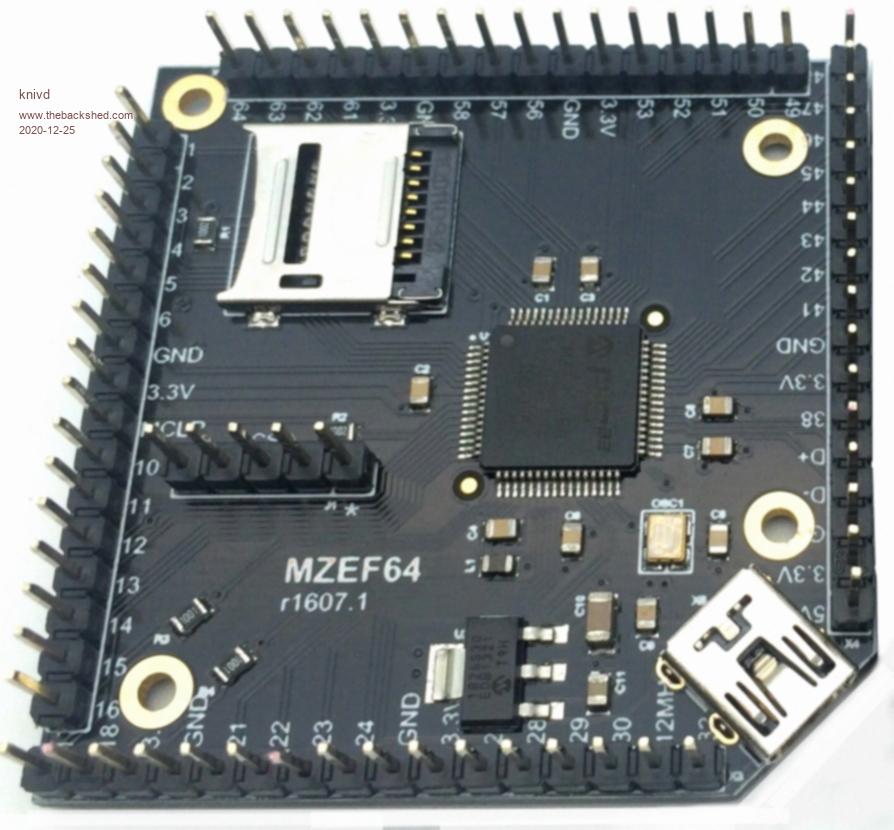 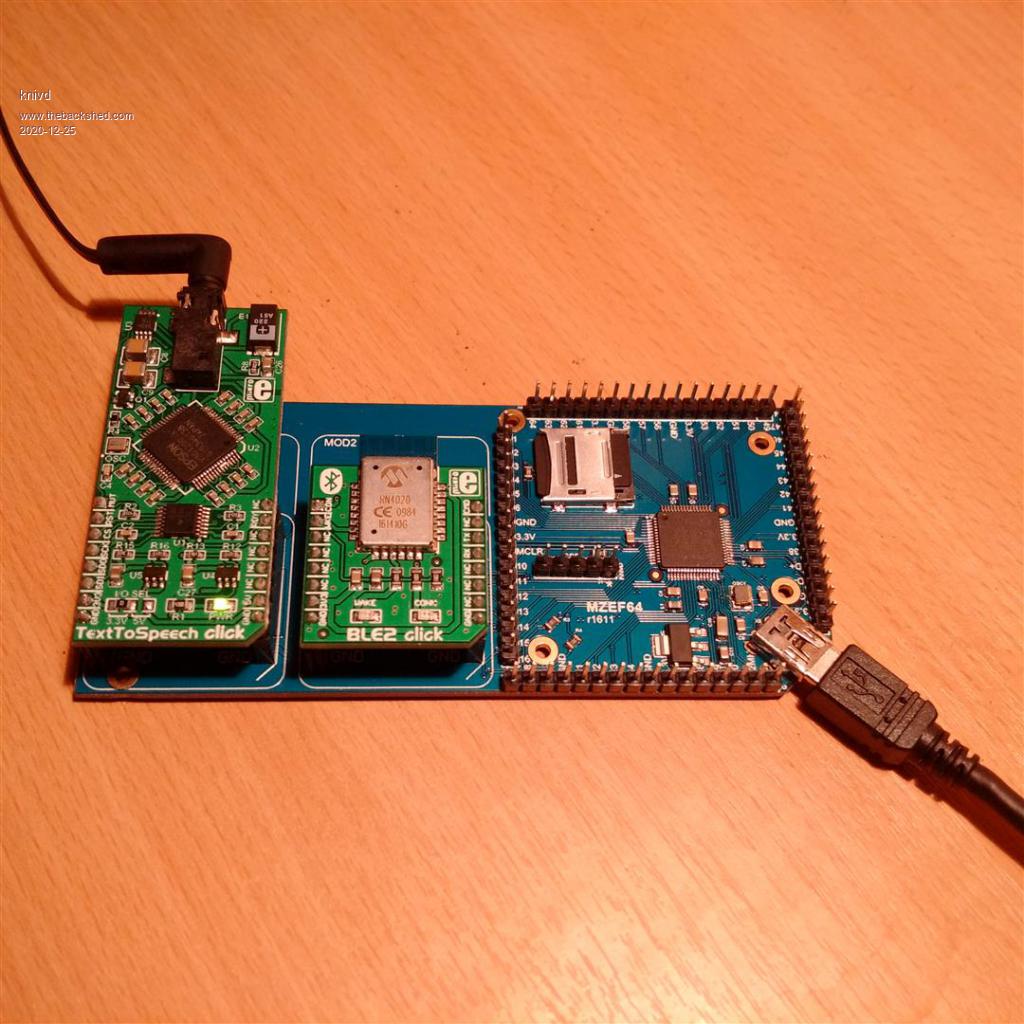 |
||||
Cyber Senior Member Joined: 13/01/2019 Location: UkrainePosts: 161 |
May I suggest, if its not too hard, two extra pieces of information: 1) Approximate year of first release 2) If its is currently supported or can use the latest MMBasic (or whatever best measures and details its current applicability). Kind regards and an early Merry Christmas and a very happy and safe New Year to you all. Thank you! I'm planning to add more info like release date, MMBasic version, etc. But it needs some time... By the way some time earlier I compiled a list of release dates of some products (most of them refer to Silicon Chip magazine issues, so they are mentioned more than once): 03.2011 - Maximite 04.2011 - Maximite 05.2011 - Maximite 11.2011 - DuinoMite 11.2011 - mini Maximite 09.2012 - Colour Maximite 10.2012 - Colour Maximite 04.2013 - TFT Maximite 05.2014 - Micromite 01.2015 - Micromite 02.2016 - Micromite LCD Backpack Version 1 08.2016 - Micromite Plus 09.2016 - Micromite Plus 05.2017 - Micromite LCD Backpack Version 2 Happy New Year holidays! |
||||
| jaybek Newbie Joined: 25/05/2020 Location: GreenlandPosts: 18 |
I can see that you have forgotten the "MicroMite LCD BackPack V3", witch support both ILI9341 2.8" and ILI9488 3.5" displays, and presents a lot of new features. As it turn out, - "Silicon Chip" magazine is published one year later in UK, now as "Everyday Practical Electronics", and EPE lay out their old magazines to download, you can download and read the article about it here. (august - 2020) Jens #MeTo ZX81 |
||||
Cyber Senior Member Joined: 13/01/2019 Location: UkrainePosts: 161 |
As it turn out, - "Silicon Chip" magazine is published one year later in UK, now as "Everyday Practical Electronics", and EPE lay out their old magazines to download, you can download and read the article about it here. (august - 2020) Jens I never heard about "MicroMite LCD BackPack V3". Geoff's site mentions V2 only: https://geoffg.net/MicromiteBackpack.html Can you provide more specific URL? I can not find info about "MicroMite LCD BackPack V3" following your link. EDIT: I think I found: https://www.electronpublishing.com/0820-2/ (files only, no article) EDIT-2: Also found it here: http://www.siliconchip.com.au/Issue/2019/August/Micromite+LCD+BackPack+Version+3 (preview only, no full article) EDIT-3: I found full article here - https://fliphtml5.com/guzml/wllo/basic - pages 16-24 - even TheBackShed is mentioned in the article! Thank you, jaybek! . Edited 2021-01-20 16:25 by Cyber |
||||
| zeitfest Guru Joined: 31/07/2019 Location: AustraliaPosts: 655 |
I would add an estimate of how many of each are actively used. Many of the variants are essentially developer's prototypes with only a few of each ever produced. |
||||
| Volhout Guru Joined: 05/03/2018 Location: NetherlandsPosts: 5703 |
I uploaded the version of Raspbian Stretch lite that works and the actual Pi-Cromite version as well in one zip file You can get it HERE if you want it. The only thing I've found on Pi-Cromite that isn't working is Blit EDIT: I've also included a text file on how to install it headless including links to get and install the correct Pigpio for this version of Stretch and details on how to install Pigpio I've also included ssh and wpa_supplicant.conf files to copy to your SD card to get running headless easily copy them into the boot drive after flashing Stretch Just edit the details in the wpa_supplicant.conf file to match your Wi-Fi and country. I've also enclosed details of how to do this and how to get your country code if you do not know it Also details on how to find the IP address of your Pi once Stretch is installed. I've made it simple so someone as stupid as me should be able to follow and get it installed first time Thanks a lot. I have downloaded it and will test as soon as I have my Pi zero back. I tested the "Buster" one from matherp, and had problems getting it to work through SSH (headless). It worked once, but I could not repeat after a power cycle. I had an application for it a year ago, but after the debacle, settled on a micromite_extreme to do the job. But now I know this set is stable and works I may use it in the future. Volhout PicomiteVGA PETSCII ROBOTS |
||||
| The Back Shed's forum code is written, and hosted, in Australia. | © JAQ Software 2026 |