
|

|
Forum Index : Microcontroller and PC projects : PicoMite/PicoMiteVGA V5.07.03 betas - major update
| Author | Message | ||||
| Mixtel90 Guru Joined: 05/10/2019 Location: United KingdomPosts: 8439 |
Very provisional doc to put together info on the latest revisions of the PicoMite versions. There are probably errors in this so don't take it as gospel yet - particularly as Peter is probably still changing it. :) RTF format again. PMVGA Addendum.zip Edited 2021-12-26 22:55 by Mixtel90 Mick Zilog Inside! nascom.info for Nascom & Gemini Preliminary MMBasic docs & my PCB designs |
||||
| Kabron Regular Member Joined: 30/11/2017 Location: GermanyPosts: 65 |
#include "include.bas" Error : Invalid character: # V5.07.03b3 |
||||
| matherp Guru Joined: 11/12/2012 Location: United KingdomPosts: 10851 |
CMM2 only - not in the PicoMite manual because not supported |
||||
| mobluse Newbie Joined: 10/02/2013 Location: SwedenPosts: 24 |
I have Maker Pi Pico with one WS2812 RGB LED, but I cannot get it to work with the latest beta, and have not tried with other version (the RGB LED works with original demo). First I cannot dimension an array with one element, but if I try two elements I get an error about argument count. I run the VGA-edition, but I have not yet connected a screen. Why does this not work? > option list > > ?mm.ver 5.070301 > list Dim b%(0)=(RGB(red)) SetPin GP28, DOUT Bitbang WS2812 O, GP28, b%() > run [1] Dim b%(0)=(RGB(red)) Error : Dimensions > > list Dim b%(1)=(RGB(red),RGB(red)) SetPin GP28, DOUT Bitbang WS2812 S, GP28, b%() > run [3] Bitbang WS2812 O, GP28, b%() Error : Argument count > Maker Pi Pico Rev1.2, DuinoMite-Mini, Raspberry Pi 0-4, iCE40HX8K, Arduino Uno, VM111, STK500, ZX81 |
||||
| matherp Guru Joined: 11/12/2012 Location: United KingdomPosts: 10851 |
The syntax (manual page 75) is: BITBANG WS2812 type, pin, nbr, value%[()] for the Maker Pi Pico use: BITBANG WS2812 O, GP28, 1, value% or RGB(whatever) The syntax in the manual page 75 is correct but the description needs amending to mention the case of a single LED |
||||
| panky Guru Joined: 02/10/2012 Location: AustraliaPosts: 1116 |
Possible flash bug print mm.ver 5.070301 > list ' program previously loaded into memory ' test program CLS Font 2,2 Text 0,0,"Hello world" End > flash erase 1 > flash save 1 > flash list Slot 1 in use: "' test program" Slot 2 available Slot 3 available Slot 4 available Slot 5 available Slot 6 available Slot 7 available > flash list 1 ' test program CLS Font 2,2 Text 0,0,"Hello world" End > flash run 1 ' displays correctly on ILI9341 > flash list all Error : 0 is invalid (valid is 1 to 7) > flash list 1 ' test program CLS Font 2,2 Text 0,0,"Hello world" End > Doug Edit: Sorry Peter, my error, I misread the FLASH LIST command. As FLASH LIST 1,ALL works as intended. Doug. Edited 2021-12-27 11:42 by panky ... almost all of the Maximites, the MicromMites, the MM Extremes, the ArmMites, the PicoMite and loving it! |
||||
Grogster Admin Group Joined: 31/12/2012 Location: New ZealandPosts: 9825 |
Is there a manual for the VGA version? It may not have been compiled yet, but I just wanted to check.... Smoke makes things work. When the smoke gets out, it stops! |
||||
| Geoffg Guru Joined: 06/06/2011 Location: AustraliaPosts: 3332 |
No, no manual as yet. Geoff Graham - http://geoffg.net |
||||
| Mixtel90 Guru Joined: 05/10/2019 Location: United KingdomPosts: 8439 |
It might be early days yet, Grogster. :) That's why I did an addendum a few posts back. Mick Zilog Inside! nascom.info for Nascom & Gemini Preliminary MMBasic docs & my PCB designs |
||||
| Turbo46 Guru Joined: 24/12/2017 Location: AustraliaPosts: 1655 |
I hope that means there will be one. Geoff, thank you for the article in the latest Silicon Chip. As someone who has been avoiding anything Raspberry, it gave me a good intro and catch up. Maybe I'll have to get a couple. Bill Keep safe. Live long and prosper. |
||||
| matherp Guru Joined: 11/12/2012 Location: United KingdomPosts: 10851 |
http://geoffg.net/Downloads/picomite/PicoMite_Beta.zip PicoMite and PicoMite VGA V5.07.03b3 When first loaded this version will force a complete flash wipe removing all options, saved variables, and any programs stored in flash This takes a few seconds after loading the firmware BACKUP ANYTHING IMPORTANT FIRST. Structural change so there is now a single codeset for PicoMite and PicoMite VGA Edition with a single DEFINE selecting the relevant code where required. Full updated source available on Github . Note to whoever requested it. Harmonising the source made it sensible to allow console mode on the PicoMite as well as the VGA Edition. So you have PS2 keyboard and LCD console but see warnings below. Fixes bug in BACKLIGHT 0 Maximum CPU Speed now 252MHz Reading from the framebuffer now available and bug fixed on ILI9341, ST7789_320 and ILI9488 (For ILI9488 this works only if MISO pin connected in which case touch and SDcard will not work but touch CS pin must still be pulled high) This enables the following on these displays: PIXEL(x,y) function SAVE IMAGE command Transparent text BLIT OPTION LCDPANEL CONSOLE [font] [,foregroundcolour] [,backgroundcolour] [,backlight] OPTION LCDPANEL NOCONSOLE Syntax is identical to MM+ NB: as these displays are SPI connected some things work very slowly. Edit is usable. AUTOSAVE, LIST and PRINT are very slow if the text forces the screen to scroll PRINT @(x, y [,mode]) OPTION LEGACY ON/OFF is a temporary option to be used in a program. It affects the following commands COLOUR - uses colours 0-7, see original colour Maximite manual PIXEL - see original colour Maximite manual LINE - see original colour Maximite manual CIRCLE - see original colour Maximite manual OPTION DEFAULT FONT removed from VGA version. Use OPTION LCDPANEL CONSOLE. CONSOLE can now be disabled (OPTION LCDPANEL NOCONSOLE) on VGA version. This allows a program to write diagnostics to the USB/Serial console without affecting the VGA screen display NB: for VGA Edition OPTION SYSTEM SPI is not implemented. To enable an SDcard use: OPTION SDCARD CSpin, CLKpin, MOSIpin, MISOpin. This allows complete flexibility over the pins chosen which do not need to be valid SPI pins This syntax is also useful for the ILI9488 display when MISO is connected to allow SDcard use with this display by connecting the SDcard to different pins from the display 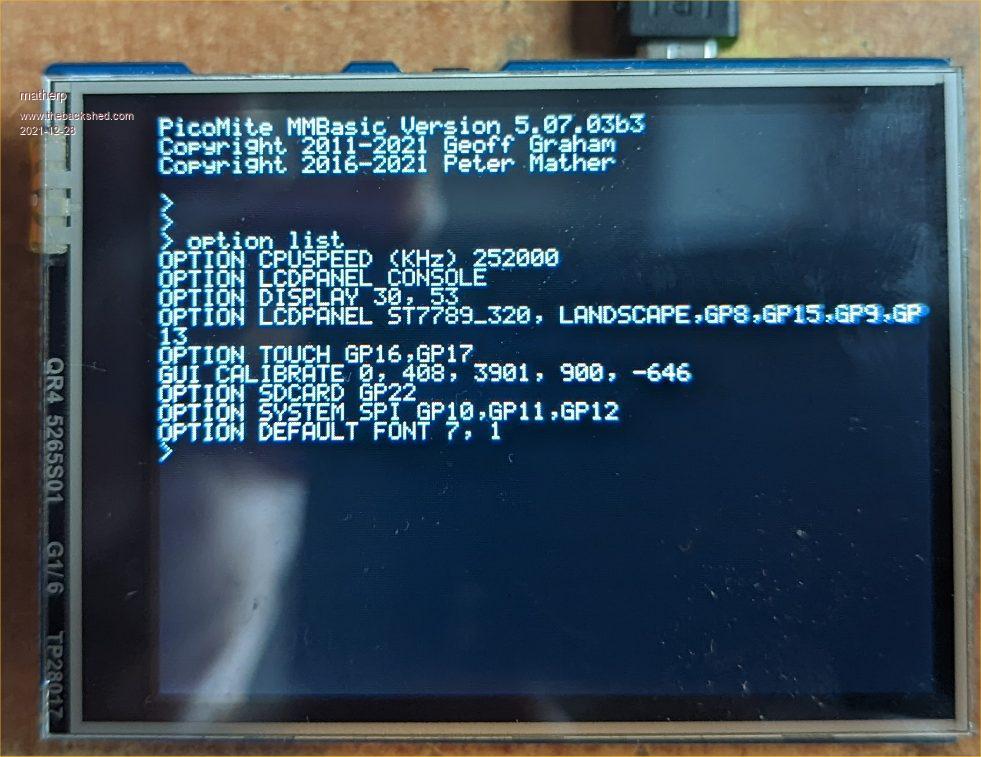  Edited 2021-12-28 00:23 by matherp |
||||
| thwill Guru Joined: 16/09/2019 Location: United KingdomPosts: 4334 |
Neat work Peter, I look forward to the cognoscenti having agreed on a PCB design (or three) for the VGA version and then throwing some money at someone. Do all the proposed PCB designs use the same pins and expose the GPIO in the same order on the same 40 (?) pin socket, or are you, and Mick, and Grog going to spend 2022 explaining the differences ? Best wishes, Tom MMBasic for Linux, Game*Mite, CMM2 Welcome Tape, Creaky old text adventures |
||||
| matherp Guru Joined: 11/12/2012 Location: United KingdomPosts: 10851 |
My PCB has a 1:1 mapping for the edge connector and all pin allocations are documented on the silkscreen |
||||
| Mixtel90 Guru Joined: 05/10/2019 Location: United KingdomPosts: 8439 |
Mine was *never* designed to have pin compatibility - it can't have because a compatible 40-pin connector won't physically fit between the supports inside the mini case. 26 pins is enough in my case - it includes the "free" pins (in an order that I could manage) but not pins that are standard for built-in items. I suggest that if someone is looking for an "official" cased version then Peter's is the way to go. Mine was only designed to be crushed into that little box. :) I don't know what, if anything, Grog has in mind. Mick Zilog Inside! nascom.info for Nascom & Gemini Preliminary MMBasic docs & my PCB designs |
||||
| Wolfgang Regular Member Joined: 03/11/2021 Location: GermanyPosts: 74 |
Hi all Guru's it is very nice to see what and which data is displayed on the ILI9488. But is there for a newbie like me the information too, how to come to such representations, e.g. circuit diagram, program or procedure? I am a little bit overwhelmed by all these new features. I would find it nicely, if the guru's would have the newbies in the mind, too. Sorry for my rebellion. Greets Wolfgang |
||||
| matherp Guru Joined: 11/12/2012 Location: United KingdomPosts: 10851 |
The wiring for the ILI9488 is exactly the same as the ILI9341 in the manual. Then you merely need to substitute the pins you use in the list of options shown in the picture and the display will act as a console device. Note: as has been discussed many times, there is a H/W bug in the ILI9488 controller chip which means it doesn't release the MISO pin even when it is not chip selected. This means that the SPI bus can't be shared with the touch controller or an SDDcard. Some people don't connect the display MISO pin in which case touch and the SDcard will work but then you can't read the display framebuffer so BLIT, transparent text and console mode can't work. Basically this is a flawed display. The ILI9341 and the Waveshare 2.8" ST7789 display both work without issue and share the SPI bus properly. I think the console mode on these small SPI displays is pretty much useless but it has been requested repeatedly and in harmonising the code with the VGA variant it was easier to include than exclude. Note also, Waveshare also sell a 3.5" ILI9488 based display. This is wired without MISO so can never be used as a console display but does work nicely with touch and SD support Edited 2021-12-28 04:32 by matherp |
||||
| lizby Guru Joined: 17/05/2016 Location: United StatesPosts: 3553 |
Yay. Thanks. Now I have to work around having snipped off the MISO pins on my ILI9488s. PicoMite, Armmite F4, SensorKits, MMBasic Hardware, Games, etc. on fruitoftheshed |
||||
| Turbo46 Guru Joined: 24/12/2017 Location: AustraliaPosts: 1655 |
Regarding the MISO. Wasn't there an option the use a resistor in series with the pin to allow it to work? Bill Keep safe. Live long and prosper. |
||||
| phil99 Guru Joined: 11/02/2018 Location: AustraliaPosts: 2924 |
There may not be many interested in this, so low priority request to enable further 4 bit VGA use. Is there a possibility of expanding: OPTION COLOUR VGA ON To: OPTION COLOUR VGA ON, RGB(1,2,1) | Greyscale | RGBI(1,1,1,1) Or would that be pushing the Pico too far? |
||||
| matherp Guru Joined: 11/12/2012 Location: United KingdomPosts: 10851 |
I've already documented how to do this in a previous post. Np firmware change needed but you will need to wire a 4-bit DAC and use a mapping table for grey levels |
||||
| The Back Shed's forum code is written, and hosted, in Australia. | © JAQ Software 2026 |