
|

|
Forum Index : Microcontroller and PC projects : Warp speed PicoMite
| Author | Message | ||||
| thwill Guru Joined: 16/09/2019 Location: United KingdomPosts: 4334 |
I can answer that, all 3 options are available in the latest build. Best wishes, Tom MMBasic for Linux, Game*Mite, CMM2 Welcome Tape, Creaky old text adventures |
||||
| Kabron Regular Member Joined: 30/11/2017 Location: GermanyPosts: 65 |
Would you be kind to give a reference. I could not find it at all. |
||||
| Tinine Guru Joined: 30/03/2016 Location: United KingdomPosts: 1646 |
FWIW: Had mine burning through a loop all day....no temperature rise detected  |
||||
| matherp Guru Joined: 11/12/2012 Location: United KingdomPosts: 10859 |
Great - left mine running the pseudo-brownian sprite demo all night. Likewise no issues at all. It is quite remarkable how much the RP2040 can overclock. |
||||
| Tinine Guru Joined: 30/03/2016 Location: United KingdomPosts: 1646 |
Well, I was thinking about this; it's not awful fast clocking for a modern processor and I'm all about reliability. Gut feeling is that this is still safe.  |
||||
| Bleep Guru Joined: 09/01/2022 Location: United KingdomPosts: 721 |
In my not very exhaustive testing of the RP2040 in the wild, they seem to top out at about 420MHz, but obviously this is all very much down to luck and I wouldn't be surprised if we find someone who has one that won't do the 378MHz, hopefully not, but there is no way of knowing. But yes I am constantly amazed at what this dirt cheap, but very cleverly designed, device is capable of, as Peter has admirably demonstrated with MMBasic and the simplicity of using it usefully. :-) All we need now is a version with a bit more ram & maybe a bit faster would be very nice. Regards Kevin. |
||||
| Tinine Guru Joined: 30/03/2016 Location: United KingdomPosts: 1646 |
I wouldn't be surprised if the more compact derivatives were found to be more robust than the RPi Pico. Craig |
||||
| Mixtel90 Guru Joined: 05/10/2019 Location: United KingdomPosts: 8445 |
I'd be surprised if you could find one that approached being equal to the Pico for connecting. The Pico hardware is nice because they haven't given in to the urge to crush everything into the smallest possible space. The board has more ability to get rid of heat from the components and also distributes ground points well to separate some of the very high speed signal edges that you can get from this beastie. If you mean quality of assembly, then I doubt if there's any difference now. I would only consider the compact versions if I was simply too short of space for a one-off project. It's important for something like a drone, but pointless for just about anything else. For a quantity project I would seriously consider getting the RP2040, clock and flash mounted directly onto my own PCB. It cuts out a whole layer of unwanted connections. I've tried laying out a compact pcb using the RP2040 Stamp on 2-sided board - I'm not going to bother. It's a pain in the backside, even though everything apart from the USB connector is on-board. Things would be better on 4-layer board, probably, but I've not attempted that stuff yet. You don't necessarily save any space by using a compact module. You still have to get a lot of tracks away from it, but now from all sides. You get a sea of vias. Even surface mounting a normal Pico makes life a lot more difficult as you can't get tracks away between the pins unless you make them really thin or reduce the pad size down from what's recommended. Mick Zilog Inside! nascom.info for Nascom & Gemini Preliminary MMBasic docs & my PCB designs |
||||
| Tinine Guru Joined: 30/03/2016 Location: United KingdomPosts: 1646 |
I'm a know-nothing regarding this stuff but I follow the developments of the various P2 modules and there is one that is similar to the RPi Pico (albeit with double-row connectors running down each side). Here, they stipulate not to exceed 180MHz whereas, with the more-compact (shorter traces) "Edge" module, they are running quite happily @370MHz. Can't wait to see the new design from Knivd because this is the most compact of all. Personally, I find the PGA2040 an absolute breeze to work with; more pins and no flimsy micro-USB to worry about. Craig |
||||
| Tinine Guru Joined: 30/03/2016 Location: United KingdomPosts: 1646 |
Knivd's P2 module [drool]  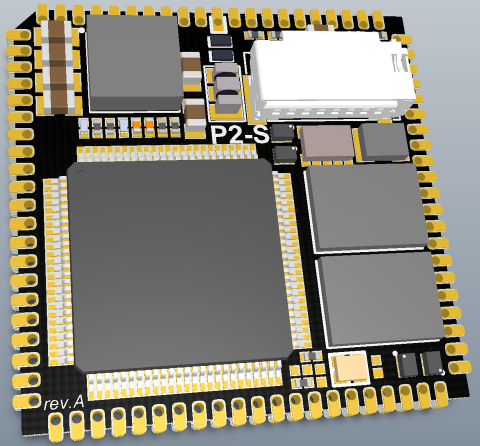 Craig |
||||
| Mixtel90 Guru Joined: 05/10/2019 Location: United KingdomPosts: 8445 |
I like to be able to lay things out on a PCB, not fight it. I'd rather add 3 sq in of board than consider one of those. I can't even mount resistors underneath it, never mind a 4-channel level shifter. :) My time is far more expensive than PCB area so there's no point in crushing things up. Anyway, this is off-topic. I'm hoping to put the new warp-speed beta on a PicoMite shortly and give it a spin. :) Edited 2022-06-22 18:03 by Mixtel90 Mick Zilog Inside! nascom.info for Nascom & Gemini Preliminary MMBasic docs & my PCB designs |
||||
| Plasmamac Guru Joined: 31/01/2019 Location: GermanyPosts: 598 |
Thx to the creators  Plasma |
||||
| Volhout Guru Joined: 05/03/2018 Location: NetherlandsPosts: 5613 |
@Peter, FYI: PIO and PIO interaction works correct at 126,252 and 378 MHz I do notice the chip gets warmer at 378MHz. Nothing to worry about but it heats up at 378MHz. There was hardly any difference between 126 and 252, so 378 is really pushing to the limits. Volhout PicomiteVGA PETSCII ROBOTS |
||||
| Michal Senior Member Joined: 02/02/2022 Location: PolandPosts: 125 |
I do not know about pi pico but e.g. Intel processors can work up to 100 C |
||||
| The Back Shed's forum code is written, and hosted, in Australia. | © JAQ Software 2026 |