
|

|
Forum Index : Microcontroller and PC projects : ili9341 touch
| Author | Message | ||||
| pwillard Guru Joined: 07/06/2022 Location: United StatesPosts: 331 |
Or maybe RPMITE... or maybe we just accept that RP2040 means PICO, don't change anything and fuggedaboutit. ;-P --- I have to be honest. The PICO running basic is *to me* a lot more enjoyable than using Arduino or MicroPython. While Python seems to make the majority of coders *passionate* about using PICO... I'm a bit apathetic about Python in general and found both "Circuitpython" and "Micropython" to be at odds with each other and with me not liking either as a result. Sure, I use Python... but "meh". Basic, on the other hand, has *grown up along with me* to become more than what we had on our home computers in the 1970s & 1980s. I'm a bit rusty on Basic... but it's easy enough to fix that. So, I've become passionate about BASIC again. |
||||
| Mixtel90 Guru Joined: 05/10/2019 Location: United KingdomPosts: 8447 |
It's too late anyway - all the paperwork is done. It'll be a PicoMite until something replaces it now. lol Mick Zilog Inside! nascom.info for Nascom & Gemini Preliminary MMBasic docs & my PCB designs |
||||
| stanleyella Guru Joined: 25/06/2022 Location: United KingdomPosts: 2716 |
Matherp. Your setup is different from the manual. I will try your wiring. 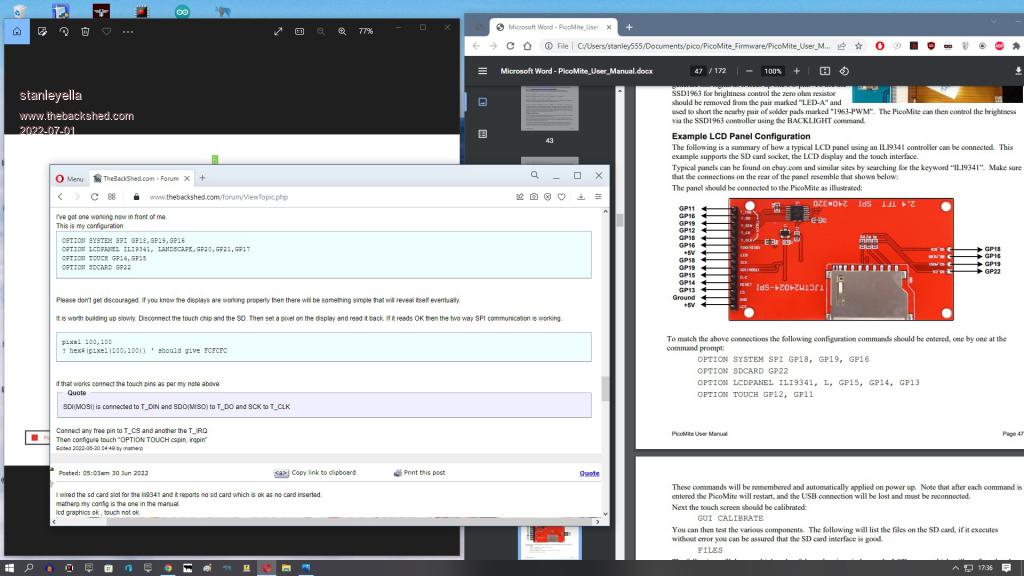 |
||||
| matherp Guru Joined: 11/12/2012 Location: United KingdomPosts: 10860 |
Mine is based on a little I/F PCB that Mixtel designed - no wiring so no risk of errors. One thing I forgot to mention is to test your Dupont wires. I have had these where the crimp was round the sleeving and there was no end-to-end connection and others where the crimp had broken the copper but the sleeve was intact |
||||
| Mixtel90 Guru Joined: 05/10/2019 Location: United KingdomPosts: 8447 |
The OPTION commands allow pins to be "moved around" on the PicoMite, so it's not unusual to see different pins used on different setups. e.g. there are two SPI ports, both of which can appear on several different pins and will still work identically - if the OPTION commands are correct, that is. As far as MMBasic goes the PicoMite is unique (so far) in the way that pins can be configured in this way. It makes laying out a PCB much easier when pins aren't dedicated to a particular function. Duponts - took me ages to be able to crimp them with any reliability. :( I finally ended up using a simple mechanical tool rather than automatic crimpers. Now I just have trouble *seeing* the darn things! Edited 2022-07-01 02:49 by Mixtel90 Mick Zilog Inside! nascom.info for Nascom & Gemini Preliminary MMBasic docs & my PCB designs |
||||
| stanleyella Guru Joined: 25/06/2022 Location: United KingdomPosts: 2716 |
pwillard. I never learnt python on any rpi. I got freebasic working but not wiring pi. As for arduino I use great cow basic, does pics and the 32MHz. lgt328. Probably faster machine code than c+. but the rpi pico looks a cool micro controller for the price and with it's speed mmbasic although interpreted not compiled will be fast, I'll see. Looking interesting. Is this site really for other commercial hardware other than rpi pico? cheers. |
||||
| lizby Guru Joined: 17/05/2016 Location: United StatesPosts: 3554 |
This forum is not specific to Micromites, but it tends to be in practice. Picomite has gotten most of the attention lately. Maxi/MicroMite variations: MaxiMite, Colour MaxiMite (CMM/CMM1), MX150 MicroMite (MM1), MX170 MicroMite (MM2), MX470 MicroMite Plus (MM+), PIC32MZ MicroMite eXtreme (MMX), MMBasic for DOS, Pi-cromite (pi-based, no longer supported, may work for non-gpio uses), Armmite H7, Armmite L4, Armmite F4, Colour Maximite 2 (CMM2), Picomite, MMB4L (Linux--currently in Alpha), VGAMite, MMB4W--currently in Alpha. PicoMite, Armmite F4, SensorKits, MMBasic Hardware, Games, etc. on fruitoftheshed |
||||
| pwillard Guru Joined: 07/06/2022 Location: United StatesPosts: 331 |
stanleyella... You should order (track down via EBAY, or some other way) back issues of Silicon Chip magazine for the history of the Maximite/Micromite projects from around 2012. That's how this all got started. I actually have no idea if these can still be ordered from Silicon Chip btw so EBAY-type places might be the only way. Edited 2022-07-01 04:23 by pwillard |
||||
| stanleyella Guru Joined: 25/06/2022 Location: United KingdomPosts: 2716 |
Mixtel90 It just seems the spi and i2c are repeated. maybe 4 different devices working at once. new micro chip pics you need to define pin functions, any pin can be anything, they don't default like old pics. I use great cow basic and it has a pin setup program you use in starting your code but it's something I never used, The pics I use are old picaxe ones I erased. using avr was simpler. rpi pico basic looking good. cheers |
||||
| Mixtel90 Guru Joined: 05/10/2019 Location: United KingdomPosts: 8447 |
That's exactly right. The RP2040 has 2 each of UART, I2C, SPI but a choice of pins for each. I know there are chips with a matrix that allows any function to be mapped to virtually any pin (there are sometimes some that are fixed IIRC), but the RP2040 doesn't go quite that far. The two PIOs can use any pins though, there is no restriction. I used to use GCBASIC a while ago. It's excellent. :) I have a collection of various PIC chips (fairly old now), PicKit2 and PicKit3. I've not really used it for some time now. Mick Zilog Inside! nascom.info for Nascom & Gemini Preliminary MMBasic docs & my PCB designs |
||||
| stanleyella Guru Joined: 25/06/2022 Location: United KingdomPosts: 2716 |
lizby -- lots of hardware to look up. thanks. rpi pico is all I have. How do I reset and option clear ie start again, rewire , remake. remodel. clear the rpi and start again but is this necessary? I just have mmbasic and its edit. I want a windows editor that sends to the terminal. Is mmbasic editor good? cheers Edited 2022-07-01 07:08 by stanleyella |
||||
| Mixtel90 Guru Joined: 05/10/2019 Location: United KingdomPosts: 8447 |
You don't normally need to clear the PicoMite. If you wanted to, say, de-allocate the audio pins you could use OPTION AUDIO DISABLE to just get rid of those. OPTION RESET will reset all options to their default values (usually disabled). Some things like the editor colourcode have OPTION COLOURCODE ON and OPTION COLOURCODE OFF to control them. You can get rid of programs that you've stored in flash memory slots too. Sometimes, when you update the firmware, it will wipe everything, so it's good to keep backups of anything important that you happen to have in a flash slot. MMedit is a popular Windows editor for MMBasic. It works with the PicoMIte, but personally I'm happy with the built-in editor (with Tera Term). You can find info on this site. Mick Zilog Inside! nascom.info for Nascom & Gemini Preliminary MMBasic docs & my PCB designs |
||||
| lizby Guru Joined: 17/05/2016 Location: United StatesPosts: 3554 |
My preference is to use Notepad++ (you can set it up for color coding), but any text editor will do. Then getting your code to the picomite is easy--it takes longer to explain it than it does to do it: On your PC in TeraTerm, press F10 (AUTOSAVE); then in the editor, do Ctrl+a, Ctrl+c to copy your code; back in Teraterm, press Ctrl+v to paste in your code, and when it's done, Ctrl+z to save the code. You can then run or edit. VegiPete has noted that if AUTOSAVE is the first line in your code and Ctrl+z is at the end, you can skip the F10 and Ctrl+z. PicoMite, Armmite F4, SensorKits, MMBasic Hardware, Games, etc. on fruitoftheshed |
||||
| phil99 Guru Joined: 11/02/2018 Location: AustraliaPosts: 2927 |
" in Teraterm, press Ctrl+v to paste in your code," I think in TeraTerm you replace "Crtl" with "Alt" for cut, copy and paste. MMEdit is very powerful and can do the uploading without a separate terminal. |
||||
| stanleyella Guru Joined: 25/06/2022 Location: United KingdomPosts: 2716 |
Thank you very much for the help and feedback. Total newbie so no don't know history of rpi pico and mmbasic. I used tera term cos it was recommended and finds usbport where putty doesn't as it's not a port number but a name. I got win notepad++, it's useful but doesn't open pdf files, just shows them. Thanks for the info people. Pasting code from notepad++ into tera term seems nice as I like an editor. Thing is this not a "micro mite" it's a rpi pico using mmbasic. What's the difference please? "Maxi/MicroMite variations: MaxiMite, Colour MaxiMite (CMM/CMM1), MX150 MicroMite (MM1), MX170 MicroMite (MM2), MX470 MicroMite Plus (MM+), PIC32MZ MicroMite eXtreme (MMX)," There's a mmbasic that uses vga that looks interesting but I'll try to sort this version first. |
||||
| lizby Guru Joined: 17/05/2016 Location: United StatesPosts: 3554 |
Raspberry Pi Pico rp2040 running MMBasic was given the name "PicoMite" by Peter Mather, who ported it. Maximite, Color Maximite, and Micromite were names the developer of MMBasic, Geoff Graham, gave to his original hardware implementations. Subsequent hardware ports have generally followed these names, with those having the prefix "maxi" having monitors for display, and those with the prefix "micro" having LCD or similar displays--until, many months into the PicoMite process, Peter was able to add VGA output to the PicoMite. There are also DOS and ArmMite H7, L4, and F4 MMBasic ports, and a no longer functioning PiCroMite on Raspberry Pi. MMBasic for Windows is the newest port. (That's a short version.) "Micromite" is sometimes used generically to refer to any of these. ~ Edited 2022-07-02 09:18 by lizby PicoMite, Armmite F4, SensorKits, MMBasic Hardware, Games, etc. on fruitoftheshed |
||||
| Mixtel90 Guru Joined: 05/10/2019 Location: United KingdomPosts: 8447 |
The PicoMite is actually something of a cross between the others. The Raspberry Pi Pico itself is designed for embedded computing, much like the PIC32MX170 chips that formed the Micromite range but as a module rather than a chip. However, Peter has given it PS/2 keyboard and display facilities like the Maximite range, although it doesn't have the full hardware capabilities of, say, the Colour Maximite 2 (CMM2). Following on from Lizby's description, the basic firmware version follows the direction of "micro" embedded computing but with the addition of PS/2 keyboard, the VGA "maxi" version adds the VGA display but loses the LCD driving capability of the "micro" firmware. In spite of them both running virtually the same version of MMBasic and having a heck of a lot in common you can regard them as two different platforms if you need a display. I recommend that you have a good read of Geoff's web site, stanleyella, as it gives the full history of MMBasic and its official platforms.There's some very good stuff on there. :) Mick Zilog Inside! nascom.info for Nascom & Gemini Preliminary MMBasic docs & my PCB designs |
||||
| stanleyella Guru Joined: 25/06/2022 Location: United KingdomPosts: 2716 |
nice Mixtel90, thanks. |
||||
| stanleyella Guru Joined: 25/06/2022 Location: United KingdomPosts: 2716 |
I did a game with ili9341. Nice if I could port it to mmbasic as it's written basic https://www.youtube.com/watch?v=_RnrodF9-LI |
||||
| Mixtel90 Guru Joined: 05/10/2019 Location: United KingdomPosts: 8447 |
If it's already in BASIC of some sort then porting it to MMBasic might be reasonably easy if you still want it on that display. It'll all depend on whether there are specialised commands that MMBasic can't do anything with. ILI9341 is supported in MMBasic and will work with BLIT and therefore, presumably, the new SPRITE commands. It's a nice, smooth display - is it a SPI connection? I hope so, otherwise you may have problems as parallel versions of that display aren't supported. You might need to put some work in if you wanted to change the screen resolution... Mick Zilog Inside! nascom.info for Nascom & Gemini Preliminary MMBasic docs & my PCB designs |
||||
| The Back Shed's forum code is written, and hosted, in Australia. | © JAQ Software 2026 |