
|

|
Forum Index : Microcontroller and PC projects : PicoMite(VGA) V5.07.05 draft manuals - please review
| Author | Message | ||||
| Bleep Guru Joined: 09/01/2022 Location: United KingdomPosts: 723 |
I have noticed a minor problem. The TILE command, says that the first 2 parameters are the X Y position in pixels where the tile will start from. "'x' and 'y' are the coordinates of the block in pixels." This does not appear to be the case, it is actually the start Tile position in number of Tiles, I'm unsure if it is the manual that is wrong or the code? because pixels, would allow much finer control, but I can understand why it would be Tiles. Regards, Kevin. |
||||
| Mixtel90 Guru Joined: 05/10/2019 Location: United KingdomPosts: 8509 |
You are correct. The manual is incorrect to refer to x and y as being in pixels, they are tile co-ordinates. Mick Zilog Inside! nascom.info for Nascom & Gemini Preliminary MMBasic docs & my PCB designs |
||||
TassyJim Guru Joined: 07/08/2011 Location: AustraliaPosts: 6445 |
GUI CALIBRATE doesn't mention that you can save your calibration values (from OPTION LIST) and use them to avoid having to re-calibrate next time. Jim VK7JH MMedit |
||||
| Lightrock Newbie Joined: 19/05/2014 Location: AustraliaPosts: 26 |
The last two pins specified in the SETPIN a, b, c, SPI command in both examples in Appendix D SPI Communications of the Draft 1 User Manual MMBasic Ver 5.07.05 are incorrect. GP20 is a SPI Rx pin but GP4 is also another Rx pin instead of a SPI Tx pin and GP1 is not available for SPI. Suitable pins are on the previous page e.g. SETPIN GP20, GP3, GP2, SPI could be used. Roy |
||||
| matherp Guru Joined: 11/12/2012 Location: United KingdomPosts: 10928 |
Thanks - have reported to Geoff Also missing from the VGA manual OPTION DEFAULT MODE n (NB permanent option) N can be 1 or 2. This sets the default display mode on boot. Setting the mode to 1 will give a 640x480 monochrome display and the default font will be set to 1 (12x8). Setting n to 2 will give a 320x240 colour display and the default font will be set to 7 (8x6) OPTION LCDPANEL CONSOLE [ fnt] [, foreground] [, background] (NB permanent option) Turns on console output to the VGA screen and optionally set the default font and the foreground and background colours OPTION LCDPANEL NOCONSOLE (NB tick in manual should be in square brackets) If used in a program this is a temporary option (useful for debugging with a USB/serial console) and disables PRINT output to the VGA display. Graphics commands will continue to work. If used at the command prompt this option is permanent, both print output and console output will be disabled and only graphics commands will output to the VGA screen |
||||
| Turbo46 Guru Joined: 24/12/2017 Location: AustraliaPosts: 1660 |
A minor point, the manual has no bookmarks for easy navigation. Bill Keep safe. Live long and prosper. |
||||
| aargee Senior Member Joined: 21/08/2008 Location: AustraliaPosts: 255 |
Also, it would be good to have a change indicator to show changes from the last revision. Maybe a bar or highlight on text/titles that have changed? For crying out loud, all I wanted to do was flash this blasted LED. |
||||
| ville56 Guru Joined: 08/06/2022 Location: AustriaPosts: 387 |
just cosmetics ... Appendix B, I2C Examples page 139 reads First the master: SETPIN GP2, GP3, i should read First the master: SETPIN GP2, GP3, i2c2 not an issue except for lazy guys like me, copy-and-paste addicted Regards, Gerald 73 de OE1HGA, Gerald |
||||
| Geoffg Guru Joined: 06/06/2011 Location: AustraliaPosts: 3340 |
Thanks Gerald, I will fix that. Peter's draft did not have bookmarks but the final version will. It is a bit of a black art generating bookmarks. This is an ongoing battle with Word that I am loosing. A while ago I upgraded from ancient Word 2003 to Office 365 and I cannot get the new version to do change bars without screwing up the formatting and pagination. I will have another go at it for the final version but I don't hold out much hope. Geoff Geoff Graham - http://geoffg.net |
||||
| matherp Guru Joined: 11/12/2012 Location: United KingdomPosts: 10928 |
Note to readers The manual for BLIT and SPRITE need rationalising and fixing. There is only one command �SPRITE�. For compatibility reasons BLIT in the Basic source is converted to SPRITE There are three LOAD variants LOAD � Maximite equivalent LOADARRAY And LOADBMP |
||||
| panky Guru Joined: 02/10/2012 Location: AustraliaPosts: 1117 |
Geoff, the video here from Microsoft may be helpfull. Doug. PS. LibreOffice Writer, which is a pretty good alternative to MS Word also has extensive markup/change capabilities (and it's free!). Doug. ... almost all of the Maximites, the MicromMites, the MM Extremes, the ArmMites, the PicoMite and loving it! |
||||
| Geoffg Guru Joined: 06/06/2011 Location: AustraliaPosts: 3340 |
The reason I upgraded to Office 365 was that I also got 1TB of cloud storage. Now, when I save a file, my NAS automatically copies it to the cloud within seconds. No more offsite backup tapes, disks, etc... wonderful. Geoff Geoff Graham - http://geoffg.net |
||||
| Turbo46 Guru Joined: 24/12/2017 Location: AustraliaPosts: 1660 |
I agree. When Microsoft changed to the subscription scheme I tried LibreOffice. It imported some complex Word documents perfectly, so I stuck with that and abandoned MS Office. I noticed that your "GRAPHICS Programming on the Colour MaxiMite 2" document was produced using LibreOffice. Bill Keep safe. Live long and prosper. |
||||
| thwill Guru Joined: 16/09/2019 Location: United KingdomPosts: 4336 |
The INC command is documented in the regular PicoMite manual but not the PicoMiteVGA manual. Tom MMBasic for Linux, Game*Mite, CMM2 Welcome Tape, Creaky old text adventures |
||||
| Volhout Guru Joined: 05/03/2018 Location: NetherlandsPosts: 5662 |
Geoff, Maybe I overlooked, but I cannot find PIO PROGRAM in the command overview. looked in the 2022-08-28 version of the pico VGA manual. There is PIO PROGRAM LINE description, but not the PIO PROGRAM description. Volhout Edited 2022-12-09 00:36 by Volhout PicomiteVGA PETSCII ROBOTS |
||||
| Tinine Guru Joined: 30/03/2016 Location: United KingdomPosts: 1646 |
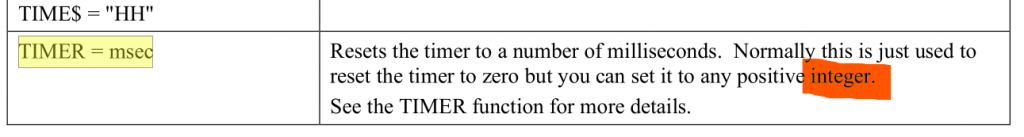 No-longer limited to integers. Craig |
||||
| Tinine Guru Joined: 30/03/2016 Location: United KingdomPosts: 1646 |
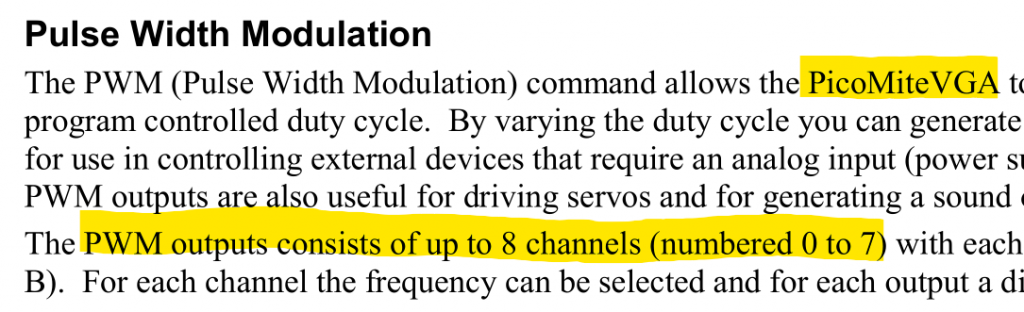 Craig |
||||
| matherp Guru Joined: 11/12/2012 Location: United KingdomPosts: 10928 |
Don't understand the second highlight |
||||
| Tinine Guru Joined: 30/03/2016 Location: United KingdomPosts: 1646 |
My bad....should've read further. It struck me as only 8 PWM pins  Craig |
||||
| k2backhoe Regular Member Joined: 04/12/2021 Location: United StatesPosts: 47 |
I am not sure if this is a manual change or a version 5.07.06b6 bug: In version 5.07.05b17: setpin gp21,dout,oc 'works OK (and conplies with the manual as I read it) In version 5.07.06B6 setpin gp21,dout,oc 'throws an "Unexpected text" error setpin gp21,dout oc 'does not cause an error (I haven't checked if it actually makes open collector output or not) |
||||
| The Back Shed's forum code is written, and hosted, in Australia. | © JAQ Software 2026 |