
|

|
Forum Index : Microcontroller and PC projects : Picomite(VGA) V5.07.06 betas - flash drive support
| Author | Message | ||||
| Frank N. Furter Guru Joined: 28/05/2012 Location: GermanyPosts: 1037 |
Hello to all, is there actually a possibility to transfer several files at once? I would like to realise a speech output via several phoneme files (approx. 60 pieces!!!). To transfer all these files individually would be a convict's work.  Frank |
||||
TassyJim Guru Joined: 07/08/2011 Location: AustraliaPosts: 6426 |
Yes - with MMEdit's file manager. BUT XMODEM will pad all files out to a 128 byte boundary with either chr$(0) (the default) or chr$(26). That padding has to be allowed for in your program. Jim VK7JH MMedit |
||||
| Frank N. Furter Guru Joined: 28/05/2012 Location: GermanyPosts: 1037 |
Hi Jim, thank you for your quick reply! Then I'll probably have to try that with MMEdit... Frank |
||||
| Tinine Guru Joined: 30/03/2016 Location: United KingdomPosts: 1646 |
OK, throw me a bone. I like to stick with MMEdit but thus far I've only been able to transfer a file to the RP2040 flash, using TeraTerm. What am I missing? Craig |
||||
Grogster Admin Group Joined: 31/12/2012 Location: New ZealandPosts: 9817 |
XMODEM command is what you need. That command has been out of vogue for quite a while since Jim's excellent MMEDIT IDE was written, but I would expect that would be how you would move files from the PC to the Pico's new flash drive - I will try this out shortly, and post back, but I THINK that MMEDIT simply uses XMODEM in the background to do it's thing.... PicoMite manual, page 120 - XMODEM command. XMODEM R "A:FILE.SYS" for example, on the Pico, then start sending the file with XMODEM via a terminal on the PC. TeraTerm is a good choice here, as it has the XMODEM tool, which makes things pretty painless. Either that, or use MMEDIT's file manager to do the same thing. Putty was also mentioned, so I expect that does XMODEM stuff too, but I hardly ever use it, so I will leave that one up to others to comment further on. GFXterm from our own Robert Rozee is an excellent terminal and I used it daily for ALL my debugging work, but I don't THINK it can send files. Not that I can find or see anyway. Rob? Smoke makes things work. When the smoke gets out, it stops! |
||||
Grogster Admin Group Joined: 31/12/2012 Location: New ZealandPosts: 9817 |
Hmmmmm..... The plot thickens, and I see why you are having issues Craig - so am I.... I can't save anything to the flash, even via MMEDIT's File Manager. I can select the file to move etc, open the port, click on the button to send it to the Picomite, and the Pico locks up, and I have to force a reset with the button, but the file did not move over. This is still a work in progress by Jim, so there might be bugs he is still squishing.  TeraTerm works fine for XMODEM/Send as you say. Smoke makes things work. When the smoke gets out, it stops! |
||||
| phil99 Guru Joined: 11/02/2018 Location: AustraliaPosts: 2915 |
Do you have the latest MMEdit update? https://www.thebackshed.com/forum/ViewTopic.php?FID=16&TID=14337&LastEntry=Y#195292#195279 https://www.thebackshed.com/forum/ViewTopic.php?FID=16&TID=14337&LastEntry=Y#195292#195279 |
||||
Grogster Admin Group Joined: 31/12/2012 Location: New ZealandPosts: 9817 |
Yes, downloaded and installed latest version. MMEDIT & MMCC V5.0.3, build date 20/12/2022. I didn't reboot. Perhaps I need to do that. Will try it. Smoke makes things work. When the smoke gets out, it stops! |
||||
TassyJim Guru Joined: 07/08/2011 Location: AustraliaPosts: 6426 |
Grogster, there should be no need to reboot. I just tested with the latest beta download from Geoff's site. Peter snuck in an update after first posting beta6 Assuming you are trying to get files into the program 'slots' Make sure you have picomite or picoVGA selected as the device type. Start the file manager and press 'memory' to display the slots. On the left-hand PC listing, select to file and press">>>". you will be prompted to select the target 'slot' Click on the desired slot and wait. If you are referring to the new flash drive, read my latest post in the MMEdit thread. Jim Edited 2022-12-23 17:02 by TassyJim VK7JH MMedit |
||||
| twofingers Guru Joined: 02/06/2014 Location: GermanyPosts: 1716 |
@Frank Just one more option (Rubens Mar Archiver for CMM2): https://www.thebackshed.com/forum/ViewTopic.php?TID=12765 (I haven't tried it with PicoMites) Regards Michael causality ≠correlation ≠coincidence |
||||
Grogster Admin Group Joined: 31/12/2012 Location: New ZealandPosts: 9817 |
I was pressing the wrong button in MMCC. Once I read the other post and got my buttons the right way around, I was able to easily copy one or multiple files at once to the flash drive. @ Craig - Read the last post on Jims thread about V5, and it should become clear to you as it was to me once I knew what I need to do.  Smoke makes things work. When the smoke gets out, it stops! |
||||
| Frank N. Furter Guru Joined: 28/05/2012 Location: GermanyPosts: 1037 |
@twofingers: Hi Michael, thank you for your link, I did not know the program yet. I'll have to take a closer look. @TassyJim: Hi Jim, the transfer of the files worked very well with your MMedit! Thank you very much!!! Frank |
||||
| matherp Guru Joined: 11/12/2012 Location: United KingdomPosts: 10815 |
Version 5.07.06b7 https://geoffg.net/Downloads/picomite/PicoMite_Beta.zip I've reversed the change to the SPI and SPI2 commands so they now work as per the manual PicoMite Breaking Change N/A:VGA PAGE command no longer exists. Use GUI PAGE instead. Other: length now optional in MATH(CRCn functions. Uses the string length or array size if not specified I've now passed the recent changes to Geoff in the working drafts of the manuals. My intention is that B7 will shortly become RC1 pending any bugs found and then the actual 5.07.06 release in the very near future Edited 2022-12-24 04:16 by matherp |
||||
Grogster Admin Group Joined: 31/12/2012 Location: New ZealandPosts: 9817 |
Further to this, I can confirm it is easy - albeit slow - to transfer multipule files via MMCC. Just highlight the files you want and click >>>> rather then just one at a time, and MMCC will move them all for you. Be prepared to wait a while while that happens, if you have a few files. Also, for sound files, be careful about the WAV file format. See the manual, page 109 under PLAY WAV. Your phoneme speech files have to be PCM 8-bit stereo. The more standard 16-bit WAV does not work. I copied a 16-bit file without thinking to try it out, and it would not play, so I was scratching my head for a minute, then I read in the manual that WAV files have to be 8-bit, so best to do what the manual says.  However, if not pointed out, I expect it is a gotcha for many other people! I got all my test speech files converted to PCM 8-bit stereo, using 16kHz sample rate. That is enough for speech files, and keeps them small enough that I can fit 15 or so WAV files even on the small 700k flash drive on the standard 2MB Pico module or equivalent. 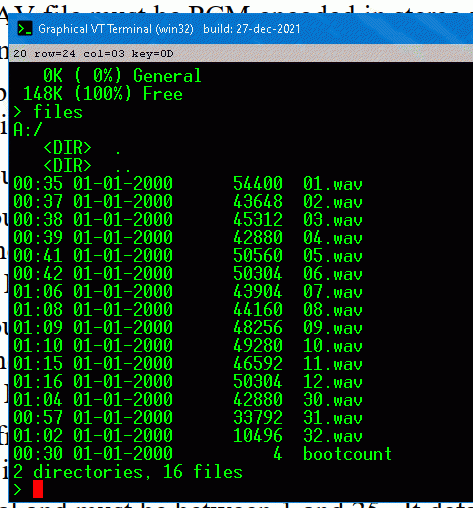 16kHz sampled voice sounds nice and crisp. Anything less then that such as 8kHz starts to muffle the crispness of the voice at the expense of file-size. I used Goldwave Audio Editor to do my conversions, but I fully expect that Audacity can also re-encode in the same way somehow. If you need about 60 voice files, you WILL need a PM with a bigger then 2MB flash chip on it.  EDIT: @ Peter - "bootcount" never changes from 4 - for me, anyway. Is that something you are working on in the background, or just an artefact of the FS? Edited 2022-12-24 12:12 by Grogster Smoke makes things work. When the smoke gets out, it stops! |
||||
| phil99 Guru Joined: 11/02/2018 Location: AustraliaPosts: 2915 |
I imagine that is the size of the bootcount file, not the count of boots. |
||||
TassyJim Guru Joined: 07/08/2011 Location: AustraliaPosts: 6426 |
OPTION SPI GPn, GPn, GPn fails, it needs to be OPTION SPI 1 GPn, GPn, GPn Jim VK7JH MMedit |
||||
| matherp Guru Joined: 11/12/2012 Location: United KingdomPosts: 10815 |
Thanks Jim. I've fixed it and updated the download Grogster: Use ?mm.info(boot count) to get the number of restarts Edited 2022-12-24 18:27 by matherp |
||||
Grogster Admin Group Joined: 31/12/2012 Location: New ZealandPosts: 9817 |
@ Phil & Peter - Thanks muchly. Merry Christmas.  Smoke makes things work. When the smoke gets out, it stops! |
||||
| Frank N. Furter Guru Joined: 28/05/2012 Location: GermanyPosts: 1037 |
@Grogster: Thanks for your hint - the first WAV has worked now!  Frank P.S.: Merry Christmas to all and special thanks to Geoff and Peter for the great work! |
||||
| DaveJacko Regular Member Joined: 25/07/2019 Location: United KingdomPosts: 89 |
Thanks!, Peter, just what I wanted for a bit of modest data logging. ( typically cats in/out , greenhouse temps. ) I coded a little terminal prog in MMB for DOS to query it, dead easy. MMB4DOS is great for this kind of thing. Interesting quirk discovered..not a problem. the pico issues a esc[?25h every 30 secs or so. this is 'make cursor visible' perhaps just something to be aware of. thanks, Dave the PS.. maybe more disk memory and less slots? Try swapping 2 and 3 over |
||||
| The Back Shed's forum code is written, and hosted, in Australia. | © JAQ Software 2026 |