
|

|
Forum Index : Microcontroller and PC projects : Micromite and Micromite Plus Beta 31
| Author | Message | ||||
Grogster Admin Group Joined: 31/12/2012 Location: New ZealandPosts: 9874 |
Stop the presses! I am getting the same result as you now, CFLY: 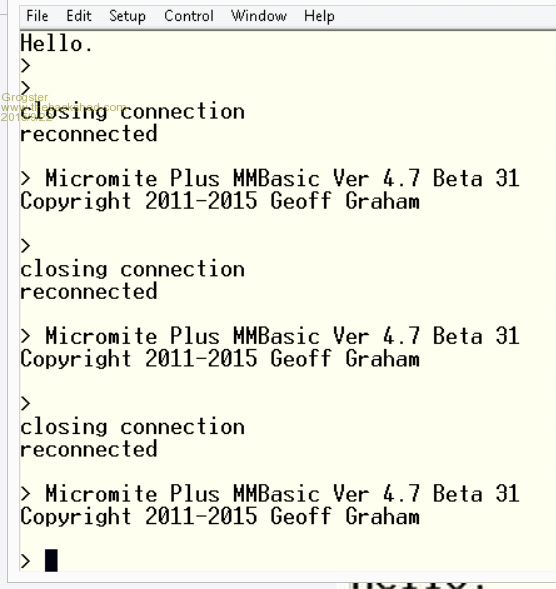
From the third odd reset, it now won't autorun, it just resets. This MIGHT be a bug - has anyone else seen this issue with respect to the autorun on? EDIT: Only seems to happen if you reset the chip. If I remove the power completely, and then replace the power(USB), autorun starts OK. If you press RESET(on a MM+ module), then the code does not seem to want to autorun. ...but it does if you power up from off - for me, anyway. Smoke makes things work. When the smoke gets out, it stops! |
||||
| CFLY Regular Member Joined: 20/05/2015 Location: FrancePosts: 41 |
I use : - a supply 12v 2.5A - 100µ - LD1117V50 ( TO220) - 47µ - LD1117V33C ( TO220) - 10µ |
||||
Grogster Admin Group Joined: 31/12/2012 Location: New ZealandPosts: 9874 |
Is the 12v supply regulated or just raw DC? Smoke makes things work. When the smoke gets out, it stops! |
||||
| CFLY Regular Member Joined: 20/05/2015 Location: FrancePosts: 41 |
12v regulated. |
||||
Grogster Admin Group Joined: 31/12/2012 Location: New ZealandPosts: 9874 |
OK. Your extra regulators should be perfectly happy being fed with regulated 12v. I was thinking that 100uF is a bit small on the reg caps, but if the 12v supply is regulated, it should be OK. We'll see what other members say. Smoke makes things work. When the smoke gets out, it stops! |
||||
| Geoffg Guru Joined: 06/06/2011 Location: AustraliaPosts: 3340 |
Damn. I am confused. Could someone (Grogster perhaps) please summarise the issue in simple English. Geoff Graham - http://geoffg.net |
||||
Grogster Admin Group Joined: 31/12/2012 Location: New ZealandPosts: 9874 |
Yeah, I am trying to work it out myself. From what I gather, CFLY is reporting that his MM+ won't autorun after that has been set, once he removes the console wires. Autorun works fine, if he leaves the console wires connected. I was suspecting parasitic power on the console, and once the console wires are removed, that parasitic power is gone, and so the MM+ was not starting up right due perhaps to another PSU issue. I was able to simulate the problem, but only when you press the reset button after OPTION AUTORUN ON has been issued. Try it: - Fire up, issue OPTION AUTORUN ON(with some sort of test loop). - Press RESET button. - CTRL-F1 on TT, MM+ restarts at command prompt, it does not autorun the code. This does not seem to happen, if you plug in the USB. From a hard-reset, it seems to work OK, it is just the soft-reset via the button, where autorun does not seem to work. Smoke makes things work. When the smoke gets out, it stops! |
||||
| Geoffg Guru Joined: 06/06/2011 Location: AustraliaPosts: 3340 |
Still confused. >> CTRL-F1 on TT, MM+ restarts at command prompt, it does not autorun the code. Is TT operating over USB or a USB-serial converter? Have the serial console wires been disconnected? What does CTRL-F1 do? Geoff Graham - http://geoffg.net |
||||
Grogster Admin Group Joined: 31/12/2012 Location: New ZealandPosts: 9874 |
1) Press RESET - this forces a restart of the MM+, and disconnects the USB console at the same time. 2) Issue CTRL+F1 - 'closing connection' prompt comes up. 3) Press RESET again. 4) 'connected' comes up on screen, but MM+ has not run the code, it drops you to the command prompt. I would have expected that once you press reset in the middle of the CTRL-F1 process, that the MM+ would start showing whatever was programmed with autorun on. It doesn't. Is TT operating over USB or a USB-serial converter? Native USB connection in my tests. Have the serial console wires been disconnected? Yes. What does CTRL-F1 do? This is the TT reconnect shortcut of robert.rozee's This may actually not be a problem, it may just be the way I am using it. Smoke makes things work. When the smoke gets out, it stops! |
||||
| Chris Roper Senior Member Joined: 19/05/2015 Location: South AfricaPosts: 280 |
I take it that CTRL+F1 is a TT macro? Cheers Chris http://caroper.blogspot.com/ |
||||
Grogster Admin Group Joined: 31/12/2012 Location: New ZealandPosts: 9874 |
Yes. robert.rozee's one.  Smoke makes things work. When the smoke gets out, it stops! |
||||
| Greg Fordyce Senior Member Joined: 16/09/2011 Location: United KingdomPosts: 153 |
The command GUI CAPTION on page 33 of the Advanced Features manual has an error. The last paragraph doesn't apply to this command. When touched the visual image of the button will appear to be depressed and the control's value will be 1. When the touch is removed the value will revert to zero. Caption can consist of two captions separated by a | character (eg, "UP|DOWN"). In this case when the button is up the first string will be used and when pressed the second will be used. |
||||
| Greg Fordyce Senior Member Joined: 16/09/2011 Location: United KingdomPosts: 153 |
Possible bug with GUI REDRAW When I run this command inside a program or on the command prompt I get the following error on my ssd1963 display. CPU exception #13 (possible divide by zero) at address 0x9D04E834
Processor restarted Does this happen with anybody else? |
||||
| Geoffg Guru Joined: 06/06/2011 Location: AustraliaPosts: 3340 |
Thanks for the manual correction and I will investigate the bug. Geoff Geoff Graham - http://geoffg.net |
||||
| The Back Shed's forum code is written, and hosted, in Australia. | © JAQ Software 2026 |