
|

|
Forum Index : Microcontroller and PC projects : Coming soon a new software for Micromite
| Author | Message | ||||
sagt3k Guru Joined: 01/02/2015 Location: ItalyPosts: 313 |
Hi to everybody Micromite Lab is ready (0.92 beta), if anyone wants to try it out, it's enough to contacts me on info@sagt3k.com. I will send you a zip file of about 6MB that will contain the .exe and .dat files. After the first start the SW autoconfigure and create a third file .usr(where will reside your programming codes and parameters). The software is completely free, portable and runs on all Windows systems. The COM is automatically recognized. For now, the manuals are not present, but if you give me a hand I can rapidly conclude them. To give an example about it is interactive, just connect any Micromite go to the third page, and then press RUN. Then you can go to CODE for write code or CONSOLE to connect to the COMx / TCP ports etc. 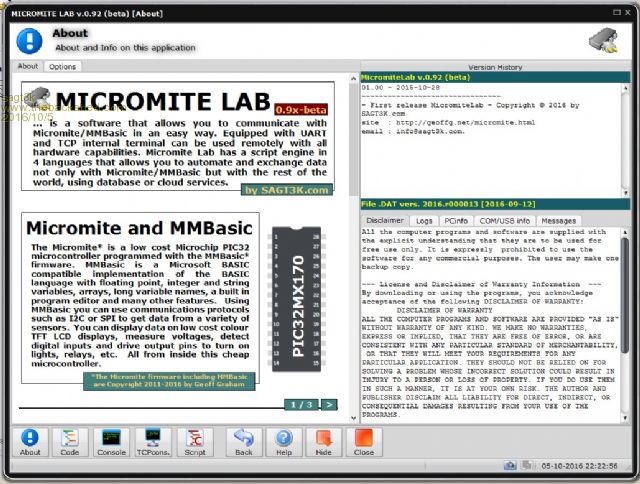 Thanks sagt3k |
||||
sagt3k Guru Joined: 01/02/2015 Location: ItalyPosts: 313 |
Hi to everybody For email problems, I decided to create a link directly to my site: Micromite Lab 0.92 (beta) Thanks sagt3k |
||||
| skyv Newbie Joined: 14/03/2015 Location: AustraliaPosts: 14 |
Thanks for that. I have downloaded it. skyv |
||||
Grogster Admin Group Joined: 31/12/2012 Location: New ZealandPosts: 9870 |
This is extremely beautiful software at the GUI level - you should be proud of yourself, cos this is amazing work.  I realise this is still in Beta, but crikey.......   It runs fine on Win8.1 Pro 64-bit. Windows moans that it is not an approved application, and blocks it, but as soon as you allow it, it is OK. Windows also blocks it's attempts to talk on the network, but you can disable that too. Just the usual Windows precautions. Watching the development of this software with interest. Saluti. Smoke makes things work. When the smoke gets out, it stops! |
||||
sagt3k Guru Joined: 01/02/2015 Location: ItalyPosts: 313 |
Hi Grogster Thanks for your clarification about the enabled permissions on Windows. Among the many features, for example, I may publish examples. As announced (for now limited to me but then extended to all) you can publish or export the code and keep the paternity. If you run the fate sotware least once you try to click on the example and it will be automatically uploaded to the software. Try to clink on example link ...or goto in the MicromiteLab page ... MicromiteLab page Example Code |
||||
| Bizzie Senior Member Joined: 06/07/2014 Location: AustraliaPosts: 192 |
I just tried to run MMlab under Win 10 with Norton and Norton declared the program dangerous and deleted it! Anyone else experienced this? Rob White |
||||
sagt3k Guru Joined: 01/02/2015 Location: ItalyPosts: 313 |
Hi Bizzie This is possible. I use to crypt and compress application with other SW. Many antivirus think that is a virus, but it is not  . I use avg and microsoft defender. I will provide to remove the protection if necessary. . I use avg and microsoft defender. I will provide to remove the protection if necessary.Thanks sagt3k |
||||
| matherp Guru Joined: 11/12/2012 Location: United KingdomPosts: 10945 |
Hi I'm trying the code on W10 64-bit. I can connect with the console and the break and run buttons work fine. However, the load program button give the message "uCPU not connected", same for the read code from uCPU button |
||||
sagt3k Guru Joined: 01/02/2015 Location: ItalyPosts: 313 |
Hi Matherp It is necessary that you are not in "micromite edit mode". The SW search the prompt ">" why I need to start with "autosave" command in upcode and "list all" in download code. Thanks |
||||
| matherp Guru Joined: 11/12/2012 Location: United KingdomPosts: 10945 |
The Micromite is in normal console mode. I go to the console type return and I get ">". I then go to the code window and click "write code to uCPU" and get the error |
||||
sagt3k Guru Joined: 01/02/2015 Location: ItalyPosts: 313 |
Hi Matherp In the "CONSOLE" you can find "TimeOuT in ms". You can try to increase or decrease the value. Can you to do a schreenshot where I can see the console? So I can see the problem. Thanks |
||||
| matherp Guru Joined: 11/12/2012 Location: United KingdomPosts: 10945 |
As before timeout now 100msec (huge!!!) Connection works perfectly from the console window. Is there a reason you you autosave? MMEDit uses XModem which has at least some error checking 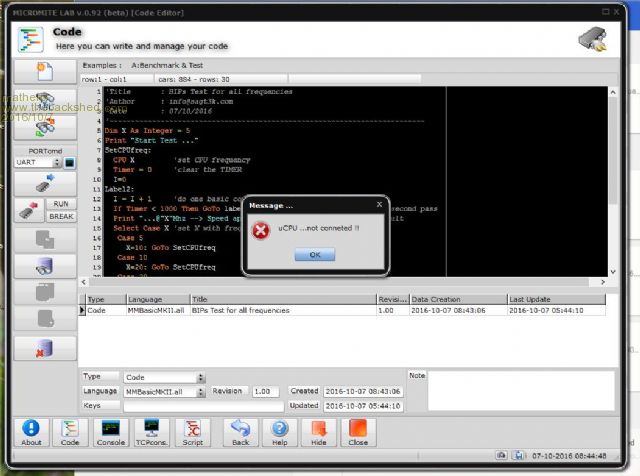 |
||||
sagt3k Guru Joined: 01/02/2015 Location: ItalyPosts: 313 |
Console form ...thanks  |
||||
| matherp Guru Joined: 11/12/2012 Location: United KingdomPosts: 10945 |
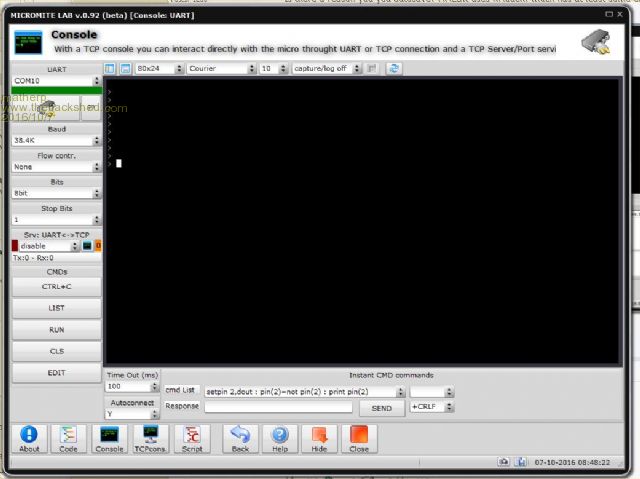 |
||||
sagt3k Guru Joined: 01/02/2015 Location: ItalyPosts: 313 |
This is very strange. Please can you describe me, if you use usb/uart, which micromite etc? Thanks |
||||
sagt3k Guru Joined: 01/02/2015 Location: ItalyPosts: 313 |
Ok try this... On console ...set srv uart-tcp for example to port 1500. After goto in code and set PORTcmd to TCP. And retry. Thanks |
||||
| matherp Guru Joined: 11/12/2012 Location: United KingdomPosts: 10945 |
MM+ 100-pin, CP2102 USB/UART Error :"no active TCP connection" |
||||
sagt3k Guru Joined: 01/02/2015 Location: ItalyPosts: 313 |
Cp2102 it's Ok... Can You try with micromite 28 or 44pin? I never tried on MM100+... but it should work |
||||
| disco4now Guru Joined: 18/12/2014 Location: AustraliaPosts: 1090 |
Exactly the same for me on win10 64bit F4 H7FotSF4xGT |
||||
sagt3k Guru Joined: 01/02/2015 Location: ItalyPosts: 313 |
I have WinXP/Win7/Win10 and use CP2102 with micromite 28/44 pin. I tried with different PC/laptop mini PC about 20 PC, and with different local region settings. Afert the button click I wait until timeout this sequnce "$13$10> " four cars included space. I will try in the weekend..I am mortified for the problem. |
||||
| The Back Shed's forum code is written, and hosted, in Australia. | © JAQ Software 2026 |