
|

|
Forum Index : Microcontroller and PC projects : MMEdit V3.6.9
| Author | Message | ||||
TassyJim Guru Joined: 07/08/2011 Location: AustraliaPosts: 6450 |
^C doesn't but you can right click and select copy. It would be difficult to implement the keyboard shortcuts in that window. If you use the VT100 mode, there is no copy ability but you can switch between modes (most of the time) A lot of the keyboard shortcuts are 'sluggish' unfortunately, especially when the chat window is also open. The problems of using an interpreted language. The editor control is a 'scintilla' control which sits inside a normal window. When you first return to the editor, the initial message that that is the active window seems to get lost. I have failed in my attempts to intercept that message so there will always be an issue there. It happens when you switch to that window by clicking in it also, you need a second click, and it annoys me (and others) too. Jim VK7JH MMedit |
||||
| MikeO Senior Member Joined: 11/09/2011 Location: AustraliaPosts: 275 |
Hi Jim , I had loaded the latest MMEdit from your web site 3.7 I think but it has given me grief a couple of occasions so i had to go back to previous version. It happens when i save the document,it seems to copy part of the program again plus a load of control char, sorry its not a very clear screen shot.  Codenquilts |
||||
TassyJim Guru Joined: 07/08/2011 Location: AustraliaPosts: 6450 |
Mike, I can't look at it for a couple of weeks but what version of Windows are you running? Showing control codes for part of the edit window is strange and not an area I have much control over. I suspect it could be the DLL that does those fancy bits. I will experiment when I get home. Jim VK7JH MMedit |
||||
| MikeO Senior Member Joined: 11/09/2011 Location: AustraliaPosts: 275 |
Hi Jim, I should have said of course. I am using windows 10 on two machines and have seen the problem on both. I wonder how many others may have seen it if they have updated or perhaps its just a windows10 combination issue. Cheers Mike Codenquilts |
||||
| Phil23 Guru Joined: 27/03/2016 Location: AustraliaPosts: 1667 |
I often get caught out with Ctrl-C to copy from the console window, but understand the issue. Ctrl-C is the break code for the micro. So if it was allowed to perform he copy function, then sending a Break from the terminal would not be possible. Phil. |
||||
TassyJim Guru Joined: 07/08/2011 Location: AustraliaPosts: 6450 |
W10 here also. Is it when you save to disk or when you send to the mite? The control codes look a bit like XMODEM flags. Can you PM me a copy of one of the corrupted files. Also a copy of your configuration report. I will have better internet in a few days. Jim 60 degrees North VK7JH MMedit |
||||
| MikeO Senior Member Joined: 11/09/2011 Location: AustraliaPosts: 275 |
Hi Jim, OK I will have to set up with the new version again and see if i can create a bad file. Its when I save and save a crunched file, then transfer by using the Teraterm macro, I never use the built in transfer. Mike Codenquilts |
||||
| MikeO Senior Member Joined: 11/09/2011 Location: AustraliaPosts: 275 |
Jim, I reloaded 3.7 yesterday and gave it quite an extensive test while rewriting some code and all went without a hitch, no problems as previously experienced so sorry for report raised. Perhaps it was just something in that particular file at the time causing the problem ? just don't know. Thanks Mike Codenquilts |
||||
TassyJim Guru Joined: 07/08/2011 Location: AustraliaPosts: 6450 |
Glad it's working for you although it would have been nice if the error could be repeated. Much easier to fix if you can see it! I did some testing using your BM.BAS file posted elsewhere but couldn't fault it either. I did find an unrelated bug so the time was not wasted. Once I get over the jet-lag, I will update MMEdit with the 5.4 syntax and a couple of other changes. 38 hours traveling from hotel to home takes me a while to get over... Jim VK7JH MMedit |
||||
| Alastair Senior Member Joined: 03/04/2017 Location: AustraliaPosts: 161 |
TJ Is it possible to have bookmarks not wiped when saving? I have a habit from bygone days of saving regularly and remember just after hitting the icon. Keep up the good work😀 Alastair Cheers, Alastair |
||||
TassyJim Guru Joined: 07/08/2011 Location: AustraliaPosts: 6450 |
I am sure it can be done but will take a bit of work. Other things I do when saving cause the file in the edit window to get re written. This looses the bookmarks. I will look into it. Jim VK7JH MMedit |
||||
| DavidSG Newbie Joined: 16/07/2017 Location: AustraliaPosts: 8 |
Hi Jim I appreciate MM Edit, and the work that goes into it, maybe more than most. I wrote a complete IDE for my company's embedded controller product, SPLat, many, many years ago. One problem in MM Edit is causing me a lot of grief: The auto-formatting fails to undent on END SELECT. Hence with nested SELECT CASE structures it just indents further and further to the right. SetSound(2000):pause(50):SoundOff Select case KeyCode case 2 ' + Faster select case MotorMode case kStopped case kRunning case kRotating end select UpdateMotor case 194 'Back Reverse direction select case MotorMode case kStopped case kRunning case kRotating end select UpdateMotor case 224 'Rewind Left select case MotorMode case kStopped case kRunning case kRotating end select UpdateMotor case 168 'Play Stop/Start select case MotorMode case kStopped case kRunning case kRotating end select UpdateMotor case 144 'Fast Fwd Right select case MotorMode case kStopped case kRunning case kRotating end select UpdateMotor case 104 ' 0 select case MotorMode case kStopped case kRunning case kRotating end select UpdateMotor end select end if loop '---- Motor update. 'Set individual motor speeds from Speed and SpeedRatio Sub UpdateMotor() local M1 as float, M2 as float M1 = Speed * SpeedRatio M2 = Speed / SpeedRatio if M1 > 1 then elseif M2 > 1 then endif end sub |
||||
| panky Guru Joined: 02/10/2012 Location: AustraliaPosts: 1117 |
David, I think your problem is related to the repeated End Select statements. According to the manual there should be only one matching End Select for each Select Case. MMEdit is interpretting your multiple End Selects as the end of that particular Case Select and starting an indent for the next Case. Haven't had a chance to confirm on MMEdit yet. Cheers, panky. ... almost all of the Maximites, the MicromMites, the MM Extremes, the ArmMites, the PicoMite and loving it! |
||||
| DavidSG Newbie Joined: 16/07/2017 Location: AustraliaPosts: 8 |
Panky, thanks for the reply. I am still confused. Here's a simplified example of the problem do Shouldn't the 'loop' be in line with the 'do'? It is if I comment out the Select Case and reformat ...select case fred case 1 case 2 end select loop do ' select case fred ' case 1 ' case 2 ' end select loop And my original code has nested select case/end select structures (legal) and they are properly balanced. |
||||
| disco4now Guru Joined: 18/12/2014 Location: AustraliaPosts: 1091 |
Hi Jim, A small one if you are doing any update in future. The library does not index CSUBs that it contains. I think they add in OK, just not listed. My workaround is a dummy CFUNCTION header. Its handy to have HUMID etc now they are CSUBs. 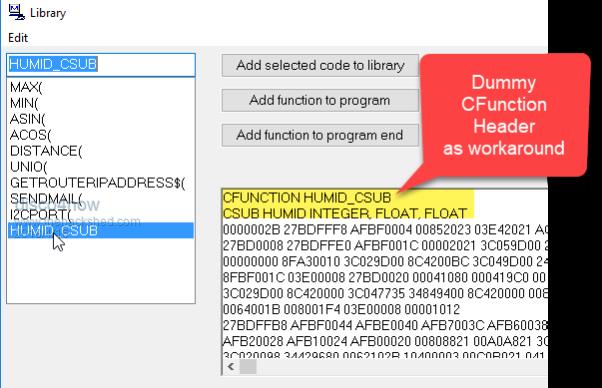 Regards Gerry F4 H7FotSF4xGT |
||||
TassyJim Guru Joined: 07/08/2011 Location: AustraliaPosts: 6450 |
I will have a look at it but it will be a few weeks before I can put out any opdates. Jim VK7JH MMedit |
||||
| panky Guru Joined: 02/10/2012 Location: AustraliaPosts: 1117 |
@David, Re the Select, end select, my apologies - didn't read the code properly.  panky ... almost all of the Maximites, the MicromMites, the MM Extremes, the ArmMites, the PicoMite and loving it! |
||||
TassyJim Guru Joined: 07/08/2011 Location: AustraliaPosts: 6450 |
I don't know when that issue appeared. I should have noticed it by now. It will be a few weeks before I can put out a fix. Thanks for letting me know. Jim VK7JH MMedit |
||||
| DavidSG Newbie Joined: 16/07/2017 Location: AustraliaPosts: 8 |
Thanks, Jim |
||||
TassyJim Guru Joined: 07/08/2011 Location: AustraliaPosts: 6450 |
I have had a look at some of the bugs reported. I can fix the missing CSUB from the library. I can fix the SELECT CASE indenting. I can change "Save AS" to default to the current name. These will be easy enough to do when I get home. I save the configuration setting with the BASS file but so far, I don't do much with them. I will have to wait till I get home to a bigger screen before I know what progress I had made. Jim VK7JH MMedit |
||||
| The Back Shed's forum code is written, and hosted, in Australia. | © JAQ Software 2026 |