
|

|
Forum Index : Microcontroller and PC projects : Linux Mint
| Author | Message | ||||
| panky Guru Joined: 02/10/2012 Location: AustraliaPosts: 1117 |
I am in the same boat as Palcal - learning to utilise Mint as my platform to talk to my 'mite family. I can successfully talk to them all on their relevant USB or ACM ports with no problems using putty. I have wine installed and can get MMedit up and running - can load and save files OK. I am a member of the dialout group. I have created the symlinks in .wine/dosdevices to connect com3 to ttyACM0 (I can talk to ttyACM0 with putty just fine) However, when I click on the MMChat menu icon, the Chat screen comes up but also brings up a "Cannot Connect to COM port" error. Any suggestions anyone? panky ... almost all of the Maximites, the MicromMites, the MM Extremes, the ArmMites, the PicoMite and loving it! |
||||
TassyJim Guru Joined: 07/08/2011 Location: AustraliaPosts: 6450 |
@Paul, When you start Putty, you should be presented with the configuration screen 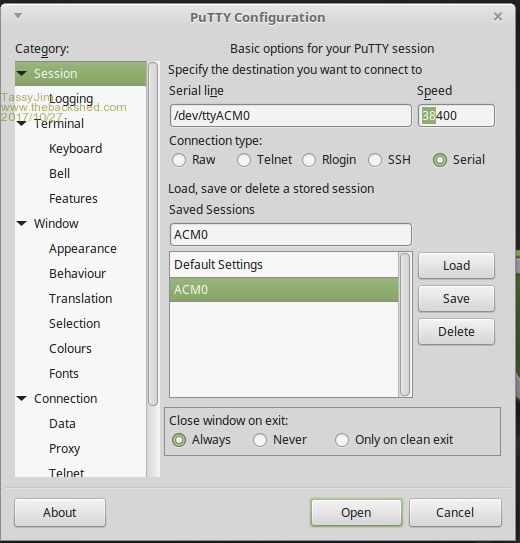 Select serial, 38400 baud rate and /dev/ttyACM0 or /dev?ttyUSB0 etc give the connection a name and "save" The next time you select that connection from the list. click on "connect" @panky, Not sure why MMEdit isn't connecting. Mine works OK. I am not sure how you can test the wine links other than trying a different terminal program. I did have trouble with teraterm recently. You could try putty for windows. My knowledge of Linux is limited so I will leave it to others to help. Rule number 1 - Linux is Case sensitive. Rule number 2 - See rule number 1. VK7JH MMedit |
||||
| panky Guru Joined: 02/10/2012 Location: AustraliaPosts: 1117 |
@Jim Thanks for the reply Jim, everything is actually working with putty and in fact MMedit loads up and I can load and save programs no problem. The only problem I have is connecting to the 'mites from MMChat (or MMfile). I have set up the symlinks in dosdevices and am a member of dialout and sys groups. Can you recall having to do anything else specifically to get MMedit to talk to the virtual serial ports via MMChat (in my case /dev/ttyACM0 and /dev/ttyUSB0, both symlinked to COM4 and COM5 respectively). Thanks, Doug ... almost all of the Maximites, the MicromMites, the MM Extremes, the ArmMites, the PicoMite and loving it! |
||||
| panky Guru Joined: 02/10/2012 Location: AustraliaPosts: 1117 |
@Paul Don't mean to hijack your thread but as we both seem to be after the same rabbit, I thought I would piggy back - hope you don't mind? Doug. ... almost all of the Maximites, the MicromMites, the MM Extremes, the ArmMites, the PicoMite and loving it! |
||||
palcal Guru Joined: 12/10/2011 Location: AustraliaPosts: 2031 |
Go for it Doug, you are likely to ask questions I need the answer to and vice versa. @TassyJim thanks but it's beer o'clock here so will try it out tomorrow. Paul. "It is better to be ignorant and ask a stupid question than to be plain Stupid and not ask at all" |
||||
| plover Guru Joined: 18/04/2013 Location: AustraliaPosts: 306 |
panky I struggle to remember my own battle with getting MME working under PClinuxOS but following may be happening in Mint too I guess. I am quoting from my own thread, which I linked to a few posts up here. You may think you have linked your comports in wine however unless you watch the linking like a hawk when you open MME you may miss that your link gets wiped out by the preset comport in MME. I think what you need to do is set the MME comport to the correct link for xyz interface, then go back and link in wine. Look through the page six in my thread and see if you can see similarities. Added later palcal Just occurred to me, the problem with the putty screen. Look at Tassy Jim's picture above here, and left pane with all the options: Telnet can just be seen, also notice the 'pull bar' to the right, showing 'there is more'. The pull bar is readily distinguishable here, but on my system you can not see it until hovering right over it with the mouse. That cost me a lot of time, because the last option is Serial I never found in the beginning and in that field you set the proper "com link" ie instruct Putty which USB/serial port to be used the first time and when then saving the configuration you no longer need to worry about this (until the configuration changes). You just select the svaed configuration next time, all Putty parameters is are set up in the saved version. I can certainly imagine that being the problem for you. There is however the question about Mint, perhaps this is a nonexistent problem, ie you can see the complete Putty Screen Config. |
||||
| cs41 Newbie Joined: 08/08/2016 Location: AustraliaPosts: 28 |
All, To find the Linux designation for you ttl - usb converter plug in the converter and use: dmesg | grep tty This will list all tty type devices. e.g.: cs@cs-HP-EliteBook-x360-1030-G2 ~ $ dmesg | grep tty [ 0.000000] console [tty0] enabled [ 1.007824] 0000:00:16.3: ttyS4 at I/O 0x3060 (irq = 19, base_baud = 115200) is a 16550A [ 2435.430235] cdc_acm 1-2:1.0: ttyACM0: USB ACM device To be sure unplug it and try again ... you will soon see which one had been unplugged. The command that I used to link the TTL to USB module (ttyACM0) was as follows: ln -s /dev/ttyACM0 ~/.wine/dosdevices/com7 This then lets you use COM 7 in MMEDIT. The make sure you are a member of the dialout group. sudo chown root.dialout /dev/ttyACM0 Thats all I needed to do. Some suggestions don't put the link in the ~/.wine/dosdevices/ directory so maybe that could cause problems. It's a bit hard using command line at first but it's useful. Those brought up in CP/M and later MS_DOS will remember the command line well. Was the only available way to work then. Hope this helps. cs41 |
||||
palcal Guru Joined: 12/10/2011 Location: AustraliaPosts: 2031 |
Still can't connect, but there seems to be a problem here: don't know why? Paul oops there is a full stop in there, will try again "It is better to be ignorant and ask a stupid question than to be plain Stupid and not ask at all" |
||||
palcal Guru Joined: 12/10/2011 Location: AustraliaPosts: 2031 |
No go. I get FATAL ERROR Unable to open serial port. Paul. "It is better to be ignorant and ask a stupid question than to be plain Stupid and not ask at all" |
||||
Quazee137 Guru Joined: 07/08/2016 Location: United StatesPosts: 602 |
Have you stopped the modemmanager.service ? if not do this on a cli (terminal) sudo systemctl disable ModemManager.service it maybe trying to find a connection and in doing so ties up the port so the MMChat can't use it. I haven't use MMEdit yet as I usually have 4 to 6 mites hooked and running each sending EC pH Tmp flow switch data back so each has it's own window. I use x-tile to give me 2 rows of 2 or 3 cols on desktop 3. Eagle is on desktop 1, minecraft is on 2 LOL and firefox on 4. One more item to check Mint isn't always up to date as they want a stable system. And if your using a USB3 port try a USB 2-only port or USB 2 hub. There has been problems with xhci and USB3 in some of the other embed forums. (back in the day)  The many hours of customizing the CP/M bios. All those printers and most had there own interface and timing or was just a raw machine. MY local group Computer had me disassemble CP/M. I gave them the jest of it and they coded it in Z80 and 68000. Took us 3 months to make them run. |
||||
TassyJim Guru Joined: 07/08/2011 Location: AustraliaPosts: 6450 |
At the risk of leading you further astray, this is what I see in my dosdevices folder with NOTHING plugged in. 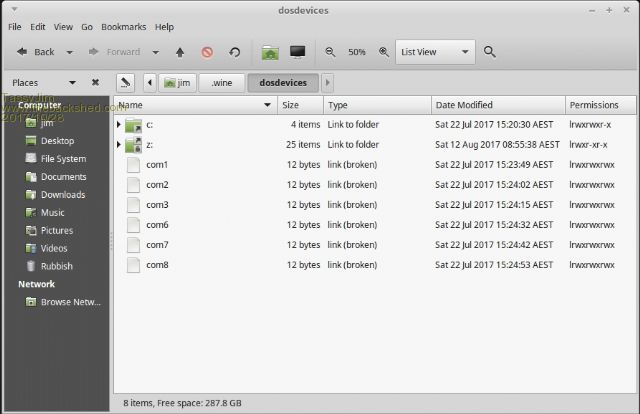 All links are listed as 'broken' When I plug in one 'mite and refresh the display, the first port becomes active. 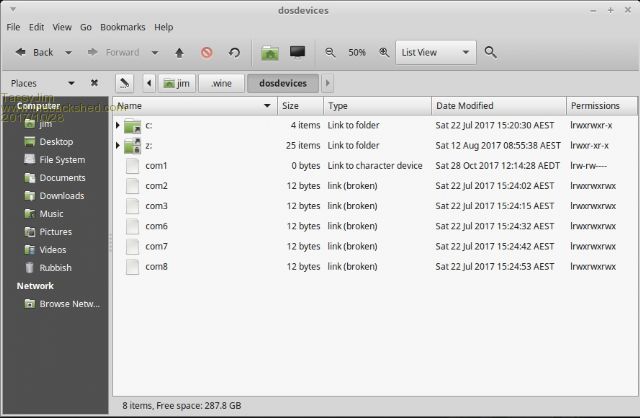 The device I plugged in uses a standard USB port so com1 is linked to /dev/ttyUSB0 If I had used a 'mite that comes up as ttyACM0, it would have been com6 that became active. Until you can see a link to character device in the dosdevices folder, it is no use trying MMEdit. Comparing the permissions for broken and linked might help too. I don't pretend to know much about Linux, especially the GUI stuff. Jim VK7JH MMedit |
||||
| panky Guru Joined: 02/10/2012 Location: AustraliaPosts: 1117 |
BINGO - up and running MMedit with all features! Some notes on my experience - some of these "suggestions" may offend/concern Linux purists and may not be considered "best practice" but they worked for me. Note that I am using Mint 17 as a workshop machine with myself as the only user. A number of my issues eventually came down to permissions. In true "bull in a china shop" I took to Mint with a sledgehammer! For putty, as well as being a member of the group dialout I start the program with doug@dougMint17 ~ $sudo putty I found the sudo is necessary in order to save configurations - again there is a permissions issue that I have yet to find but the above works as a "workaround" until I figure out what permissions need changing to save configs. You shrink the terminal screen so you dont see all the GLib error messages which I have no idea what they are about but don't seem to affect operation. A cleaner solution is to create a launcher on the desktop which will hide the startup terminal. Putty is now working fully with both ACM and USB devices. I have saved a number of configurations and by using the Ctrl Right Mouse button to bring up the Settings menu, I can either modify the existing settings or start another session such that I can have two putty sessions side by side to talk to two different 'mites. Now for MMedit - this was a real struggle - my issues, no reflection on Jim's program which is great. Loaded wine and then installed MMedit. I found it cumbersome going down into the Program Files (x86) in the pseudo C: drive ( !/.wine/drive_c ) so I created a directory directly under drive_c called MMedit. This worked initially but with no ability to run MMChat. Sledgehammer Time! Change the permissions on all files in MMedit to rwx for everyone doug@dougMint17 ~ $chmod 777 ~/.wine/drive_c/MMedit/* doug@dougMint17 ~ $ ls -a -l ~/.wine/drive_c/MMedit total 5124 drwxrwxrwx 4 doug doug 4096 Oct 27 12:27 . drwxrwxrwx 8 doug doug 4096 Oct 27 12:35 .. drwxrwxrwx 2 doug doug 4096 Oct 27 11:57 bmp -rwxrwxrwx 1 doug doug 66560 Feb 24 2016 cfgen.exe drwxrwxrwx 2 doug doug 4096 Oct 27 11:57 data -rwxrwxrwx 1 doug doug 14848 Dec 6 2014 LBcoms.dll -rwxrwxrwx 1 doug doug 1244672 Aug 26 2015 MMedit.exe -rwxrwxrwx 1 doug doug 1679 Apr 5 2016 MMedit.exe.manifest -rwxrwxrwx 1 doug doug 464043 Apr 9 2017 MMedit.tkn -rwxrwxrwx 1 doug doug 766 Sep 30 2013 mme.ico -rwxrwxrwx 1 doug doug 41 Oct 27 12:26 new1.bas -rwxrwxrwx 1 doug doug 21 Oct 27 12:27 new.bas -rwxrwxrwx 1 doug doug 782336 Aug 3 2015 SciLexer.dll -rwxrwxrwx 1 doug doug 204800 Oct 4 2015 TFTcolour.exe -rwxrwxrwx 1 doug doug 48232 Oct 27 11:57 unins000.dat -rwxrwxrwx 1 doug doug 722658 Oct 27 11:57 unins000.exe -rwxrwxrwx 1 doug doug 560386 Dec 11 1995 vbas31w.sll -rwxrwxrwx 1 doug doug 756129 Dec 11 1995 vgui31w.sll -rwxrwxrwx 1 doug doug 35608 Dec 11 1995 voflr31w.sll -rwxrwxrwx 1 doug doug 11776 Dec 11 1995 vthk31w.dll -rwxrwxrwx 1 doug doug 11776 Dec 11 1995 vtk1631w.dll -rwxrwxrwx 1 doug doug 4608 Dec 11 1995 vtk3231w.dll -rwxrwxrwx 1 doug doug 200704 Mar 3 1999 vvm31w.dll -rwxrwxrwx 1 doug doug 65536 Jul 8 2003 vvmt31w.dll doug@dougMint17 ~ $ Now for the MMChat issue - firstly as mentioned by others, find out what your 'mites show up as. To do this, connect a 'mite or 'mites to your USB port/s and enter the following doug@dougMint17 ~ $ dmesg | grep tty [ 0.000000] console [tty0] enabled [ 16.256936] cdc_acm 1-2:1.0: ttyACM0: USB ACM device [ 16.268100] usb 4-1.4: cp210x converter now attached to ttyUSB0 doug@dougMint17 ~ $ Note that I have two 'mites connected - one showing as ttyACM0 and the other as ttyUSB0 You now need to set up the sym links in ~/.wine/dosdevices to link com ports to the Mint /dev/ttyxxx devices doug@dougMint17 ~ $ ln -s /dev/ttyACM0 ~/.wine/dosdevices/com7 doug@dougMint17 ~ $ ln -s /dev/ttyUSB0 ~/.wine/dosdevices/com8 doug@dougMint17 ~ $ ls -a -l ~/.wine/dosdevices total 8 drwxrwxrwx 2 doug doug 4096 Oct 28 12:15 . drwxrwxrwx 4 doug doug 4096 Oct 28 10:49 .. lrwxrwxrwx 1 doug doug 10 Oct 25 12:37 c: -> ../drive_c lrwxrwxrwx 1 doug doug 10 Oct 28 10:48 com1 -> /dev/ttyS0 lrwxrwxrwx 1 doug doug 12 Oct 28 10:44 com11 -> /dev/ttyACM0 lrwxrwxrwx 1 doug doug 10 Oct 28 10:48 com2 -> /dev/ttyS1 lrwxrwxrwx 1 doug doug 12 Oct 28 10:46 com3 -> /dev/ttyUSB0 lrwxrwxrwx 1 doug doug 12 Oct 28 10:46 com4 -> /dev/ttyUSB1 lrwxrwxrwx 1 doug doug 12 Oct 28 10:46 com5 -> /dev/ttyACM0 lrwxrwxrwx 1 doug doug 12 Oct 28 12:14 com7 -> /dev/ttyACM0 lrwxrwxrwx 1 doug doug 12 Oct 28 12:15 com8 -> /dev/ttyUSB0 lrwxrwxrwx 1 doug doug 8 Oct 25 12:38 d:: -> /dev/sr0 lrwxrwxrwx 1 doug doug 21 Oct 28 10:48 e: -> /media/doug/8FE6-2DA1 lrwxrwxrwx 1 doug doug 14 Oct 28 10:11 e:: -> /dev/mmcblk0p1 lrwxrwxrwx 1 doug doug 12 Oct 28 10:11 f:: -> /dev/mmcblk0 lrwxrwxrwx 1 doug doug 1 Oct 25 12:37 z: -> / doug@dougMint17 ~ $ A critical point here is that the com port MUST be lower case - you can easily test this by creating a com port in /dosdevices with com in capitals doug@dougMint17 ~ $ln -s /dev/ttyACM0 ~/.wine/dosdevices/COM5 making sure you have removed the lower case com5 version. Certainly on my Mint 17 system with the latest MMedit, this will fail with a Port not found error. Remove the COM5 entry and replace with com5 and all works well. It has been a steep learning curve and I am now more familiar with the Mint command line than I thought possible or desirable        but it has been fun.. Thanks to all who have contributed to this thread - I hope it has helped Paul as well. but it has been fun.. Thanks to all who have contributed to this thread - I hope it has helped Paul as well.Doug. ... almost all of the Maximites, the MicromMites, the MM Extremes, the ArmMites, the PicoMite and loving it! |
||||
TassyJim Guru Joined: 07/08/2011 Location: AustraliaPosts: 6450 |
Glad you finally have it working Doug. I am not sure why you have to get so aggressive with the permissions in the MMedit folder. My 'standard' install only has the *.exe files executable. Even the dll's are only read/write. It might be because you didn't install into the default Program Files folder. You do seem to have a few permissions errors so it might be that instead. Jim VK7JH MMedit |
||||
TassyJim Guru Joined: 07/08/2011 Location: AustraliaPosts: 6450 |
Any reason for having com11, com5 and com7 all linking to ttyACM0 Likewise com3 and com8 linked to ttyUSB0 Jim VK7JH MMedit |
||||
| panky Guru Joined: 02/10/2012 Location: AustraliaPosts: 1117 |
@palcal Paul, The best way to add yourself to the dialout group is to open up the Users and Groups window. Do this by selecting Menu (bottom left of screen) then up to All Applications. Scroll down to Users and Groups. Selecting this will open a window asking for your password. You will then find yourself in the User and Groups window. Click on yourself then select the tab Groups at the top. You will now see a list of groups you belong to on the right of the window. 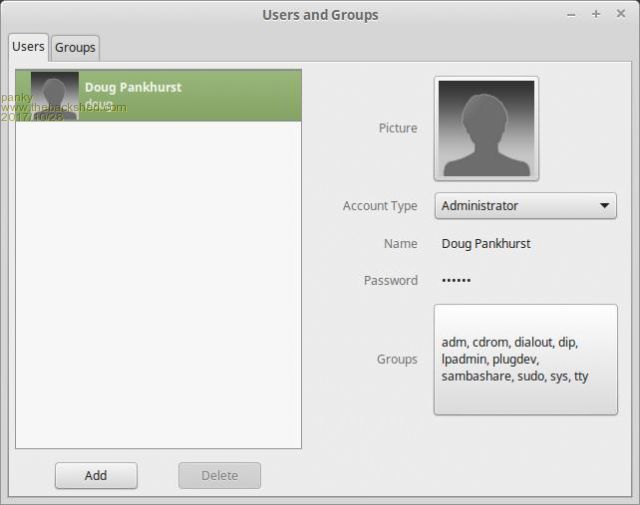 Click on the list there which will bring up a window of groups you belong to and you can select additional groups as needed. Select dialout and then OK. 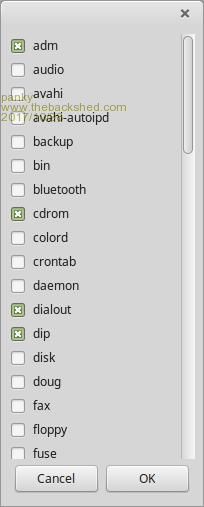 You are now a member of dialout. Close Users and Groups. This was all I needed to do for both putty and MMedit. Cheers, Doug ... almost all of the Maximites, the MicromMites, the MM Extremes, the ArmMites, the PicoMite and loving it! |
||||
| panky Guru Joined: 02/10/2012 Location: AustraliaPosts: 1117 |
@jim No special reason Jim other than my 144 pin MMX board shows up as COM11 under windows. I thought there may have been something special that required it to be linked in Mint the same however that is not the case. I have just kept it as com11 purely for consistency. I have tested and it could by 5 or 7 or anything else - they all work. In fact I found you can have multiple com ports sym linked to the same ttyACM port if you choose to. Regards, Doug. ... almost all of the Maximites, the MicromMites, the MM Extremes, the ArmMites, the PicoMite and loving it! |
||||
palcal Guru Joined: 12/10/2011 Location: AustraliaPosts: 2031 |
@Panky Did what you said and added the dialout group but when I open Users and Groups I get my name but the right hand pane is completely blank, no picture, account type, name or anything and Putty still no go. Paul. "It is better to be ignorant and ask a stupid question than to be plain Stupid and not ask at all" |
||||
| joebog1 Senior Member Joined: 07/11/2015 Location: AustraliaPosts: 114 |
Maybe I am missing something here ?? It is better to be ignorant and ask a stupid question than to be plain Stupid and not ask at all In the interests of not asking a stupid question, I read the problem as follows: You guys are all trying to connect "mites" ( I went and checked out what they are ) to your PC's to program them. To do this you want to run MMedit ( I dont know what that is, but I am guessing its the editor for basic) by running wine to load it up?? Why dont you just use a basic editor directly from linux? and any flavour linux. I dont have any mites as such, but I can plug all my quadcopter stuff directly into linux, and it works straight away. I dont need to assign ports, or baud rates. Most of the chips I use are Atmega or STM32 the last being the flight controller.  Joe I should have mentioned they all talk using what used to be "Open Pilot" now called "Libre pilot". rather than basic but ?? |
||||
| panky Guru Joined: 02/10/2012 Location: AustraliaPosts: 1117 |
@Joe Part of this post is about those of us learning Linux Mint and in particular, how to interface Mint to a PIC32MX470 microcontroller running a version of the Basic language called MMBasic developed by Geoff Graham. The PIC32MX and PIC32MZ family of microcontrollers used are generally referred to as Micromites or sometimes just 'mites. They have been incorporated into a variety of modules capable of being configured to carry out various tasks similar in some respects to the Arduino family or even the Rasberry Pi family. The primary difference being that they run a Basic language interpreter as their primary (and only) programming interface. They all interface to the outside world primarily through a serial to USB adapter for program upload. Program development can be carried out in several ways:- 1. By any terminal type program eg. in Windows TerraTerm, in Linux putty or minicom etc. 2. By using a dedicated program development platform such as MMedit (which was designed for Windows). MMedit is a text editor specifically written to prepare and download Basic language programs to the Micromites. It includes a number of specific tools to carry out this task. These include syntax help, colour coding of the Basic language commands, operators etc. Uploading and downloading of programs, blank line removal, comment highlighting and many other useful features. OK, so why not just use it in Windows I don't hear you ask? Because a number of us as hobbyists would like to learn Linux and to try to get this very useful program running under Linux, hence this thread. Your Libre Pilot appears to be a very specific program to talk to model aircraft, helecopters etc. and the flight controllers in them. Totally different from MMedit talking to the Micromites. I hope this explains the ideas and goals behind this thread. Regards, Doug. @palcal, When you installed Mint, are you now using the username that was set up part of the installation or have you created a new user and are using that to log on? panky ... almost all of the Maximites, the MicromMites, the MM Extremes, the ArmMites, the PicoMite and loving it! |
||||
| joebog1 Senior Member Joined: 07/11/2015 Location: AustraliaPosts: 114 |
Thanks Panky, I was seriously trying to be helpful, with my suggestions. Is there somewhere I can buy ( cheaply) one of these "mites" so I can have a play and maybe shed some more light on progress AND educate myself. I seriously cant think of a practical use for a mite as such, I havent read any posts here about them, well yes just glanced at it, because it was all way above my head with weather stations ( beautiful GUI on that BTW) and charge controllers. I dont need a weather station, nor a charge controller, so please dont bash me too hard. I pay rent where I live, and have mains power ( when it bloody works) hence the disinterest in a charge controller. I especially have a total disinterest in anything windows having smashed quite a few expensive keyboards in frustration, and thats WAY before win 10. If somebody can steer me to the site to buy a "mite", and I trust in your judgement ( all suggestions )to point me at a unit that I can learn on. Joe |
||||
| The Back Shed's forum code is written, and hosted, in Australia. | © JAQ Software 2026 |