
|

|
Forum Index : Microcontroller and PC projects : Introducing the Colour Maximite 2
| Author | Message | ||||
| matherp Guru Joined: 11/12/2012 Location: United KingdomPosts: 10957 |
If you have previously downloaded V5.05.02, please re-download and re-install Re-upload at 16:57 UTC 06/06/2020 http://geoffg.net/Downloads/Maximite/Colour_Maximite_2_MMBasic.zip |
||||
goc30 Guru Joined: 12/04/2017 Location: FrancePosts: 435 |
Hi Peter My question is quite simple and relates to keyboards I am French and therefore my keyboards are all in "azerty", moreover it is quite complicated to find US or UK keyboards. And I think that might interest non-Anglo-Saxon CMM2 users So, is it possible to have a configuration file that can be loaded at the start of the program, or of the font type, ie integrated into the "define keyboard" program which would replace the ascii codes and especially the navigation keys depending on the language loaded thank |
||||
| matherp Guru Joined: 11/12/2012 Location: United KingdomPosts: 10957 |
I would be happy to implement support for French keyboard. The problem is I don't have one and I can't find any information on what a USB French keyboard sends as codes. It is very possible it will work anyway i.e. "a" sends "a" but I don't know and can't seem to find out |
||||
| SWA-Guy Newbie Joined: 01/02/2019 Location: GermanyPosts: 24 |
Hello Peter, I agree with goc30 wish for additionally keyboard languages. I think all german members would be happy for a german keyboard layout. Just like with the colour maximite 1. Attached a document I found for a german scancode translation table. Is this what you mean ? If not can you give an example how it should look like. Thanks KeyWarriorScancodeTables.pdf |
||||
| matherp Guru Joined: 11/12/2012 Location: United KingdomPosts: 10957 |
That looks like the information I need for a German keyboard but some things make no sense. According to that document you don't have a { } [ ] characters on your keyboard. Does nobody in Germany program in C ?  I'd also need to know what happens in non-unicode environments when, for example, you press SHIFT-3 or Ü which generate characters which aren't represented in ascii Edited 2020-06-07 21:01 by matherp |
||||
| SWA-Guy Newbie Joined: 01/02/2019 Location: GermanyPosts: 24 |
Hello Peter, attached the german keyboard layout. Sorry I didn't check all characters. The characters you mean are marked in blue and uses the "ALT Gr" key. I don't know if this is enough information or do this keys have a separate code. For the german letters like "ö, ä, ü, ß" you can do it like in the colour maximite 1. The keys are free and not used. I think for this letters we need a separate font ? The important think is that the existing english characters are on the right place of a german keyboard. German_Keyboard.pdf |
||||
| matherp Guru Joined: 11/12/2012 Location: United KingdomPosts: 10957 |
That looks easy enough Y and Z swapped plus punctuation characters all over the place. AltGr is a bigger issue and needs more special case code which is a pain. I'm not going to do anything until there are users with a CMM2 and the requisite keyboard. At that point I will try and make it work. I'll start a separate thread for this. |
||||
| Decoy Senior Member Joined: 02/08/2019 Location: DenmarkPosts: 109 |
I would love a Danish layout. Not only to get "Æ, Ø, Å" but also because it is very difficult to learn a new keyboard. Especially since keyboards close to Danish might not have QWERTY. With CMM1 I ended up using a spanish layout :) I will post in the new thread when I have an assembled CMM2  Thanks |
||||
| cTrix Newbie Joined: 04/05/2020 Location: AustraliaPosts: 16 |
Super excited - looks great and such a fantastic programming guide. I ordered all parts and PCBs on zero-day (when CMM2 was announced) and still waiting on wave-share boards to arrive. Is SC doing a full kit or just a PCB for order? Link: YouTube Colour MaxiMite 2 Intro Video | ctrix.net |
||||
| KeepIS Guru Joined: 13/10/2014 Location: AustraliaPosts: 2039 |
Liked your youtube vid. Look forward to seeing one on the CMM2 . Edited 2020-06-10 10:31 by KeepIS NANO Inverter: Full download - Only Hex Ver 8.2Ks |
||||
| Geoffg Guru Joined: 06/06/2011 Location: AustraliaPosts: 3340 |
They will be selling a kit of parts not including the Waveshare module. The case and front/back panels will be available separately. They will also be offering just the unpopulated PCB. Geoff Geoff Graham - http://geoffg.net |
||||
| matherp Guru Joined: 11/12/2012 Location: United KingdomPosts: 10957 |
Just received a Waveshare board from this Ebay vendor. It arrived just 8 days after order in the UK and at a good price with no P+P and no import duty Edited 2020-06-12 01:26 by matherp |
||||
Chopperp Guru Joined: 03/01/2018 Location: AustraliaPosts: 1116 |
Hi, I was fitting 3D printed 5mm high standoffs to mount the CMM2 board, then I realised I could make some that fit over the exiting mounts, making mounting the board easier, so I did. 4 rough & ready pieces produced & fitted as shown below. Worked well. I had also 3D printed the two panels. Front printed at 0.2mm layer height was average. The rear printed at 0.1mm was a bit better  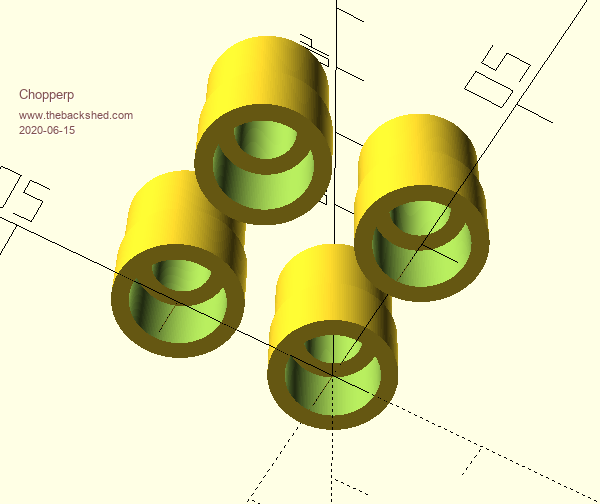 Simple SCAD code for one standoff translate([0,0,0]){ difference(){ cylinder(h = 4, d = 7.5, $fn = 180, center = false); translate ([0,0,-0.1]) cylinder(h= 5.2, d = 5.5, $fn = 180, center = false); }} translate([0,0,4]){ difference(){ cylinder(h = 5, d = 7, $fn = 180, center = false); translate ([0,0,-0.1]) cylinder(h = 5.2, d = 3.5, $fn = 180, center = false); }} ChopperP |
||||
TassyJim Guru Joined: 07/08/2011 Location: AustraliaPosts: 6455 |
Your standoffs will make fitting easier. I cheated and drilled through the base and used 2mm countersunk bolts to mount the board. Saved trying to keep the standoffs in place. Jim VK7JH MMedit |
||||
Chopperp Guru Joined: 03/01/2018 Location: AustraliaPosts: 1116 |
Yes, they certainly do especially as you have to angle the board to get it with the front panel in place. Brian ChopperP |
||||
Grogster Admin Group Joined: 31/12/2012 Location: New ZealandPosts: 9876 |
I have found, while playing around with my front/rear panel sets, that you can really ignore the standoffs essentially. Fit the front and rear panels to the board, lower into the base of the plastic enclosure, then simply do up the case screws. The board can still move a little, but is is held pretty much in place just with the panels alone. Fit a couple of small strips of foam-rubber to the top of the board, and then install the top of the case and do up the screws, and the foam-rubber holds the board pretty much perfectly, and stops it even rattling about even a little bit. No need to then bother with the fiddly spacers, which INSIST on falling off or moving while you try to lower the board+panels into the case. I guess you could certainly glue the spacers in just as Chopperp did, but I had done the foam-rubber thing before I updated my brain on this thread!  Smoke makes things work. When the smoke gets out, it stops! |
||||
Chopperp Guru Joined: 03/01/2018 Location: AustraliaPosts: 1116 |
Mine were a press (tight) fit over the existing mounting points. No gluing required. My CMM2 came from CG & doesn't have the rear socket as such, & no front power switch so not much to hold the board to the back panel & same for the front panel. With all the updates coming forth, one is always taking the lid off anyway. Brian ChopperP |
||||
| GregZone Senior Member Joined: 22/05/2020 Location: New ZealandPosts: 114 |
Does this help? (ie. not having to take the lid off to update). User Manual Pg 113: If you wish to load another version of the firmware (either earlier or later) this can be done by repeating the steps above. In this case you can use the UPDATE FIRMWARE command to place the STM32 into download mode (equivalent to setting the BOOT CONFIG switch to "SYSTEM") thereby avoiding opening the case. I haven't tried this command just yet. My CMM2 has just arrived from CG as well, but unfortunately I'm having a few issues getting it up and running.  Initially I was just getting power lights but no action. I managed to update to latest firmware, but still no VGA output (or serial terminal output), on re-boot. However, after removing the Waveshare module (to inspect all soldering), then re-inserting the Waveshare, I had my first successful start-up. But... No joy with the SD card. Reseating the Waveshare again gave me one good SD card session, but then just repeating red LED flashes again with "Check Disk". Continuity testing the relevant SD card Waveshare board pin connections, through the header socket (Waveshare board to bottom of PCB), showed a no-connect on the "PC10" pin. Re-soldered all the SD relevant header socket pins, which resolved the PC10 connectivity (so all SD Card related pins were now continuity checking Okay). But... again only a brief success with SD Card, before it's back to "Check Disk". Not sure what to try next? I'm thinking bad / poor quality 80 pin header sockets, making intermitent contacts? But, to try and desolder these (to try replacing them) is no small task!  Any other ideas? Keen to get my CMM2 up and running. ps. I have also tried 3 different SD cards (Lexar / Sandisk), no luck. Edited 2020-06-16 12:38 by GregZone |
||||
TassyJim Guru Joined: 07/08/2011 Location: AustraliaPosts: 6455 |
There are a couple of test you can do. Assuming you have micro SDcards with adapters, When you insert a card, the activity light should flash briefly. If it can't read the card, it should continue flashing every second or so as it polls the card looking for a valid card. So, start (or reset) the CMM2 without a card present. The activity light should be on constantly. Inset the adapter without a card. The activity light should flash briefly every second or so. If that happens, the card present circuit is working. Inset the card into the holder and the polling will stop and 'check disk' disappears. If that doesn't happen, the problem is with one of the control/data lines rather than the card present switch. This might help narrow down the culprit. Jim VK7JH MMedit |
||||
Chopperp Guru Joined: 03/01/2018 Location: AustraliaPosts: 1116 |
I have to use :- OPTION SD SPEED CONSERVATIVE to get mine to read the cards reliably. Using a 4GB micro card with an adapter. (my laptop I'm using only had a micro SD reader BTW, I don't mind taking the lid off. Just having a go at the current rate of updates :-). Brian Edited 2020-06-16 14:11 by Chopperp ChopperP |
||||
| The Back Shed's forum code is written, and hosted, in Australia. | © JAQ Software 2026 |