
|

|
Forum Index : Microcontroller and PC projects : Driving two LCD’s from an E100...
| Author | Message | ||||
Grogster Admin Group Joined: 31/12/2012 Location: New ZealandPosts: 9874 |
Did you parallel up ALL the connections, or just SOME of them? Can you post a photo or two of your setup that worked? Smoke makes things work. When the smoke gets out, it stops! |
||||
| PeterB Guru Joined: 05/02/2015 Location: AustraliaPosts: 667 |
I just tried to send a reply with photos. Take 2. I made up a 40 wire IDC cable using connectors from AZTRONICS / ALTRONICS, JAYCAR, EBAY and probably salvaged stuff. All you need is a 4 or 5 inch Dawn vice to assemble them. I don't think hammers and bricks are a good idea. If your IDE cable failed. It is too long It is faulty You plugged it in the wrong way round.  Now, how do I send these bloody photos? Peter |
||||
| lizby Guru Joined: 17/05/2016 Location: United StatesPosts: 3611 |
>Now, how do I send these bloody photos? In my "Post Reply" window, there is an icon of a tree with an up-arrow. Click that and you can navigate to where your photo is on your PC. PicoMite, Armmite F4, SensorKits, MMBasic Hardware, Games, etc. on fruitoftheshed |
||||
| PeterB Guru Joined: 05/02/2015 Location: AustraliaPosts: 667 |
G'Day lizby I did try that. I selected the photos, was told to wait which I did and then every thing went to lulu land to coin a phrase. So I sent them via email. Grogster. I have no wish to teach my grandma how to suck eggs but, If you use the 7in display you can use the board you designed for me. All you need is another display connector on the other side of the board and at the other end. You can remove all my gubbins but use the switch mode PSU, add some stuff for your input and, BINGO! And don't forget the PS2 pullups. Peter |
||||
Grogster Admin Group Joined: 31/12/2012 Location: New ZealandPosts: 9874 |
Well, yes, that is a good idea! I will try to hook something up in the next few days. Smoke makes things work. When the smoke gets out, it stops! |
||||
| PeterB Guru Joined: 05/02/2015 Location: AustraliaPosts: 667 |
Grogster I have had another "good idea" You might be able to use your experience with model railways to impose your data onto a power bus so that your display is connected via a simple 2 wire bus. The bus could be AC or DC and much would depend on distance, data rate, ???. Peter |
||||
| Lou Senior Member Joined: 01/02/2014 Location: United StatesPosts: 229 |
Grogs, PeterB, Why not go ahead and multiplex power and ground, make it easy and save a wire. Lou Microcontrollers - the other white meat |
||||
| PeterB Guru Joined: 05/02/2015 Location: AustraliaPosts: 667 |
G'Day Lou I'm not sure what you mean by multiplex power and ground but if you mean superimpose a control signal onto the power supply then you and I agree. Grogster has been thinking about model railways (roads to you) and the idea of mixing control and power is quite commen. Peter |
||||
| Lou Senior Member Joined: 01/02/2014 Location: United StatesPosts: 229 |
Hi Peter, That's an old joke between me and Zonker to multiplex power and ground and have a single wire power/ground bus. It's only possible if you use imaginary numbers in the math (little i). .....and I always thought Lulu was a singer, "To Sir with Love".  Lou Microcontrollers - the other white meat |
||||
| PeterB Guru Joined: 05/02/2015 Location: AustraliaPosts: 667 |
Very funny  . .I think Tesla was sort of kind of trying to do that but who knows. Peter |
||||
Grogster Admin Group Joined: 31/12/2012 Location: New ZealandPosts: 9874 |
@ PeterB - I still have not got around to playing with this idea. I will see if I can find time next week. I have no need to go to MUX type arrangements, as both these LCD's are back to back facing down a hallway, so I only need them to work coupled together by a very short link. Smoke makes things work. When the smoke gets out, it stops! |
||||
| PeterB Guru Joined: 05/02/2015 Location: AustraliaPosts: 667 |
Grogster I have assumed that you would need to get data to these displays possibly from some distance away. If you don't need to change the display how about brush and paint? Peter |
||||
Grogster Admin Group Joined: 31/12/2012 Location: New ZealandPosts: 9874 |
Heh, heh!  What happens, is that an HC12 RF module picks up the message to display, and the display just shows it locally. Smoke makes things work. When the smoke gets out, it stops! |
||||
| PeterB Guru Joined: 05/02/2015 Location: AustraliaPosts: 667 |
Oh well, if you want to do it the hard way.  Peter |
||||
Grogster Admin Group Joined: 31/12/2012 Location: New ZealandPosts: 9874 |
Well, I don't consider that to BE the hard way, Pete.....  Smoke makes things work. When the smoke gets out, it stops! |
||||
| CYBERLAB Newbie Joined: 08/08/2017 Location: MexicoPosts: 26 |
hello good morning everyone, in my experience with lcds if you need to extend the connection by means of a cable, you need to use a good quality shielded cable if you are using normal 40 IDE drivers, I suggest you use an 80 conductor UDMA cable, it has 40 pin connector but 80 wires 40 of those wires are INTERNALLY connected to gnd. interleaved with the 40 data cables to eliminate interference between the high frequency data cables, I suggest you do a Google search of the pin of these cables and see how they are connected internally and what pins you should use as data and what to do. and another idea would be to wrap the copper foil in your normal cable and connect this foil with the gnd only at the end of the micromite, I'm not sure if this works, but it does not cost anything to try. 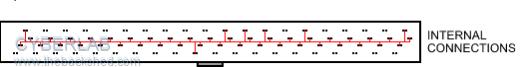 the connections in red go to gnd in UDMA hard drives. |
||||
| PeterB Guru Joined: 05/02/2015 Location: AustraliaPosts: 667 |
G'Day CYBERLAB That looks like a good idea. How long can the cable be and still give reliable results? I don't think Grogster needs long cable, from my test he should have no problems but if a UDMA cable is better then why not use it? Peter |
||||
| erbp Senior Member Joined: 03/05/2016 Location: AustraliaPosts: 195 |
I would strongly recommend AGAINST using an 80 wire UDMA cable to connect up your SSD1963 LCD panel. A UDMA cable has pins/wires 2,19,22,24,26,30,40,41-80 connected together!! This is shown in the diagram included in the post by CYBERLAB, except the pin numbers are virtually impossible to read. Wires 41-80 are the interleaved ground wires reducing cross-talk and have no corresponding pins in the connector, but pins 2,19,22,24,26,30,40 are physically in the connector and while these are all apparently ground connections on a HDD, they are NOT on a MM to SSD1963 connection. Pin 2 - LCD D0 Pin 19 - NC Pin 22 - TOUCH DI Pin 24 - NC Pin 26 - TOUCH DO Pin 30 - SD DO (same as Pin 26) Pin 40 - NC Having all these signals connected together will NOT help your LCD Panel work correctly. You should ONLY use 40 wire IDC cables if using that type of cable to connect up your SSD1963 display. Cheers, Phil. |
||||
| CYBERLAB Newbie Joined: 08/08/2017 Location: MexicoPosts: 26 |
Good morning Peter, how's the weather in Australia? One of my children almost 2 months ago is there, he tells me that everything in Australia is beautiful. in reference to the length of the cable, depending on the type of screen, the quality of the cables, the assembly of the micromite board, which I would recommend using a metal cabinet and the pcb ground will be connected to the cabinet as well as the shield cable, more than anything It would be trial and error. |
||||
| PeterB Guru Joined: 05/02/2015 Location: AustraliaPosts: 667 |
G'Day Phil I hope your chickens turn into emus and kick your fowl house down! It would almost work in Grogster's case because he doesn't need touch etc. I still don't know if the problem is cross talk or just the impedance but CYBERLAB's work indicates it is cross talk. I think Grogster can do it with a purpose built board with a display connector at each end and perhaps using screens between tracks. He doesn't need all 40 wires but I don't want to start telling him how to do it. CYBERLAB The weather is cold (12C) windy and will probably rain. A few months ago it was 44c. South Australia is the driest state in the driest country so they tell us but we love it. Peter |
||||
| The Back Shed's forum code is written, and hosted, in Australia. | © JAQ Software 2026 |