
|

|
Forum Index : Microcontroller and PC projects : LCD Panel Help Needed
| Author | Message | ||||
| panky Guru Joined: 02/10/2012 Location: AustraliaPosts: 1117 |
G, Happy for you to go with the adaptor board - when they arrive, please put me down for two. Re TE, I have used it as the T_IRQ signal on the E100. It works, but I should test using T_BUSY instead as the IRQ line. Will try to get to it tomorrow or next day. panky. ... almost all of the Maximites, the MicromMites, the MM Extremes, the ArmMites, the PicoMite and loving it! |
||||
Grogster Admin Group Joined: 31/12/2012 Location: New ZealandPosts: 9865 |
@ Jim - Yep, understood. I will separate them out. @ panky - thanks. Please post here with your results. I am currently using pin 38 on the ER display, labelled as RTP PEN_VCC and says it is the pen interrupt, which sounds the most like the touch IRQ. What made you use TE as the touch interrupt? 'Tearing effect' had me bamboozled.... @ matherp - Okey dokey, I will. EDIT: Flash-and-font connector now routes to solder pads instead of anywhere on the MM connector end of things, in order to keep the SPI's separate. Smoke makes things work. When the smoke gets out, it stops! |
||||
| Geoffg Guru Joined: 06/06/2011 Location: AustraliaPosts: 3339 |
Without going through the EastRising data sheets I doubt that it would be worth supporting the font chip. I understand that it is just a flash memory on a SPI bus. SPI would be too slow so the font would have to be copied from the chip to the Micromite's memory. Which is exactly the same as loading the font via a BASIC program into the Library - so no advantage. But, as a "free" flash memory chip it might be worth supporting for saving data, something that should be doable in a CFunction. Put me down for two of them thanks Grogs. Geoff Geoff Graham - http://geoffg.net |
||||
Grogster Admin Group Joined: 31/12/2012 Location: New ZealandPosts: 9865 |
OK, chums, here we are: 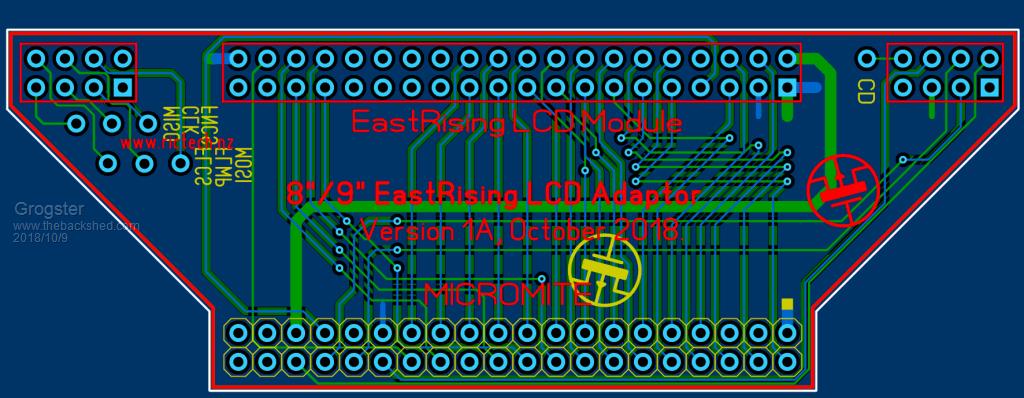 This has both the SD card and touch SPI buses on their own pins as per the standard pinout for the 5" and 7" LCD's This is still E100 compatible, as the E100 joins those two SPI devices together into one bus, but for other applications where you need them separate - as mentioned by Jim, this has now been done. 16-bit data bus for the LCD data. I have yet to triple-check that everything is correct. @ Geoff - OK, thanks for that info on the font chip, and so therefore, this connector is probably only good for the general purpose flash chip(if fitted). By default, the font chip and the memory chip are NOT fitted, unless you ask for them. As this is not catered for on the standard 40-pin connector from the MM, I have broken it out to some pads so you could solder your own wires on if you needed to talk to the memory chip....if you elected to have it installed. Smoke makes things work. When the smoke gets out, it stops! |
||||
Grogster Admin Group Joined: 31/12/2012 Location: New ZealandPosts: 9865 |
I'm just trying to work out what you mean here. Could you please elaborate a little? Smoke makes things work. When the smoke gets out, it stops! |
||||
Grogster Admin Group Joined: 31/12/2012 Location: New ZealandPosts: 9865 |
I've just had a wee look around on the ER website, and this adaptor PCB will actually work with their 7", 8" and 9" displays - they use a standard(for them!) pinout on all their larger displays. It will not fit the 5" LCD, but I am thinking of making one for it(which can probably cater to the 4" ones too), as the ER displays are on average six or seven bucks cheaper then the eBay or AliExpress ones, and ER guarantee supply of their LCD's for at least ten years(which means we can design with confidence). Smoke makes things work. When the smoke gets out, it stops! |
||||
| WhiteWizzard Guru Joined: 05/04/2013 Location: United KingdomPosts: 2960 |
. . . . and ER also have consistent quality - I have only used them for all MM SSD TFTs. What I often wondered is whether or not it is worth doing a SSD PCB so we just need the Panel. Haven't costed it up, but their panels are nice (well the 7" and 8" I can vouch for!). Also wanted to get one of their 2.8" TFTs to see what the backlight and viewing angle are like. eBay is too various in quality. WW |
||||
palcal Guru Joined: 12/10/2011 Location: AustraliaPosts: 2029 |
Just had a look at the East Rising site, it is very informative unlike other places where we buy panels from. It is a pity the footprints are different, in hindsight it would have been good to make them a default from day one. The good thing is they are of consistent quality, supply is guaranteed and the price is OK. Maybe boards in future could be designed to take them or even current gerbers redesigned so people can have them made if required. "It is better to be ignorant and ask a stupid question than to be plain Stupid and not ask at all" |
||||
| panky Guru Joined: 02/10/2012 Location: AustraliaPosts: 1117 |
G, My error, I am using the TPPEN (pin38)) on the ER 9" display as Touch Int and it is working just fine ( I had mis-labeled my diagram). panky ... almost all of the Maximites, the MicromMites, the MM Extremes, the ArmMites, the PicoMite and loving it! |
||||
Grogster Admin Group Joined: 31/12/2012 Location: New ZealandPosts: 9865 |
@ palcal - Hindsight is a wonderful thing.  You are right, of course. But the issue is that no-one knew of the ER displays when the first TFT compatible MM's were created. Geoff and Peter used displays from eBay or AliExpress, as you would expect. Any new MM I design that needs a TFT WILL use the ER series, for precisely the reasons you and WW point out. You are right, of course. But the issue is that no-one knew of the ER displays when the first TFT compatible MM's were created. Geoff and Peter used displays from eBay or AliExpress, as you would expect. Any new MM I design that needs a TFT WILL use the ER series, for precisely the reasons you and WW point out.@ panky - Re: Pin-38, thanks a bunch.  Now I know I have that pin connection correct. Now I know I have that pin connection correct.Smoke makes things work. When the smoke gets out, it stops! |
||||
| Geoffg Guru Joined: 06/06/2011 Location: AustraliaPosts: 3339 |
I believe that would need some consideration. For something that you will only use that would be fine but I am not sure that it would be good enforcing that rule for something sold to the public. For a start, ER panels are not that cheap when you factor in the cost of freight. In fact BuyDisplay.com prices + freight are about equal to typical EBay prices with the normally free freight - so no advantage there. Also, the wide range of options can lead newcomers to purchase something that would not work so you would have to specify EXACTLY the ER part number that is compatible with your board. Having said that, ER is a quality manufacturer and BuyDisplay.com is a reliable supplier so that is a definite plus. My main concern is that the ER panels are so different that all the documentation and all the experience on the Back Shed will not help a newbie who gets into trouble. So, perhaps some caution. Geoff Geoff Graham - http://geoffg.net |
||||
| WhiteWizzard Guru Joined: 05/04/2013 Location: United KingdomPosts: 2960 |
My input would be to simply keep the 40-pin header as is current (and as documented in the MM User Manuals), and to optionally use the adaptor board whenever you use a 7",8", or 9" ER SSD TFT. My only concern is the 'off-set' mounting holes! WW |
||||
Grogster Admin Group Joined: 31/12/2012 Location: New ZealandPosts: 9865 |
You both have a point. I jumped the gun a little there. The original concept remains. The ER are the best choice for those wanting 8" or 9" TFT's, so I guess you then get the best of both worlds.  Smoke makes things work. When the smoke gets out, it stops! |
||||
Grogster Admin Group Joined: 31/12/2012 Location: New ZealandPosts: 9865 |
My 9" display has arrived - that was quick. Four days from China DHL.  Cute.  Comes in a nice cardboard box, but the actual LCD module is wrapped up in bubble-wrap packaging, with no anti-static bag - a little naughty, I feel, as this device would be static sensitive. It is definitely not anti-static bubble-wrap - that is usually pink in colour.  I could see how they had wrapped it up as there was only a few layers of bubble-wrap, so I put on my anti-static strap before I unwrapped it, but yep - no anti-static bag or protection at all. I'm not super happy about that. Otherwise, VERY well packaged, and I am just waiting for the adaptor PCB's to arrive so I can try it out!  Smoke makes things work. When the smoke gets out, it stops! |
||||
Grogster Admin Group Joined: 31/12/2012 Location: New ZealandPosts: 9865 |
I have hooked up an E100 to the 9" ER display via one of the adaptor PCB's, and she totally dead. No response, no light from display etc. I will have to investigate. I think I might also need to set some of the jumpers on the ER board - I forgot about them, and just tried it 'Out of the box'. I will keep the thread updated. EDIT: Yay! Working!  I forgot to swap jumpers J3 and J4 so that the display uses 1963 backlight control. That done, it sprung to life. I forgot to swap jumpers J3 and J4 so that the display uses 1963 backlight control. That done, it sprung to life.Smoke makes things work. When the smoke gets out, it stops! |
||||
TassyJim Guru Joined: 07/08/2011 Location: AustraliaPosts: 6443 |
Good news Grogster. My panel arrived yesterday - I used the slow-boat-cheapskate postage. Mine was nicely wrapped including in the anti-static bag. It also came set for backlight control by the 1963 I just need to find the inspiration to have a play with it. Jim VK7JH MMedit |
||||
| KeepIS Guru Joined: 13/10/2014 Location: AustraliaPosts: 2011 |
I got caught the other day with that and the new Armmite screen.  NANO Inverter: Full download - Only Hex Ver 8.2Ks |
||||
| KeepIS Guru Joined: 13/10/2014 Location: AustraliaPosts: 2011 |
My 9" just arrived, no fragile markings but packing was pretty good and it was in an antistatic bag. I'm just waiting on a Grogster adapter to arrive, luckily I ordered one as soon as they were listed. They certainly make the 7" LCD look little  NANO Inverter: Full download - Only Hex Ver 8.2Ks |
||||
| KeepIS Guru Joined: 13/10/2014 Location: AustraliaPosts: 2011 |
Nothing in the mail today so I knocked up an adapter in around 30 minutes, Display worked first go - touch and all. Really nice display and magic when using it via a Keyboard and inbuilt MM.basic editor when untethered from a PC. Big thanks again to panky for having a go and trying one first  NANO Inverter: Full download - Only Hex Ver 8.2Ks |
||||
| lew247 Guru Joined: 23/12/2015 Location: United KingdomPosts: 1707 |
DO I get the one with the 6800 or 8080 interface 3.3 or 5V? (I want to use 5V to power the light and 3.3 for the rest same as the normal SSD1963's) Do I need a font chip? and if so which one? |
||||
| The Back Shed's forum code is written, and hosted, in Australia. | © JAQ Software 2026 |