
|

|
Forum Index : Microcontroller and PC projects : GUI screen pack pure MMBasic
| Author | Message | ||||
| yock1960 Senior Member Joined: 18/08/2020 Location: United StatesPosts: 167 |
Sure thing Captain. Here is a screen grab showing the correct checked boxes and incorrect unchecked state, where you can see the small white square is not centered in the frame. Adding +2 to the x,y values inside Case 3 of GuiObjDraw fixes this on my CMM2. Maybe I futzed around and broke this at some point. I no longer have a 'virgin' copy of the code I originally downloaded and with the updates on the Wiki page changing between some lines combined by using colons and then not...it's more difficult to compare from one version to the next to see what's changed....not to mention my own 'CMM2' customizations! I'm pretty sure it was this way when I first got this to run on my machine....but...memory is a funny thing... Steve 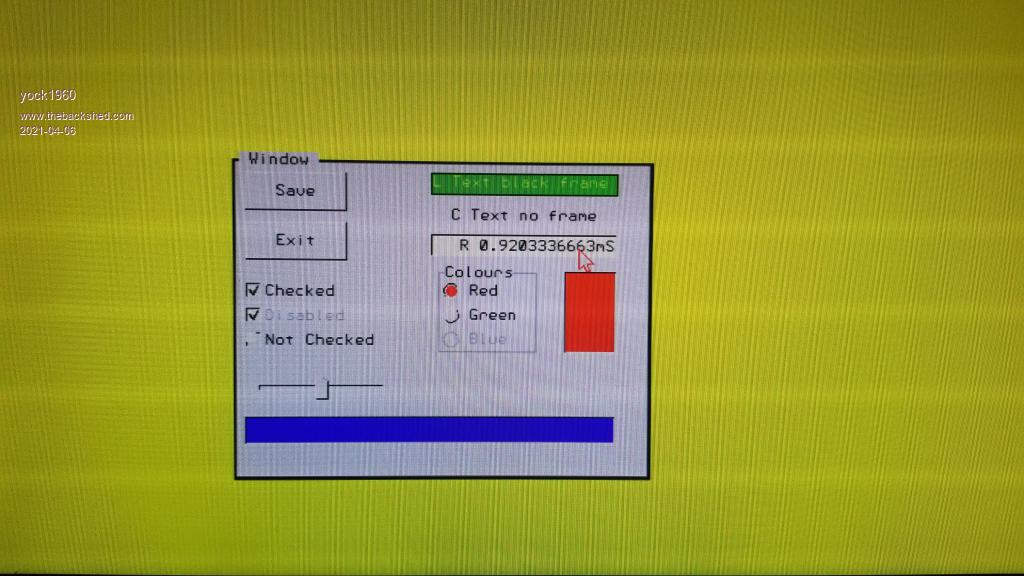 |
||||
| CaptainBoing Guru Joined: 07/09/2016 Location: United KingdomPosts: 2171 |
yes the code that was "released" standardized the function names etc and I colon-ised some of the lines with common task i.e. drawing boxes etc. to save a little bit of space - it's not a problem for big boys toys but most of my work is on the minuscule '170 with just 60K of precious program space. I have just notice something else with the CMM2 GUI Bitmap work-a-like, the tick in the disabled checkbox should be grey (same as the writing). The colour is switched appropriately in GUIObjDraw. On the subject of the grey box, yes I can see clearly it is shifted up and left. I think the CMM2 switch in GUI bitmap needs investigating - if the bitmap is right for the tick, but wrong for the grey box, co-ordinates are co-ordinates. The GUI Bitmap (native to non CMM2 MMBasic) does the positioning correctly: 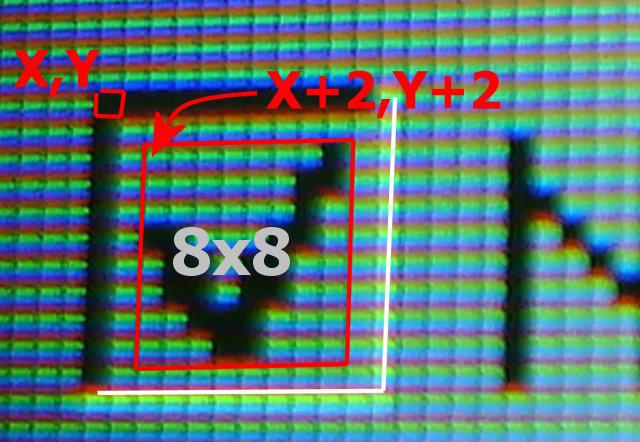 so the mis-location must be in the emulation but why only for the blanking effect? 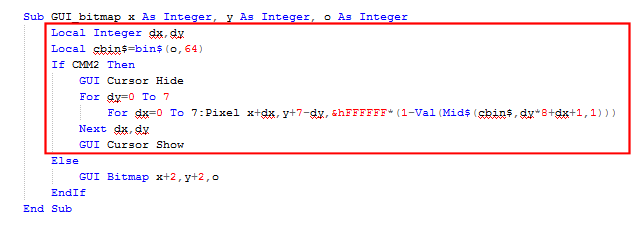 the native version (below that) does indeed use the +2 offset as you mentioned and as is shown in the close-up EDIT: I am going to move the two Local defs inside the IF to streamline and save some RAM - only going to matter of the micromite and functionally the same... so... Edited 2021-04-07 03:47 by CaptainBoing |
||||
| yock1960 Senior Member Joined: 18/08/2020 Location: United StatesPosts: 167 |
If you want what I would call the background of the checkbox to be grey, then change dc=&hffffff in GUI_bitmap to dc=&hdddddd. That being done, it looks like there is 1 bit/pixel that remains white when checked....only noticeable if you put your nose up to the screen. I have no idea how to figure that one out! Steve |
||||
TassyJim Guru Joined: 07/08/2011 Location: AustraliaPosts: 6399 |
Running the current version V0.64 on a CMM2 I get 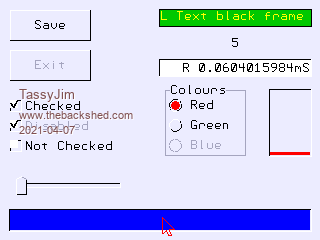 CMM2 doesn't have BACKLIGHT so I moved that line into the SELECT CASE block. Case Else Backlight 80' 100 is off End Select The checkbox offsets are obvious so I removed the +2 from the GUI BITMAP lines and re-inserted them in the main loop where you call gui_bitmap. That way both methods have the same offset. Next issue is the not-grey in the disabled tickbox. This was fixed in the gui_bitmap sub (if you don't specify a colour, the already set colour is sued, which is what we want) For dx=0 To 7 : if Val(Mid$(cbin$,dy*8+dx+1,1)) then pixel x+dx,y+7-dy The full GUI_bitmap sub: Sub GUI_bitmap x As Integer, y As Integer, o As Integer If CMM2 Then Local Integer dx,dy Local cbin$=bin$(o,64) GUI Cursor Hide For dy=0 To 7 For dx=0 To 7 : if Val(Mid$(cbin$,dy*8+dx+1,1)) then pixel x+dx,y+7-dy Next dx,dy GUI Cursor Show Else GUI Bitmap x,y,o EndIf End Sub Result: 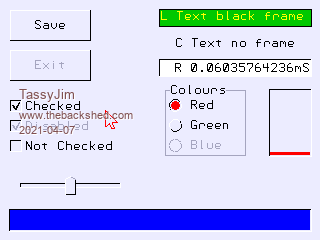 One issue I have. The tickbox can get the tick added with a click but it cannot get removed. Jim VK7JH MMedit |
||||
| CaptainBoing Guru Joined: 07/09/2016 Location: United KingdomPosts: 2171 |
Nice work Jim. With regards the tick removal, if I understand you right, the tick doesn't get erased(?). if o=0 you could simply draw a filled box in CGy to erase the tick, so... If CMM2 Then If o then Local Integer dx,dy Local cbin$=bin$(o,64) GUI Cursor Hide For dy=0 To 7 For dx=0 To 7 : if Val(Mid$(cbin$,dy*8+dx+1,1)) then pixel x+dx,y+7-dy Next dx,dy GUI Cursor Show Else Box x+1,y+1,10,10,CGy,CGy EndIf Else Not exactly an emulation of GUI BitMap but should work (and fast too) ... or I could have entirely missed the point the other way is to plot the pixel no matter what and use CGy for 0 pixels... again not a pure emulation but should erase the tick the sme way as it gets drawn. All of the above is speculation as i can't test Edited 2021-04-07 20:17 by CaptainBoing |
||||
| yock1960 Senior Member Joined: 18/08/2020 Location: United StatesPosts: 167 |
In addition to TassyJim's mod to GUIbitmap sub, if you add a variable for color in GuiObjDraw and add the bitmap argument for both cases, adding the grey color for the unchecked state, the checkbox case like so: Case 3'checkbox If o(1,n,2) And 8 Then'visible Colour 0 Line x,y,x,y+11'| Line x,y,x+11,y'- Colour &hffffff Line x+11,y,x+11,y+11'| Line x,y+11,x,y+11'_ If o(1,n,2) And 4 Then'Enabled c = 0 Else'ghosted c = &h999999 EndIf If o(1,n,2) And 32 Then'checked color c GUI_bitmap x+2,y+2,&h18386C6CC6020301 Else COLOR &hdddddd GUI_bitmap x+2,y+2,&h18386C6CC6020301 EndIf Text x+15,y+(h/2)-(FONTHEIGHT()/2),Ot(n),,,,c,cGy Else'disappear GUIObjCleanup n,1 EndIf gives you the desired result I think....for the CMM2 at least! Steve Edited 2021-04-07 20:53 by yock1960 |
||||
| CaptainBoing Guru Joined: 07/09/2016 Location: United KingdomPosts: 2171 |
nope. GuiObjDraw takes the attributes of the object as appropriate. this is starting to throw the baby out with the bathwater. A colour argument would be redundant on most objects. Like I suggested earlier, perhaps you should fork the article and produce a specific CMM2 version - you suggested going to a three dimensional O() which is a big change... big enough for it's own version.  You need to remember; the platform you are working on has few limits. Its many advantages could make for a much better experience if it were set free from having to be "backward" compatible. Edited 2021-04-08 00:03 by CaptainBoing |
||||
TassyJim Guru Joined: 07/08/2011 Location: AustraliaPosts: 6399 |
I went with: SUB GUI_bitmap x AS INTEGER, y AS INTEGER, o AS INTEGER IF CMM2 THEN LOCAL INTEGER dx,dy LOCAL cbin$=BIN$(o,64) GUI CURSOR HIDE FOR dy=0 TO 7 FOR dx=0 TO 7 IF VAL(MID$(cbin$,dy*8+dx+1,1)) THEN PIXEL x+dx,y+7-dy ELSE PIXEL x+dx,y+7-dy,CGy ENDIF NEXT dx,dy GUI CURSOR SHOW ELSE GUI BITMAP x,y,o ENDIF END SUB Trying to cater for both results in inflated code so there has to be an easy way to remove the CMM2 sections. While the compatibility functions are minimal and grouped together, that is quick to do. Jim VK7JH MMedit |
||||
| yock1960 Senior Member Joined: 18/08/2020 Location: United StatesPosts: 167 |
Works for me! I've incorporated it into my bastard.  Steve |
||||
| CaptainBoing Guru Joined: 07/09/2016 Location: United KingdomPosts: 2171 |
... as shall I in mine  small point, it should be GUI BITMAP x+2,y+2,o - see the closeup pic further up this thread Edited 2021-04-08 18:30 by CaptainBoing |
||||
| matherp Guru Joined: 11/12/2012 Location: United KingdomPosts: 10740 |
GUI BITMAP was originally removed from the CMM2 to save a command slot and also because there was no evidence that anyone had ever used it in any of the other MMbasic implementations. However, since it is now in use and since the CMM2 is now using the GUI command (GUI CURSOR) I will put it back. You can download CMM2 V5.07.00b26 from the usual place. This has GUI BITMAP with the normal (same as F4/MM2) syntax. The code is untested but is a simple cut and paste so should be OK |
||||
| CaptainBoing Guru Joined: 07/09/2016 Location: United KingdomPosts: 2171 |
sorry about that  When the interested CMM2 peeps are updated, there is a tweaked version (0.66) here which saves 385 bytes - considerable if you only have 60K to start with. Thanks Peter. cheers EDIT: V0.68... small improvement: supports coloured buttons. For backwards compatibility, GUIObjDef checks to see if you have specified zero for both colours and takes remedial steps. This also means shorter code if you only want conventional buttons. 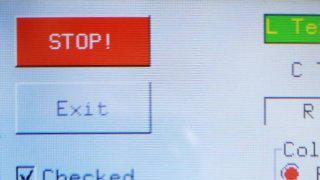 Edited 2021-04-09 03:15 by CaptainBoing |
||||
TassyJim Guru Joined: 07/08/2011 Location: AustraliaPosts: 6399 |
I haven't tried the V0.68 yet but can confirm that GUI BITMAP works on the CMM2 You do need to hide the cursor before placing the bitmap so my sub now looks like this: SUB GUI_bitmap x AS INTEGER, y AS INTEGER, o AS INTEGER IF CMM2 THEN GUI CURSOR HIDE GUI BITMAP x,y,o IF CMM2 THEN GUI CURSOR SHOW END SUB Not the only way to write it but the one that takes up the minimum lines Jim VK7JH MMedit |
||||
| matherp Guru Joined: 11/12/2012 Location: United KingdomPosts: 10740 |
I'll can fix that, forgot to include the code that hides and restores the cursor Try CMM2V1.5.zip Edited 2021-04-09 07:56 by matherp |
||||
| yock1960 Senior Member Joined: 18/08/2020 Location: United StatesPosts: 167 |
Good catch! I missed it.  Steve |
||||
TassyJim Guru Joined: 07/08/2011 Location: AustraliaPosts: 6399 |
Peter's latest update fixes the GUI BITMAP so we don't need the gui_bitmap SUB at all. The only change I made to the V0.68 is Select Case MM.Device$ Case "Colour Maximite 2" mp=MM.info(Option Mouse) ' mouse port CMM2=1 Option Console Serial GUI Cursor On 0, 100,100,rgb(red) Controller Mouse Open mp Case Else Backlight 80' 100 is off End Select I shifted the BACKLIGHT command into the IF ELSE routine. Jim VK7JH MMedit |
||||
| CaptainBoing Guru Joined: 07/09/2016 Location: United KingdomPosts: 2171 |
The Backlight statement is really application specific - i.e your program. I have it simply to set my F4 to the right levels for me - YMMV and on micromites it is non-existent. Consider it part of the demo code - perhaps I should move it to there to make it more obvious it isn't part of the GUI subsys? Edited 2021-04-09 18:50 by CaptainBoing |
||||
| yock1960 Senior Member Joined: 18/08/2020 Location: United StatesPosts: 167 |
Still futzing around with this. I've added vertical sliders and I suppose I will eventually add the ability to specify which way the pointer points. This is probably too 'expensive' for non CMM2 hardware, but it's nice to have the option and doing this helps to better understand how everything works. And before the question is asked....I'm not planning on 'forking' CaptainBoing's Wiki page for a CMM2 version....more than I want to do! Steve gui_demo_6.zip 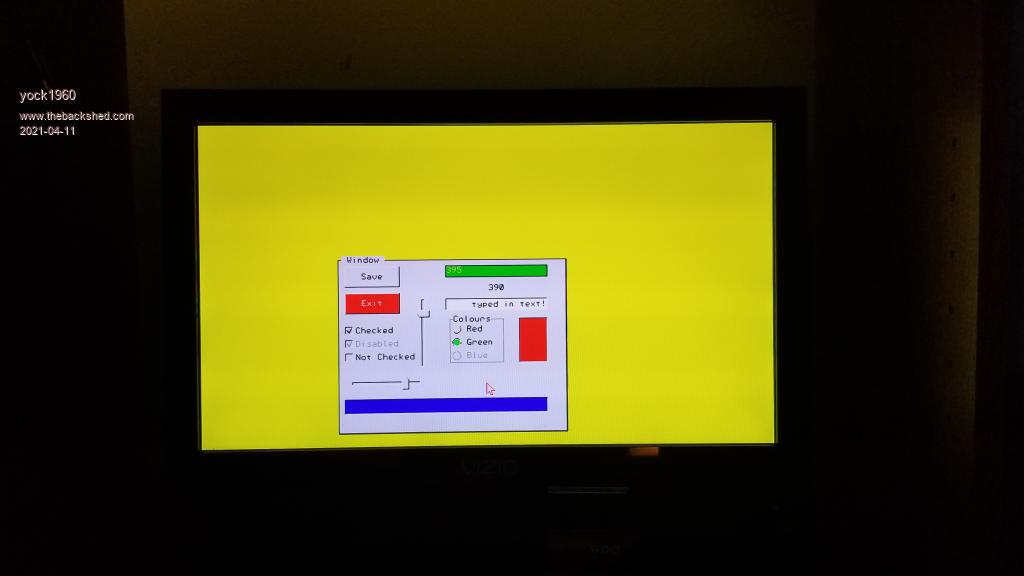 |
||||
| CaptainBoing Guru Joined: 07/09/2016 Location: United KingdomPosts: 2171 |
see? that's nice - vertical slider - never occurred to me. one point, I think H & V should really follow the same mechanism as progress bars for alignment otherwise we have inconsistency in specifying orientation, but it is entirely down to how you want to grow your own code. I will lift your vertical slider section of code and tweak it and include it in the next version. Good work see the Border type and alignment section as an aside, I think if you right-click the mouse it will grab the screen for you rather than having to take a photo - jus' sayin' Edited 2021-04-11 19:15 by CaptainBoing |
||||
| yock1960 Senior Member Joined: 18/08/2020 Location: United StatesPosts: 167 |
DOH! Yes, much better than a photo! Getting rid of the H/V would be better, but as sliders don't have a border...I didn't have another idea there. It is a bit fiddly getting the desired result into linked objects, as they way the code works in ProcessTouch, up ends up low and vice-versa. There's probably a way around this...but I was unable to figure it out! I'm currently working on the demo code that allows input into a textbox...trying to develop a general 'method' as it were. Trying to constrain text to the box dimensions is proving to be obstinate...perhaps I was just sleepy...dim witted is more likely!   Steve |
||||
| The Back Shed's forum code is written, and hosted, in Australia. | © JAQ Software 2025 |