
|

|
Forum Index : Microcontroller and PC projects : MMBasic on the Raspberry Pi Pico - proposed functionality
| Author | Message | ||||
| robert.rozee Guru Joined: 31/12/2012 Location: New ZealandPosts: 2490 |
after 3ms it kills the USB. if you get interrupts back up and running before then, the connection should remain alive. what if you: - disable interrupts, - write a single 256 byte block of flash (or 2 blocks, or 3), - re-enable interrupts, - wait for a 1ms USB interrupt to happen and be handled, - loop back to write the next block. this may well be a tad slower than a single write, but then we're not doing this while running our basic program. there would be some tinkering required to find out the optimal number of blocks to write each time round, and the number may be dependant on the CPU clock speed. i'm presuming this is what MicroPython does, as it looks like it is able to write to the flash without the USB connection being dropped continuously. i shall ask a question on the pico forums and see what people say. cheers, rob :-) |
||||
| matherp Guru Joined: 11/12/2012 Location: United KingdomPosts: 10931 |
Good luck - I haven't had a useful answer on anything I've asked so far. Flash block size is 4K UPDATE Just checked the micropython code and they are just ignoring the requirement to disable interrupts when writing flash. I can do the same but it is contrary to the SDK Low level flash programming and erase API. Note these functions are unsafe if you have two cores concurrently executing from flash. In this case you must performv your own synchronisation to make sure no XIP accesses take place during flash programming. Likewise they are unsafe if you have interrupt handlers or an interrupt vector table in flash, so you must disable interrupts before calling in this case Edited 2021-05-30 03:21 by matherp |
||||
| hitsware2 Guru Joined: 03/08/2019 Location: United StatesPosts: 737 |
>> I'm presuming this is what MicroPython does, >> as it looks like it is able to write to the >> flash without the USB connection being dropped >> continuously. Based on the ability to write to REPL while running ? my site |
||||
| Mixtel90 Guru Joined: 05/10/2019 Location: United KingdomPosts: 8512 |
It's certainly not good practice to mess with an interrupt vector table without first disabling any interrupts that might use it. Anything could happen. :( Mick Zilog Inside! nascom.info for Nascom & Gemini Preliminary MMBasic docs & my PCB designs |
||||
| hitsware2 Guru Joined: 03/08/2019 Location: United StatesPosts: 737 |
I get the editor screen , but when I try to RUN .... 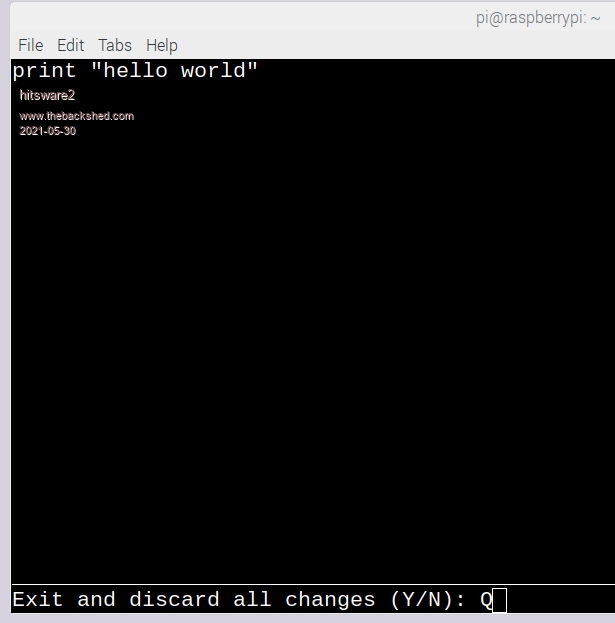 my site |
||||
| Plasmamac Guru Joined: 31/01/2019 Location: GermanyPosts: 602 |
Works here Plasma |
||||
| Mixtel90 Guru Joined: 05/10/2019 Location: United KingdomPosts: 8512 |
I'm not getting that. Have you tried using Tera Term to see if you have the same problem? Edited 2021-05-30 05:19 by Mixtel90 Mick Zilog Inside! nascom.info for Nascom & Gemini Preliminary MMBasic docs & my PCB designs |
||||
| Volhout Guru Joined: 05/03/2018 Location: NetherlandsPosts: 5665 |
Works here too. Using Putty with the same settings as used with the F4 an MX170. Putting the firmware onto the pi pico is by far the simplest i have seen. Gonna spend some more time on it later, happy now that it works. Thanks Peter... Oh, btw, can the usb issue simply be solved by copying the interrupt table and handlers in ram.? . Edited 2021-05-30 05:34 by Volhout PicomiteVGA PETSCII ROBOTS |
||||
| robert.rozee Guru Joined: 31/12/2012 Location: New ZealandPosts: 2490 |
but when I try to RUN .... <IMAGE> yep, i got that with minicom, but not with GFXterm64. looks like you may need to use the alternative control codes from the micromite manual, pg32: f1: ctrl-Q f2: ctrl-W f3: ctrl-R f4: ctrl-T f5: ctrl-Y shift f3: ctrl-G it seems to be a shortfalling of minicom, and no doubt some other linux terminals. cheers, rob :-) |
||||
| Plasmamac Guru Joined: 31/01/2019 Location: GermanyPosts: 602 |
I wonder about the gpio . Maybe some new tricks because the pico gpio magic ? Win10/Tera Term Edited 2021-05-30 05:49 by Plasmamac Plasma |
||||
| robert.rozee Guru Joined: 31/12/2012 Location: New ZealandPosts: 2490 |
Good luck - I haven't had a useful answer on anything I've asked so far. Flash block size is 4K replies here: https://www.raspberrypi.org/forums/viewtopic.php?f=145&t=312883 suggestion seems to be simply do one block (4k) at a time, with each call to erase and write bracketed with interrupt_disable and interrupt_enable, and a few NOPs sprinkled in between to ensure any pending interrupt is handled: for i=1 to n disable_ints erase_block enable_ints nop disable_ints write_block enable_ints next i even if it took 2ms to erase or write a 4k block, 100k could be handled in 100ms or so, which seems perfectly acceptable. i did read somewhere that one should avoid writing to the (USB) console while doing this, so make sure the console is flushed before starting. cheers, rob :-) Edited 2021-05-30 06:21 by robert.rozee |
||||
| lizby Guru Joined: 17/05/2016 Location: United StatesPosts: 3602 |
These commands are listed twice by LIST COMMANDS: Else If Else If End If End If Exit Do Exit Do PicoMite, Armmite F4, SensorKits, MMBasic Hardware, Games, etc. on fruitoftheshed |
||||
| Volhout Guru Joined: 05/03/2018 Location: NetherlandsPosts: 5665 |
Tried to enter a program with autosave. Not succesfull. Use Putty (an Putty cannot generate an EOL delay, so it works imaginary 38400 baud speed). Example: ' A pay thy, Ci0sss r a rt X I)y Ns223,3 (Ftit(1w(wo =r cv( g r=1n )nsad Local integer i,j xstart = 50 Print gfx$ "C" 0,0,sw,sh Print gfx$ "I" 0,0,255,4 For i = 1 To 40 For j = 1 To 40 If w(i,j) And 1 Then Print gfx$ "A" xs+10*i,ys+10*j,xs+6+10*i,ys+6+10*j,0,0 EndIf Next j Next i End Sub End The last 16 lines or so are exact duplicate, but the beginning of the program is corrupted. Maybe something to do with buffer size. This is original program: ' A short test program to play the Game of Life, invented ' by John Conway. Unfortunately, Covid19 took John's life ' on April 11, 2020. His legacy lives on in the coutless ' people inspired by his invention of the cellular automaton ' called the Game of Life and his other works. ' ' Written by vegipete, April 22, 2020 for use with GFXTerm. Option DEFAULT INTEGER Dim INTEGER i,j,count Dim INTEGER xs,ys Dim INTEGER sw,sh Dim string GFX$ Dim float w(41,41) GFX$ = Chr$(16) Print GFX$ "?" ' request size of GFXTerm Window Input sw,sh ' grab dimensions - width and height Print Chr$(27)+"[2J"; ' esc sequence to erase the text screen Print "Thank you John Conway. Rest in Peace." xs = 100: ys = 20 ' clear the world to start For i = 0 To 41 For j = 0 To 41 w(i,j) = 0 Next j Next i ' seed the world w(19,31) = 3 : w(20,31) = 3 : w(21,31) = 3 w(19,32) = 3 : w(21,32) = 3 w(19,33) = 3 : w(21,33) = 3 w(20,34) = 3 w(17,35) = 3 : w(19,35) = 3 : w(20,35) = 3: w(21,35) = 3 w(18,36) = 3 : w(20,36) = 3 : w(22,36) = 3 w(20,37) = 3 : w(23,37) = 3 w(19,38) = 3 : w(21,38) = 3 w(19,39) = 3 : w(21,39) = 3 showWorld Pause 2000 For i = 0 To 1000 ConwayLife showWorld Next i End ' Calculate a new generation of life, using the classic rules Sub ConwayLife Local integer i,j,count ' wrap the corners w(0,0) = w(40,40) : w(41,41) = w(1,1) w(0,41) = w(40,1) : w(41,0) = w(1,40) ' wrap the edges For i = 1 To 40 w(0,i) = w(40,i) ' left w(41,i) = w(1,i) ' right w(i,0) = w(i,40) ' top w(i,41) = w(i,1) ' bottom Next i ' move most recent generation to previous and clear new geneartion For i = 1 To 40 For j = 1 To 40 w(i,j) = w(i,j) << 1 Next j Next i ' calculate new generation For i = 1 To 40 For j = 1 To 40 count = Neighbours(i,j) If (w(i,j) And 2) Then ' was cell alive last generation? ' yes so test if it stays alive If (count = 2) Or (count = 3) Then w(i,j) = w(i,j) + 1 ' cell remains alive for new generation EndIf Else ' no so test if it gets born If count = 3 Then w(i,j) = w(i,j) + 1 ' cell becomes alive for new generation EndIf EndIf Next j Next i End Sub ' return number of neighbours around given point Function Neighbours(x,y) Local count count = 0 If (w(x-1,y-1) And 2) Then count = count + 1 If (w(x+0,y-1) And 2) Then count = count + 1 If (w(x+1,y-1) And 2) Then count = count + 1 If (w(x-1,y+0) And 2) Then count = count + 1 If (w(x+1,y+0) And 2) Then count = count + 1 If (w(x-1,y+1) And 2) Then count = count + 1 If (w(x+0,y+1) And 2) Then count = count + 1 If (w(x+1,y+1) And 2) Then count = count + 1 Neighbours = count End Function ' display the current world Sub showWorld Local integer i,j xstart = 50 Print gfx$ "C" 0,0,sw,sh Print gfx$ "I" 0,0,255,4 For i = 1 To 40 For j = 1 To 40 If w(i,j) And 1 Then Print gfx$ "A" xs+10*i,ys+10*j,xs+6+10*i,ys+6+10*j,0,0 EndIf Next j Next i End Sub End PicomiteVGA PETSCII ROBOTS |
||||
| Plasmamac Guru Joined: 31/01/2019 Location: GermanyPosts: 602 |
just curiousity : 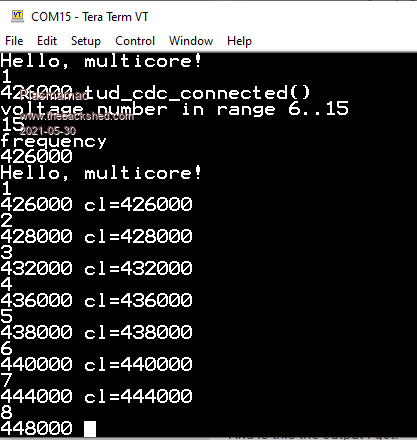 multicore_hang.zip rpi forum Plasma |
||||
| matherp Guru Joined: 11/12/2012 Location: United KingdomPosts: 10931 |
How about don't use putty - use teraterm https://www.raspberrypi.org/forums/viewtopic.php?f=145&t=312883 " Doesn't work - tried it already "Good luck - I haven't had a useful answer on anything I've asked so far." |
||||
| lizby Guru Joined: 17/05/2016 Location: United StatesPosts: 3602 |
Your program works for me with AUTOSAVE. Termination is CMM2-style with CTRL-C instead of CTRL-Z (and you're not told that anything is saved). F4 put me in the editor with your Game Of Life program, and F2 ran it (though I didn't know what input it should have had). I got a bunch of numbers output. PicoMite, Armmite F4, SensorKits, MMBasic Hardware, Games, etc. on fruitoftheshed |
||||
| hitsware2 Guru Joined: 03/08/2019 Location: United StatesPosts: 737 |
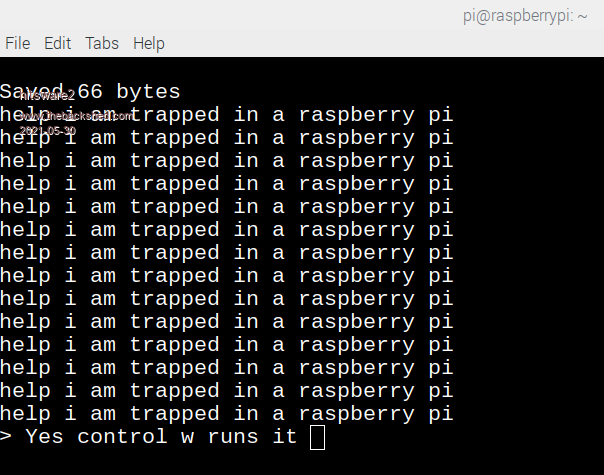 yep, i got that with minicom, but not with GFXterm64. looks like you may need to use the alternative control codes from the micromite manual, pg32: f1: ctrl-Q f2: ctrl-W f3: ctrl-R f4: ctrl-T f5: ctrl-Y shift f3: ctrl-G it seems to be a shortfalling of minicom, and no doubt some other linux terminals. rob :-) Thank You  .... ctrl-W runs it .... .... ctrl-W runs it ....Strange ( to me ) that You would blame Linux terminals , rather than the code ? Edited 2021-05-30 09:34 by hitsware2 my site |
||||
TassyJim Guru Joined: 07/08/2011 Location: AustraliaPosts: 6446 |
I seem to have a problem communicating using MMEdit. TeraTerm works OK but with MMEdit, the data gets sent but no sign of any return data until I disconnect and reconnect. Then the data flows in response to the earlier commands. This confirms that the commands are getting from MMEdit to the pico. Any new commands and it is back to no data. eg: Open up a Chat window Enter "List commands" - no response. Close the chat window and wait for the connection to clear. Open the chat window again and you get the list of commands. After that - no response... I am trolling through some Wireshark captures trying to see what is different between MMEdit and TeraTerm. Nothing obvious yet. It is as if there is flow control at play. Jim VK7JH MMedit |
||||
| robert.rozee Guru Joined: 31/12/2012 Location: New ZealandPosts: 2490 |
f1: ctrl-Q f2: ctrl-W f3: ctrl-R f4: ctrl-T f5: ctrl-Y shift f3: ctrl-G it seems to be a shortfalling of minicom, and no doubt some other linux terminals. rob :-) Thank You  .... ctrl-W runs it .... .... ctrl-W runs it ....Strange ( to me ) that You would blame Linux terminals , rather than the code ? it is just that minicom is strictly emulating a VT102 terminal, and as such does not have function keys that the mmbasic editor fully understands. you'll also find that while <pg up> and <pg down> keys work correctly with the mmbasic editor, <home> and <end> do not. colour and function keys are - out of necessity - a bit of a mish-mash. to get a full set of function keys we need to use VT200 key mapping, while colour requites VT300 escape sequences. most terminal emulators recognize a portion of VT100 sequences (not all), along with a few VT102 specific sequences that are particularly useful. most folks just lump the above together under 'VT100 emulation', which kind of makes sense since there are probably only a handful of real/physical VT1xx series terminals still in existence. unfortunately, programs like minicom have a long history running back decades; as such, no one has put much effort into adding the necessary extensions. TeraTerm (windows only) emulates an enormous set of different terminals, all at the same time. GFXterm (win32, linux 32 and 64, RPi) takes a different approach, only emulating only those sequences that the micromites make use of (plus one or two others!). cheers, rob :-) Edited 2021-05-30 15:03 by robert.rozee |
||||
| Volhout Guru Joined: 05/03/2018 Location: NetherlandsPosts: 5665 |
@matherp: I am not sure Teraterm is running in linux (under Wine maybe ?). I will look at alternatives. I think the strength of Putty is that it can live "besides" other connections to the same port. i.e. you can make a profile for a micromite connected to /dev/ttyACM0, including logging, in putty. Run putty with that profile. And then you can have a second application sending data to /dev/ttyACM0. The second application will not find the port blocked, but can simply use it. Meanwhile Putty handles all the hardware handshaking, buffering, logging. I use it a daily. But for the pi-pico-mite I can look for different. Was planning to try GFXterm anyway (hence the game-of-life application). Volhout P.S. there are some nice PIO sequencer examples, like the neopixel support... edit: GFXterm64 works fine with autosave, sending is quite a bit slower than (not working) Putty..which was instantly. Edited 2021-05-30 15:55 by Volhout PicomiteVGA PETSCII ROBOTS |
||||
| The Back Shed's forum code is written, and hosted, in Australia. | © JAQ Software 2026 |