
|

|
Forum Index : Microcontroller and PC projects : PicoMiteHDMIUSBV6.00.02b10.uf2 did not run on Olimex RP2040-PICO-PC
| Author | Message | ||||
| ManiB Senior Member Joined: 12/10/2019 Location: GermanyPosts: 139 |
Yes stanleyella, it's the same board. The problem was that after flashing the PicoMiteHDMIUSB the serial signals on GP0,GP1 or GP8,GP9 were not set. This means that the only way to change this is to connect a USB keyboard to the Pico 2 and blindly type in the command OPTION RESET OLIMEXUSB (and not OPTION RESET OLIMEX) ;) 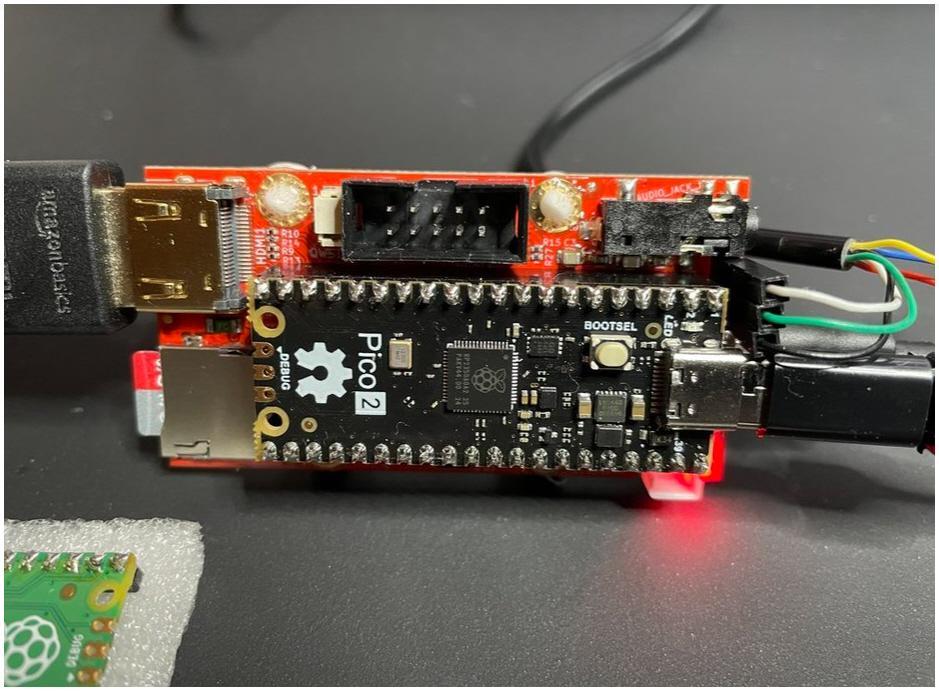 Thank you very much for your support Edited 2025-02-13 06:37 by ManiB |
||||
| JanVolk Senior Member Joined: 28/01/2023 Location: NetherlandsPosts: 274 |
For Olimex module: Load the PicoMiteHDMI MMBasic USB RP2350A Edition V6.00.02b11 firmware in the module. Place an external uart module on GP8=TX and GP9=RX. Note cross links connect RX->TX and TX->RX! Then the firmware will prepare standard Option serial console COM2,GP8,GP9 and you can operate with an external uart. The other option settings are still wrong and if you want to go to an Olimex with SD and HDMI and AUDIO, then also to COM1:GP0,GP1 then you have to do OPTION RESET LIST with the uart to COM2:GP8,GP9. > option reset list HDMIUSB OLIMEX USB PICO COMPUTER > Now you do: > option reset olimex usb (OLIMEX USB can be selected with the left mouse button and pasted from Tera Term) Now serial console is COM1,GP0,GP1 with the pins from left to right (USB-power)(COM1:GND,RX=GP0,TX=GP1)(AUDIO plug) so order pins (COM2:TX=GP8,RX=GP9,GND) on the RP2350A print can be assembled with the same 3-pole plug only turn the plug a quarter turn for COM2-> COM1. This is all quite complicated to go from COM2 -> COM1. This is my experience. Or does anyone know an easy way or am I doing something wrong? Greetings, Jan |
||||
| ManiB Senior Member Joined: 12/10/2019 Location: GermanyPosts: 139 |
Hi Jan, I solved it. The four easy steps are here. |
||||
| matherp Guru Joined: 11/12/2012 Location: United KingdomPosts: 10743 |
Note for audio to work properly you need to link GP28 to GP26. The pins they used for audio aren't on the same PWM slice. |
||||
| ManiB Senior Member Joined: 12/10/2019 Location: GermanyPosts: 139 |
Hi matherp, I checked the connections on my board with the Rev. D and couldn't find any interruptions in the connection of GP28 (PWM_L) and GP27 (PWM_R). And GP26 (DVI_CEC) is connected to the HDMI1 connector. 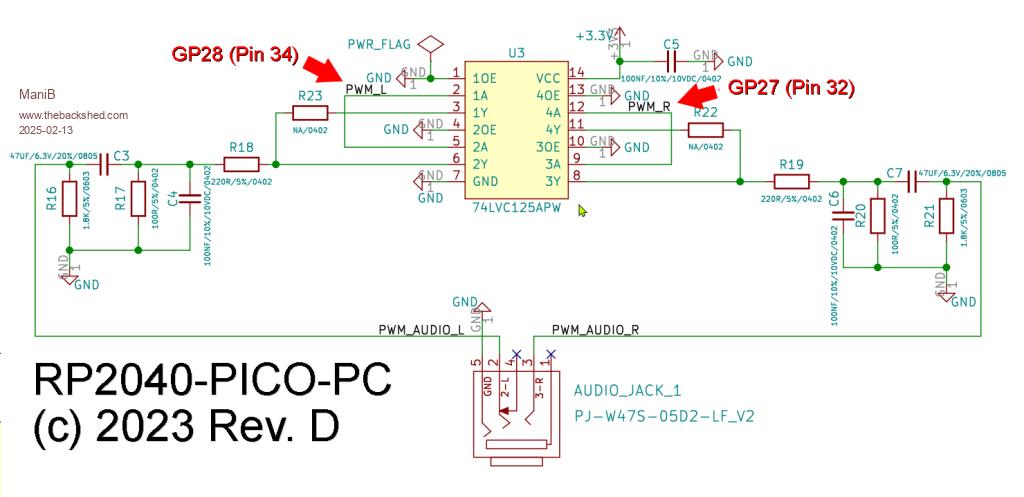 |
||||
| stanleyella Guru Joined: 25/06/2022 Location: United KingdomPosts: 2703 |
this is why I built a stripboard hdmi 2350 board. Mick mentioned the audio first and link needed and adc not working same time. pity, nice board otherwise. the sound is sharp.. simple filter as shown in latest manual, simpler rc no inductor. you got any ideas for the "sound prob" and using adc same time. I wanted to do real Lissajous from audio left/right to x/y display. oh well Edited 2025-02-13 09:21 by stanleyella |
||||
| stanleyella Guru Joined: 25/06/2022 Location: United KingdomPosts: 2703 |
I don't have option olimex platform? but it works, options I wrote? Edited 2025-02-13 10:20 by stanleyella |
||||
| Mixtel90 Guru Joined: 05/10/2019 Location: United KingdomPosts: 8394 |
@ ManiB The audio problem is that the Olimex board is sending audio using GP27 and GP28. Goodness knows why! They are PWM5B and PWM6A. MMBasic needs both channels on the same PWM channel so the easiest fix is to simply link GP26 to GP28. GP26 is PWM5A so everything is happy, but you lose the use of GP28 and you can't use GP26 for anything else. GP26 goes to CEC on the HDMI socket but that isn't supported by MMBasic so HDMI ignores it. It won't prevent the HDMI from working. Mick Zilog Inside! nascom.info for Nascom & Gemini Preliminary MMBasic docs & my PCB designs |
||||
| Volhout Guru Joined: 05/03/2018 Location: NetherlandsPosts: 5548 |
Mick, You have to disconnect GP26 from the HDMI connector. CEC will suffer when there is a PWM signal on it. Volhout PicomiteVGA PETSCII ROBOTS |
||||
| Mixtel90 Guru Joined: 05/10/2019 Location: United KingdomPosts: 8394 |
It might if you are feeding a TV or video recorder that supports it. I don't think most computer monitors use it as it's only used for controlling multiple devices from one remote. It has nothing to do with the video data. Mick Zilog Inside! nascom.info for Nascom & Gemini Preliminary MMBasic docs & my PCB designs |
||||
| Volhout Guru Joined: 05/03/2018 Location: NetherlandsPosts: 5548 |
Hi Mick, ManiB, Jan, Electrical connections change. Below is not pretending to be 100% correct or complete, it is just to indicate the trend. TIME CONSUMER (europe/US) COMPUTER past Composite video Analog video newer SCART RGB / SVHS CGA/VGA lately HDMI DVI/HDMI/DP today HDMI HDMI/USB-C future HDMI USB-C We are in a transition, where HDMI is the common dominant standard for IT and living room. For people it is easy to be confused. The same HDMI connector can be used in a monitor (IT equipement / DMT standard as Peter has implemented) and in a home cinema system/TV (CEA standard). Since no-one can predict what will be plugged on the other side of the HDMI cable that is driven by the PicoMite, it is best to assume it could also be CEA equipment (CEC support). There may even be IT monitors that have the CEC pin connected, even without support for the protocols. So I suggest to cut CEC. And although I understand Peters argument to just support DMT, and support it, as I understand a line must be drawn somewhere, below picture will always remain in my memory. A pico in a living room. The best reward ever.  Volhout Edited 2025-02-13 21:00 by Volhout PicomiteVGA PETSCII ROBOTS |
||||
| matherp Guru Joined: 11/12/2012 Location: United KingdomPosts: 10743 |
Actually for computing Display-port is currently dominant. USB-C is a complete mess with 5 different technologies to transmit video over the the USB-C H/W link. However, back to the Olimex. Basically this is a c..p board that some have found convenient to get started with PicoMiteHDMI. It uses a non-standard HMDI pinout, has really stupid audio pin use. No usable analogue pins, illogical functionality (why would you want battery support for a board with HDMI?) etc. I do not recommend its use but have supported it only because it is such a nightmare to configure otherwise. Edited 2025-02-13 21:42 by matherp |
||||
| WhiteWizzard Guru Joined: 05/04/2013 Location: United KingdomPosts: 2960 |
@Peter, Posting on this thread as opposed to the ‘Beta’ one since I am currently using the OLIMEX RP-2040-Pico-PC carrier board (and a Pimoroni Plus 2 with b11 ; HDMI firmware). The Plus 2 gives me a RP2350B so that I can test PS Ram stuff. One observation - the number of ‘Mbytes PSRAM available’ varies between 6, 8 and 14 (with no changes being made; just re-booting). See photo below. Is this as you’d expect? FYI - I am trying to get a Pimoroni PGA breakout working so soldered up a USB to it and loaded HDMI b11. If resolution is 640 (and hence the default when firmware first loaded) then all seems ok (noting this is @ cpuspeed 315000). However, changing to 1024 or 1280 causes very random behaviour - sometimes resets things to default. Due to instability (and you ‘Eureka’ thread, I reverted to the Pimoroni Pico Plus 2 (as per the message above) and all seems stable. HAVE YOU (or anyone out there) tried the Pimoroni PGA module with HDMI at the higher resolutions? Ultimately I am after the extra pins….. 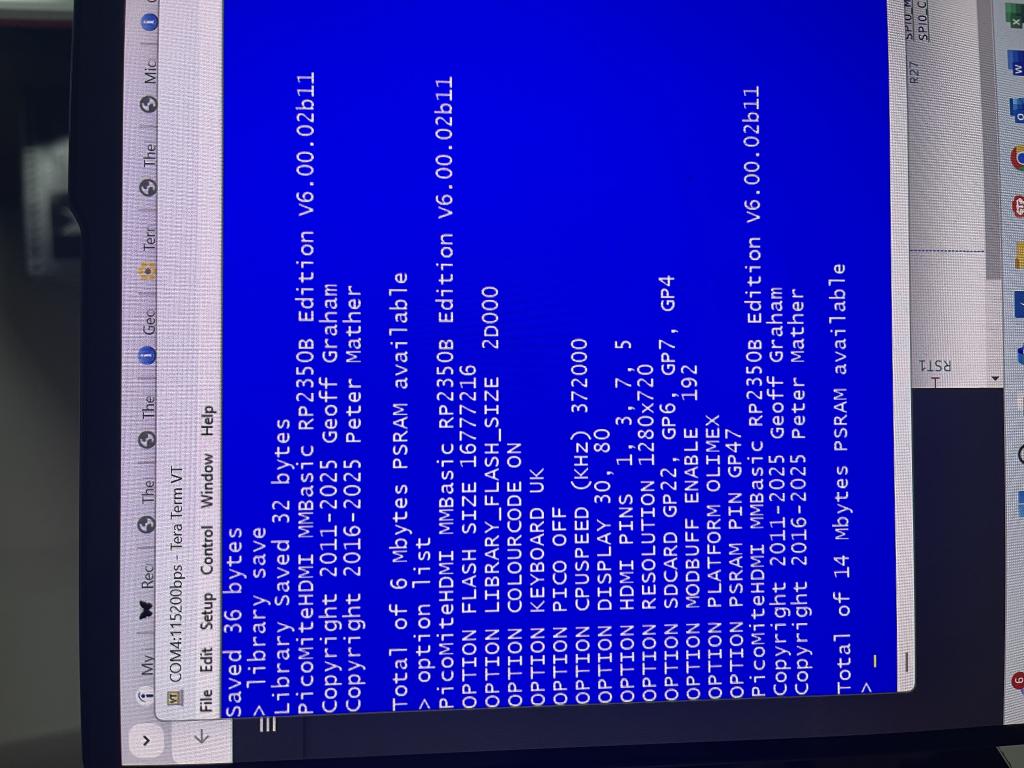 |
||||
| stanleyella Guru Joined: 25/06/2022 Location: United KingdomPosts: 2703 |
However, back to the Olimex. Basically this is a c..p board that some have found convenient to get started with PicoMiteHDMI. It uses a non-standard HMDI pinout, has really stupid audio pin use. No usable analogue pins, illogical functionality (why would you want battery support for a board with HDMI?) etc. I do not recommend its use but have supported it only because it is such a nightmare to configure otherwise. I agree. Where did I hear of this 2040 breakout board and bought one? the sound filter is not nice to listen to but there is now a similar circuit in the manual. I think it was Mick who explained first how carp it was. Both you and Mick make boards that work proper so source one from you a better option than 3rd party vendors that don't support mmbasic. I don't like waving a soldering iron round but built this "hacked" strip board that works. lots of people want a convenient ready made board, some use bread board. You've said strip board has capacitance problems but I've not noticed any. sourcing the inductors for the sound filter, no prob but have to unless use simpler circuit in new manual. I hope more people use mmbasic but getting started needs hardware wiring. |
||||
| matherp Guru Joined: 11/12/2012 Location: United KingdomPosts: 10743 |
Should give 6Mb reliably - mine does (Pimoroni Plus 2). If you are getting anything else it means the PSRAM bus is not reliable. Check power supply noise etc. No idea if anyone has got the PGA2350 running reliably at 372MHz. Everything is so marginal with these Pimoroni boards. When (if) chips become available I will be doing my own boards with the 80-pin chip. |
||||
| ManiB Senior Member Joined: 12/10/2019 Location: GermanyPosts: 139 |
However, back to the Olimex. Basically this is a c..p board that some have found convenient to get started with PicoMiteHDMI. It uses a non-standard HMDI pinout, has really stupid audio pin use. No usable analogue pins, illogical functionality (why would you want battery support for a board with HDMI?) etc. I do not recommend its use but have supported it only because it is such a nightmare to configure otherwise. Hi matherp, during my search I discovered this Olimex board and thought it was a good solution. Do you know where I could buy a ready-made board with HDMI and USB support for the PI Pico 2 that does not have these problems? I saw your post about your PicoMite computer. The Gerber files for it are available, and I could build it all myself. I have electrical experience and all the necessary requirements - but I'm at an age where I don't really want to do that anymore. Can I buy your PicoMite computer somewhere as a kit or fully assembled? |
||||
| stanleyella Guru Joined: 25/06/2022 Location: United KingdomPosts: 2703 |
there's this https://thepihut.com/products/pico-dv-demo-base?srsltid=AfmBOoq0U7lUjHzM78AuIU5-COLULlPBT2_9eh5RHGETB8UTZ6GGZqw8 if you buy a pico it's usually solder the pins yourself, 40. then you can plug it into something. a socket, another 40 pins need soldering. and you haven't added anything yet. post your results for ready made board same as olimex but works proper with mmbasic. Edited 2025-02-14 09:20 by stanleyella |
||||
| Mixtel90 Guru Joined: 05/10/2019 Location: United KingdomPosts: 8394 |
@ ManiB If you fancy getting PCBs made (very easy and cheap now) and building from sort-of-scratch I've done a lot of designs on this forum. Most of them are through-hole components and use modules from AliExpress for the more complex stuff. I also produce a manual for most of the designs (I was inspired by the Heathkit kits, which I've always admired). It results in designs that are usually fairly easy to assemble with most of the parts not being too difficult to source. I'm not going to recommend any in particular as there is a lot of variation. Peter has some lovely designs that JLCPCB will not only make the boards for but also provide the components for and assemble, or partly assemble, for you. They are reasonably priced but you have to have at least 3 (I think) of the 5 boards assembled (these are minimum quantities). I would be very careful if buying commercial boards such as those from Olimex. They are not necessarily bad, but unless you are conversant with the hardware that MMBasic requires and there is a published schematic diagram you can get stuck with boards that can be difficult or at least awkward to use. You are far better sticking with boards that have been designed for MMBasic. Mick Zilog Inside! nascom.info for Nascom & Gemini Preliminary MMBasic docs & my PCB designs |
||||
| Volhout Guru Joined: 05/03/2018 Location: NetherlandsPosts: 5548 |
Hi ManiB, There are forum members in Germany. And I know that they where polling for interest in a group buy of the design Peter has made, and that is mentioned in the user manual of 6.00.01. That version would also work for 6.00.02. ref design Original member "PLUTO" was taking the initialive. Not sure what happened since. You could serach to forum, or PM Pluto. I myself build one of Mick's boards. Appart from the upside down mounted HUB, it was easy through hole assembly. I have a bare spare board (board set) for you if you like, but I do not have parts kits, so you should buy these yourself (Aliexpess). Volhout Edited 2025-02-14 19:34 by Volhout PicomiteVGA PETSCII ROBOTS |
||||
| ManiB Senior Member Joined: 12/10/2019 Location: GermanyPosts: 139 |
https://thepihut.com/products/pico-dv-demo-base?srsltid=AfmBOoq0U7lUjHzM78AuIU5-COLULlPBT2_9eh5RHGETB8UTZ6GGZqw8 if you buy a pico it's usually solder the pins yourself, 40. then you can plug it into something. a socket, another 40 pins need soldering. and you haven't added anything yet. post your results for ready made board same as olimex but works proper with mmbasic. Hi stanleyella, what an adorable board. I fell in love and ordered one from ThePiHut . It's black - just like my ZDE Raspberry Pi Pico 2 ;) I will report here in the forum when it arrives. Thanks to your great support, I now know how to install the PicoMiteHDMI MMBasic USB. |
||||
| The Back Shed's forum code is written, and hosted, in Australia. | © JAQ Software 2025 |