
|

|
Forum Index : Microcontroller and PC projects : Raspberry Pi Monitor doesn't work with PicoMiteHDMI
| Author | Message | ||||
| WhiteWizzard Guru Joined: 05/04/2013 Location: United KingdomPosts: 2960 |
I concur that 220 or 270 made no difference to the display (ie if 220 showed no image then 270 also showed no image (and vice-versa). I am keeping all leads as short as possible using directly soldered DVI socks - all on genuine Pico 2s (I have also tried Pimoroni units too, but no difference). Just tried passing signal via three different AV amps (Denon, Onkyo, Marantz) but still no joy seeing all three resolutions cleanly when connecting RPi monitor to the AV amp’s output (but was able to see a mix of 640 and/1024 images when TV connected) |
||||
| Volhout Guru Joined: 05/03/2018 Location: NetherlandsPosts: 5520 |
Hi, To meet the spec of the previously mentioned chip, the simulation says that following circuit could be used. Again, this is simulation, and it does not have pre-emphasis needed for longer cables. 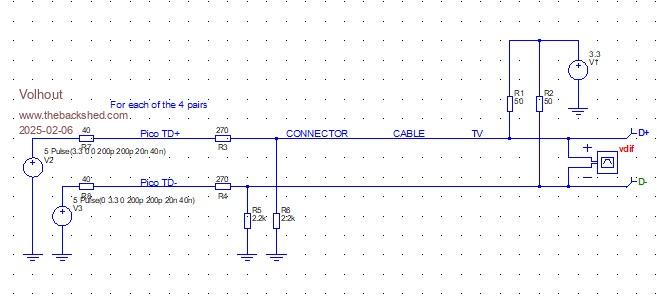 In essence it is adding a 2.2k resistor to ground from each of the connector pins (except the 5V). I really wished I had one of these monitors. Measuring what goes wrong is so much easier than working in the blind. Waveform 25MHz (640x480) simulated without any cable distortion. 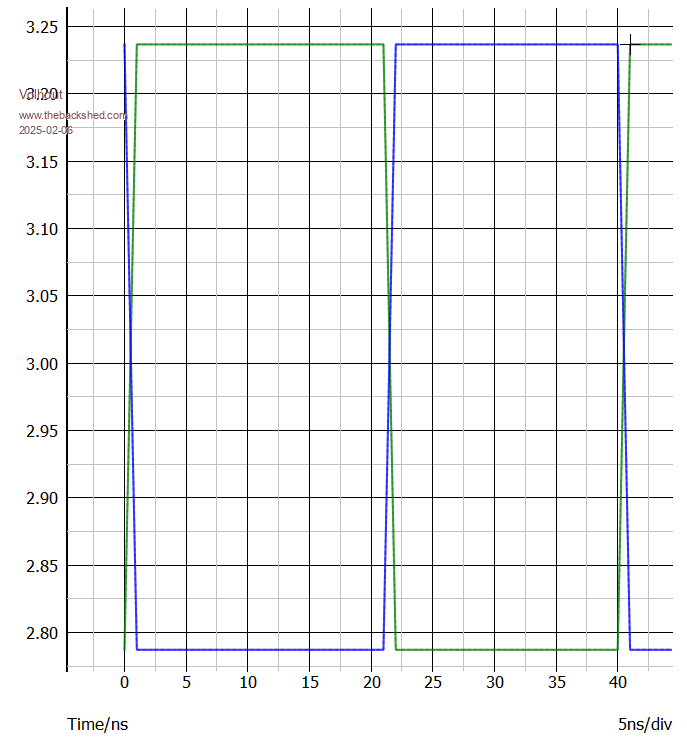 For the higher resolutions the clock rate increases. But the chip uses the normal GPIO pins driven by the HSTX. So you cannot get extremely high clock rates, the GPIO pins do not allow that. It could be that 1280 (around 100MHz ?) is about the max the pins can do. There will definitely be a degradation in levels at 100MHz. Volhout P.S. There is also the timing issue: HSTX has 300ps (pico seconds) alignment margin on the GPIO's. 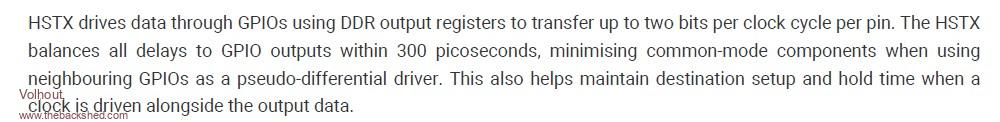 Where as commercial HDMI chips are more timing accurate: 3 ps max.  This may, or may not be important, but just noted there is a difference. Edited 2025-02-06 00:27 by Volhout PicomiteVGA PETSCII ROBOTS |
||||
| Volhout Guru Joined: 05/03/2018 Location: NetherlandsPosts: 5520 |
@Peter, Are the GPIO pins connected to the HSTX set for maximum drive power ? Volhout PicomiteVGA PETSCII ROBOTS |
||||
| stanleyella Guru Joined: 25/06/2022 Location: United KingdomPosts: 2689 |
I posted my circuits that use the same dvi breakout board but it uses a hdmi socket not dvi yet my boards and a ready made pico2040 breakout board with 2350 all work on various monitors and tvs. am just lucky as mentioned anyone getting hdmi to work is lucky? stan |
||||
| matherp Guru Joined: 11/12/2012 Location: United KingdomPosts: 10687 |
The frequency at 640x480 is 157.5 Mhz not 25Mhz. DVI is a parallel serial protocol 5 clocks per byte with data clocked on both edges - 4 channels R, G, B + clock. At 1280x720 the frequency is 382Mhz. This is why trace matching is important. Edited 2025-02-06 03:33 by matherp |
||||
| stanleyella Guru Joined: 25/06/2022 Location: United KingdomPosts: 2689 |
it's a pico hdmi not dvi for me and hdmi lead , carp strip board but works..warum? |
||||
| matherp Guru Joined: 11/12/2012 Location: United KingdomPosts: 10687 |
It's Pico DVI over an HDMI cable. The Pico does not generate a full HDMI signal |
||||
| WhiteWizzard Guru Joined: 05/04/2013 Location: United KingdomPosts: 2960 |
To clarify, do you mean length of PCB track OR impedance? @Peter (or anyone in UK): Do you have one of your reference design PCBs available/spare that I can purchase from you for me to try? |
||||
| stanleyella Guru Joined: 25/06/2022 Location: United KingdomPosts: 2689 |
from my experience ie it works, as said the dvi breakout board works even bread/strip board. crap wiring, not pcb. got to be pcb :) it got to be a weird monitor |
||||
| WhiteWizzard Guru Joined: 05/04/2013 Location: United KingdomPosts: 2960 |
I’ll go back to the observation that “some monitors work, some don’t” but do we know what is different between the monitors to cause this? Easy to say the monitors are ‘out of spec’ - but what exactly is out? Also to stress that the RPi monitor is not the only one that doesn’t display an image at all three Pico resolutions - in fact it sometime does, and sometime doesn’t, but when it does at 1280, it is between noisy and very noisy (pixel drift, discolouration). |
||||
| stanleyella Guru Joined: 25/06/2022 Location: United KingdomPosts: 2689 |
Easy to say the monitors are ‘out of spec’ - but what exactly is out? Also to stress that the RPi monitor is not the only one that doesn’t display an image at all three Pico resolutions - in fact it sometime does, and sometime doesn’t, but when it does at 1280, it is between noisy and very noisy (pixel drift, discolouration). someone put a lot of effort into pico2 2350 hdmi. appeared out of nowhere. as is I think it works. |
||||
| JohnS Guru Joined: 18/11/2011 Location: United KingdomPosts: 4164 |
As Peter says it's 157.5MHz what would it be like then? John |
||||
| JohnS Guru Joined: 18/11/2011 Location: United KingdomPosts: 4164 |
it got to be a weird monitor Maybe - but WhiteWizzard has had trouble with other monitors I think. I hope it's figured out (with a fix - though if it's the RPi monitor then a fix sounds unlikely). John |
||||
| matherp Guru Joined: 11/12/2012 Location: United KingdomPosts: 10687 |
Just to be clear, I will not be investigating, changing, or otherwise even thinking about this further. The firmware works on every monitor I possess in all three resolutions. As Stanley confirms, even with hack wiring it works. If it won't work on a specific monitor then so be it. You can't use that specific model. |
||||
| Amnesie Guru Joined: 30/06/2020 Location: GermanyPosts: 728 |
Agree 100%, but it is is interesting from the technical point of view  As far as I am concerned I am using another monitor. But I have to admit I am more a fan of the VGA / PS/2 version, since it is all DIY-friendly, no SMD required. Of course one can buy cheap (china) breakout boards or modules (or pricey from Adafruit) but this way I am constantly dependent on those suppliers + the quality is often questionable on the cheap ones. So in the end I am highly thankful that Peter does all those versions and we can choose which one fits our needs  Greetings Daniel |
||||
| Mixtel90 Guru Joined: 05/10/2019 Location: United KingdomPosts: 8364 |
I have a AOC monitor that refuses to give a decent DVI signal above 640x480 (no signal on widescreen) but is fine from other HDMI sources. I also have an old BENQ monitor that is rock solid on everything. So where is the problem? The Pico must be producing valid DVI for the BENQ yet the AOC monitor is obviously working fine. There is also the case of which *version* of HDMI is supported and what happened to the chipsets: HDMI 1.2: Released in 2005, it supports resolutions of 1080P 60Hz and 1440P 30Hz, with the same data rate as HDMI 1.0. It introduces support for DVD Audio and One-Bit Audio. HDMI 1.3/1.4: Launched in 2009, it is known as the High Speed version and supports resolutions up to 1080P 144Hz and 4K 30Hz with a maximum data rate of 10.2 Gb/s. It supports features like Audio Return Channel (ARC) and Dolby TrueHD. HDMI 2.0: Released in 2013, it is referred to as Premium High Speed and supports resolutions up to 1440P 144Hz and 4K 60Hz, with a maximum data rate of 18 Gb/s. It introduces HDR support and supports up to 32 audio channels. HDMI 2.1: Introduced in 2017, it is known as Ultra High Speed and supports resolutions up to 4K 120Hz and 8K 60Hz, with a maximum data rate of 48 Gb/s. It supports HDR and introduces Enhanced Audio Return Channel (eARC). As I said previously, standards are wonderful. :) ------------ (Watch out for PicoMite Multi, Daniel. Coming fairly soon now. :) ) . Edited 2025-02-06 09:01 by Mixtel90 Mick Zilog Inside! nascom.info for Nascom & Gemini Preliminary MMBasic docs & my PCB designs |
||||
| Volhout Guru Joined: 05/03/2018 Location: NetherlandsPosts: 5520 |
As far as I am concerned I am using another monitor. But I have to admit I am more a fan of the VGA / PS/2 version, since it is all DIY-friendly, no SMD required. Daniel 100% with you. And (appart from some bugs) the most stable version for this was V5.09.00rc5. I still have that version available, as a fall-back. It feels like Peter, in his effort to include the 2350 and hdmi, has created a very complex single piece of code that will take years to debug. I am only looking at 2040VGA/PS2 and PicoMite2040 (I hope someone else does the other 9 platforms(*)) and every 4-5 beta releases there is something wrong. Too many relations between platforms. Too much to handle by one man. I sometimes see a picture of a man with a sword, trying to cut off medusa's heads. And with every head he cuts, a new one grows... or two... I wish I had his stamina. But there is progress too. I think the PIO assembler is perfect now (beta8_2). Volhout (*) I have a 2350 HDMI USB platform but just cant handle to add that to the portfolio of testing... Not enough time. Edited 2025-02-06 18:13 by Volhout PicomiteVGA PETSCII ROBOTS |
||||
| matherp Guru Joined: 11/12/2012 Location: United KingdomPosts: 10687 |
VGA has been destabilised by adding layers to mode 1 which you asked for. The timing of the interrupt is marginal in the extreme. Even 1 statement can push it to run longer than the time available. Also any unrelated changes can change the way the compiler optimises. HDMI is more stable because the interrupt has less work to do and the processor is running faster |
||||
| Volhout Guru Joined: 05/03/2018 Location: NetherlandsPosts: 5520 |
Sorry Peter, that I have caused this problem. Please undo it. It gives you grey hair. And when you depend on the compiler optimization it is pure statistics if it works or not. Petscii and Flappy run in mode 2, but that will be common code I assume. Harm . PicomiteVGA PETSCII ROBOTS |
||||
| stanleyella Guru Joined: 25/06/2022 Location: United KingdomPosts: 2689 |
I can add I tried a 14" tv last night and 640x480 was fine but higher res tv bounces no signal message. So maybe as mentioned I've been lucky so far. Also mentioned was pico wasn't meant to have vga or hdmi and we don't appreciate the bonus of it being implemented... and mmbasic is free. I want to donate but a cheque to where or sort codes, is it safe, normal paranoia about online banking. when I used great cow basic they asked for donations to certify their picprog 3 code life extender to prog other pics or summat. I only used gcb for 328p pics but bunged em £20 anyway cos I got so much use out of gcb. stan ps my wiring isn't hack wiring... that's a pcb designers opinion :) I actually used a stripboard designer I posted about, free. it's tedious making even stripboard, soldering iron and a cataract. violins, stan :) Edited 2025-02-07 01:20 by stanleyella |
||||
| The Back Shed's forum code is written, and hosted, in Australia. | © JAQ Software 2025 |