
|

|
Forum Index : Microcontroller and PC projects : Killed microprosessor
| Author | Message | ||||
TassyJim Guru Joined: 07/08/2011 Location: AustraliaPosts: 6450 |
That shouldn't be a problem. Windows doesn't care about the case so Wine shouldn't either. I have my symbolic links in Linux using lower case and MMEdit is happy talking to them. Jim VK7JH MMedit |
||||
| plover Guru Joined: 18/04/2013 Location: AustraliaPosts: 306 |
Well I will try and show, in 'wine' using command line to investigate: Listing all files in 'dosdevices' I get following comports amongst others, I have left the unrelated devices out for this exercise. [code][gert@KDE64-plasma5 ~]$ ls -l /home/gert/.wine/dosdevices/ total 0 ....... lrwxrwxrwx 1 gert gert 10 Jul 26 20:54 com1 -> /dev/ttyS0 <----- lower case lrwxrwxrwx 1 gert gert 12 Jul 26 20:33 COM11 -> /dev/ttyACM0 lrwxrwxrwx 1 gert gert 10 Jul 26 20:54 com2 -> /dev/ttyS1 <----- lower case lrwxrwxrwx 1 gert gert 12 Jul 26 20:22 COM4 -> /dev/ttyACM0 lrwxrwxrwx 1 gert gert 10 Jul 17 12:19 d: -> /mnt/cdrom ............... [gert@KDE64-plasma5 ~]$ [/code] I will now look for any file that start with 'COM', in the same directory [code][gert@KDE64-plasma5 ~]$ ls -l /home/gert/.wine/dosdevices/COM* lrwxrwxrwx 1 gert gert 12 Jul 26 20:33 /home/gert/.wine/dosdevices/COM11 -> /dev/ttyACM0 lrwxrwxrwx 1 gert gert 12 Jul 26 20:22 /home/gert/.wine/dosdevices/COM4 -> /dev/ttyACM0 [gert@KDE64-plasma5 ~]$ [/code] Again I will look for any file starting with 'com' in same directory: [code][gert@KDE64-plasma5 ~]$ ls -l /home/gert/.wine/dosdevices/com* lrwxrwxrwx 1 gert gert 10 Jul 26 20:54 /home/gert/.wine/dosdevices/com1 -> /dev/ttyS0 lrwxrwxrwx 1 gert gert 10 Jul 26 20:54 /home/gert/.wine/dosdevices/com2 -> /dev/ttyS1 [gert@KDE64-plasma5 ~]$ [/code] Case is very important in Linux one of the few things I do remember, but then again sometimes forget too. The MuP-v3 USB interface identifies itself as: [code][root@KDE64-plasma5 gert]# dmesg |grep tty [ 0.000000] console [tty0] enabled [ 0.368628] 00:02: ttyS0 at I/O 0x3f8 (irq = 4, base_baud = 115200) is a 16550A [ 0.389150] 00:03: ttyS1 at I/O 0x2f8 (irq = 3, base_baud = 115200) is a 16550A [ 22.044193] cdc_acm 5-1:1.0: ttyACM0: USB ACM device <<<<<<< ------------- USB [root@KDE64-plasma5 gert]# [/code] [ 22.044193] cdc_acm 5-1:1.0: ttyACM0: USB ACM device <---- MuP-v3 I have Putty Linux installed, so this should connect to /dev/ttyACM0 Following pic has capital ACM 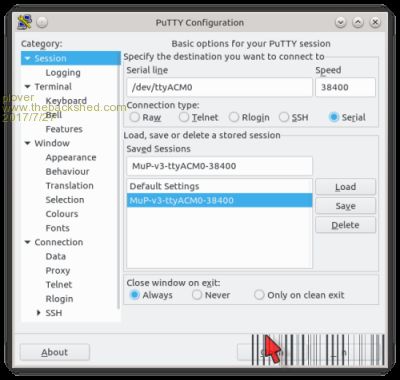 Following pic shows succes 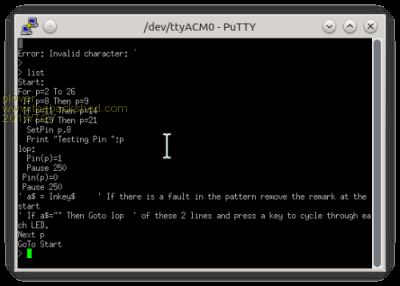 Now the device has acm lower case in the name 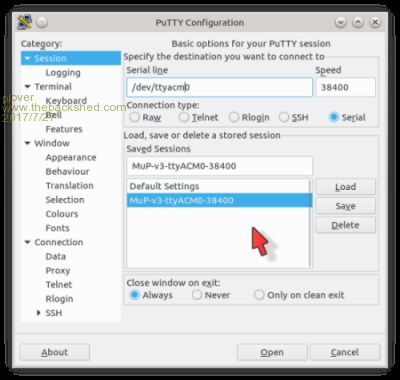 The picture shows linux putty differentiates between upper/lower case  So using Putty Linux I now know I must not use lower case, so I should stick to upper case only from here on. Back to see how I go  |
||||
| plover Guru Joined: 18/04/2013 Location: AustraliaPosts: 306 |
Set up a brand new installation, this became a bit of disappointment as something slightly different hit. Will have to reinstall 'wine' tomorrow. Have learnt a lot about the permissions and the chain along the USB serial connection but it still beats me. Starting MME without Micro connection Trying to connect will then flash the Chat window What condition in MME will cause this message be shown. Can find any information or error/warning why connection not made. |
||||
TassyJim Guru Joined: 07/08/2011 Location: AustraliaPosts: 6450 |
You should have the device plugged in if you expect to connect to it. With a new installation the most likely problem is permissions. Have you added yourself to the DIALOUT group? First, get it working with Linux-Putty then make the symbolic links for Wine - you can do this without any devices plugged in. then try MMEdit. VK7JH MMedit |
||||
| plover Guru Joined: 18/04/2013 Location: AustraliaPosts: 306 |
I will record my procedure for my own use when I archive this thread. I understand what you are saying but it seems deeper problem. When I install a USB serial device I keep an eye on following dynamically update terminal window: [code] [root@KDE64-plasma5 gert]# tail -f /var/log/messages ............... ...................... ul 29 10:24:53 KDE64-plasma5 klogd: usb 5-1: USB disconnect, device number 2 Jul 29 10:24:53 KDE64-plasma5 klogd: cdc_acm 5-1:1.1: urb 2 failed submission with -19 Jul 29 10:24:53 KDE64-plasma5 klogd: cdc_acm 5-1:1.0: failed to set dtr/rts Jul 29 10:24:53 KDE64-plasma5 klogd: cdc_acm 5-1:1.1: urb 3 failed submission with -19 Jul 29 10:24:58 KDE64-plasma5 klogd: usb 5-1: new full-speed USB device number 3 using uhci_hcd Jul 29 10:24:58 KDE64-plasma5 klogd: usb 5-1: New USB device found, idVendor=04d8, idProduct=f280 Jul 29 10:24:58 KDE64-plasma5 klogd: usb 5-1: New USB device strings: Mfr=1, Product=2, SerialNumber=0 Jul 29 10:24:58 KDE64-plasma5 klogd: usb 5-1: Product: CDC USB to Serial and Programmer Jul 29 10:24:58 KDE64-plasma5 klogd: usb 5-1: Manufacturer: Microblocks U2SP Jul 29 10:24:58 KDE64-plasma5 klogd: cdc_acm 5-1:1.0: ttyACM0: USB ACM device Jul 29 10:24:58 KDE64-plasma5 mtp-probe: checking bus 5, device 3: "/sys/devices/pci0000:00/0000:00:1d.3/usb5/5-1" Jul 29 10:24:58 KDE64-plasma5 mtp-probe: bus: 5, device: 3 was not an MTP device [/code] Above is one way I use to determine what happens when connecting a USB serial connector, it is dynamic so if I change connector I will see automatic 'update' [code] dmesg |grep "usb\|tty"[/code] This is quite nice too but it is manual update, ie if changing device manual repeat of the statement needed. Next checking the dynamic /dev file now hopefully available /dev/ttyACM0 [code] [gert@KDE64-plasma5 ~]$ ls -l /dev/ttyACM0 crw-rw---- 1 root dialout 166, 0 Jul 29 10:24 /dev/ttyACM0 [gert@KDE64-plasma5 ~]$ [/code] Is the user member of dialout group, yes [code] [root@KDE64-plasma5 gert]# lid -g dialout gert(uid=500) [root@KDE64-plasma5 gert]# [/code] What 'wine comports' do I have [code] [root@KDE64-plasma5 gert]# ls -l /home/gert/.wine/dosdevices/ total 0 ... lrwxrwxrwx 1 gert gert 10 Jul 29 09:54 com1 -> /dev/ttyS0 lrwxrwxrwx 1 gert gert 12 Jul 27 23:33 COM1 -> /dev/ttyACM0 lrwxrwxrwx 1 gert gert 10 Jul 29 09:54 com2 -> /dev/ttyS1 lrwxrwxrwx 1 gert gert 12 Jul 27 23:17 COM3 -> /dev/ttyACM0 lrwxrwxrwx 1 gert gert 12 Jul 29 10:38 COM15 -> /dev/ttyACM0 <--- see blow, added ...... [root@KDE64-plasma5 gert]# [/code] Above actually use syntax coloring so that an invalid link will show up in dark red, I got fooled by that a number of times, the link showed in the the listing above but was invalid and I could not see that here To make a new comport for example COM15: [code] [gert@KDE64-plasma5 ~]$ ln -s /dev/ttyACM0 /home/gert/.wine/dosdevices/COM15 [gert@KDE64-plasma5 ~]$ [/code] I will then check the link exist, just in case [code] [gert@KDE64-plasma5 ~]$ ls -l /home/gert/.wine/dosdevices/COM15 lrwxrwxrwx 1 gert gert 12 Jul 29 10:38 /home/gert/.wine/dosdevices/COM15 -> /dev/ttyACM0 [gert@KDE64-plasma5 ~]$ [/code] Now I would probably check the connection using Linux Putty, it has been very reliable, just remembering linux does not use comports, so should enter the /dev/ttyACM0 and speed 38400 etc Then I open MME, (device plugged in of course) and use either 'MM Files' probably my preferred on a new unit it is slightly simpler than 'MM Chat' as it may save small amount time for same result So now having opened MME > Connect > COM15 /38400 (show in titlebar nicely) Then click 'MM Files' result "Unable to connect to Port: COM3/ Select Connect/New to find port" Same would happen if I use COM3, but now the interesting bit, Clicking 'MM Files' when using COM1 a different response. "Unable to get a response from the device" This indicates connection to the port but unable to understand traffic? Trying 'MM Chat' the window stays open, but no response to say 'List files' or any other button Trying to download the little test program for MuP-versions give another clue [code] Starting process... Chat closed File manager closed Connection Handle: 121766704 1 Break... Break... sending NEW Clearing... Clearing... Micromite_MK2_V5.1 Version V0.0 detected Error talking to maximite[/code] From Putty I reset MuP-v3 (plugged in at the moment) [code] Micromite MKII MMBasic Ver 5.04.05 Copyright 2011-2017 Geoff Graham[/code] It is MKII... installed could that be just too much difference MME has Syntax Micromite_MK2_V5.1 selected, the closest I can see, I have assumed this is close enough and any difference here would not affect transmission. A number of times I have logged out/in and reset wine, I need to check that a bit closer. Well at least on this system I have not yet encountered the flickering mouse pointer meaning that MME is usable. Am I missing something obvious?  |
||||
TassyJim Guru Joined: 07/08/2011 Location: AustraliaPosts: 6450 |
This wories me" Linux is happy with COM1 and com1 being two different devises but Windows (and therefore Wine) isn't As far as Windows/Wine is concerned you are connecting COM1 to two different ports at the same time. Leave com1 and com 2 for the hardware ports and add com3 (or COM3 if you prefer) for ttyACM0 com4 for ttyACM1 ... com6 for ttyUSB0 com7 for ttyUSB1 ... That will give you plenty of ports pre-linked For now, stick with ports numbers below 10, there might be an issue with the higher numbers. Jim VK7JH MMedit |
||||
| plover Guru Joined: 18/04/2013 Location: AustraliaPosts: 306 |
Now some progress and surprises too as well as a stupid mistake that delayed me for an hour or two when I was doing so well. (I tried to use relative links, I knew it was dangerous, eventually it messed up) Your post brought some breakthrough finally, could settle down to start working methodically again. I get a bit panicky loose thinking clearly when things are against me. Followed your suggestion and left com1..2 alone and set up com3..6 as you showed. Used 'com', lower case consitently too. Had Dolphin (file manager) open at the dosdevices level, /home/gert/.wine/dosdevices/ and could view the com ports in GUI and had a terminal attached to the bottom of Dolphin. This terminal I used to set up the links and could see them pop up in GUI. When finished com3...6 links, I opened MME, and my nose almost dropped off because out of corner of my eye I saw the com3...6 be wiped clean out again. Naturally trying 'MM Files' gave "Unable to find..." message. After that I made sure I had "dosdevices" directory clearly in front of me when I open MME. I am surprised that I had not noticed that behaviour before, even without Dolphin showing at all times. I found variation on the scheme as it also depends on what com port MME opens with if any. For example have preset comports then opening MME wiped out all but the port actually connected to the Micro. I would be interested to know if your Linux will does the same. You mentioned that after an update you had a surprise. At this stage there does not look like pre assigning links will work because Opening MME cleans the slate except for com1..2 in some cases and in others leave one port. I wonder if it has something to do with settings in the Registry but I think I will leave that at the moment. Perhaps I get a better understanding of what is going on I can reconsider. I have 3 different installs running, at the moment this is the oldest of the new KDE5 I am trying to get up and running after the disaster getting KDE4 and 5 mixed up. One of the other systems is partly usable the last has gone bonkers (flickering mouse pointer, eventually locking up MME) so I will reinstall wine and take it from there if I can find time. Early this morning I took a copy of your portable MME and tested it on a Win 7 laptop, of course it only took about 15 minutes to get it working on one of the Micros. Time mostly spent finding the driver for the USB serial port. Going for Window session was a low point. I hope this is a real turning point  |
||||
| plover Guru Joined: 18/04/2013 Location: AustraliaPosts: 306 |
I have tried to write down student proof method to get my two Micromite systems running with MME every time starting up. I am very close to have it working every time but still not quite. I can almost certainly connect with MME each time on my KDE5-os2 (my second system running MME) this system have however developed an unexpected problem (no doubt my tinkering but I have little memory of what it might have been.) Assuming I have the linking in order and keep a close eye on any links getting kicked out when I open MME then. 1.. Clicking on the MME icon on the desktop will open MME nicely, you will see on the picture following. 2.. At the moment I almost invariably start MM Files, which comes to the front of MME window. I use this step to ensure the comport is connected, if not I will get an error. 3.. Then I start MM Chat, which pushes MM Files to the background (not closing it) and a rather small MMM Chat window pops open, which I can open in full screen and continue working. 4.. The logical thing is to resize the window to a bigger size (used to open to a comfortable big size). Attempting to resize puts a spanner in the wheels and the MME is locked up. Killing the process the quickes way out. The two following pictures shows what goes on. Small error message: [quote]0 index: 1117 is outside collection boundary[/quote] 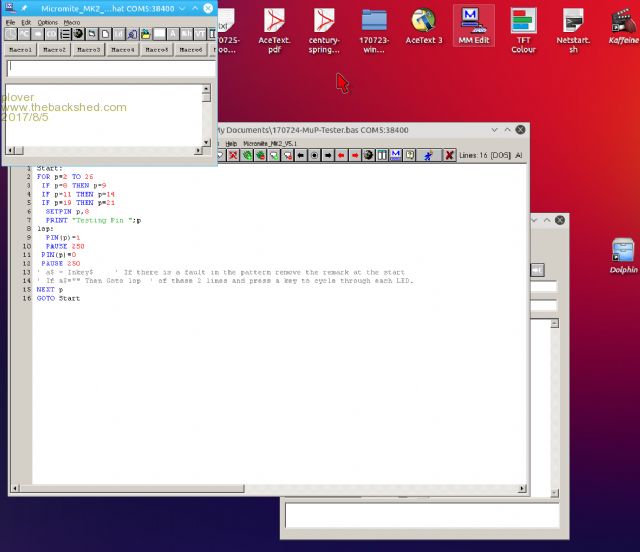 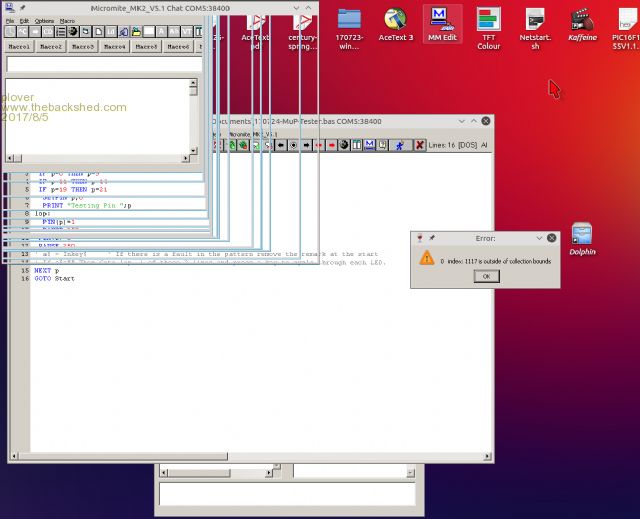 These are original screen cuts, I reduced them to about 1/3 but for some reason those would not upload. Sorry about the size. The first picture is what shows before I try to resize. The second picture is when I have locked up MME and then Kill the MME process to get going again. I wanted to resize because the small windows a too much to put up with. I have a workaround for the moment, perhaps. An application window can be configured in a number of ways, one it the open size. I did that in Linux and seems to work, or is a better workable situation. I have only done limited resizing, lock up not hit me yet. |
||||
| plover Guru Joined: 18/04/2013 Location: AustraliaPosts: 306 |
Having had success using PWM on the MuP-v2 I am turning my attention to MuP-v3 which now can not get a response from the micromite. I can open MME set the com3 port, the correct one, the correct link between ttyACM0 and com3. Starting MM Files opens ok, Starting MM Chat opens too. If I short the reset pins then the MMBASIC banner from the MicroMite shows in the Chat recording window. This is about it however. Trying to download a program will fail, ooooooohhhh now it actually succeeded and I can run the program. I will just assume I must have done something wrong (several times as I had it refuse working about 10 times) |
||||
TassyJim Guru Joined: 07/08/2011 Location: AustraliaPosts: 6450 |
I can repeat the "index: 1117 is outside collection boundary" error on my Linux setup so I will have a look at it. The error doesn't occur on Windows. You can get around it by closing the file manager before opening the chat window. Because the error only occurs with Linux and there is a workaround, I will not put too high a priority on it. Jim VK7JH MMedit |
||||
| plover Guru Joined: 18/04/2013 Location: AustraliaPosts: 306 |
Thanks, I did not expect you could repeat this, rather a relief as I had convinced myself it was a wine problem. The work around is fine, funny thing is I thought I was used to see MM Files close automatically when opening MM Chat but on this system it no long does. Unfortunately I seem to have lost my second (KDE5-os2) system as far as running MME and have no idea why. I have got the fibrilating mouse cursor on this system as well. Searching the internet it is not an unknown problem and other applications behave in similar manner, some applications will still work despite the mouse behaviour but eventually becomes too distractive to the operator. Last night I was happily messing around with PWM, running from MME, jumping into your VT and doing quite well there as well. Closing MME and using Puppy Linux, then it seemed all of a sudden I had the flicking cursor. I have just one system (KDE5-os1) left and a bit reluctant testing it. I am leaning towards rebuilding my KDE5-os3, the newest system I had set up right from the ground. I now have some experience with the KDE5-Plasma5 systems, starting to know where the basic items can be found. Correction: I suddenly remember, I installed a Desktop application Launcher on the KDE5-os2, which presents application choices in a different manner. I noticed MME and opened it and I think on the second attempt the flickering cursor was on display, perhaps even the first time. I will keep it in mind, deleting the Launcher has not made any difference. This morning I have done some maintenance on the KDE5-os3 system but with no improvements. |
||||
| plover Guru Joined: 18/04/2013 Location: AustraliaPosts: 306 |
The KDE5-os3 system completely rebuilt, formatted the partition and installed the latest 2017-07 ISO file, fully updated from repo. Only a few programs installed as well as 'wine 2.13 staging' Then added MME and carefully added the correct link for each board, MuP-v3 and MuP-v2 and tested a simple Puls Width Modulation program. Test went perfect. Made a remaster of the whole system, meaning I should be able to reload working MME system on any computer. Now understanding MME operation better and will change my operating procedure slightly to avoid running into the lock up. 1.. Open MME, set the proper comport for whatever serial adapter need contact 2.. Check opening MM Files, if ok close again 3.. Open MM Chat,run the LIST, close again if new program to be loaded 4.. Download and Run a new program The Library item, is not working for me yet. I will leave this for the time being as I have no clue why that is. |
||||
| plover Guru Joined: 18/04/2013 Location: AustraliaPosts: 306 |
Ok to make sure I do not get into any trouble I was reading the "Getting Started with the Micromite V3.doc" and at some stage this simple program: Looks simple enough? Well the snag is the MicroMite happily prints a "0" and ignores ctl-C, when using MME. OK I must have done something wrong, I close MME and start up Linux "Putty" and type RUN, no problem left column a "0" but this time the program can be stopped with clt-C My understanding is that "Hello" printed for 4 seconds and then program stops as it comes to the end Errrhh, suggestions welcome |
||||
| matherp Guru Joined: 11/12/2012 Location: United KingdomPosts: 10947 |
Your quotes round the word Hello aren't normal double quotes - this is causing the problem The Ctrl-C problem is caused by the output filling the output buffer before MME has chance to display it or something like that - i.e. it is too fast for MME |
||||
| plover Guru Joined: 18/04/2013 Location: AustraliaPosts: 306 |
matherp Thank you, your post broke my train of thinking and got me on the right track again. I made the mistake of copying from Geof's manual, he wrote it in .doc and it has really funny "". I copied the snippet into MME and I did not notice that the syntax colour was wrong for string "Hello", neither did I notice that when MME transferred the program to the micro that the wrong "" must have been stripped off. When I looked at the program in Putty I noticed the quote marks were missing, my brain "knew" they should be there so I did not see they were missing. Never good to proof read your own material. While in Putty I edited the program and added the proper "" and tried running again. Now I got the Hello printed a lot of times because of the speed. I added a PAUSE statement. Timer = 0 DO WHILE Timer < 4000 PRINT "Hello" pause 200 LOOP This gives me 20 print results and the prompt is returned. |
||||
| plover Guru Joined: 18/04/2013 Location: AustraliaPosts: 306 |
Well this time succes, tested the prime numbers program from "Getting Started with Micromite v3.doc" I put that into MME and it looked neat in theSyntax colouring. Then transferred to the Micro and ran it. Worked fine. ZZZzz... time here |
||||
TassyJim Guru Joined: 07/08/2011 Location: AustraliaPosts: 6450 |
In MMEdit there is an option under the "Program" menu to "Replace 'Smart' quotes" This replaces those annoying silly quotes that can sneak in when copying from other texts. I didn't (and don't want to) make that option 'automatic' but I could add a check to the variable report. Jim VK7JH MMedit |
||||
| plover Guru Joined: 18/04/2013 Location: AustraliaPosts: 306 |
Ooooops, now i remember I had seen that somewhere. In a way I think it is a good idea to get knocked on the head with getting the characters wrong, the experience stays with you a bit longer. Adding a check in the report is handy especially if one is in the habit of reading the information here. I think when one progresses a bit beyond the small 10 line programs the report becomes valuable. I don't know as I am still in the 10 line category, as shown below. I am trying to "count on the spot". I have introduced a counter p and added this to the print statement and am trying to print one line but with a running count at the end. I am thinking sending a CR only might do the trick. I am missing something as I get either a long line of 20 prints or 20 lines of prints. I thought I might have got it with the POS=10 but that does not seem to work. I thought this was character position 10 from start of line, |
||||
TassyJim Guru Joined: 07/08/2011 Location: AustraliaPosts: 6450 |
If you want to control the position of the output, you will have to learn a bit of VT100 control codes. This post is worth reading and it contains a few functions to make positioning your text easy. Putty and Teraterm are VT100 fulltime but with MMEdit, you need to select the VT option. Jim VK7JH MMedit |
||||
| plover Guru Joined: 18/04/2013 Location: AustraliaPosts: 306 |
Ah, a little more complicated. Reads like you meant to put a reference to something. I am not sure where it is: Regarding MME I now download a program a few lines in size, if I just want to change a variable I use VT in "MM Chat" and if I am really hard up I will connect with Linux Putty. |
||||
| The Back Shed's forum code is written, and hosted, in Australia. | © JAQ Software 2026 |