
|

|
Forum Index : Microcontroller and PC projects : Temp LM335 voltage fluctuations
| Author | Message | ||||
pcaffalldavis Senior Member Joined: 17/10/2011 Location: United StatesPosts: 187 |
I have the manuals now. I'll order some 1% 4.7K Does it matter which wattage? Can I use 1/8th watt, or is 1/4 or 1/2 watt better? I never know how to determine that. We're all here 'cause we're not all there. |
||||
| twofingers Guru Joined: 02/06/2014 Location: GermanyPosts: 1720 |
For 5V and 4.7k you have 0.001A (1mA) = 5V * 0.001A = 0.005W (5mW) This means 1/8W should be sufficient. You can use 1% resistors, but you don't have to. causality ≠ correlation ≠ coincidence |
||||
TassyJim Guru Joined: 07/08/2011 Location: AustraliaPosts: 6450 |
The resistor power requirement is Volts * amps With 4.7K and 5V, the maximum current is E/I = 1 mA That's the worst case with the temperature at zero K. Power = E * I = 5 * 1m = 5 milliWatts = not a worry. You don't need to worry about the 1% either. Anything around 4.4k will do and 1/8Watt is plenty. No, it is on the to-do list but as part of a few other changes in that area. Jim VK7JH MMedit |
||||
pcaffalldavis Senior Member Joined: 17/10/2011 Location: United StatesPosts: 187 |
Twofingers, Thank you. I don't yet understand the formulas, but I do appreciate the answer. There is a silent endless loop going around in my head. It goes something like this: "I may have the tech sheets, but I don't understand what options are possible. You're in over your head Peter. Don't let go of the edge of the pool. Stay away from deep water. Maybe someday you'll learn how to swim., maybe not! Always wear a life preserver, or just stay out of the water. But Ma, the water is where all the cool things happen. Repeat: You're in over your head.... Thank you all again. And I will study and try to come to understand the formulas you both just shared. Maybe I can cut and paste the variable and label list in an openoffice.org spreadsheet for sorting. I'll try that. We're all here 'cause we're not all there. |
||||
redrok Senior Member Joined: 15/09/2014 Location: United StatesPosts: 209 |
Try this:  redrok |
||||
pcaffalldavis Senior Member Joined: 17/10/2011 Location: United StatesPosts: 187 |
I'll definitively bookmark that chart and study it in a lucid moment (hour). Thank you. Copying the Program variables into a spreadsheet works. You just have to take those that have more than one line of reference numbers and add the second line to the right end of the first line. Then you can sort by any column (alphabetically) and make sure you can find any label or variable quickly, and every line occurrence of it. We're all here 'cause we're not all there. |
||||
| twofingers Guru Joined: 02/06/2014 Location: GermanyPosts: 1720 |
That will work, but the better way is to paste the list into a text file. Insert a comma after each variable names. Save the text file. Upload it to your spreadsheet. causality ≠ correlation ≠ coincidence |
||||
| Azure Guru Joined: 09/11/2017 Location: AustraliaPosts: 446 |
I am still concerned regarding your power supply quality and as also mentioned in another post if your CGMM on board 3.3V regulator is up to the task of running all attached items with a nice clean stable voltage. If you have more than one CGMM you could set one up to monitor the power supply 5V, 3.3V of the CGMM running the program with the LM335 connected. This would be just for testing purposes to see if the Vcc fluctuates since you do not have a scope at the moment. The Vcc which is also the AVcc (analogue voltage reference) if critical in this sort of application. any noise or fluctuations which give incorrect and unreliable (read inconsistent) readings. You can also use something like an LM334 as described in the LM335 application note to create a reliable voltage for the LM335. This would be wired at the end of the wire run with the LM335. |
||||
| twofingers Guru Joined: 02/06/2014 Location: GermanyPosts: 1720 |
@Azure I'd also like to know what happened to the LM335 issue, but I'm afraid it's something that would overstrain Peter at this moment.  causality ≠ correlation ≠ coincidence |
||||
| Paul_L Guru Joined: 03/03/2016 Location: United StatesPosts: 769 |
Peter, algebra is really very simple. You are not going to drown. Forget all the rules you've heard. There's only one rule. DON'T DESTROY THE EQUALITY! If I = E / R whoops ... sorry ... that means Intensity in amperes = EMF (electro motive force in volts) / Resistance in ohms Then, if you want to solve for E (get E by itself on one side) you do this ... You multiply both sides of the equation by R which doesn't change its equality ... I * R = R * E / R ... or ... I * R = E * R / R Now, on the right side the R / R part must equals one so you have ... I * R = E Turn it around and you get E = I * R ... or just ... E = IR Algebra really has only one rule, DON'T DESTROY THE EQUALITY ... or ... whatever you do on the right side you also have to do on the left side. 5 = 5 ... or ... (5 * (a house)) = (5 * (a house)) ... are both equal. Paul in NY |
||||
| twofingers Guru Joined: 02/06/2014 Location: GermanyPosts: 1720 |
@Paul ... nice try, but I'm afraid you can't teach an old horse new tricks. (German proverb)  causality ≠ correlation ≠ coincidence |
||||
| Azure Guru Joined: 09/11/2017 Location: AustraliaPosts: 446 |
But we're humans - not horses  |
||||
| twofingers Guru Joined: 02/06/2014 Location: GermanyPosts: 1720 |
YOU are human! But I?  ... just kidding! Don't be afraid!  causality ≠ correlation ≠ coincidence |
||||
| Azure Guru Joined: 09/11/2017 Location: AustraliaPosts: 446 |
@twofingers If I met you when I was last at the Berlin International Film Festival, I might agree. I definitely met some people during the opening/closing party nights that question the definition of humans. |
||||
TassyJim Guru Joined: 07/08/2011 Location: AustraliaPosts: 6450 |
That looks like too much hard work. 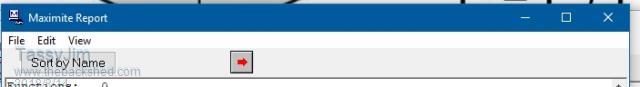 There is a new button just for you. Once you start using LOCAL variables in FUNCTIONS and SUBS, you will discover the big shortcoming of the variable report. It doesn't differentiate between local and global variables. Maybe one day... Same as last time, extract the TKN file from the ZIP and replace the one in the program folder. 2018-03-14_121805_MMedit.zip Jim VK7JH MMedit |
||||
| Boppa Guru Joined: 08/11/2016 Location: AustraliaPosts: 816 |
Back when I was doing my apprenticeship, we just used the triangle method of remembering watt went where (lol)  You just look at it and its easy to find out what the other two needed to be ie V=AxR, R= V/A All you needed to remember was VAR and fill it out antclockwise Same works for WAV (W=AxV for power consumption) Our tech teacher was big on ditties to remember things like that (hey a lot of my classmates had struggled to get to yr10...) We had a very not politically correct one for the colour codes used for resisters etc- I dont know if they would be allowed to teach that one anymore lol... and the left hand rule for motors (TFA- we play Touch Footy in Australia) thrust(force) Field(magnetic) A amps for your thumb and first two fingers |
||||
pcaffalldavis Senior Member Joined: 17/10/2011 Location: United StatesPosts: 187 |
Wow Tassy Jim. That sort by name button is so great. Not only does it make a alpha list, it allows me to use your jump to arrow to see each occurrence making tracking down loose ends really easy. I read with interest about LOCAL variables in FUNCTIONS and SUBS, but I have not been able to figure out yet what they can do that I can't do without using them. Like I said, I'm not much of a programmer. I'm sure there are applications that exceed my understanding and abilities. I really appreciate all the discussion, but for me it is simpler than that. I have three LM335 sensor circuits that work fine on Maximite SM1 models running firmware Ver 2.7, and these exact same components on the exact same component board, and using the same wires to the same sensors don't return the same level of precision on ANY of my six CGMMStick1 models running either Ver 2.7 or Ver 4.5. So, since I have six CG Maximites I'd rather try the recommended DS18B20 one wire sensors to see if they are more reliable for my purposes. If it turns out I have the same problem with the one wire temperature sensors on the Circuit Gizmo Maximites then it might be time to try and figure out what it is about the CG hardware that is going on. If it turns out that way, the CG Sticks won't really have any value to me, and I'll probably just mail some to folks who are better capable of getting to the bottom of this. BUT, I'm hoping the DS18B20 sensors will solve the issue and I'll be back in business. I never had any training in electronics. I do understand and can do basic Algebra. I think I remember Volts = I x resistance, but I never really understood what I was. And the comparison to water where voltage is potential or like water pressure is clear enough, but I, is that the volume of water through the hose? Never quite got that. And resistance, how does that fit into the water/hose/potential/resistance comparison formula? Sorry if I opened a can of worms with my lack of education in this area. I just wanted to figure out how to get reliable temperature results using LM335 sensors. I did that; Use a genuine Maximite. Now it has evolved, for me at least, into how to get reliable temperature results using the Circuit Gizmo Maximites, and folks say the DS18B20 one wire sensors will probably be the best way to do that. I'll let you know when they arrive. They should be here in another week. Thank you all again. Peter in Hyder We're all here 'cause we're not all there. |
||||
| Azure Guru Joined: 09/11/2017 Location: AustraliaPosts: 446 |
Peter, I posted a suggestion earlier about using one of your spare CGMM units to monitor the voltage. This will help determine if the onboard voltage regulator on your target unit is able to handle the load. If your design worked to an acceptable level before on the maximite but not on the CGMM this seems to be a strong pointer. I also posted a comment about the LM334 that you can add at the LM335 sensor to help give an accurate voltage source for the LM335, you can then run 5V as the supply to the LM335 circuit (with LM334 and disctrete components). The would remove the loading on the CGMM onboard regulator. If I have not explained anything very well just ask and I will try and explain it a little clearer. I am sorry but I do not have a CGMM to wire up a test config similar to yours to check the voltages on a scope. So I can only offer suggestions to help you figure it out. The DS1820 will probably solve your problem. It removes the analogue voltage transmission issue and also the high dependency on a accurate and stable supply voltage. It is up to you if you want to give up on the LM335 or find out the cause of the problem you are having. |
||||
pcaffalldavis Senior Member Joined: 17/10/2011 Location: United StatesPosts: 187 |
Azure, I read your posts. I haven't given up on the LM335 sensors. I've just given up on using them on CGMMStick1 Maximites. They work just fine on genuine Maximite SM1's. Why they don't work with CGMMStick1 units is something best left to engineers with a greater skill set than mine. And I've never had an LM334. Peter in Hyder We're all here 'cause we're not all there. |
||||
| Paul_L Guru Joined: 03/03/2016 Location: United StatesPosts: 769 |
The LOCAL keyword lets you hide variables from variables with identical names above. OPTION EXPLICIT DIM i ' this global i is only accessible until the program hits a different local i ' people who learned to program in FORTRAN have the habit of using i as a counter for i = 1 to 100 PASS2 next i SUB PASS2 local i ' this i is different from the global i above for i = 1 to 100 PASS3 next i END SUB 'PASS2 the first local i disappears here SUB PASS3 local i ' this is a third i which is different from the global and local above for i = 1 to 100 ' do something useful here next i END SUB 'PASS3 the second local i disappears here The basic ohms law equation, I = E/R, says that current (I) is directly proportional to voltage (E) and inversely proportional to resistance (R). If you double the voltage you double the current. If you double the resistance you cut the current in half. You've got it. I or intensity or quantity, is the volume of water through the hose. Resistance (R) is the resistance of the hose or fitting to the passage of water (the diameter of the hose, the roughness of the inner surface of the hose, or the effect of twists or turns in the hose, fitting or valve). If you double the resistance you cut the flow in half. It's really very simple. Push harder and more stuff flows. Squeeze the hose and less stuff flows. Like we say in NYC, FUHGEDABOUDIT. Paul in NY |
||||
| The Back Shed's forum code is written, and hosted, in Australia. | © JAQ Software 2026 |