
|

|
Forum Index : Microcontroller and PC projects : CMM2 5.05.06 beta
| Author | Message | ||||
| matherp Guru Joined: 11/12/2012 Location: United KingdomPosts: 10953 |
That is as correct as it is going to get. You are seeing the run command and then the statement in the program |
||||
| thwill Guru Joined: 16/09/2019 Location: United KingdomPosts: 4343 |
Fair enough. Thanks for the improvements. Best wishes, Tom MMBasic for Linux, Game*Mite, CMM2 Welcome Tape, Creaky old text adventures |
||||
| vegipete Guru Joined: 29/01/2013 Location: CanadaPosts: 1160 |
Every one using Windoze is a tiny user base? [Ctrl]-x/c/v to cut, copy, paste; [Ctrl]-s to save; [Shift]-arrow up/down/left/right to select: these have become the global standard. Even this web browser I'm using understands them. But don't get me wrong, I'm not complaining. Having the editor built in, always ready to go, is absolutely fantastic. I even use it sometimes! Actually quite often. Once upon a time, I was functionally fluent with VI. But I have forgotten all of that now. I wonder how it would compare, given that it was a keyboard only editor... Edited 2020-09-15 03:40 by vegipete Visit Vegipete's *Mite Library for cool programs. |
||||
| RetroJoe Senior Member Joined: 06/08/2020 Location: CanadaPosts: 290 |
vi - another contender for the “Once you learn it, it’s really great!” prize. The only problem is learning it is less enjoyable than sticking hot needles in your eyes. UNIX seems to have a lot of those “Designed by Torquemada” utilities... Edited 2020-09-15 04:03 by jpusztai Enjoy Every Sandwich / Joe P. |
||||
| thwill Guru Joined: 16/09/2019 Location: United KingdomPosts: 4343 |
Vi{m} is certainly much more capable than the built in editor but with a considerably steeper learning curve. I have the inkling that the internal editor has the whiff of legacy code about it and is no longer being maintained by its originator leaving Peter to do the best he can? Would that be an inaccurate assessment? ... my second guess is that it is a port and that the CMM2 was not it's original target machine. EDIT: It's the latter, though the original source (if I've correctly identified it) doesn't appear to have any unit-tests which is one of the possible definitions of "legacy code". Best wishes, Tom Edited 2020-09-15 05:13 by thwill MMBasic for Linux, Game*Mite, CMM2 Welcome Tape, Creaky old text adventures |
||||
| chris Regular Member Joined: 24/08/2020 Location: United KingdomPosts: 56 |
This would be a YAN (yet another option) which you would want to be permanent with little utility except for a tiny user base so sorry - no Every one using Windoze is a tiny user base? [Ctrl]-x/c/v to cut, copy, paste; [Ctrl]-s to save; [Shift]-arrow up/down/left/right to select: these have become the global standard. Even this web browser I'm using understands them. But don't get me wrong, I'm not complaining. Having the editor built in, always ready to go, is absolutely fantastic. I even use it sometimes! Actually quite often. Once upon a time, I was functionally fluent with VI. But I have forgotten all of that now. I wonder how it would compare, given that it was a keyboard only editor... I do struggle with the lack of control + S. Nothing rational about it, it's just decades of muscle memory is hard to push against. I also miss being able to hold shift and press cursor up to select backwards through text. I imagine that the editor keyboard mappings is based on some other editor that predates the modern standards for editor shortcuts. Thank you for adding OPTION 3 though, that will help a lot. |
||||
| chris Regular Member Joined: 24/08/2020 Location: United KingdomPosts: 56 |
I have two requests for a future CMM2 firmware version / MMBasic CMM2 enhancement. Neither of these are a super priority, but I would find common use for both of these features. --- Request One - Custom File Associations --- I'd like to build a build a simple domain specific language, implemented in MMBASIC or MMBASIC / CSUBs This language will implement the logic of a game, and let's give it the hypothetical file suffix - .BBQ. What I would like CMM2 to do is to allow me to run the BBQ.BAS file every time I select a file ending in the .BBQ suffix in the file explorer. As such, I would like a formal way to define associations between (non reserved) file suffixes and a path to a .BAS file. e.g. In file ./.ASSOCIATIONS Have contents: BBQ "./BBQ/BBQ.BAS" Upon booting the CMM2, the file association file is read, maybe up to a sensible max filesize (1K ?) --- Request 2 - Command Line Parameters --- I'd like to be able to pass parameters to a basic program. e.g. At the command line: > BBQ.BAS (prints the default zero-arg message) THROW ANOTHER SHRIMP ON THE BARBIE At the command line: > BBQ.BAS "CORN" (prints) THROW ANOTHER CORN ON THE BARBIE N number of string parameters would better to be supported. ---- Anyway, that's it for the wishlist. It's quite possible that both of these already exist - but I did look at both manuals (searching for strings "command line parameter" and "file association") and couldn't find either of these features, so please believe I wasn't lazy in checking the ####ing manual first. Thanks for the MMBasic and CMM2. Absolutely love both of them. |
||||
| matherp Guru Joined: 11/12/2012 Location: United KingdomPosts: 10953 |
MM.CMDLINE$ No - too specific and doesn't fit the architecture |
||||
| capsikin Guru Joined: 30/06/2020 Location: AustraliaPosts: 342 |
I thought about how I was making a lot of typos with quote marks previously when I hadn't set the correct keyboard, and did some testing. I don't think this is my previous bug, but this hangs the computer, typed at the command line: print as""asd |
||||
| capsikin Guru Joined: 30/06/2020 Location: AustraliaPosts: 342 |
3 bug reports. Report 1: Something goes wrong when I do this test: run a program that includes font 8 (in the example, I called it "fz.bas") at command line, do: font 8,2 run a different program that gives an error (in the example, I called it "fn.bas") zxbug.zip so to test you go to the folder with the programs, then do: run "fz.bas" font 8,2 run "fn.bas" Report 2: Also, something goes wrong if I run fz.bas, run another program without the font (e.g. fn.bas), then do: font 8,2 I don't think it should work, but there should be an error message because the font is no longer loaded Instead the screen goes blank (this is recoverable by typing other commands, I think by changing mode or font) Same test but not double sized, using: "font 8" instead of "font 8,2" I can see what looks like a giant cursor on the screen Report 3: If I enter: run "f at the command prompt, the computer hangs. I'm missing a quote mark at the end. This doesn't require my example program. |
||||
| capsikin Guru Joined: 30/06/2020 Location: AustraliaPosts: 342 |
print as""asd I think it's nothing to do with the quotes. These do the same thing: print as print then print until print to bad commands starting with while (on the command line) often give "Internal fault 1(sorry)" including: while while as Edited 2020-09-16 17:48 by capsikin |
||||
| capsikin Guru Joined: 30/06/2020 Location: AustraliaPosts: 342 |
If I try to make a new file using: edit "wrong/newfile.bas" (i.e. I have typed the folder name wrong) it lets me edit a new program, then the editor crashes when I try to save it, saying "Could not find the path" |
||||
| matherp Guru Joined: 11/12/2012 Location: United KingdomPosts: 10953 |
Thanks for the report It happens with "print as" and "print for" etc. but not "print if" i.e. some language words but not others  - now need to find out why - now need to find out whyEdited 2020-09-16 18:01 by matherp |
||||
| thwill Guru Joined: 16/09/2019 Location: United KingdomPosts: 4343 |
Hi folks, Just updating the Welcome Tape with the latest version of Mandelbrot Explorer, and this: If Sprite(X,1) > -1 Then Sprite Hide 1 is reporting: Error in line 362: Not Showing Has there been a change in Sprite behaviour (i.e. how to detect if they are showing or not) that needs to be accounted for ? Currently running 5.05.06b5. If there has been a change then is there some code that will work on both 5.05.05 release and the .06 beta ? Best wishes, Tom MMBasic for Linux, Game*Mite, CMM2 Welcome Tape, Creaky old text adventures |
||||
| matherp Guru Joined: 11/12/2012 Location: United KingdomPosts: 10953 |
Yes: the code now matches the manual Try |
||||
| thwill Guru Joined: 16/09/2019 Location: United KingdomPosts: 4343 |
Thanks Peter. Because I wanted to retain compatibility with the release version of the firmware I instead switched to tracking the visibility of the sprite with a variable. Best regards, Tom MMBasic for Linux, Game*Mite, CMM2 Welcome Tape, Creaky old text adventures |
||||
| matherp Guru Joined: 11/12/2012 Location: United KingdomPosts: 10953 |
edit "wrong/newfile.bas" (i.e. I have typed the folder name wrong) it lets me edit a new program, then the editor crashes when I try to save it, saying "Could not find the path" The error message is therefore correct - solution obvious print then print until print to From the manual page 19 Eg, step = 5 is illegal as STEP is a keyword. Obviously the firmware shouldn't lockup but the code is in error font 8,2 I don't think it should work, but there should be an error message because the font is no longer loaded Will fix run "f at the command prompt, the computer hangs. I'm missing a quote mark at the end. Will fix |
||||
| djwildstar Newbie Joined: 29/07/2020 Location: United StatesPosts: 24 |
Here's a weird one, using 5.05.06b4: OPTION ANGLE DEGREES LET b% = 46 : LET I% = 3 : LET a = 45.0 IMAGE ROTATE_FAST b%*(I%-1),0, b%,b%, b%*(I%-1),400, a, 0, 0 The above behaves as expected. However, if I run: IMAGE ROTATE b%*(I%-1),0, b%,b%, b%*(I%-1),400, a, 0, 0 I get the error: "Syntax". I can't figure out what I am doing wrong - I thought that IMAGE ROTATE and IMAGE ROTATE_FAST should be exactly the same except for the keyword. I've attached a screenshot, starting from a power-on, as verification. 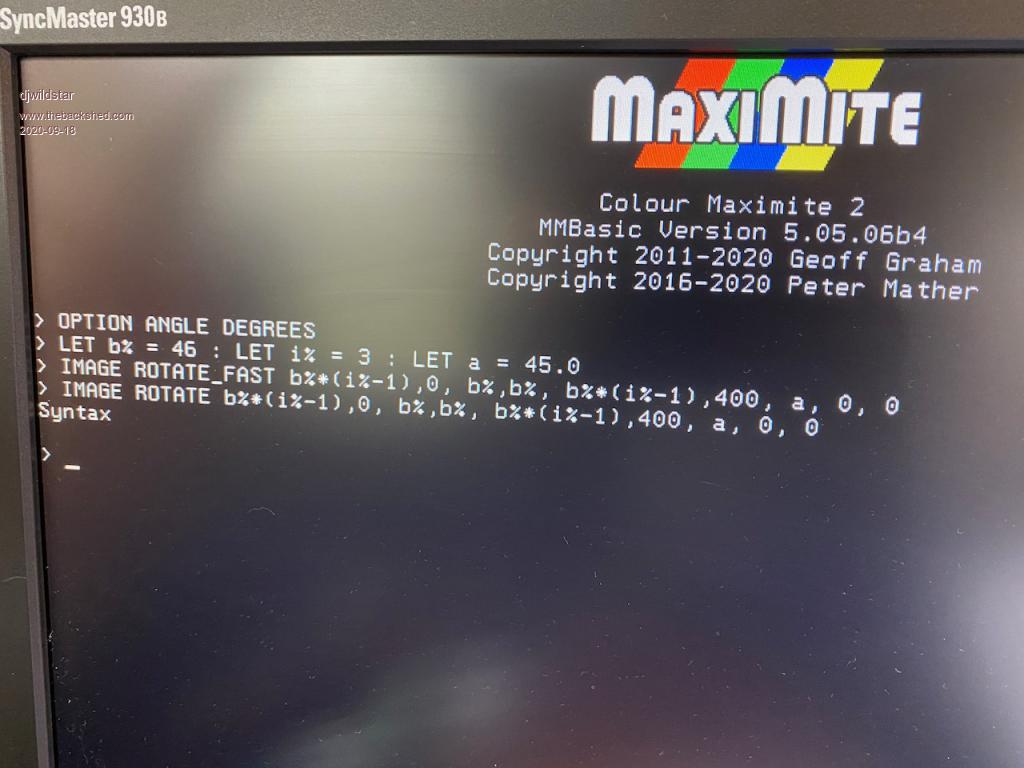 |
||||
| matherp Guru Joined: 11/12/2012 Location: United KingdomPosts: 10953 |
Thanks for the post. It is a documentation error. Neither IMAGE ROTATE non IMAGE RESIZE have the optional flag because as they use bi-linear interpolation it makes no sense. We will update the manual in the next release to reflect this |
||||
| matherp Guru Joined: 11/12/2012 Location: United KingdomPosts: 10953 |
Please find attached V5.05.06b6 http://geoffg.net/Downloads/Maximite/CMM2_Beta.zip This fixes a number of bugs: Bug when trying to edit a file with an invalid pathname the error will only occur when exiting the editor. In this release the error will occur immediately Bug when typing RUN "filename without the closing quote can lock up the system. Bug when typing PRINT and then some reserved words such as AS or FOR can lock up the processor. Bug when running a program with a loadable font and then setting to that font at the command line then running another program can give obscure issues. In addition it implements a windowed watchdog timer in hardware . This should mean that the CMM2 should never lock up and will always return to the command prompt. I believe this will never trigger accidentally but if you think it has please report the cause. If you are writing CSUBs you must make sure to call routinechecks() every millisecond or so both to keep the USB keyboard active and also ensure the watchdog doesn't trigger. CSUBs that run to completion within a couple of milliseconds can ignore this |
||||
| The Back Shed's forum code is written, and hosted, in Australia. | © JAQ Software 2026 |