
|

|
Forum Index : Microcontroller and PC projects : PicoMiteWeb firmware for the Pico W - now making real progress
| Author | Message | ||||
| pwillard Guru Joined: 07/06/2022 Location: United StatesPosts: 327 |
This is pretty consistent at boot time. If I run my code, it is getting time... at boot time, not so much. (Yes, I changed Firmware versions... after the first attempt) Connected 192.168.1.224 Assigned Address: 192.168.1.224 ntp address 168.235.89.132 NTP FAILURE PicoMiteWeb MMBasic Version 5.07.07a6 Copyright 2011-2023 Geoff Graham Copyright 2016-2023 Peter Mather Connecting to WiFi... Connected 192.168.1.224 Assigned Address: 192.168.1.224 ntp address 168.235.89.132 NTP FAILURE PicoMiteWeb MMBasic Version 5.07.07a8 Copyright 2011-2023 Geoff Graham Copyright 2016-2023 Peter Mather Connecting to WiFi... Connected 192.168.1.224 Assigned Address: 192.168.1.224 ntp address 74.6.168.72 NTP FAILURE > run Assigned Address: 192.168.1.224 ntp address 74.6.168.72 got ntp response: 11/02/2023 06:10:14 Time is set to 06:10:14 PicoMiteWeb MMBasic Version 5.07.07a8 Copyright 2011-2023 Geoff Graham Copyright 2016-2023 Peter Mather Connecting to WiFi... Connected 192.168.1.224 Assigned Address: 192.168.1.224 ntp address 74.6.168.72 NTP FAILURE > run Assigned Address: 192.168.1.224 ntp address 74.6.168.72 got ntp response: 11/02/2023 06:10:52 Time is set to 06:10:52 PicoMiteWeb MMBasic Version 5.07.07a8 Copyright 2011-2023 Geoff Graham Copyright 2016-2023 Peter Mather Connecting to WiFi... Connected 192.168.1.224 Assigned Address: 192.168.1.224 ntp address 198.169.208.142 NTP FAILURE > Edited 2023-02-11 21:14 by pwillard |
||||
| matherp Guru Joined: 11/12/2012 Location: United KingdomPosts: 10751 |
Works perfectly for me with either mm.startup or option autorun |
||||
| pwillard Guru Joined: 07/06/2022 Location: United StatesPosts: 327 |
Yeah, I have no explanation for the NTP FAILURE at boot time. I have a 120Mb/s Internet feed. When the CODE runs though, I seem to get time consistently with 1-hour interval updates on NTP. |
||||
| matherp Guru Joined: 11/12/2012 Location: United KingdomPosts: 10751 |
What happens if you put a pause in before requesting the time? |
||||
| pwillard Guru Joined: 07/06/2022 Location: United StatesPosts: 327 |
Well... You see... it is NOT failing anymore (with new firmware) when the program actually RUNS... it's failing to get a good NTP response when it boots on a power cycle *before* the code runs... so there is no option to insert a delay since NTP fails when the firmware is initially negotiating with the local LAN. So it shows up as a *problem* on the screen but ultimately works correctly on program execution. So it's more a glitch that self-corrects versus being an actual showstopper problem. The issue though is it seems to keep 'option autorun 1' from actually working... since if I enable it... it just hangs. Well, I don't mean *hangs* as much as just fails... using: > option list PicoMite MMBasic Version 5.07.07a8 OPTION SYSTEM SPI GP18,GP19,GP16 OPTION AUTORUN 1 OPTION COLOURCODE ON OPTION WIFI fbi, guessit OPTION SDCARD GP22 Note: Of course, that's not *my* SSID or PASSWORD As for the code I'm running, I modified the old TM1637 LED display code to use NTP instead of RTC so it's just a *clock* using e 99% existing code. Edited 2023-02-11 23:50 by pwillard |
||||
goc30 Guru Joined: 12/04/2017 Location: FrancePosts: 435 |
Someone tried to use picomiteweb with a Lcd panel (st7789 or ili9341)?. At home, each time I declare the "LCDPANEL" option via terraterm, I receive a "time-out" message and nothing, keyboard blocked. With "picomite" I have no pb with same options OPTION CPUSPEED 48000 OPTION COLOURCODE ON OPTION DISPLAY 49, 100 OPTION SYSTEM SPI GP18,GP19,GP4 OPTION SDCARD GP5 OPTION LCDPANEL ST7789_320, L,GP16,GP22,GP17,GP20 OPTION SYSTEM I2C GP0, GP1 I have to reload "clear flash" then picomiteweb. The problem exists whatever the version, whatever the SPI configuration, and either with the 2.0" display or with the waweshare restouch card Edited 2023-02-12 04:04 by goc30 |
||||
| matherp Guru Joined: 11/12/2012 Location: United KingdomPosts: 10751 |
V5.07.07a10 PicoMiteWebV5.07.07a10.zip Hopefully this improves stability some more. I found that the error callback does not exit nicely. This is called if the browser drops the connection mid transmission. I've worked round this by creating a longjmp from the error handler and this seems to solve the lockup problem based on limited testing. Jim: please see if this helps. This version also keeps up-to-date with the main firmware Wildcards for copy and kill As in the files command * matches multiple characters and ? matches a single character. COPY fname$ to dirname$ ' the bulk copy is triggered if fname$ contains one or more '*' or a '?' characters dirname$ must be a valid directory name and should NOT end in a slash character KILL fname$ [,all] ' the bulk erase is triggered if fname$ contains one or more '*' or a '?' character If the optional 'all' parameter is used then you will be prompted for a single confirmation If 'all' is not specified you will be prompted on a file-by-file basis You are running the CPU too slowly. I'll block below 133MHz for the web version Edited 2023-02-12 04:55 by matherp |
||||
goc30 Guru Joined: 12/04/2017 Location: FrancePosts: 435 |
OPTION CPUSPEED 48000 no, the first thing i avoided was to change the speed of the cpu, because i know it can influence the operation of the card. the example quoted is just for info as a basic model My configuration is minimal, SPI bus, LcdPanel, I2c, and nothing else concerning the hardware, and the problem comes just after the "System", SPI, I2C and LCDPANEL options (which causes the crash) I can't even take a screenshot since everything is planted Edited 2023-02-12 06:13 by goc30 |
||||
| homa Guru Joined: 05/11/2021 Location: GermanyPosts: 512 |
News flash: https://github.com/raspberrypi/pico-examples#pico-w-bluetooth @peter: how bad does the weather in england have to get?  |
||||
TassyJim Guru Joined: 07/08/2011 Location: AustraliaPosts: 6403 |
Two problems before I try to do anything nasty to it. String is GET / HTTP sending page page sent *Error: Invalid address - resetting Port: COM12 removed Disconnected Port: COM12 inserted Connected to COM12 at 115200 [CYW43] do_ioctl(2, 263, 1008): timeout PicoMiteWeb MMBasic Version 5.07.07a10 Copyright 2011-2023 Geoff Graham Copyright 2016-2023 Peter Mather also, when doing the substitution in the html, floats and integers are OK but strings end up as "" html <html> <head> <title>Stowport Test</title> <meta http-equiv="Refresh" content="15"> </head> <body> <h1 align="center">{mystring$}</h1> <p align="center">Temperature is {mytemp}</p> <p align="center">Humidity is {myhumid}</p> <p align="center">Reading taken at {mytime$}</p> </body> </html> bas DIM buff%(512) DIM mystring$="PicoMite Web Test" DIM FLOAT mytemp, myhumid, oldtemp, oldhumid DIM mytime$ DIM k TIMER = 3000 DATE$ = "01-04-2000" ON ERROR SKIP WEB ntp 11 IF DATE$ = "01-04-2000" THEN PRINT "OOPS!" PRINT DATE$ WEB tcp INTERRUPT poll DO poll IF TIMER > 3000 THEN doread LOOP ' SUB poll LOCAL p%, t% FOR a%=1 TO MM.INFO(MAX connections)-1 LONGSTRING CLEAR buff%() WEB tcp READ a%,buff%() p%=LINSTR(buff%(),"GET") t%=LINSTR(buff%(),"HTTP") IF LLEN(buff%()) THEN PRINT "_data_" s$="" IF (p%<>0) AND (t%<>0) AND (t%>p%) THEN IF k = 0 THEN LONGSTRING PRINT buff%() : k = 1 s$=LGETSTR$(buff%(),p%,t%-p%+4) PRINT "String is ",s$ ENDIF IF INSTR(s$,"small") THEN PRINT "sending picture" WEB Transmit FILE a%,"small.jpg","image/jpeg" ELSEIF INSTR(s$,"favicon") THEN PRINT "sending icon" WEB Transmit FILE a%,"favicon.ico","image/vnd.microsoft.icon" ELSEIF INSTR(s$,"HTTP") THEN PRINT "sending page" WEB transmit PAGE a%,"st_test.html" PRINT "page sent" ENDIF NEXT a% END SUB SUB doread BITBANG HUMID GP17, mytemp, myhumid IF mytemp > 999 THEN mytemp = oldtemp myhumid = oldhumid PRINT "!"; badrdg = badrdg + 1 ELSE oldtemp = mytemp oldhumid = myhumid PRINT "*"; ENDIF allrdg = allrdg + 1 mytime$ = TIME$+" "+DATE$+" "+STR$(badrdg)+"/"+STR$(allrdg) TIMER = 0 END SUB Jim VK7JH MMedit |
||||
| matherp Guru Joined: 11/12/2012 Location: United KingdomPosts: 10751 |
Jim This version gives me no problems anything like that. Try clearing flash and re-install. Please try using my pro-forma on page 3 of this thread. You cannot poll with this version but must test for the interrupt flag as in the example PicoMiteWebV5.07.07a10.zip Edited 2023-02-12 09:01 by matherp |
||||
palcal Guru Joined: 12/10/2011 Location: AustraliaPosts: 2027 |
I have the same problem TheMonkeys was having I tried to load alpha7 and all I get is a very brief flash of the LED then nothing, the same happens with alpha10. Alpha6 loads and runs perfectly everytime. Edited 2023-02-12 09:42 by palcal "It is better to be ignorant and ask a stupid question than to be plain Stupid and not ask at all" |
||||
TassyJim Guru Joined: 07/08/2011 Location: AustraliaPosts: 6403 |
@palcal, You may have to clear the flash before loading alpha10. Warning. Clear_flash.uf2 will delete all your files in the flash drive as well as any programs in flash slots so make sure you have a backup. Even with that, it might take a few resets to get it going. Jim VK7JH MMedit |
||||
| disco4now Guru Joined: 18/12/2014 Location: AustraliaPosts: 1077 |
Not sure if this will provide any clues. I don't have a reset button wired, so just power on/off to reset. Since a8 version I can only get it to communicate if directly connected via TerraTerm. If connected via MMCC or GFXTerm it wont respond on the console. Once working with TerraTerm directly conected to the port, you can disconnect and use the other terminals OK. I did manage to capture this while connected via a different terminal(MicroMite Console by SAGT3K), it may give a clue. It gave response below when connected but would not respond to console. [CYW43] do_ioctl(2, 263, 1008): timeout PicoMiteWeb MMBasic Version 5.07.07a10 Copyright 2011-2023 Geoff Graham Copyright 2016-2023 Peter Mather > F4 H7FotSF4xGT |
||||
TassyJim Guru Joined: 07/08/2011 Location: AustraliaPosts: 6403 |
If that happens, you just have to keep trying. It sometimes takes 3 attempts for a reset and I often loose the program. I am cheating and using a version of MMEdit that does auto-reconnect, like teraterm. It is not ready for release yet... Another clue for more stabilaty. put Dim buff%(512) after you dim everything else. I was getting my strings stomped on and that move fixed it. Next trick. After Dim buff%(512), add a dummy Dim buff2%(512) to act as an overflow catcher. That lets things run longer. I will put this and more in a post later when I make a bit more sense of it. MMedit5.zip The W64 exe files with auto-reconnect. Jim VK7JH MMedit |
||||
palcal Guru Joined: 12/10/2011 Location: AustraliaPosts: 2027 |
Thanks Jim, got it loaded and running again. "It is better to be ignorant and ask a stupid question than to be plain Stupid and not ask at all" |
||||
goc30 Guru Joined: 12/04/2017 Location: FrancePosts: 435 |
this is a screen capture of option setting 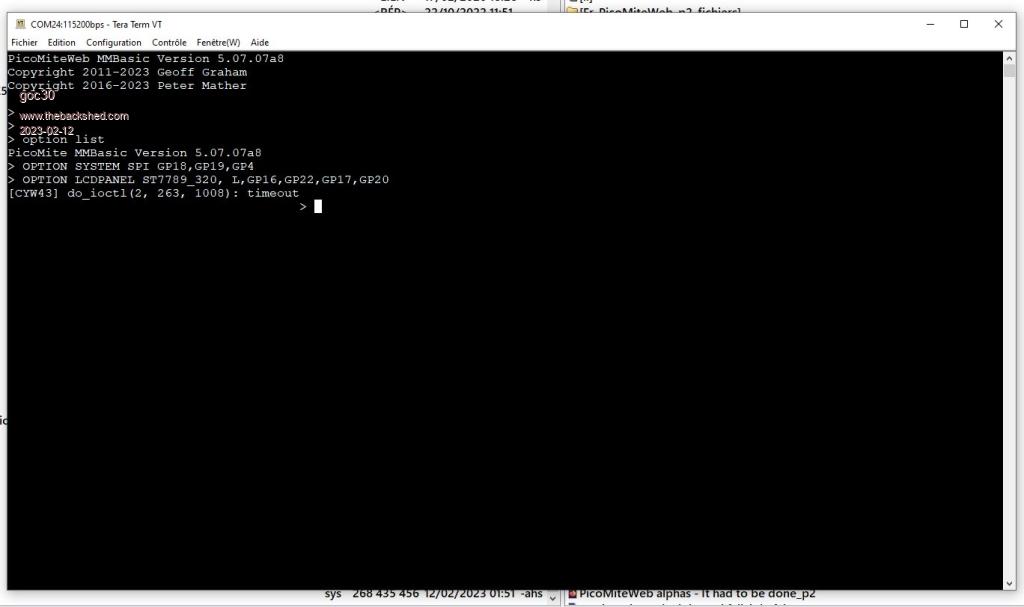 after "option lcdpanel", I receive an error msg, and it all folk!! nothing, nada, plus rien! Edited 2023-02-12 14:14 by goc30 |
||||
| lizby Guru Joined: 17/05/2016 Location: United StatesPosts: 3521 |
I added 2 DS18B20 sensors, a 6-led module for the outputs, and a 4-button module for the inputs (SETPIN with DIN,PULLUP)--all with flying leads. Here is my hookup diagram: V2.1 40-pin Picomite Pico_W controller 1 | | 40 5V 2 | | 39 5V 0V 3 | | 38 0V 4 | | 37 5 | | 36 3V3 6 | Picomite | 35 7 | I/O | 34 Heater 0V 8 | | 33 0V 9 | | 32 Inside Temp/Humidity 10 | | 31 Fan IN 11 | | 30 [RUN] 12 | | 29 Outside Temp/Humidity 0V 13 | | 28 0V 14 | | 27 Fan Out pLights 15 | | 26 Mister pDoor 16 | | 25 Louver Vent pMotion 17 | | 24 Circulator 0V 18 | | 23 0V Battery ON/OFF 19 | | 22 Circulator InTemp pMains 20 | | 21 Circulator OutTemp If I depress the button for pin 20 (mains detected), check 3 of the boxes for outputs, before I click [Simulate] I get: 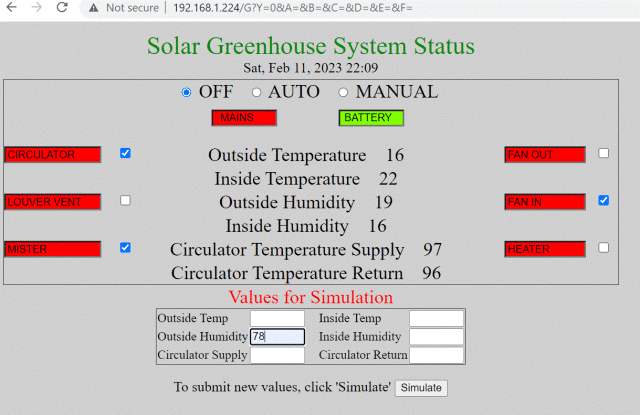 If I click "Manual", then release the button, put a value of "78" in for "Outside Humidity", and click [Simulate], I get this, with the MAINS box going from RED to GREEN: 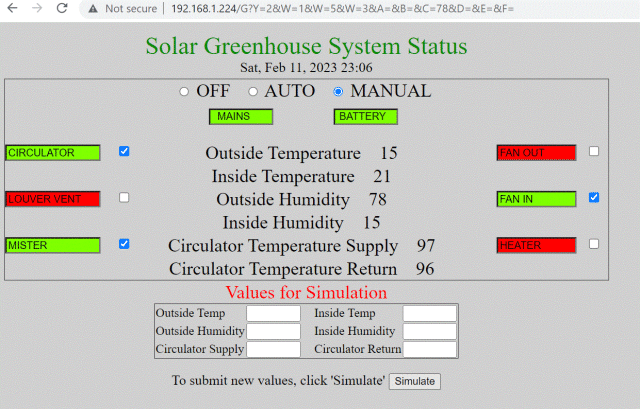 All looking good for me so far. I have to add the input for the door and the output for lights to the HTML template file. (Note the sensor for the battery will be for a 12V solar-charged battery--the PicoMiteWeb will have its own separate battery.) PicoMite, Armmite F4, SensorKits, MMBasic Hardware, Games, etc. on fruitoftheshed |
||||
TassyJim Guru Joined: 07/08/2011 Location: AustraliaPosts: 6403 |
after "option lcdpanel", I receive an error msg, and it all folk!! nothing, nada, plus rien! When you see " [CYW43] do_ioctl(2, 263, 1008): timeout ", it is the error message from when the web server stopped. You need to reset or power cycle the picomite, possibly a few times to get it back working. Jim VK7JH MMedit |
||||
TassyJim Guru Joined: 07/08/2011 Location: AustraliaPosts: 6403 |
Hi Peter, I hope this makes some sense to you. First. You were right, I was polling the SUB. I knew I shouldn't but forgot to remove the call from the main loop. I solved the problem of the disappearing strings. I had buff%() declared before the strings. By moving that line to after the strings, all was well again. A dummy array immediately after the buff%() array did the same and I have found that the first 1536 bytes of that dummy array get zeroed when the webint sub gets called. That is what was stomping on my strings. Before the dummy array trick, I was needing 3 or 4 attempts to get the server to accept my request and once going, it would crash after 7 or 8 requests. With the dummy array, I can reliably start on the first request and last a long time. Not sure how long yet. This works DIM mystring$="PicoMite Web Test" DIM FLOAT mytemp, myhumid, oldtemp, oldhumid DIM mytime$ DIM INTEGER allrdg, badrdg, k, nn, buffadr DIM buff%(512) DIM buff2%(512) This fails DIM buff%(512) DIM mystring$="PicoMite Web Test" DIM FLOAT mytemp, myhumid, oldtemp, oldhumid DIM mytime$ DIM INTEGER allrdg, badrdg, k, nn, buffadr Jim VK7JH MMedit |
||||
| The Back Shed's forum code is written, and hosted, in Australia. | © JAQ Software 2025 |