
|

|
Forum Index : Microcontroller and PC projects : Raspberry Pi Monitor doesn't work with PicoMiteHDMI
| Author | Message | ||||
| Amnesie Guru Joined: 30/06/2020 Location: GermanyPosts: 746 |
@ Volhout: I intentionally bought 4:3 format for MMBASIC application (VGA, which I continue to use, even now HDMI works with that monitor). Yes that works for me. But you have first to select VGA (I believe joystick UP) after selecting VGA output menu does appear. If the screen was black, you have to long press the middle (joystick) button for a while after the blue-screen with "EYOYO" appears on the screen. So yes for me it works just fine. |
||||
| javavi Guru Joined: 01/10/2023 Location: UkrainePosts: 526 |
@Amnesie Can you test this Pico2 firmware for me on your breadboard and new monitor? Please, the result with your "EYOYO" monitor is important to me. piconesPlus4picoMiteHDMIUSB.zip There should be sound, but only if you launch some game. Edited 2025-02-08 04:14 by javavi |
||||
| Amnesie Guru Joined: 30/06/2020 Location: GermanyPosts: 746 |
Hello javavi of course I can try this, is it for the normal default hdmi wiring like in the manual? I sadly don't have any games to test... Greetings Daniel |
||||
| stanleyella Guru Joined: 25/06/2022 Location: United KingdomPosts: 2717 |
most tvs if you chose vga the the vga audio in works . I'm using a pc with vga to 42" tv for media play. vga is is fine and same as hdmi. audio goes from headphone socket to amps/speakers. if you use hdmi then the sound into tv won't work as hdmi expects the sound from hdmi and so the vga sound in won't work. so how to use tv sound |
||||
| Amnesie Guru Joined: 30/06/2020 Location: GermanyPosts: 746 |
Hello javavi, HDMI works solid, even if I touch and move the breadboard wiring. But can't test further, no sd socket at hand and no game. If you have another test with audio in which I don't need an sd card what so ever I can try it. Here is a picture: 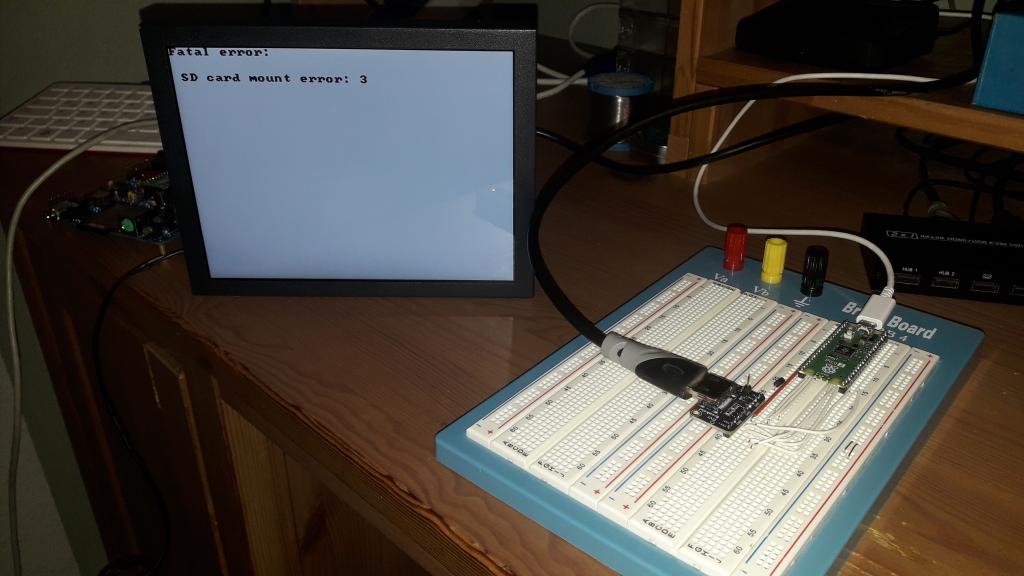 Greetings Daniel |
||||
| javavi Guru Joined: 01/10/2023 Location: UkrainePosts: 526 |
@Amnesie Nintendo (NES) ROMs https://www.emulatorgames.net/roms/nintendo/ Super Mario Bros (E).zip SD CARD is connected to ports: CS -- GP22 SCK -- GP26 SPITX -- GP27 SPIRX -- GP28 You can make a micro SD card reader by soldering wires to an adapter for SD cards Edited 2025-02-08 05:12 by javavi |
||||
| Amnesie Guru Joined: 30/06/2020 Location: GermanyPosts: 746 |
on my old harddrive I think I also have some NES roms, problem is I don't have a SD -breakout at hand  sorry. If you could implement some other HDMI test-sequence with sound in which I don't need an SD card I will test it! :) sorry. If you could implement some other HDMI test-sequence with sound in which I don't need an SD card I will test it! :)Greetings Daniel |
||||
| stanleyella Guru Joined: 25/06/2022 Location: United KingdomPosts: 2717 |
glad for you. looks the same dvi breakout board as mine. as @materp says, it does work just depends on the display. Edited 2025-02-08 06:12 by stanleyella |
||||
| javavi Guru Joined: 01/10/2023 Location: UkrainePosts: 526 |
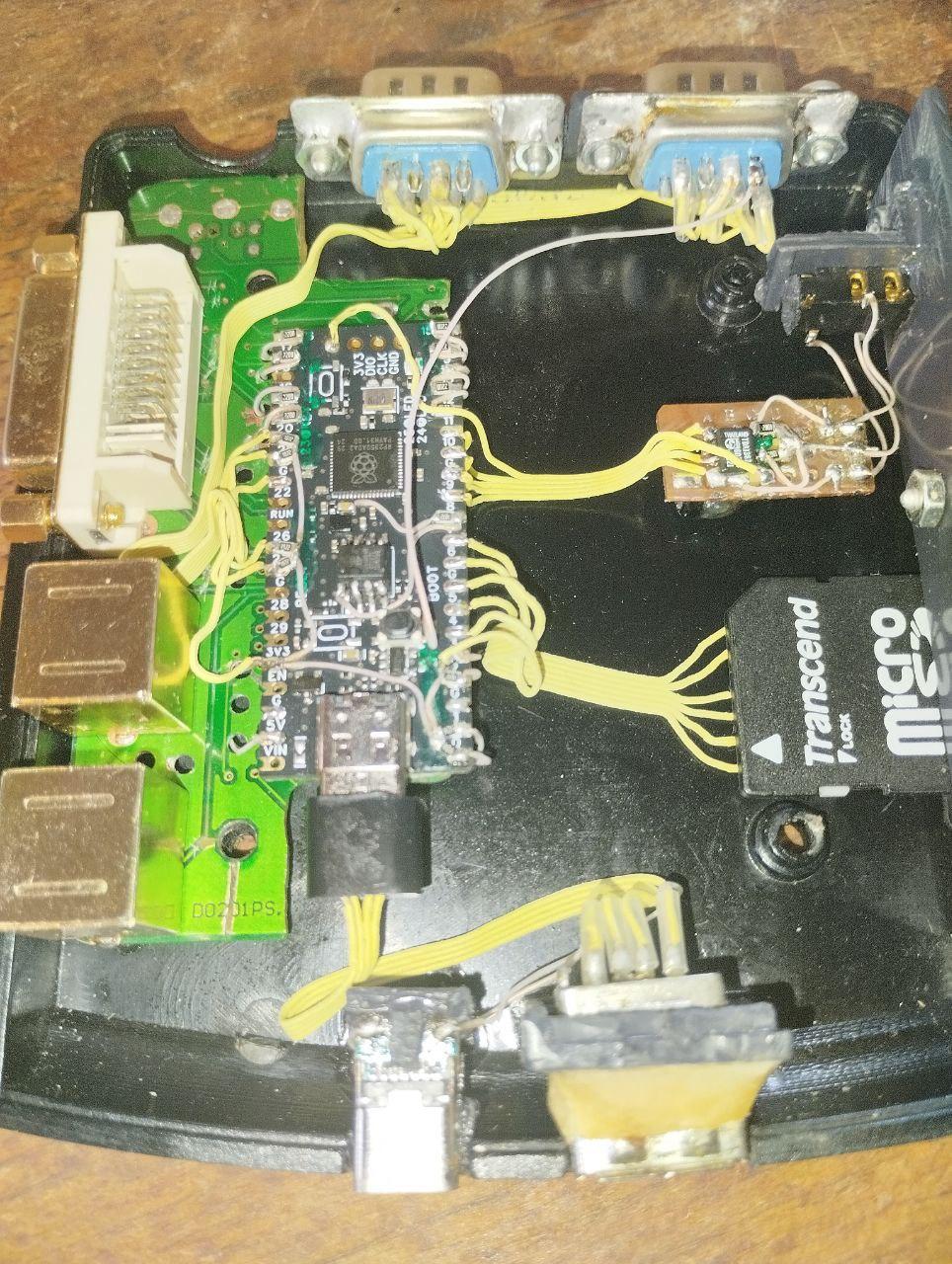 |
||||
| WhiteWizzard Guru Joined: 05/04/2013 Location: United KingdomPosts: 2960 |
@Daniel, With your new monitor, and the Pico set to OPTION RESOLUTION 1280, would you please be able to tell me what frequencies you are seeing in the monitors ‘info’ window. I am seeing the following BUT this may be dictated by the ‘splitter’ I am passing through. 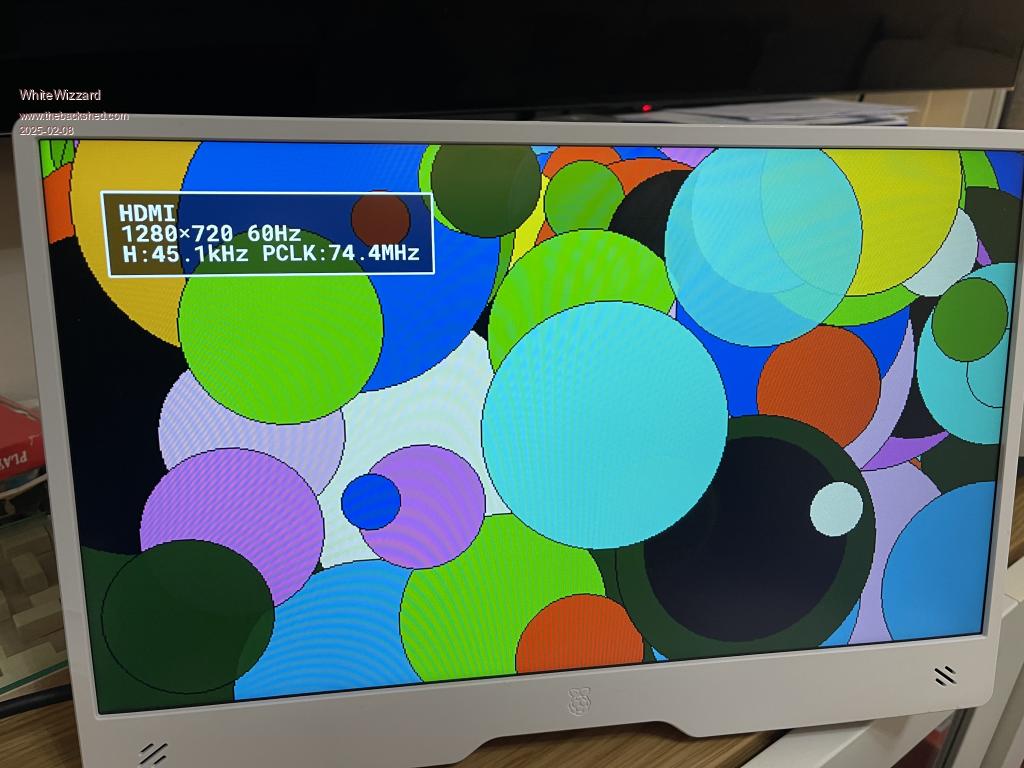 |
||||
| Amnesie Guru Joined: 30/06/2020 Location: GermanyPosts: 746 |
Ha! javavi! Found an SD-Breakoutboard... Give me some minutes; I try it. |
||||
| Amnesie Guru Joined: 30/06/2020 Location: GermanyPosts: 746 |
@ javavi sd works and I'm in some kind of file menu... is there sound already? Can't hear no sound. I have no controller or usb device. Does the emulator also work with a PS/2 keyboard? if so, what connections? Edited 2025-02-08 05:33 by Amnesie |
||||
| Amnesie Guru Joined: 30/06/2020 Location: GermanyPosts: 746 |
@ WhiteWizzard Hmm at first I have to find such an "info" window  |
||||
| javavi Guru Joined: 01/10/2023 Location: UkrainePosts: 526 |
USB keyboard and some gamepads work. Wii Classic Conroller: I2C0 SDA -- GP20 i2C0 SCL -- GP21 NES Controller 1: NES Controller 2: NES1_CLK -- GP0 NES2_CLK -- GP3 NES1_LAT -- GP1 NES2_LAT -- GP4 NES1_DATA -- GP2 NES2_DATA -- GP5 Try connecting a USB keyboard to the Pico2 connector itself, or there are pads TP2 - USB DM, TP3 - USB DP on the back side to which you can solder a large USB Type-A connector for the keyboard. In this case, 5V power must be supplied to pin 40 of the Pico2 module itself. Menu Usage Gamepad buttons: UP/DOWN: Next/previous item in the menu. LEFT/RIGHT: next/previous page. A (Circle): Open folder/flash and start game. B (X): Back to parent folder. START: Starts game currently loaded in flash. The colors in the menu can be changed and saved: Select + Up/Down changes the foreground color. Select + Left/Right changes the background color. Select + A saves the colors. Screen will flicker when saved. Select + B resets the colors to default. (Black on white) When using an USB-Keyboard: Cursor keys: Up, Down, left, right Z: Back to parent folder X: Open Folder/flash and start a game S: Starts game currently loaded in flash. A: acts as the select button. Emulator (in game) Gamepad buttons: SELECT + START, Xbox button: Resets back to the SD Card menu. Game saves are saved to the SD card. SELECT + UP/SELECT + DOWN: switches screen modes. SELECT + A/B: toggle rapid-fire. START + A : Toggle framerate display When using a Genesis Mini controller, press C for SELECT. When using an USB-Keyboard Cursor keys: up, down, left, right A: Select S: Start Z: B X: A Edited 2025-02-08 06:40 by javavi |
||||
| stanleyella Guru Joined: 25/06/2022 Location: United KingdomPosts: 2717 |
er. tidy wiring  |
||||
| Amnesie Guru Joined: 30/06/2020 Location: GermanyPosts: 746 |
@ javavi Attached USB keyboard, works so far, but got an error when I try to load the suggested super mario rom from your link: |
||||
| phil99 Guru Joined: 11/02/2018 Location: AustraliaPosts: 2950 |
@Stan. When the lid is on it will be as tidy as a bought one! The recycling and reuse of old equipment rather than dumping it and buying new is to be applauded. A high proportion of my projects are in a similar style. Edited 2025-02-08 07:24 by phil99 |
||||
| javavi Guru Joined: 01/10/2023 Location: UkrainePosts: 526 |
Try X key on the USB keyboard |
||||
| stanleyella Guru Joined: 25/06/2022 Location: United KingdomPosts: 2717 |
The recycling and reuse of old equipment rather than dumping it and buying new is to be applauded. A high proportion of my projects are in a similar style. I'm as tight as a ducks bill and recycle everything. |
||||
| mozzie Senior Member Joined: 15/06/2020 Location: AustraliaPosts: 196 |
G'day All, Have been following this thread with interest as a couple of monitors here won't play nice with the PicoMite DVI signal, hoping someone would find an easy fix. 2 monitors no problems :) One monitor tries and sometimes works but only low resolution Another ok at 640, flaky at 1024 but nothing at its native 1280 resolution... Both were fussy about cables. None worked through KVM switch. Tried everything suggested here but limited success. Decided yesterday it was time to download the 2350 datasheet and HDMI spec, break out the scope and start swearing at inanimate objects. As Peter suggested, the output timing from the PicoMite is pretty well spot on and with most monitors it works fine. On the difficult units, the scope shows major ringing on the signals at the Picomite end, and it's dependant on both the cable and the monitor at the other end. This may explain why some work and some don't. Having a transmission line terminated with 50R at one end and 220R + PicoMite output impedance at the other I suspect is not ideal. Someone with RF experience would understand, it's way over my head... So now how to fix?? After some poking around in the PicoMite registers it appears the output drive (PADS) registers are set to 4ma drive and slew rate set to slow (possibly default) Now the good news (for me at least) Poking &h31 to the PAD registers (12ma and fast slew) has got all monitors working at all resolutions and also through the KVM switch. Can anyone having trouble try this to see if it works for them? Change resolution to 640 / 1024 / 1280 then run following program: (it resets to default after resolution changes) Option default integer i = &h31' 3 = 12ma 1 = fast slew (all input funcs / PU / PD disabled) Poke word &h40038034,i' GPIO12 PAD REG Poke word &h40038038,i' GPIO13 PAD REG Poke word &h4003803c,i Poke word &h40038040,i Poke word &h40038044,i Poke word &h40038048,i Poke word &h4003804c,i' GPIO18 PAD REG Poke word &h40038050,i' GPIO19 PAD REG Print "HSTX output PAD registers set to" Print "12ma drive current and FAST slew rate" End Good Luck, as someone mentioned, the fact this works at all is pretty incredible  Regards, Lyle |
||||
| The Back Shed's forum code is written, and hosted, in Australia. | © JAQ Software 2026 |