
|

|
Forum Index : Microcontroller and PC projects : MMBasic for Windows - pre-alphas
| Author | Message | ||||
| toml_12953 Guru Joined: 13/02/2015 Location: United StatesPosts: 542 |
Thanks for the paste capability. When I paste into autosave, though, it tries to execute every line even if there's a line number in front. Shouldn't it store those lines? |
||||
| matherp Guru Joined: 11/12/2012 Location: United KingdomPosts: 10934 |
It does. Tested with a 3215 line file amongst other. The only way you would see what you report is if you have binary codes in the file e.g. Ctrl-Z If you are running under wine then that may be the problem as it seems to b....r everything else Edited 2022-02-01 08:34 by matherp |
||||
| panky Guru Joined: 02/10/2012 Location: AustraliaPosts: 1117 |
Andreas, this link may be of assistance in re-mapping. Doug ... almost all of the Maximites, the MicromMites, the MM Extremes, the ArmMites, the PicoMite and loving it! |
||||
| darthvader Regular Member Joined: 31/01/2020 Location: FrancePosts: 97 |
I  i just tested "mmbasic benchmark" on pa10. Here the results : 1 : 5.18 e-07 = 0.000000518 2 : 4.11 e-06 = 0.00000411 3 : 6.599 e-06 = 0.000006599 4 : 6.149 e-06 = 0.000006149 5 : 2.2694 e-05 = 0.000022694 6 : 2.6841 e-05 = 0.000026841 7 : 3.4598 e-05 = 0.000034598 8 : 9.296 e-06 = 0.000009296 Ryzen 9 3950x 4.2ghz Seems to be pretty fast ;) Theory is when we know everything but nothing work ... Practice is when everything work but no one know why ;) |
||||
| twofingers Guru Joined: 02/06/2014 Location: GermanyPosts: 1718 |
Amazing ...  My results: Intel Q9400/~3GHz Edited 2022-02-01 09:35 by twofingers causality ≠ correlation ≠ coincidence |
||||
goc30 Guru Joined: 12/04/2017 Location: FrancePosts: 435 |
I have other problem: with Pa9, I can't use graphicals function, like "line", "circle", etc I found problem for "line" function line 0,0,500,500 'ok line is white and 1 pixel width line 0,0,500,500,10 'line is ok but only 1 pixel width line 0,0,500,500,1,&hffffff 'line in black color but cls RGB(blue) 'is ok and line 0,0,500,500,1,RGB(RED) 'line is ok in red color it seem that each time i use "color" parameter in hexa code, it take only black color with first version of mmbasic I have no this problem, my "testgraf.bas" work correctly Edited 2022-02-01 11:00 by goc30 |
||||
| disco4now Guru Joined: 18/12/2014 Location: AustraliaPosts: 1090 |
US is tested with onscreen keyboard and works perfectly for me - please could someone confirm with a real keyboard ... Note back single quote will always show as a degree-symbol as this is what is set in the fonts Testing with latest version. I used On Screen Keyboard in windows 10 and selected UK Keyboard. All works as expected with degree symbol shown for ` (back quote) Using US keyboard, both On Screen and real one I am seeing the following: ~ (tilde) gives @ expected is ~ @ gives " expected is @ ` (backquote) gives ' (single quote) expected is degree symbol ' (single quote) gives # expected is ' (single quote) Can someone else with US Keyboard check whether they see the same thing. F4 H7FotSF4xGT |
||||
| Goksteroo Senior Member Joined: 15/03/2021 Location: AustraliaPosts: 114 |
My US keyboard works as expected now. I assume you've done the 'OPTION Keyboard US' command? |
||||
| panky Guru Joined: 02/10/2012 Location: AustraliaPosts: 1117 |
goc30 said ... ...... for "line" function line 0,0,500,500 'ok line is white and 1 pixel width line 0,0,500,500,10 'line is ok but only 1 pixel width ...... For this case line width only applies for vertical or horizontal lines. Diagonal lines default to 1 pixel wide. .... but cls RGB(blue) 'is ok and line 0,0,500,500,1,RGB(RED) 'line is ok in red color it seem that each time i use "color" parameter in hexa code, it take only black color with first version of mmbasic I have no this problem, my "testgraf.bas" work correctly For this case, if you wish to specify colour in hex, it needs to be in the form RGB(&hFF,&hFF,&hFF) Doug. ... almost all of the Maximites, the MicromMites, the MM Extremes, the ArmMites, the PicoMite and loving it! |
||||
| Turbo46 Guru Joined: 24/12/2017 Location: AustraliaPosts: 1661 |
My laptop US keyboard all OK thanks. Bill Keep safe. Live long and prosper. |
||||
| panky Guru Joined: 02/10/2012 Location: AustraliaPosts: 1117 |
Peter, Currently the graphics output and the command line/error reports share the same output window. Do you have any plans to seperate the two outputs in some way? Eg. If you impliment the PAGE command, could perhaps PAGE 1 be reserved for textual output (the command line/error reports) and PAGEs 2 thru n as graphics (GUI) pages? Great job on this implimentation, Doug. ... almost all of the Maximites, the MicromMites, the MM Extremes, the ArmMites, the PicoMite and loving it! |
||||
TassyJim Guru Joined: 07/08/2011 Location: AustraliaPosts: 6448 |
'Normal' US format keyboards are OK This one, the pipe/backslash key to the left has no response. 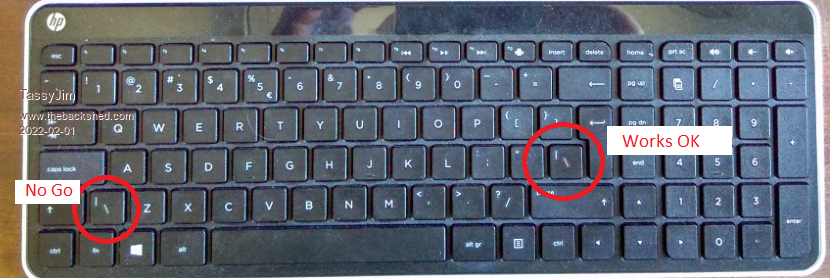 Re running bas file on commandline. The program opens OK and runs for about 1-2 seconds before closing down. Jim VK7JH MMedit |
||||
| disco4now Guru Joined: 18/12/2014 Location: AustraliaPosts: 1090 |
No. All good now. false alarm. F4 H7FotSF4xGT |
||||
goc30 Guru Joined: 12/04/2017 Location: FrancePosts: 435 |
For this case, if you wish to specify colour in hex, it needs to be in the form RGB(&hFF,&hFF,&hFF) Doug. Why not, but why with first versions (pa1 to pa5), you can use directly "&hxxxxxx" value and now no ??? and what is difference between direct 24bits value and 3*8bits value ?? why c%=(rnd()*&hff , rnd()*&hff, rnd()*&hff) is not same as c%=(Rnd()*&hffffff) in MMbasic for windows, and same in others MMBasic (micromite, cmm2, armmite, etc..) ??? |
||||
TassyJim Guru Joined: 07/08/2011 Location: AustraliaPosts: 6448 |
Why not, but why with first versions (pa1 to pa5), you can use directly "&hxxxxxx" value and now no ??? and what is difference between direct 24bits value and 3*8bits value ?? why c%=(rnd()*&hff , rnd()*&hff, rnd()*&hff) is not same as c%=(Rnd()*&hffffff) in MMbasic for windows, and same in others MMBasic (micromite, cmm2, armmite, etc..) ??? Peter is working on getting transparency working. That requires a change to the colour values. All will be resolved in time. Jim VK7JH MMedit |
||||
| toml_12953 Guru Joined: 13/02/2015 Location: United StatesPosts: 542 |
It does. Tested with a 3215 line file amongst other. The only way you would see what you report is if you have binary codes in the file e.g. Ctrl-Z If you are running under wine then that may be the problem as it seems to b....r everything else The files are just Windows text files with CR/LF at the end of each line. 10 PRINT "SQUARE","GRAINS","TOTAL" 20 PRINT 25 LET S=0 30 FOR X = 0 TO 63 35 LET S=S+2^X 40 PRINT X+ 1,2^X,S 50 NEXT X 60 END When I paste the program into MMBasic, I get this: > 10 PRINT "SQUARE","GRAINS","TOTAL" SQUARE GRAINS TOTAL > >20 PRINT > > 25 LET S=0 > > 30 FOR X = 0 TO 63 Error : No matching NEXT > > 35 LET S=S+2^X > > 40 PRINT X+ 1,2^X,S 1 1 1 > > 50 NEXT X Error : Cannot find a matching FOR Edited 2022-02-01 14:37 by toml_12953 |
||||
| panky Guru Joined: 02/10/2012 Location: AustraliaPosts: 1117 |
@goc30 As Tassy Jim said above, Peter found an issue with how colour values are interpretted ... ... from Peter .... I've fixed a colour error in the GUI commands plus all the prep work for the Page command and transparency is now done. This was a big job because in the old code -1 = &HFFFFFFFF which was a coded value for the text command whereas in ARGB &HFFFFFFFF is non-transparent white. This meant all colour values in the entire code needed changing to 64 bit integers from 32 and there are hundreds of them. The CMM2 didn't have this issue as there are only 15 transparency levels so &HFFFFFFF (7 F's) isn't the same as &HFFFFFFFF (8 F's) I am sure he will expand on this as developement continues. Regards, Dopug. ... almost all of the Maximites, the MicromMites, the MM Extremes, the ArmMites, the PicoMite and loving it! |
||||
| toml_12953 Guru Joined: 13/02/2015 Location: United StatesPosts: 542 |
It does. Tested with a 3215 line file amongst other. The only way you would see what you report is if you have binary codes in the file e.g. Ctrl-Z If you are running under wine then that may be the problem as it seems to b....r everything else The files are just Windows text files with CR/LF at the end of each line. 10 PRINT "SQUARE","GRAINS","TOTAL" 20 PRINT 25 LET S=0 30 FOR X = 0 TO 63 35 LET S=S+2^X 40 PRINT X+ 1,2^X,S 50 NEXT X 60 END When I paste the program into MMBasic, I get this: > 10 PRINT "SQUARE","GRAINS","TOTAL" SQUARE GRAINS TOTAL > >20 PRINT > > 25 LET S=0 > > 30 FOR X = 0 TO 63 Error : No matching NEXT > > 35 LET S=S+2^X > > 40 PRINT X+ 1,2^X,S 1 1 1 > > 50 NEXT X Error : Cannot find a matching FOR P.S. I checked the files with a HEX editor and there's no Ctrl-Z in any of them. |
||||
TassyJim Guru Joined: 07/08/2011 Location: AustraliaPosts: 6448 |
When I paste the program into MMBasic, I get this: It looks like you are not using AUTOSAVE. Without AUTOSAVE the code will be executed immediately. There is no provision for automatically saving code when it starts with line numbers. Jim VK7JH MMedit |
||||
TassyJim Guru Joined: 07/08/2011 Location: AustraliaPosts: 6448 |
Why not, but why with first versions (pa1 to pa5), you can use directly "&hxxxxxx" value and now no ??? For now, add FF to the start of your 24bit HEX. eg &hFF7F00FF 24bitcolour OR &hFF000000 Jim VK7JH MMedit |
||||
| The Back Shed's forum code is written, and hosted, in Australia. | © JAQ Software 2026 |