
|

|
Forum Index : Microcontroller and PC projects : MMEdit - can't open search window...
| Author | Message | ||||
Grogster Admin Group Joined: 31/12/2012 Location: New ZealandPosts: 9890 |
I had an older version, so I upgraded to the latest thinking that might fix the issue. Now running version 3.8.1, build date 8th Jan 2019. MMEdit works just fine for everything, but if I click the torch(flashlight for you American members  ) the search window DOES pop up, but then it is instantly hidden and I can't get it back no matter what. Resizing the main window does not reveal the search window. Minimising the main windows does not reveal the search window. I can see it there in the preview if I hover my mouse over the MMEdit icons in the task-bar, but if I click on that window(Find/Replace) to try to bring it up so I can enter search criteria, it just vanishes. ) the search window DOES pop up, but then it is instantly hidden and I can't get it back no matter what. Resizing the main window does not reveal the search window. Minimising the main windows does not reveal the search window. I can see it there in the preview if I hover my mouse over the MMEdit icons in the task-bar, but if I click on that window(Find/Replace) to try to bring it up so I can enter search criteria, it just vanishes.Anyone else seeing this? Image of the problem: 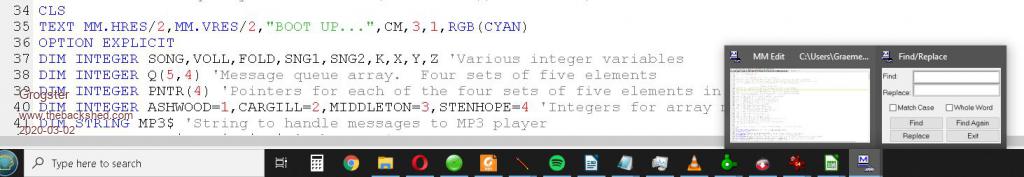 Windoze 10. Smoke makes things work. When the smoke gets out, it stops! |
||||
| erbp Senior Member Joined: 03/05/2016 Location: AustraliaPosts: 195 |
Hi Grogs, Works fine for me - MMEdit 3.8.1, build date 8th Jan 2019 and Windows 10. Does it behave the same if you access it via the menu - Edit | Find/Replace ? I guess it probably would. Cheers, Phil. |
||||
Chopperp Guru Joined: 03/01/2018 Location: AustraliaPosts: 1120 |
Groggs Mine works OK. Can move it anywhere. Stays on top of all windows no matter what is showing. Brian Edit. Congrats Groggs on passing the 7000 posts mark. I reckon Glenn should give you free membership :-) Edited 2020-03-02 10:09 by Chopperp ChopperP |
||||
| erbp Senior Member Joined: 03/05/2016 Location: AustraliaPosts: 195 |
Hi Grogs, I had another thought about your missing Search window. MMEdit remembers the location of this window, so maybe it has got moved off the visible area of the screen (not sure how this would happen, but I have seen it with "missing" windows in other programs. To check, use the Help | Configuration Report menu option. It will display a window like the one below: 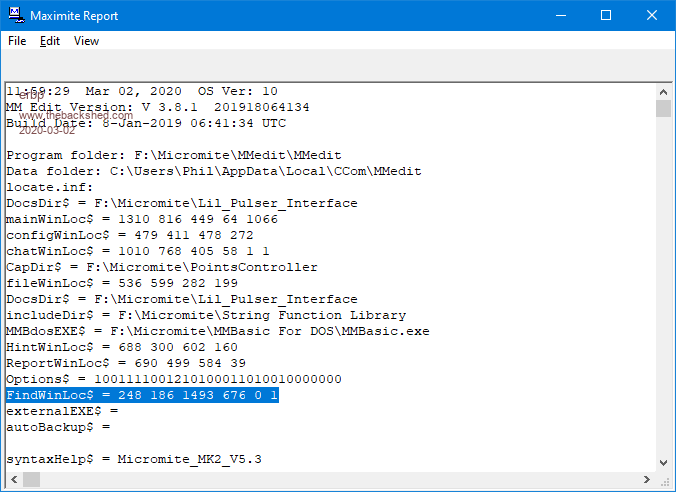 Check the values highlighted on the FindWinLoc$ line (as highlighted). If any of the first 4 values are negative, or greater than the size of the screen you are using, that will be the problem. If so, check near the top of the report to find the Data Folder path, go there and find the locate.inf file and open it in Notepad (or equivalent text editor). Edit the line containing the FindWinLoc$ values (note: no headings at the start of the lines in the file, just the data, but it is the line below the OPTIONS, which is the line of mostly 1's and 0's as shown also in the Configuration Report). I'm not sure what values you should change them to but smaller than your screen res , or try copying the values in my example image. I **think** 3rd and 4th values are the Left and Top coordinates. Hope this helps, Phil. |
||||
| Turbo46 Guru Joined: 24/12/2017 Location: AustraliaPosts: 1676 |
I suspect that erbp is right. Maybe you used a higher resolution screen before and moved the search box out of reach of the current screen. You could try changing the resolution of the screen and see if it appears or UNINSTALL and re-install MMEdit rather than update it. Bill Keep safe. Live long and prosper. |
||||
| Turbo46 Guru Joined: 24/12/2017 Location: AustraliaPosts: 1676 |
I suspect that erbp is right. Maybe you used a higher resolution screen before and moved the search box out of reach of the current screen. You could try changing the resolution of the screen and see if it appears or UNINSTALL and re-install MMEdit rather than update it. Bill EDIT Sorry about the double post. I got this error: { I removed the error message, thanks Bill, Glenn. } Edited 2020-03-02 13:36 by Gizmo Keep safe. Live long and prosper. |
||||
Grogster Admin Group Joined: 31/12/2012 Location: New ZealandPosts: 9890 |
Good thinking.  Here is my report: 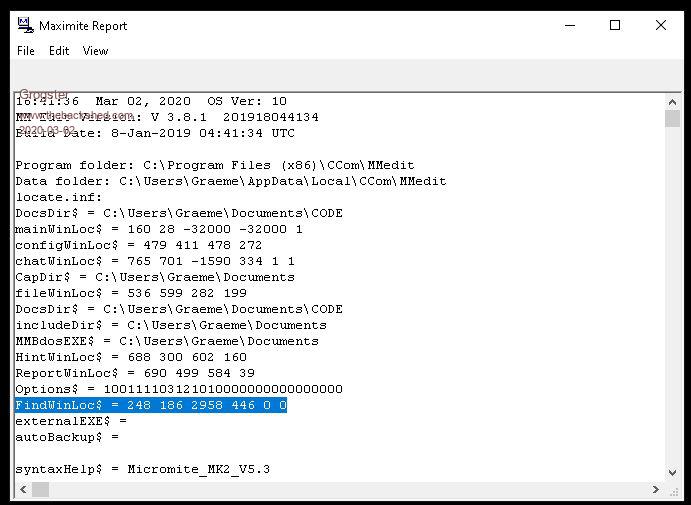 I do have two LCD's on my machine, and so I tried to drag the search window to the other monitor, but it would not let me. So I dragged the main window to the 2nd monitor(that worked), but still can't see the search window. Always had the same resolution on both monitors - 1920 x 1080 I will edit the INF file and see if that helps at all. Smoke makes things work. When the smoke gets out, it stops! |
||||
Grogster Admin Group Joined: 31/12/2012 Location: New ZealandPosts: 9890 |
Good thinking.  Here is my report: 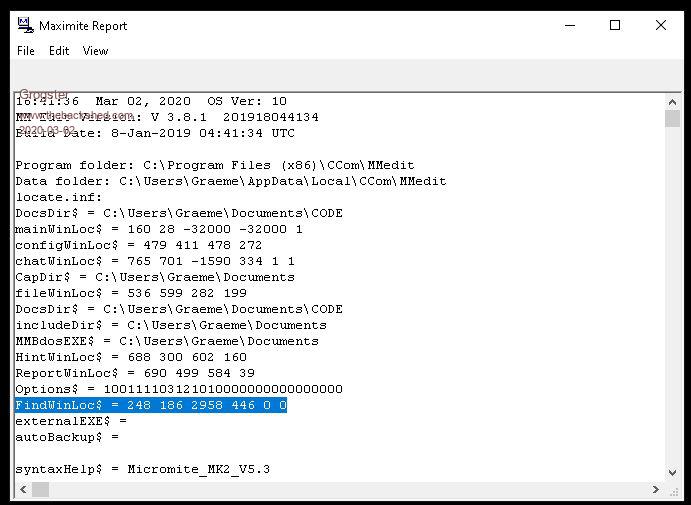 I do have two LCD's on my machine, and so I tried to drag the search window to the other monitor, but it would not let me. So I dragged the main window to the 2nd monitor(that worked), but still can't see the search window. Always had the same resolution on both monitors - 1920 x 1080 I will edit the INF file and see if that helps at all. Smoke makes things work. When the smoke gets out, it stops! |
||||
Grogster Admin Group Joined: 31/12/2012 Location: New ZealandPosts: 9890 |
Same error happened to me. Glen - can you please remove the double-post. Thanks. SUCCESS!!!! I edited locate.inf to change the 2958 to 1400, and now the search window opens on top of the main window and I can now use the search. Thanks very much, erbp!!!!  Smoke makes things work. When the smoke gets out, it stops! |
||||
TassyJim Guru Joined: 07/08/2011 Location: AustraliaPosts: 6482 |
Glad you have sorted it out without me. I must go away more often. I am a bit concerned to see a few of your window locations with negative values. I assume that is due to multiple displays. All the location variables in the configuration report are width height x y followed by any options. Jim VK7JH MMedit |
||||
Grogster Admin Group Joined: 31/12/2012 Location: New ZealandPosts: 9890 |
If I delete the INF file, will MMEdit build a new one next time I open it, or will that break things? Smoke makes things work. When the smoke gets out, it stops! |
||||
TassyJim Guru Joined: 07/08/2011 Location: AustraliaPosts: 6482 |
Deleting the inf file is no problem. Just do it with MMEdit shut down. A new one with default settings gets created on next use. Jim VK7JH MMedit |
||||
Grogster Admin Group Joined: 31/12/2012 Location: New ZealandPosts: 9890 |
Cool, I will try that too.  When I open the main window by double-clicking the MM desktop icon, it always starts in a tiny window about 1" square, where I can't really see anything, but I just use the maximize button to fix that. Perhaps that is also being caused by the negative numbers in the INF. I will delete it, and re-run to see what happens. I'm just happy to have the search back - it is really useful, that find/replace tool!!!!  EDIT: Yes, deleting the locate.inf resulted in MMEdit starting up full-screen again now, not in a tiny 1" square. Both issues now fixed.  Edited 2020-03-02 16:01 by Grogster Smoke makes things work. When the smoke gets out, it stops! |
||||
CircuitGizmos Guru Joined: 08/09/2011 Location: United StatesPosts: 1427 |
I don't think that would be fair at all. The monthly fee of $49.99 I pay to Glenn shouldn't subsidize some slacker.  Micromites and Maximites! - Beginning Maximite |
||||
Grogster Admin Group Joined: 31/12/2012 Location: New ZealandPosts: 9890 |
7000+ is a good count, even for me, but I have to state that 90% or more of all of those posts, were me asking for help with a problem, so that 7000+ figure, really is a reflection of just how helpful all the other members here have been to me over the years, as if I did not get any replies, I would not frequent the forums so much, and would not post as much as I have over the years with all my various problems. Technical problems, that is.  So, while I ask the questions and can occasionally return the favour with help for other members, most of that figure represents members here helping me more then you all can perhaps ever know, so I would like to take this opportunity to thank everyone here who have given me such help over the years.   I seriously doubt I would be such a fan of the MM series, if not for these forums and the help available here. The Silicon Chip articles are fantastic, and it is fab that they have supported the platform as much as they do, but a good forum is also really important to have cos everyone has different projects and needs different types of help. Special thanks to Gizmo for keeping these forums a safe and friendly place to learn, as evidenced by our most recent issue with a new member. Gizmo certainly plays it straight. I have also been smacked on the hand with the naughty-ruler when I have strayed on threads into no-no land, so I also am not immune to being told to behave on a couple of occasions. Nobody's perfect!  Speech over. I guess I just wanted to say thanks to everyone, so.....thanks everyone. Smoke makes things work. When the smoke gets out, it stops! |
||||
| The Back Shed's forum code is written, and hosted, in Australia. | © JAQ Software 2026 |