
|

|
Forum Index : Microcontroller and PC projects : CMM2: V5.05.06b9 - New widescreen modes
| Author | Message | ||||
| matherp Guru Joined: 11/12/2012 Location: United KingdomPosts: 10953 |
Just posted V5.05.06b9 http://geoffg.net/Downloads/Maximite/CMM2_Beta.zip This has two new modes designed to be used as the default on widescreen monitors. Mode 11 (1280 x 720 @ 60Hz), Mode 12 (960 x 540 @ 60 Hz) In the case of Mode 11 the monitor sees a 720p signal. Those of you with HDMI adapter and/or using televisions may find this is a better mode to use as the default (untested) In the case of mode 12 the monitor sees 1920 x 1080 @ 60 Hz. This mode works superbly on a 1080p monitor with a VGA input (my setup) giving the best image I have ever seen from the CMM2, perfect for editing as each CMM2 pixel maps onto exactly 4 physical pixels. Both modes support 8 and 16 bit colour but not 12 and both are great for displaying jpgs etc. Remember the way to set the default display mode is: OPTION DEFAULT MODE n n can now be one of: 1, 8, 9, 10, 11, or 12 This is preserved when updating the firmware. Jim: your colourbar program will need a tweak as modes 11 and 12 only have one page available (page 0) in 16-bit colour mode 960x540 image 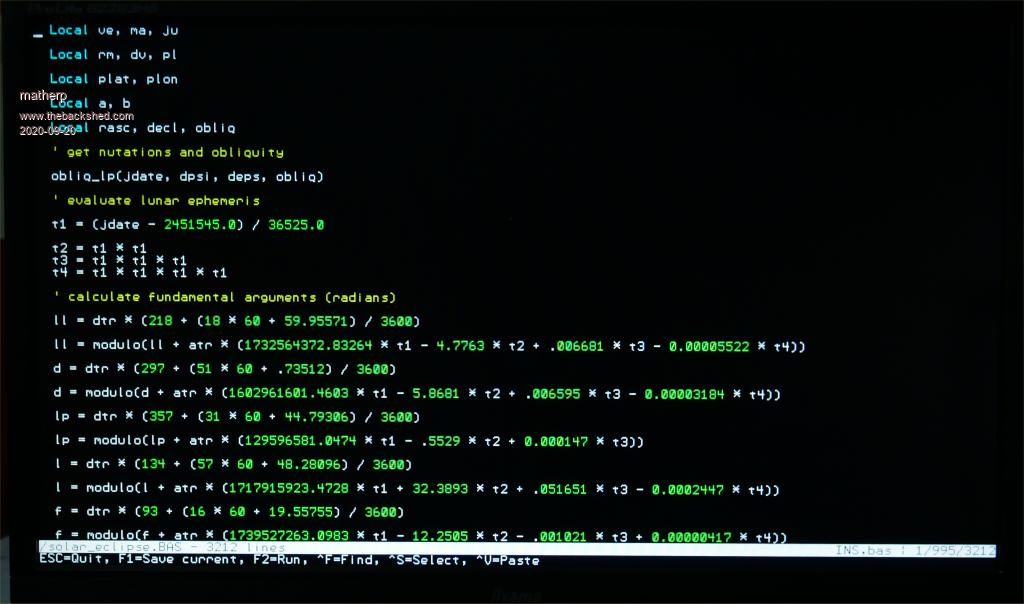 Edited 2020-09-20 04:51 by matherp |
||||
| bar1010 Senior Member Joined: 10/08/2020 Location: United StatesPosts: 197 |
Great. Always looking forward to new modes. Thanks for your work on this, Peter. |
||||
| bar1010 Senior Member Joined: 10/08/2020 Location: United StatesPosts: 197 |
Great. Always looking forward to new modes. Thanks for your work on this, Peter. Edited 2020-09-20 07:40 by bar1010 |
||||
TassyJim Guru Joined: 07/08/2011 Location: AustraliaPosts: 6451 |
Updated coloubars program attached. My monitor likes mode 12! I can now go from mode 1 to widescreen without having to manually adjust. colourBars.zip Jim VK7JH MMedit |
||||
| Womble Senior Member Joined: 09/07/2020 Location: United KingdomPosts: 267 |
Peter, Many Thanks for your work on this but I seem to have found a bug on the last few firmware releases whilst I have been testing the VGA-->USB2 Video Capture device. These also show up on a real monitor (Iiyama 4:3 Prolite E485S) on both my CMM2's. When it worked: V5.05.04RC3  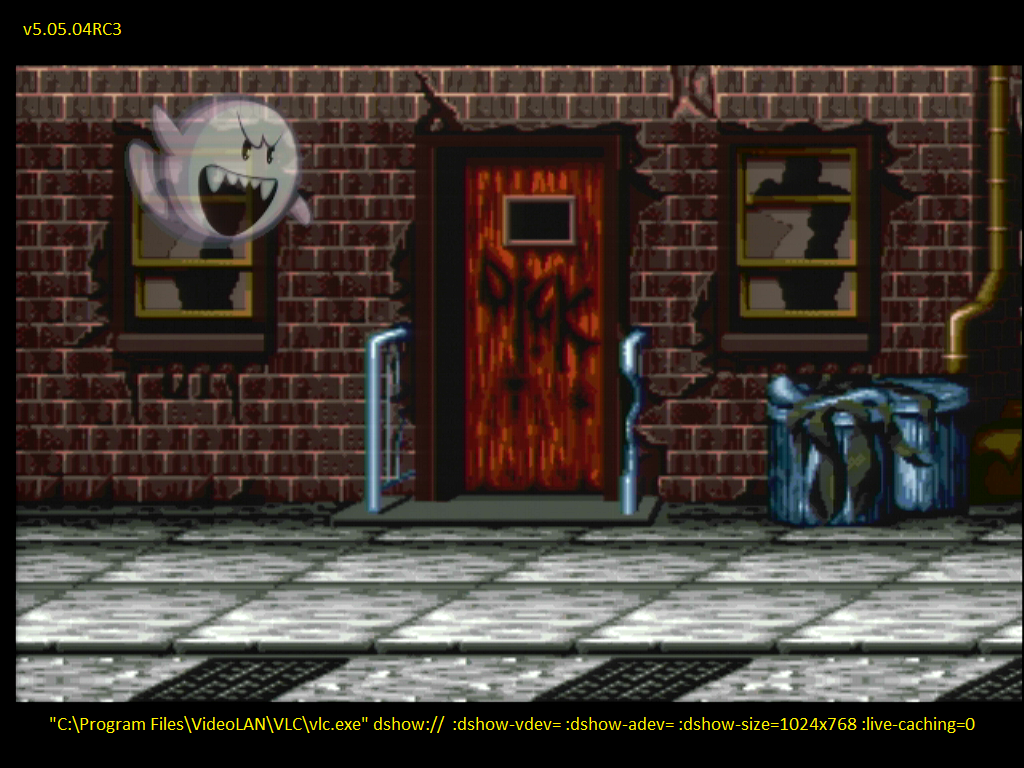 No Ghost  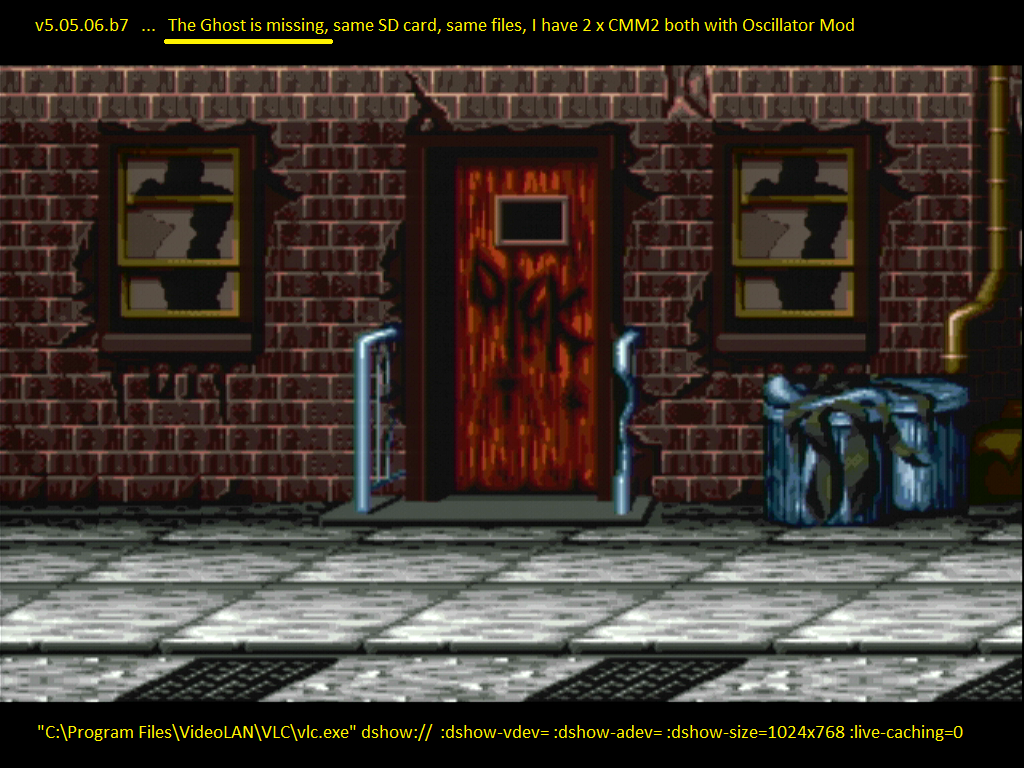 Still No Ghost  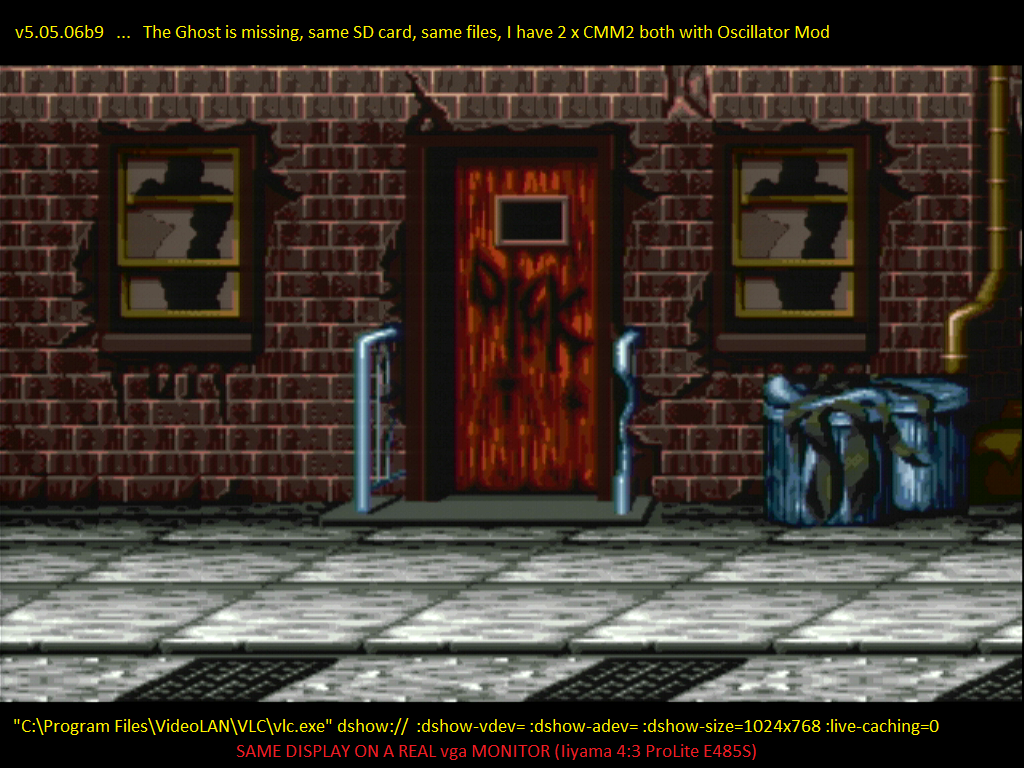 The program I am using to test this, basically your code from this post which I modified to change to a directory where the files are located, and to exit cleanly when ESC is pressed. Here is the code I am testing so you can replicate the problem (minus the MP3 of course, I include a text file showing the spec of my HOTEL.MP3) Ghost Demo.zip Maybe I have done something stupid, but I am surprised no one else has found this one. Sorry  Womble |
||||
| JoOngle Regular Member Joined: 25/07/2020 Location: SwedenPosts: 82 |
Option Default mode 11 is PERFECT on an SAMSUNG 4K RU7105 monitor, all pixels are displayed with the 10$ ebay VGA to HDMI converter. Just FYI everyone who's got the "half character missing" on their HDMI converters with the CMM2. Tested mode 12 as well - same as Peter, the display has the BEST PIXELs I've ever seen on the CMM2, but still suffers from the "half character" missing issue with the VGA to HDMI adapters, not as bad as the other modes, but like 2-3 pixels on the right side. Thanks @Peter for the new modes, makes coding on our widescreen monitors SO much easier. |
||||
TassyJim Guru Joined: 07/08/2011 Location: AustraliaPosts: 6451 |
I have update the colourbars program to include max page number for each mode colourbars.zip Jim VK7JH MMedit |
||||
| Womble Senior Member Joined: 09/07/2020 Location: United KingdomPosts: 267 |
Jim ... I have been using your NewColourBars.BAS program to test my VGA-->USB2 Video Capture device. I renamed it on my SD card so as not to overwrite the old one. Forum post here and YouTube link I hope thats OK. The program works brilliantly. Thank You for a great piece of code.  The crude nature of the video is entirely due to my inept first try and poor recording software choice.  Womble Edited 2020-09-20 11:09 by Womble |
||||
| matherp Guru Joined: 11/12/2012 Location: United KingdomPosts: 10953 |
Thanks for the report. Now need to understand what I have broken  Edited 2020-09-20 19:45 by matherp |
||||
| berighteous Senior Member Joined: 18/07/2020 Location: United StatesPosts: 110 |
Why can't we default mode 3? it'd help folks like me who are developing in mode 3. |
||||
| matherp Guru Joined: 11/12/2012 Location: United KingdomPosts: 10953 |
You can only default modes that are high enough resolution to run the editor and filemanager |
||||
| The Back Shed's forum code is written, and hosted, in Australia. | © JAQ Software 2026 |