
|

|
Forum Index : Microcontroller and PC projects : CMM2: 15 Puzzle game
| Author | Message | ||||
| bar1010 Senior Member Joined: 10/08/2020 Location: United StatesPosts: 197 |
See zip file below for 15 Puzzle game. The user can select among 3x3, 4x4 (15 puzzle), 5x5, 6x6, 7x7, 8x8, 9x9, and 10x10 grid sizes. The object is to put the numbers in order starting at the top left reading left to right. 15 Puzzle.zip 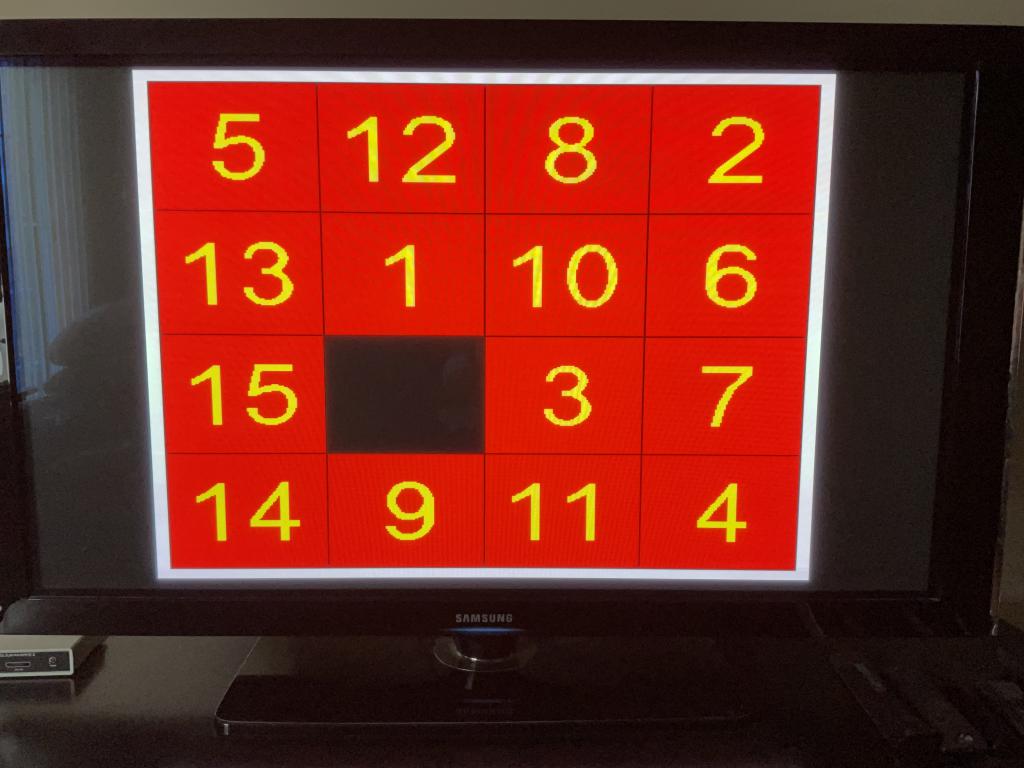 Edited 2021-04-21 12:55 by bar1010 |
||||
| Frank_Drebin Newbie Joined: 12/09/2020 Location: SwitzerlandPosts: 11 |
Thanks for all those new games, don't forget to link to them in the cmm2.fun database, or they will be lost like tears in the rain.... http://cmm2.fun/ |
||||
| vegipete Guru Joined: 29/01/2013 Location: CanadaPosts: 1160 |
That's a nice rendition of the sliding puzzle game! I didn't like the user input format - type a number and press Enter. That's too early '80s for me. Here is a slight edit with arrow keys to select the level and slide the tiles: TileSlide.zip I suppose a move counter and timer would be good too, although then you would have a record of just how much time was spent... Visit Vegipete's *Mite Library for cool programs. |
||||
| bar1010 Senior Member Joined: 10/08/2020 Location: United StatesPosts: 197 |
Thanks for the update. |
||||
| lizby Guru Joined: 17/05/2016 Location: United StatesPosts: 3620 |
Nice game indeed. Brings back memories of sliding little plastic squares. Here's a version which works on the Armmite F4 with the IPS/OTM8009A 800*480 LCD. I think it will work with other micromites and other LCDs, but I didn't test that. The biggest trick was adjusting all the x and y coordinates for the LCD size. I calculated pixRatio! like this: pixRatio=min(mm.hres/1024,mm.vres/768) ' CMM2 mode 9 is 1024/768 I did some fiddling to get some text items to display in the proper place. Here are samples of the 3x3 through 10x10 screens (it's all crisp on the actual display). 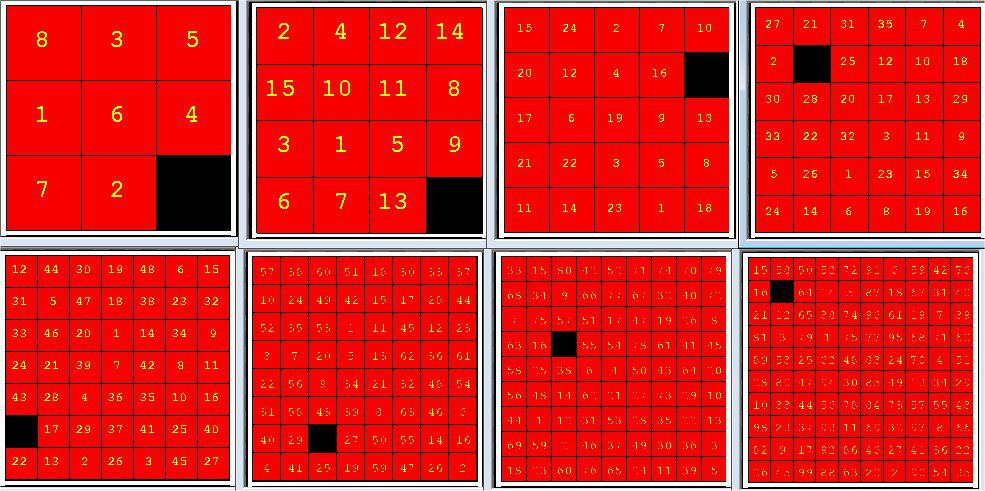 I had to change two color items--GREY is not an alternative spelling of GRAY on the F4, and ORANGE is not available: I used BROWN instead (which looks orange--maybe see previous discussion about how "brown" cannot be generated with light, except as our eye interprets orange based on the surrounding colors). I expanded the INKEY$ processing a little to get the appropriate single number for the arrow keys from the escape sequence which the F4 provides (like other micromites). Here's a winning game: 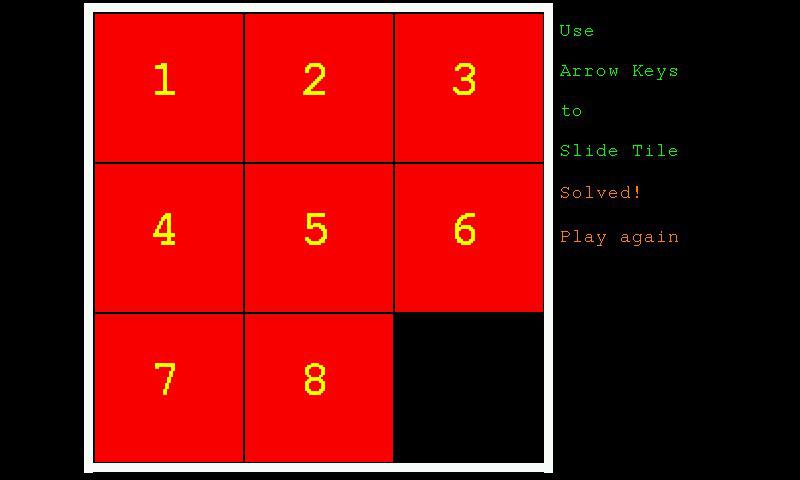 I'll admit that it did not even attempt to play beyond the 3x3 level, but I don't think I did anything which would cause the program not to work as on the CMM2. I briefly backtested on the CMM2 with a VGA->HDMI->USB3 link. '15 Puzzle (4x4) and variants option base 1 Dim cputype%=0, f4%=4, cmm2%=0, ls$, ipsFlag%=0, pixRatio!, x%,y% dim ORNGE% If MM.Device$<>"Colour Maximite 2" Then cputype%=f4% ' ARMmite F407 (non-CMM2) pixRatio=min(mm.hres/1024,mm.vres/768) ' CMM2 mode 9 is 1024/768 ORNGE%=rgb(brown) else: ORNGE%=rgb(orange):pixRatio=1 endif dim string a$ dim integer ex, ey, i, j, r, rx, ry, st, stx, sty, size dim integer placed(99) 'values are 0 for not placed and 1 for placed dim integer grid(10, 10) 'values are 0 (empty) and 1 - 15 dim integer pixels(10) 'width and height number of pixels for tiles for each size dim integer smaller(10) 'number of tiles starting with zero per row and column for each size dim integer larger(10) 'number of tiles starting with one per row and column for each size dim integer tiles(10) 'number of numbered tiles for each size dim integer sdnho(10) 'single digit number pixels offset (number 1-9 displayed on tile) for each size dim integer tdnho(10) 'two digit number pixels offset (number 10-99 displayed on tile) for each size dim integer vo(10) 'vertical pixels offset for each size dim integer font_size(10) 'for number displayed on tile for each size dim integer font_scale(10) 'font size multiplier for number displayed on tile for each size if cputype%=cmm2% then mode 9, 16 font 2 color rgb(white) main() sub main local menu$(8) local size = 5 ' default choice local menux = MM.HRES/2 menu$(1) = " 3. 3x3 ( 8 Puzzle)" menu$(2) = " 4. 4x4 (15 Puzzle)" menu$(3) = " 5. 5x5 (24 Puzzle)" menu$(4) = " 6. 6x6 (35 Puzzle)" menu$(5) = " 7. 7x7 (48 Puzzle)" menu$(6) = " 8. 8x8 (63 Puzzle)" menu$(7) = " 9. 9x9 (80 Puzzle)" menu$(8) = "10. 10x10 (99 Puzzle)" cls text menux,10, "15 Puzzle",CT, 2, 1, rgb(red) text menux, 230, "Select size with arrows, then press Enter",CT, 2, 1, rgb(green) do for i = 1 to 8 text menux,30+i*20,menu$(i),CT,2,1, rgb(green),(size=i+2)*rgb(gray) next i do kp = asc(inkey$): if kp=27 then: a$=inkey$: a$=ucase$(inkey$) select case a$ case "A": kp=128 ' UP ARROW case "B": kp=129 ' DOWN ARROW case "C": kp=131 ' RIGHT ARROW case "D": kp=130 ' LEFT ARROW case else: kp=0 end select endif loop until kp <> 0 select case kp case 13 ' [ENTER] if size >=3 and size <= 10 then exit do ' range test just in case - not really needed case 128 ' [UP ARROW] size = size - (size > 3) case 129 ' [DOWN ARROW] size = size + (size <10) end select loop 'Initialize arrays for new game for i = 1 to 99 placed(i) = 0 next i for i = 1 to 10 for j = 1 to 10 grid(i, j) = 0 next j next i pixels(3) = 240 : smaller(3) = 2 : larger(3) = 3 : tiles(3) = 8 pixels(4) = 180 : smaller(4) = 3 : larger(4) = 4 : tiles(4) = 15 pixels(5) = 144 : smaller(5) = 4 : larger(5) = 5 : tiles(5) = 24 pixels(6) = 120 : smaller(6) = 5 : larger(6) = 6 : tiles(6) = 35 pixels(7) = 103 : smaller(7) = 6 : larger(7) = 7 : tiles(7) = 48 pixels(8) = 90 : smaller(8) = 7 : larger(8) = 8 : tiles(8) = 63 pixels(9) = 80 : smaller(9) = 8 : larger(9) = 9 : tiles(9) = 80 pixels(10) = 72 : smaller(10) = 9 : larger(10) = 10 : tiles(10) = 99 sdnho(3) = 239 : tdnho(3) = 239 : vo(3) = 91 : font_size(3) = 6 : font_scale(3) = 2 sdnho(4) = 212 : tdnho(4) = 174 : vo(4) = 60 : font_size(4) = 6 : font_scale(4) = 2 sdnho(5) = 208 : tdnho(5) = 191 : vo(5) = 67 : font_size(5) = 6 : font_scale(5) = 1 sdnho(6) = 195 : tdnho(6) = 179 : vo(6) = 55 : font_size(6) = 6 : font_scale(6) = 1 sdnho(7) = 187 : tdnho(7) = 170 : vo(7) = 46 : font_size(7) = 6 : font_scale(7) = 1 sdnho(8) = 183 : tdnho(8) = 171 : vo(8) = 51 : font_size(8) = 5 : font_scale(8) = 1 sdnho(9) = 179 : tdnho(9) = 166 : vo(9) = 46 : font_size(9) = 5 : font_scale(9) = 1 sdnho(10) = 175 : tdnho(10) = 163 : vo(10) = 41 : font_size(10) = 5 : font_scale(10) = 1 if cputype%<>cmm2% then for i=3 to 10 pixels(i)=pixels(i)*pixRatio font_size(i)=font_size(i)*pixRatio next i endif cls line 134*pixRatio, 4*pixRatio, 871*pixRatio, 4*pixRatio, 15*pixRatio, rgb(white) line 134*pixRatio, 741*pixRatio, 871*pixRatio, 741*pixRatio, 15*pixRatio, rgb(white) line 134*pixRatio, 4*pixRatio, 134*pixRatio, 755*pixRatio, 15*pixRatio, rgb(white) line 871*pixRatio, 4*pixRatio, 871*pixRatio, 755*pixRatio, 15*pixRatio, rgb(white) 'Place the "blank" tiles on the grid for i = 0 to smaller(size) for j = 0 to smaller(size) x%=i * pixels(size) + 150*pixRatio y%=j * pixels(size) + 20*pixRatio box x%, y%, pixels(size), pixels(size), 1, rgb(black), rgb(red) next j next i 'Randomly place the "empty tile" on the grid rx = int(rnd * larger(size)) ry = int(rnd * larger(size)) ex = rx ey = ry grid(rx + 1, ry + 1) = 0 x%=rx * pixels(size) + 150*pixRatio y%=ry * pixels(size) + 20*pixRatio box x%, y%, pixels(size), pixels(size), 1, rgb(black), rgb(black) 'Randomly place the tiles on the grid for i = 0 to smaller(size) for j = 0 to smaller(size) if rx <> i or ry <> j then 'Do not display a number for the "empty tile" do r = int(rnd * tiles(size) + 1) if placed(r) = 1 then continue do exit do loop grid(i + 1, j + 1) = r if r < 10 then x%=i * pixels(size) + sdnho(size)*pixRatio y%=j * pixels(size) + vo(size)*pixRatio text x%, y%, str$(r),, font_size(size), font_scale(size), rgb(yellow), rgb(red) else 'r > 9 x%=i * pixels(size) + tdnho(size)*pixRatio y%=j * pixels(size) + vo(size)*pixRatio text x%, y%, str$(r),, font_size(size), font_scale(size), rgb(yellow), rgb(red) endif placed(r) = 1 endif next j next i a$=str$(size)+".bmp" ' save image a$ ' text 894*pixRatio, 20, "Slide Tile",, 2, 1, rgb(green) text 894*pixRatio, 20, "Use",, 2, 1, rgb(green) text 894*pixRatio, 60, "Arrow Keys",, 2, 1, rgb(green) text 894*pixRatio, 100, "to",, 2, 1, rgb(green) text 894*pixRatio, 140, "Slide Tile",, 2, 1, rgb(green) do ' text 894, 44, " ",, 2, 1, rgb(green) ' text 894, 44, "",, 2, 1, rgb(green) ' input st ' if st < 1 or st > tiles(size) then continue do 'Determine coordinates for tile that was slided do kp = asc(inkey$): if kp=27 then: a$=inkey$: a$=ucase$(inkey$) select case a$ case "A": kp=128 ' UP ARROW case "B": kp=129 ' DOWN ARROW case "C": kp=131 ' RIGHT ARROW case "D": kp=130 ' LEFT ARROW case else: kp=0 end select endif loop until kp <> 0 select case kp case 128 ' [UP ARROW] stx = ex : sty = ey + (ey < size - 1) case 129 ' [DOWN ARROW] stx = ex : sty = ey - (ey > 0) case 130 ' [LEFT ARROW] stx = ex + (ex < size - 1) : sty = ey case 131 ' [RIGHT ARROW] stx = ex - (ex > 0) : sty = ey end select st = grid(stx + 1, sty + 1) ' for i = 0 to smaller(size) ' for j = 0 to smaller(size) ' if grid(i + 1, j + 1) = st then ' stx = i : sty = j ' endif ' next j ' next i 'Only allow a tile that is adjacent to the "empty tile" to be slided if stx - 1 = ex and sty = ey then pause 0 elseif stx + 1 = ex and sty = ey then pause 0 elseif stx = ex and sty - 1 = ey then pause 0 elseif stx = ex and sty + 1 = ey then pause 0 else continue do endif 'Move the selected tile to the empty location x%=ex * pixels(size) + 150*pixRatio y%=ey * pixels(size) + 20*pixRatio box x%, y%, pixels(size), pixels(size), 1, rgb(black), rgb(red) if st < 10 then x%=ex * pixels(size) + sdnho(size)*pixRatio y%=ey * pixels(size) + vo(size)*pixRatio text x%,y%, str$(st),, font_size(size), font_scale(size), rgb(yellow), rgb(red) else 'st > 9 x%=ex * pixels(size) + tdnho(size)*pixRatio y%=ey * pixels(size) + vo(size)*pixRatio text x%,y%, str$(st),, font_size(size), font_scale(size), rgb(yellow), rgb(red) endif 'Draw the new "empty tile" x%=stx * pixels(size) + 150*pixRatio y%=sty * pixels(size) + 20*pixRatio box x%, y%, pixels(size), pixels(size), 1, rgb(black), rgb(black) 'Update the grid and the empty square coordinates grid(ex + 1, ey + 1) = st grid(stx + 1, sty + 1) = 0 ex = stx : ey = sty 'Determine if the puzzle has been solved do for j = 1 to larger(size) for i = 1 to larger(size) if i = larger(size) and j = larger(size) then if grid(larger(size), larger(size)) <> 0 then exit do endif else if grid(j, i) <> (i - 1) * larger(size) + j then exit do endif endif next i next j ending() exit do loop loop end sub sub ending text 894*pixRatio, 182, "Solved!",, 2, 1, ORNGE% text 894*pixRatio, 226, "Play again (y)",, 2, 1, ORNGE% text 894*pixRatio, 260, "",, 2, 1, ORNGE% input a$ if left$(lcase$(a$), 1) = "y" then main() else end endif end sub do : loop F4 on Fruit of the Shed ~ Edited 2021-04-24 00:38 by lizby PicoMite, Armmite F4, SensorKits, MMBasic Hardware, Games, etc. on fruitoftheshed |
||||
| The Back Shed's forum code is written, and hosted, in Australia. | © JAQ Software 2026 |