
|

|
Forum Index : Microcontroller and PC projects : ESP-01s & MM & Security
| Author | Message | ||||
| Alastair Senior Member Joined: 03/04/2017 Location: AustraliaPosts: 161 |
I have finally made myself focus on the task of getting the EPS-01s module flashed with ESP-Link and then talking to a E-28 MM. With the help on another thread I have done this and have now got the capability to program the MM with MMEdit over my wifi network - great. I am now concerned that by having this wifi access point permanently on I have a security risk. Opening the module with a browser to ESP-Link shows under "SOFT-AP' that the authentication is open. Should I set this to require a p/word? I think yes but not sure. To be honest I do not understand a lot of what is show under ESP-link. Help from the gurus pls. Cheers, Alastair |
||||
TassyJim Guru Joined: 07/08/2011 Location: AustraliaPosts: 6455 |
Provided it is only on your internal network and you haven't done any port forwarding from outside, there should be nothing to worry about. If 'they' are inside, your 'mites are the least of your problems. Jim VK7JH MMedit |
||||
| Alastair Senior Member Joined: 03/04/2017 Location: AustraliaPosts: 161 |
Jim, Not doubting what you say but need to understand. When I look at available wifi networks it shows the ESP and lists it as OPEN. If I try to connect with a separate device it does nothing. Is the security being provided by my router because I associated the eps access point with my main network and then gave it a fixed IP with my router as the gateway? I don't remember unless I understand !! Cheers, Alastair |
||||
| disco4now Guru Joined: 18/12/2014 Location: AustraliaPosts: 1094 |
Set WIFi Mode to STA mode and it wont be an AP anymore.It can be STA,AP or STA&AP which is mostly the current mode. 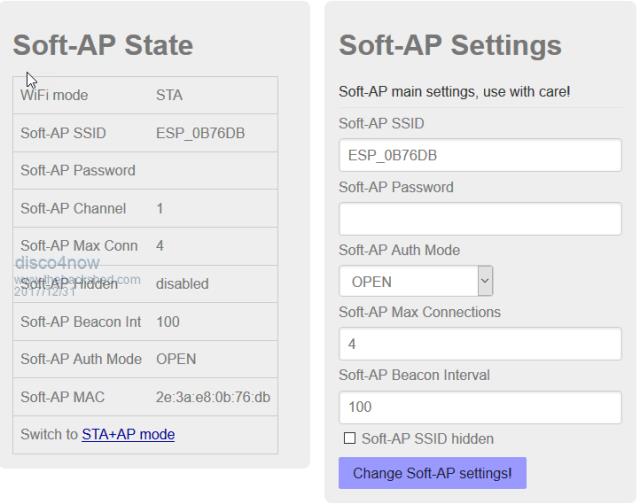 F4 H7FotSF4xGT |
||||
| Alastair Senior Member Joined: 03/04/2017 Location: AustraliaPosts: 161 |
Thanks Disco Spent some time reading the esp-link docs and now realise better what is going on. So when the esp is in STA(tion) mode it does not provide an AP (access point) function unless the combined mode is selected. That seems to address my security concerns if it stays that way. What could cause the esp to switch modes other than my deliberately doing it via esp-link? Cheers, Alastair |
||||
| Phil23 Guru Joined: 27/03/2016 Location: AustraliaPosts: 1667 |
From what I understand, When they first boot they go into AP mode so you can connect to it as an AP then configure the AP it connects to as a station. So in theory, there may be that brief period where I could connect say my laptop to your ESP & then configure it to connect to say my mobile wifi thingy.... All that would be impossible if a password was set for the soft AP mode. Phil. |
||||
| Alastair Senior Member Joined: 03/04/2017 Location: AustraliaPosts: 161 |
Phil I have spent some time turning the esp on and watching the console log via the web browser. It appears that when powered up the boot process is very fast. The module picks up an Ip address from the main dhcp server, then connects to the main router and then picks up the fixed IP address I assigned. This all seems to happen in about 10 secs but I can only go by what appears in the log. As you say the esp is in AP mode at the start and then as soon as it picks up the fixed IP it goes into STA mode. At that point it is secure as far as I can judge. I think I will leave it as is for the moment as when I implement my links to the MM modules they will be on all the time and therefore not accessible from outside the gateway. I am now going to decide if I still need the HC-12 data links or whether I will do both the MM updates and data download over the wifi. The HC-12 links have been working well but it seems silly to have two wireless links with one idle most of the time. It means redoing the MM module, taking out the HC-12 and then writing something to pull down the data to my workstation. Easier to leave it alone. Do projects ever really get finished? Cheers, Alastair |
||||
| The Back Shed's forum code is written, and hosted, in Australia. | © JAQ Software 2026 |