
|

|
Forum Index : Microcontroller and PC projects : Yet another WAN MM test please...
| Page 1 of 3 |
|||||
| Author | Message | ||||
Grogster Admin Group Joined: 31/12/2012 Location: New ZealandPosts: 9877 |
Hi folks.  Can you please try to access a MM2 chip at grogster.ddns.net, port 5005. This will be live for a day or so. This is another method I am trying. Assuming I have setup everything correctly, you should be able to access it. Pretty sure only one person will be allowed at a time, but see how you go. Feel free to leave a message in the editor if you gain access. Thanks to all who help out by trying this. Smoke makes things work. When the smoke gets out, it stops! |
||||
| greybeard Senior Member Joined: 04/01/2010 Location: AustraliaPosts: 178 |
Tried http and https to port 5005 just now and no response. base domain name did respond to ping if that helps. |
||||
TassyJim Guru Joined: 07/08/2011 Location: AustraliaPosts: 6455 |
connection timed out at 01:58 and 01:59 UTC VK7JH MMedit |
||||
Grogster Admin Group Joined: 31/12/2012 Location: New ZealandPosts: 9877 |
OK, please try again now. Smoke makes things work. When the smoke gets out, it stops! |
||||
TassyJim Guru Joined: 07/08/2011 Location: AustraliaPosts: 6455 |
Improving Connection refused at 02:39 UTC Could mean that someone else is using it. VK7JH MMedit |
||||
Grogster Admin Group Joined: 31/12/2012 Location: New ZealandPosts: 9877 |
Damn.....  Will double-check everything. Smoke makes things work. When the smoke gets out, it stops! |
||||
| greybeard Senior Member Joined: 04/01/2010 Location: AustraliaPosts: 178 |
still no connect. Maybe try connecting using your mobile phone, turn off wifi and use mobile data so it's via the internet. That way you have control over both ends of the connection and can speed up testing. Also are you directly connecting to the internet (not sure how) or port forwarding? If so, have you forwarded the ports correctly? |
||||
Grogster Admin Group Joined: 31/12/2012 Location: New ZealandPosts: 9877 |
Current setup: - My gateway IP mapped to <grogster.ddns.net> via their service - it is running. - Router set to port-forward anything on port 5005 to IP 192.168.1.50:5005 - Settings saved and router seems happy - WizNet 107SR network module configured with static IP 192.168.1.50:5005. TCP server mode I thought that was about all I needed to do. I will play some more. I have just deleted the port-forwarding rule I put in the router, and redid it. Telnet Server, anything from the web on port 5005 to 192.168.1.50:5005. Life can be complicated sometimes....  Smoke makes things work. When the smoke gets out, it stops! |
||||
| greybeard Senior Member Joined: 04/01/2010 Location: AustraliaPosts: 178 |
Using your mobile on wifi (or computer on local network) try and connect to 192.168.1.50:5005 That will test the wiznet and mm setup. Once you've got that working start trying from the net as I suggested earlier. Next question (and I should have asked this first) what sort of protocol are we talking about to connect to the wiznet? I've assumed http(s), just tried telnet and after googling wiznet am wondering if it should be some sort of serial to/from tcpip protocol. Requiring drivers on the client. In which case none of testing would be valid. |
||||
MicroBlocks Guru Joined: 12/05/2012 Location: ThailandPosts: 2209 |
At a minimum a connection has to be established. Using telnet is the easiest for that. Once you have a connection the protocol becomes important. With telnet you can fake a http connection. If it is serial you would probably get some info back when just pressing enter. I tried , but i am unable to even have a connection. First thing to sort out. The router might have a firewall that blocks incoming connections. A port forwarding rule is not enough if that is the case. Microblocks. Build with logic. |
||||
| greybeard Senior Member Joined: 04/01/2010 Location: AustraliaPosts: 178 |
Had a quick read of a few manuals. First thing I noticed is that the ports mentioned in the manual are in the 50000 range, not the 5000 range. Tried with telnet to port 5005 and get instant fail, tried to 50005 and timeout takes longer. Implication is that perhaps the port info above is incorrect. The virtual serial port program mentioned on the wiznet site suggests that licensing is required to use it. |
||||
| Azure Guru Joined: 09/11/2017 Location: AustraliaPosts: 446 |
Gave it a handful of tries using MM Edit and Tera Term, could not open a telnet session using either. |
||||
TassyJim Guru Joined: 07/08/2011 Location: AustraliaPosts: 6455 |
Time out means that there is nothing there (or nothing that is willing to reply at all). The instant refused connection means that something IS there, just not wanting to talk to us. Port 5005 is being forwarded to something that replies on that port. Jim VK7JH MMedit |
||||
Grogster Admin Group Joined: 31/12/2012 Location: New ZealandPosts: 9877 |
OK, try now chums.  I can talk to the MM2 via my own local network on 192.168.1.50, port 5005. I could not do that before. I reset the WizNet 107SR thing to default settings, then redid all it's settings. The programming tool thing for the 107, now says the module status is OPEN - which I guess means that the port is open and ready to accept connections. I will start posting screenshots of settings if people still can't connect now. Smoke makes things work. When the smoke gets out, it stops! |
||||
| greybeard Senior Member Joined: 04/01/2010 Location: AustraliaPosts: 178 |
ok, could telnet and this is what we see. 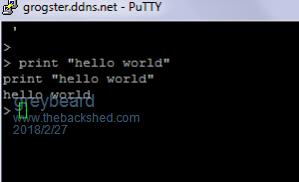 |
||||
Grogster Admin Group Joined: 31/12/2012 Location: New ZealandPosts: 9877 |
Marvellous!  I will leave this on-line for a few more hours. If anyone else wants to try and let me know, please do. Smoke makes things work. When the smoke gets out, it stops! |
||||
| JohnS Guru Joined: 18/11/2011 Location: United KingdomPosts: 4244 |
I can ping it but connecting to 5005 get connection refused. PING grogster.ddns.net (203.94.40.66) 56(84) bytes of data. 64 bytes from ip-203-94-40-66.kinect.net.nz (203.94.40.66): icmp_seq=1 ttl=42 time=328 ms telnet grogster.ddns.net 5005 Trying 203.94.40.66... telnet: connect to address 203.94.40.66: Connection refused John |
||||
Grogster Admin Group Joined: 31/12/2012 Location: New ZealandPosts: 9877 |
WizNet module is auto-closing the connection, despite my telling it in the config to keep the connection alive forever. I will have to post on their forums for an answer to that. Smoke makes things work. When the smoke gets out, it stops! |
||||
MicroBlocks Guru Joined: 12/05/2012 Location: ThailandPosts: 2209 |
Keeping a connection alive is not what you want. This will prevent new connections to be made as the connection is still open. Remember there is no constant communication between the two parties. If one stays open all the time even while the other is already disconnected it will stay open forever with that setting. Auto-close is what you want. Microblocks. Build with logic. |
||||
Grogster Admin Group Joined: 31/12/2012 Location: New ZealandPosts: 9877 |
I hear you, but if I cycle power, the 107 comes back on-line with status OPEN. If I leave it powered for an hour or so, it drops the connection and status goes back to CONNECT. From that point on, ALL attempts to talk to it are actively refused - even here on my LAN. I get the instant message to say the connection was 'Actively refused' when I make the attempt. Cycle power, and the module is accessible again - for a while. Smoke makes things work. When the smoke gets out, it stops! |
||||
| Page 1 of 3 |
|||||
| The Back Shed's forum code is written, and hosted, in Australia. | © JAQ Software 2026 |