
|

|
Forum Index : Microcontroller and PC projects : HC-12 old vs new module....
| Author | Message | ||||
palcal Guru Joined: 12/10/2011 Location: AustraliaPosts: 1805 |
As I said in my post above it does not have the HC01 logo it has the arrow logo on the back so I guess that makes it a clone. I checked on E-Bay and I bought these in July 2016, I bought 4 and I have 5 so that would explain why one is different.. Paul. "It is better to be ignorant and ask a stupid question than to be plain Stupid and not ask at all" |
||||
Grogster Admin Group Joined: 31/12/2012 Location: New ZealandPosts: 9066 |
I think Paul is talking about this variant: 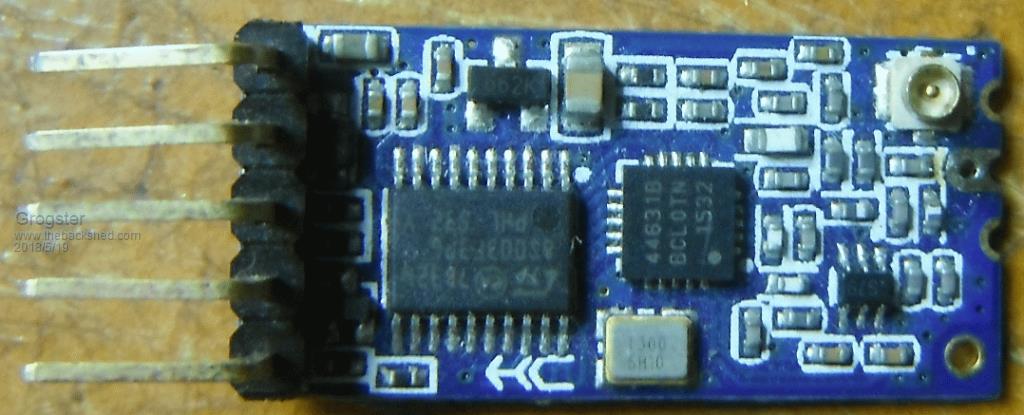 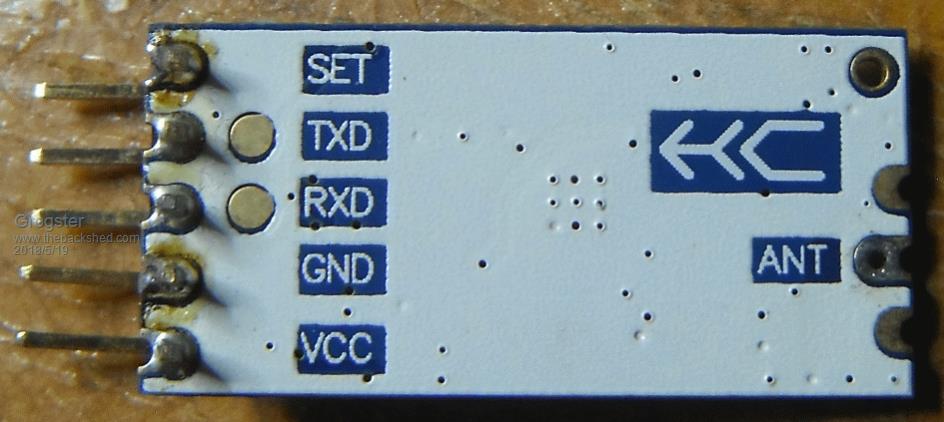 I have two of these ones. They have the same thick silkscreen on the bottom and T300 crystal, but DON'T have the web address on the rear. These ones I bought years and years ago when the HC-12 was a kinda new thing available to replace the HC-11. These ones are also spot-on frequency, and were the ones I used to initially find the off-frequency issue in the first place, cos I knew that those two were tested and working fine. They have subsequently been tested again to make sure I was thinking the right thing, and these ones(along with the new genuine ones) always work, and are on frequency when tested. EDIT: I think these ones are the genuine article(due to my getting these ones years and years ago), but probably just the first production run which is why they don't have the web address on the bottom silkscreen. MHOO. Smoke makes things work. When the smoke gets out, it stops! |
||||
| Phil23 Guru Joined: 27/03/2016 Location: AustraliaPosts: 1664 |
Probably doesn't hurt to remind people about using a USB TV Dongle to monitor these devices. Mentioned in this past thread. Cheap Spectrum Analyser. |
||||
| Boppa Guru Joined: 08/11/2016 Location: AustraliaPosts: 814 |
Thats what makes it so frustrating, info is scarce and just when we think we have it all sussed, someone finds a different variation... original, fakes, clones and now what appears to be a variation of the original original that looks like a clone!!! (possibly the clones are based on one of the early boards that dont have the website???- thats a possibility) but the t300/30.00L/E300 crystal and a square/round VCC seems to be the most common way of saying it will probably work, we have only one 30mhz that seems to be functioning fine so far, most 30 mhz seem to be the off frequency ones So the thin screen print, marked with HC01.com, 30mhz crystal and square VCC on both sides seems to be the ones to avoid anything else is original HC01.com original marked with website, or clone (or possible early HC01.com original) no website, variations of crystal on clones I think that sums up the situation so far??? (till someone finds another variant lol) |
||||
Grogster Admin Group Joined: 31/12/2012 Location: New ZealandPosts: 9066 |
@ Phil23 - Yes, those SDR things are a very good and cheap way to do the same thing I am doing with my scanner radio. I am tempted to get one to play with.  @ Boppa - Yes, the more we all learn about this situation, the deeper and darker it seems to get.  However, I do think we have a reasonable amount of information now in how to ID the clones. It's not easy, as the clones are so good, that they are not immediately obvious as being clones. sigh. However, I do think we have a reasonable amount of information now in how to ID the clones. It's not easy, as the clones are so good, that they are not immediately obvious as being clones. sigh.Smoke makes things work. When the smoke gets out, it stops! |
||||
| Boppa Guru Joined: 08/11/2016 Location: AustraliaPosts: 814 |
Thanx Phil, I had missed that one, have to see if I can get one working (I have a proper spectrum analyzer, plus a couple of scanners but its all currently packed away in storage 300km away, buried in boxes of other stuff) shame it relies on windows, nothing here runs that anymore, but I'll try running under wine and see what happens ETA Fakes, Groster, fakes... lol the clones seem ok, its the fakes that are the wildcards |
||||
Grogster Admin Group Joined: 31/12/2012 Location: New ZealandPosts: 9066 |
To my mind, there are only genuine and clones. The clones are the ones causing all the problems. They do work, but they are off-frequency. Are you now saying that you have evidence of fakes that don't work at all? Smoke makes things work. When the smoke gets out, it stops! |
||||
| Boppa Guru Joined: 08/11/2016 Location: AustraliaPosts: 814 |
The clones are the ones with no website on them (HC01.com), made by different company the fakes are the ones that pretend to be from HC01.com (marked with their website) but arent from them Making a clone isnt illegal (grey area, many of these seem to have directly copied their pcb, which is (eta MAY be) a breach of copyright laws, but China has always been involved in that)- similar to I am using a Dell, which is a clone of an IBM (originally), but if Dell started putting IBM badges on the front and started selling them as IBM's, that would be a fake (and illegal) Clones can be a cheap ripoff as well, but they arent fakes, which are totally illegal and try to pretend they are from the original company when they arent.... clear as mud? |
||||
| Boppa Guru Joined: 08/11/2016 Location: AustraliaPosts: 814 |
sweet, it already can be run on linux! yippeee linux instructions eta, this is quite impressive, it apparently can do from HF to the SHF bands, cant wait to try it out on a decent antenna once the dongle arrives, might even retire some of my older scanners if this thing works as well as they claim |
||||
| Andrew_G Guru Joined: 18/10/2016 Location: AustraliaPosts: 842 |
Phil(23), thanks for the reference to the past thread. On the first page of that CaptainBoing says: It would be very useful (especially for both Tx and Rx) but I can't get it to work on either (is the 4K7 too high for Vcc of 5V?) Can anyone suggest a circuit/schematic? (I guess the Capt'n is not back from Windsor yet) Andrew |
||||
| CaptainBoing Guru Joined: 07/09/2016 Location: United KingdomPosts: 1986 |
didn't get an invite - most upset  The LED was from VCC to the TX pin of the HC-12. Nothing fancy but remember the led will light during Lows on the TX pin - this is because the TX pin will be left "marking" when idle and so you don't want the LED alight then. Take a look at this vid and you can see this in action at around the 30 sec mark. |
||||
| Andrew_G Guru Joined: 18/10/2016 Location: AustraliaPosts: 842 |
Hi All, Inspired by Boppa et al I managed to get my RTL-SDR running (my settings will be R/S, I have little idea of what I am doing and it looks to be a different version - I'm running XP). As I confessed above, I am pretty sure that I have fake & clone HC-12s. I set up a little test rig (an HC-12 and a MM) that listens to my HC-12 network and as soon as a transmission is received (about every 10 seconds) it re-transmits it. If I understand the attached picture correctly, the remote HC-12 transmits at ~400Hz above 433.4MHz (shown as "Incoming") and the HC-12 on my test rig is transmitting at ~300Hz below (shown as "Outgoing"). Should they not BOTH be at 433.400MHz? Andrew 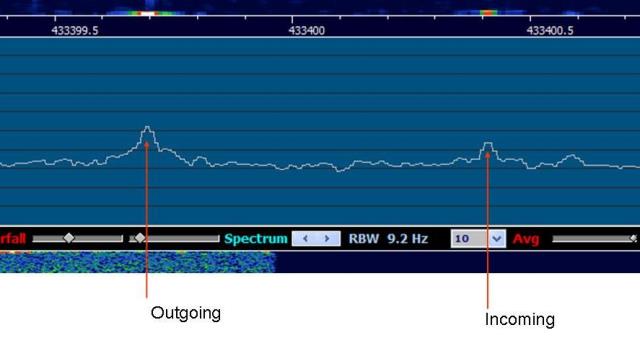 |
||||
TassyJim Guru Joined: 07/08/2011 Location: AustraliaPosts: 5915 |
I am not sure what transmission protocol is used but you are likely to be seeing two peaks from the one device. You will not have the local and remote devices transmitting at the same time, so if there is a difference, you will see the peak (or pair of peaks) shifting slightly depending on which device is transmitting. Jim VK7JH MMedit MMBasic Help |
||||
| Andrew_G Guru Joined: 18/10/2016 Location: AustraliaPosts: 842 |
Hi Jim, thanks, all my HC-12s are set to 2400, FU2 on the first channel (433.400MHz). I'm pretty sure that the RH "Incoming" peak is the the remote network reporting in every 10 seconds and that the LH "Outgoing" is the re-broadcast from my local test rig - if I turn the rig off I still see the RH peak BUT not the LH one ('cause its not being sent). (the peaks are a different height because the RH one, which is a split second older, had decayed a little before I took the screen shot) Does that make sense or am I very confused? Cheers, Andrew |
||||
Chopperp Guru Joined: 03/01/2018 Location: AustraliaPosts: 1032 |
The HC-12's I ordered from Andrew_G's link arrived yesterday. They look the same as one in pjmart's photo so I assume they are the clones. Searched previous posts on how to set them up etc. Found the stuff I needed. Thanks guys. Connected up to a USB to TTL converter & programmed 2 using Roberts prog. Easy when you know how etc. Now to see if they will talk to each other. Try tomorrow maybe. ChopperP |
||||
Chopperp Guru Joined: 03/01/2018 Location: AustraliaPosts: 1032 |
As Grogster says, "Just plug them in & away they go". Tested two from a GPS module to a MM no worries. ChopperP |
||||
Grogster Admin Group Joined: 31/12/2012 Location: New ZealandPosts: 9066 |
Yes, even the clones seem to work just fine - they are just off frequency. This really only presents a problem, if you need the clones to co-exist with other GENUINE ones in the same network - as I have had to. Smoke makes things work. When the smoke gets out, it stops! |
||||
Chopperp Guru Joined: 03/01/2018 Location: AustraliaPosts: 1032 |
I've borrowed an ICOM IC-PRC1000 Comms Receiver, & tuned to one of my HC-12's on Ch1, 433.4MHz transmitting GPS data once a sec, using the ICOM software. The frequency spread is about 40kHz & appears to be centred at about 433.403MHz, but according to the meter, the maximum signal level is at about 433.420MHz. So really none the wiser as to weather it is off frequency or not. Need to compare it with a known good one. 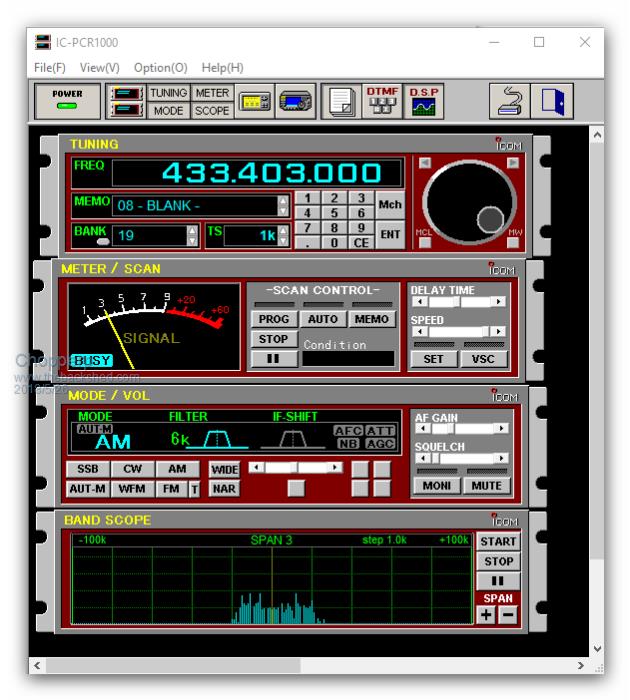 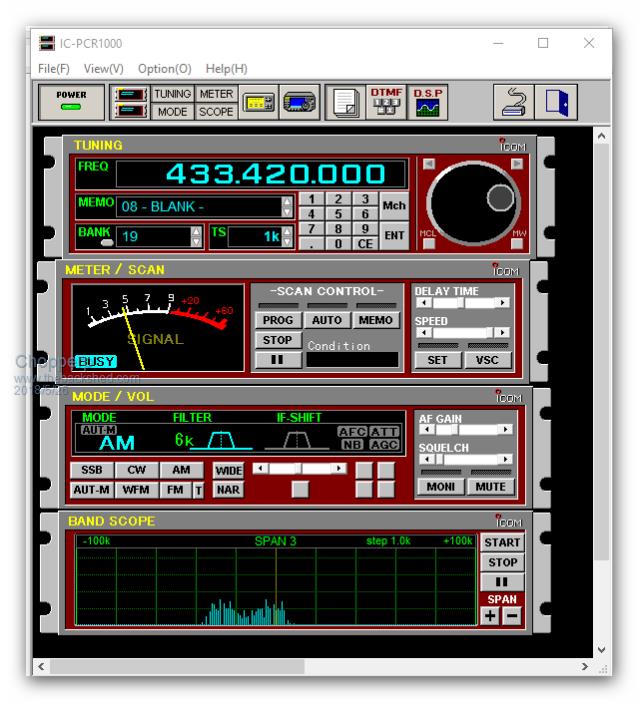 ChopperP |
||||
Grogster Admin Group Joined: 31/12/2012 Location: New ZealandPosts: 9066 |
I have received my genuine HC12's from hc01.com.  There are two layers of 25pcs here. One is missing in bottom-right of the photo, as I promptly put one on test.  Interestingly, THESE ones have the crystal marked as "30.000MHZ"!!!!   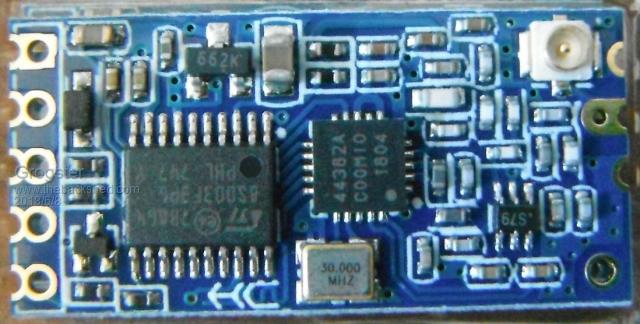 They ARE spot-on frequency though, as would be expected with the genuine article. So either hc01 tweaked their firmware to work with those crystals, or they are simply genuine crystals rather then off-spec clones or manufacturers duds. Most likely the latter. Smoke makes things work. When the smoke gets out, it stops! |
||||
| RossW Guru Joined: 25/02/2006 Location: AustraliaPosts: 495 |
Have just replaced the crystals on several (8) off-frequency boards and they are now showing to within 1-2KHz of nominal centre frequency and are interoperating with other boards that they previously wouldn't operate with. Was quite straightforward with hot air rework. The measured power output however remains unchanged (indicating around -30dBm, as detailed in here. |
||||