
|

|
Forum Index : Microcontroller and PC projects : In-built Editor Colours.
| Author | Message | ||||
| Phil23 Guru Joined: 27/03/2016 Location: AustraliaPosts: 1667 |
Have always noticed that the font colours in the editor don't work real well against the black background in Teraterm, but they appear fine in GfxTerm. Variables in particular. They are Grey in GfxTerm, invisible in Teraterm & white in the DOS editor. Do I have something configured wrong in Teraterm. Thanks Phil. |
||||
| twofingers Guru Joined: 02/06/2014 Location: GermanyPosts: 1718 |
Hmm, why has the background color in Tera Term to be black? causality ≠ correlation ≠ coincidence |
||||
TassyJim Guru Joined: 07/08/2011 Location: AustraliaPosts: 6445 |
You can configure all the colours in TeraTerm, mot just the background. I think it's under Setup/additional Settings/Visual But there are a few other settings that might override them. Jim VK7JH MMedit |
||||
redrok Senior Member Joined: 15/09/2014 Location: United StatesPosts: 209 |
Hi Phil23;I Think you want to use a "White" background. In TeraTerm Windows Setup: Click the Background radio button. Then make Red, Blue and Green all have a value of 255. That should do it. Or any other color as you wish. Don't forget to save the setup!!! redrok |
||||
| robert.rozee Guru Joined: 31/12/2012 Location: New ZealandPosts: 2490 |
the problem is that teraterm does not handle colour attributes in exactly the way that the mmbasic editor expects. see the below screen captures from both teraterm and gfxterm: 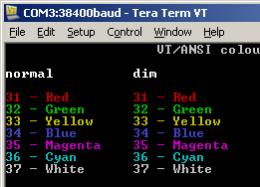 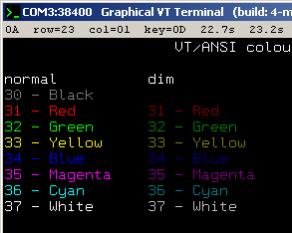 teraterm maps both dim and normal brightness text as bright, except for black that maps as always dim. this means that 'normal black' appears as black-on-black (ie, not visible). whereas GFXterm maps dim and normal brightness to a 16-colour palette - where 'normal black' appears as grey. this follows the pattern of various sources on the web. unfortunately the mmbasic editor uses 'normal black' quite extensively when operating in colour coding mode (OPTION COLOURCODE ON). as a result, out-of-the-box teraterm has problems if the user turns on colour coding. rather than inverting the colours in teraterm, a better solution may be for someone to work out how to configure teraterm to use a different pallete - or for the mmbasic editor to not use 'normal black' for readable text. cheers, rob :-) |
||||
| Phil23 Guru Joined: 27/03/2016 Location: AustraliaPosts: 1667 |
Re the White background, although it works fine & is readable, I prefer the black background when working in a semi dark room... While others watch TV. Just a whole lot less glare. Phil. |
||||
| Phil23 Guru Joined: 27/03/2016 Location: AustraliaPosts: 1667 |
Thanks Jim, I just had a quick look in there, Presume I'd need to know the ANSI code of the colour used for variable names that are missing on the left. Phil. Edit:- The ANSI codes seen above only go from 0 to 15, so 16 Colour palette it seems. |
||||
| Phil23 Guru Joined: 27/03/2016 Location: AustraliaPosts: 1667 |
This works, ANSI 0 defaults to 0,0,0; black. Change it to 128 & it's visible. Phil. |
||||
Cyber Senior Member Joined: 13/01/2019 Location: UkrainePosts: 161 |
Man, thanx a lot! Now I can use editor with black bg. |
||||
| Volhout Guru Joined: 05/03/2018 Location: NetherlandsPosts: 5665 |
With a CRT black background is really efficient. Ironically modern technology is not that good. The LCD backlight lights super bright, and the LCD tries to block it all. Maybe better to use a white background, and dim the backlight until it is grey. Also very comforting for the eyes.... Just a thought.... PicomiteVGA PETSCII ROBOTS |
||||
palcal Guru Joined: 12/10/2011 Location: AustraliaPosts: 2029 |
Hi Phil23, I think you live where there were bush fires, is all OK with that now. "It is better to be ignorant and ask a stupid question than to be plain Stupid and not ask at all" |
||||
| The Back Shed's forum code is written, and hosted, in Australia. | © JAQ Software 2026 |