
|

|
Forum Index : Microcontroller and PC projects : CAD softwares....
| Page 1 of 2 |
|||||
| Author | Message | ||||
Grogster Admin Group Joined: 31/12/2012 Location: New ZealandPosts: 9877 |
Hello all.  I need a CAD software for designing front panels that can then be laser-cut from the files. I used to use QCAD as it was free, and after about an hour, it would revert to single-layer only unless you purchased it. That was fine, as I only needed layer zero as the laser cuttings/outline. The latest version of QCAD has changed, and now the application forces a close after an hour or so - they have got wise to people just using layer-zero.  And fair enough. And fair enough.QCAD is not that expensive - about US$40, so I am considering purchasing a license for it, not that I do THAT much CAD for laser-cutting. However, before I do that, does anyone else know of a good easy to use CAD that can export DXF files for laser-cutting? QCAD is all I really know of, and an internet search revealed lots of other softwares, but I thought perhaps members here might have some experience with some of them, and could offer their thoughts and opinions. Smoke makes things work. When the smoke gets out, it stops! |
||||
Chopperp Guru Joined: 03/01/2018 Location: AustraliaPosts: 1116 |
Got to hand it to Mr Google. AutoCAD probably bit out of your price range though Groggs  I use a very old copy of Visual CADD, which had had an upgrade path originally from Generic Cadd many many years ago. Expensive though. 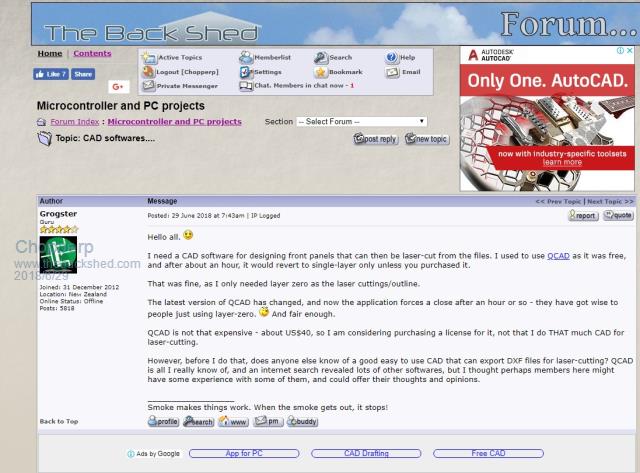 ChopperP |
||||
Grogster Admin Group Joined: 31/12/2012 Location: New ZealandPosts: 9877 |
Ahhhhhh........yeah. The price on AutoCAD is stunning. No thanks.  QCAD is still the frontrunner unless another member can suggest something else. QCAD is still the frontrunner unless another member can suggest something else.Smoke makes things work. When the smoke gets out, it stops! |
||||
TassyJim Guru Joined: 07/08/2011 Location: AustraliaPosts: 6455 |
I use TurboCAD Deluxe. I have use it for 20 years but don't use it enough to get proficient. I can do what I have to do but that's about it. Like most programs, you can still get a trial version. Any change will give you lots of head banging so if your existing program does what you need, I would hesitate to change. What might happen eventually, is the laser cutter will want a newer version of the files so you WILL have to update. Jim VK7JH MMedit |
||||
Grogster Admin Group Joined: 31/12/2012 Location: New ZealandPosts: 9877 |
Cheers for that one, Jim. I have downloaded a trial of Designer 2018 which is 2D only, but that is all I will ever want. An 868MB download though - crikey! I will try it out and see if it is any easier to use then QCAD - they are both about the same price, so then I can pick one.  Smoke makes things work. When the smoke gets out, it stops! |
||||
TassyJim Guru Joined: 07/08/2011 Location: AustraliaPosts: 6455 |
The most important thing to do is check that it can output in a format that the laser people can read. Jim VK7JH MMedit |
||||
| VK2MCT Senior Member Joined: 30/03/2012 Location: AustraliaPosts: 120 |
I use MS Visio, which I have used for years. Not cheap tho. John. |
||||
| atmega8 Guru Joined: 19/11/2013 Location: GermanyPosts: 738 |
Give it a try: Frontpanel Designer from Abbacus |
||||
Grogster Admin Group Joined: 31/12/2012 Location: New ZealandPosts: 9877 |
Well, for 860MB of download(and 1.7GB of install!), you would expect the application do actually DO something, which it does not. Took ages to install, then gives me a trial reminder window where I can purchase and activate, or continue with the 15 day trial. I click on continue, and the application closes. I never get past that point. Not impressed, uninstalled. Will try Frontpanel Designer, Danke atmega8. EDIT: Oh, Front Designer! I have that. I used it to make all my decals. It cannot export DXF files though, so I can't send the results to the laser-cutting place. Smoke makes things work. When the smoke gets out, it stops! |
||||
MicroBlocks Guru Joined: 12/05/2012 Location: ThailandPosts: 2209 |
I have a laser cutter and I know DXF is not the only format that can be processed. It is the default for CAD programs but it is no the best for lasercutters actually as the DXF format does not really support curves very well, they are replace with short lines. Formats like .ai (adobe illustrator) or .svg (Inkscape) are in my opinion better as they need less conversion to the lasercutters internal format. Ask your laser cutting place about those formats. If they can not handle them, you have a reason to doubt if they are professional. :) Make sure you also add a little 1cmx1cm square to your design as sometimes scaling can be a problem with conversions. The little square is easy to check and confirm everything was processed correctly. Microblocks. Build with logic. |
||||
Grogster Admin Group Joined: 31/12/2012 Location: New ZealandPosts: 9877 |
[Quote=MB]the DXF format does not really support curves very well, they are replace with short lines.[/Quote] Funny you should say that, as one panel I got done at one place, the round holes were not round as you point out. They were lots of little straight lines. It did not REALLY matter once the switch was mounted in that hole, but if it was going to be visable, then it WOULD matter. I wondered about that at the time. Smoke makes things work. When the smoke gets out, it stops! |
||||
| SteveA Regular Member Joined: 10/03/2017 Location: United KingdomPosts: 49 |
Autocad Fusion 360 is free for hobbyists. Probably overkill for 2d panels and a steep learning curve! |
||||
MicroBlocks Guru Joined: 12/05/2012 Location: ThailandPosts: 2209 |
Just use Inkscape. :) Thank me later. :) Microblocks. Build with logic. |
||||
Grogster Admin Group Joined: 31/12/2012 Location: New ZealandPosts: 9877 |
QCAD can export to Inkscape SVG files, so that might be me then. Smoke makes things work. When the smoke gets out, it stops! |
||||
Grogster Admin Group Joined: 31/12/2012 Location: New ZealandPosts: 9877 |
OK, purchased QCAD for US$40 or so, and when I did that, they offered the E-book of some 276 pages for only 12 Euro more, so I added that too.(normal price is 30 Euro for the E-book) I am sure the book will come in handy. @ MB: Here is the 'Advanced SVG export' option.... 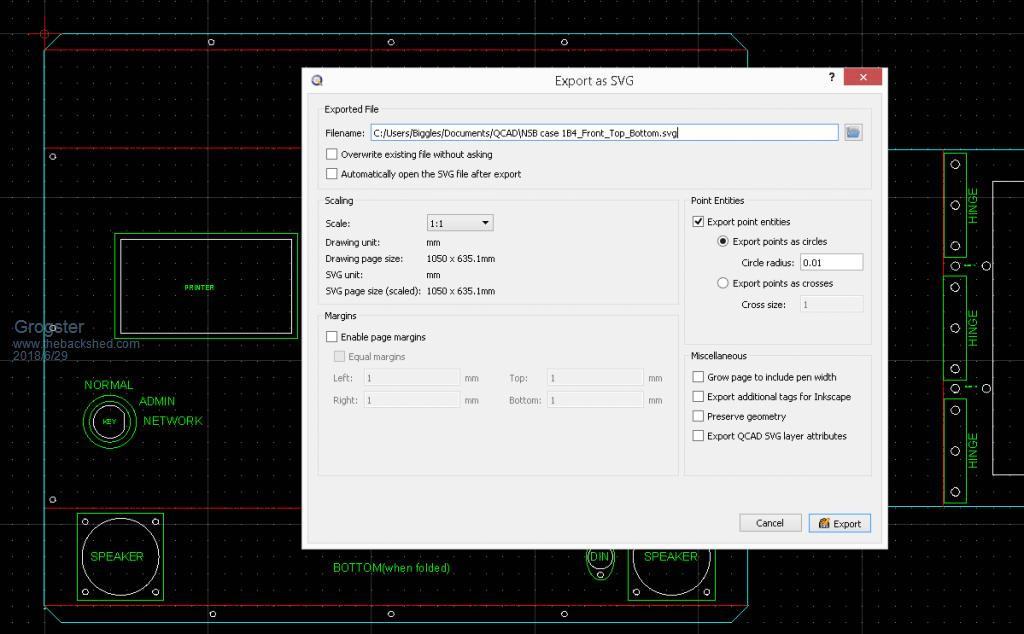 Smoke makes things work. When the smoke gets out, it stops! |
||||
Quazee137 Guru Joined: 07/08/2016 Location: United StatesPosts: 602 |
Inkscape has been a great tool for may years. Here's one I am using as a 3D viewer tool. FreeCAD there is Linux, Mac and Windows downloads. |
||||
MicroBlocks Guru Joined: 12/05/2012 Location: ThailandPosts: 2209 |
Looks ok. I would deselect 'Export point entities'. Points do not have any diameter or width anyway. Lines also should be without a line width. A laser cutter has a kerf of about 0.2mm. If you need very tight fits then you will have to do some tests. For example a 8mm hole will end up being 8.2mm. Most of the time not a problem, but if it is you need to adjust for it by shrinking the diameter with 0.2mm. This changes with every lasercutter and even with the same machine it changes when using different speeds and power settings. Extruded acrylic is a more consistent and cuts easier and leaves a nice edge. Colored acrylics however are often cast and this has more variances in thickness. For instance a 3mm thick sheet can be anywhere between 2.5 and 3mm. Sometimes you have to keep this in mind when it needs to be tight fitting in thickness. Microblocks. Build with logic. |
||||
Grogster Admin Group Joined: 31/12/2012 Location: New ZealandPosts: 9877 |
@ MB: One of the things I was thinking of designing in QCAD - other then the steel panels, was an acrylic case or at least a nice looking bezel for the 5" LCD and 7" LCD. This would allow people to box-up their 5" or 7" LCD projects with a professional looking LCD bezel or perhaps a full case. 3D printed ones just don't look professional enough to me. They are OK, but they look rough due to the way that 3D printers work. Smoke makes things work. When the smoke gets out, it stops! |
||||
| yobortsa Newbie Joined: 12/12/2011 Location: AustraliaPosts: 37 |
My reply too late Grogster being that you have ordered, but for reference I use LibreCAD and drive my machine with K40 Whisperer. Total non-proprietary, free and open source end to end. I find LibreCAD frustrating, being used to AutoCAD from way back, but I percist in order to use open source software. The solution is now robust and reliable and runs on low spec PCs. For 3D printing, I generally use OpenSCAD but am trying FreeCAD which is a beast in comparison but nothing like the size of the commercial alternatives. Regards, David |
||||
CircuitGizmos Guru Joined: 08/09/2011 Location: United StatesPosts: 1427 |
https://www.freecadweb.org/wiki/Screenshots Another free option. Micromites and Maximites! - Beginning Maximite |
||||
| Page 1 of 2 |
|||||
| The Back Shed's forum code is written, and hosted, in Australia. | © JAQ Software 2026 |