
|

|
Forum Index : Microcontroller and PC projects : Armmite-H7 V5.04.33: HDMI output
| Author | Message | ||||
| matherp Guru Joined: 11/12/2012 Location: United KingdomPosts: 10965 |
This version includes support for an HDMI monitor using a Raspberry-Pi Zero as the HDMI interface 2018-10-09_023933_Armmite1.3.zip Pin connections between the two are 1:1 as per the 8-bit SSD1963 pinout in both cases with the exception of the RD pin so there are 8 data pins and 3 control lines (+ a ground connection). 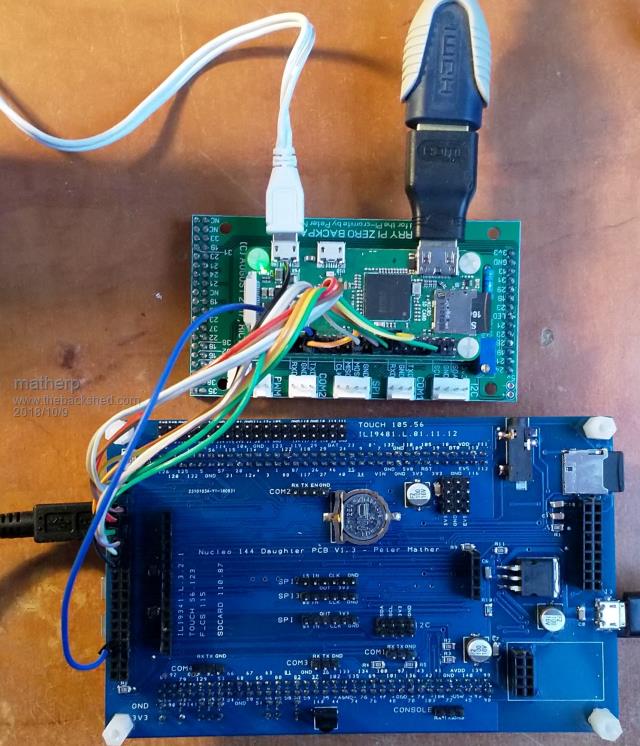 Support includes full console functionality including edit, and transparent text but not BLIT or SPRITE. the command to enable HDMI output on the Armmite H7 is: OPTION LCDPANEL HDMI, hres, vres hres and vres should be set to the same as the Pi. The new version of the Pi-cromite software 5.04.24 that supports this is attached. 2018-10-09_032630_mmbasicjessie.zip 2018-10-09_032704_mmbasicstretch.zip To put the Pi into the HDMI I/F mode do as follows: rm .options run the Pi-cromite software as normal (sudo ./mmbasic) OPTION LCDPANEL HDMI OPTION REMOTE 8 You should see the following screen: 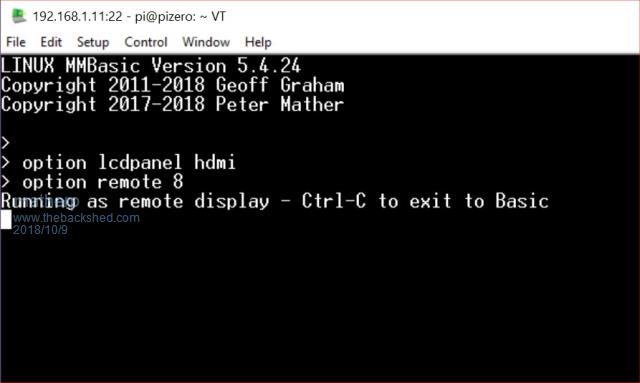 You can return to the Pi-cromite Basic prompt by typing Ctrl-C and cancel the remote functionality with OPTION REMOTE 0 To configure the Pi to work correctly with your HDMI display you may need to edit the file "boot/config.txt" for a 800x480 display insert the commands hdmi_group=2 hdmi_mode=87 hdmi_cvt=800 480 60 6 0 0 0 hdmi_drive=1 for a 1920x1080 display as in the picture I've used sdtv_mode=2 sdtv_aspect=3 hdmi_group=1 hdmi_mode=16 disable_overscan=1 for other formats google is your friend. I will also make this functionality available on the MMX and as a loadable driver on the MM+ in the near future |
||||
| WhiteWizzard Guru Joined: 05/04/2013 Location: United KingdomPosts: 2960 |
Wow Peter, very impressive (yet again!) - you keep us very busy with new & exciting things to try out.  One Question: You mention above that this version does not support BLIT or SPRITE. Is this because it is 'not yet done', OR is it just technically not possible and/or feasible? |
||||
| matherp Guru Joined: 11/12/2012 Location: United KingdomPosts: 10965 |
Wouldn't sufficiently fast to be useful and worth programming, the best bus speed I've been able to achieve is 800Kbytes/second burst. Loading an 800x480 RGB888 picture takes 3.5 seconds. |
||||
| The Back Shed's forum code is written, and hosted, in Australia. | © JAQ Software 2026 |