
|

|
Forum Index : Microcontroller and PC projects : Search multiple text files in one go...
| Author | Message | ||||
Grogster Admin Group Joined: 31/12/2012 Location: New ZealandPosts: 9877 |
I found this open-source Windoze application today: grepWin Linux users will already probably know of the grep utility, but no such tool existed within Windoze, so I wondered if someone had made a Windoze version - and they had.  This little app is brilliant to have, as I can use it to search a whole folder full of log files for specific events, without having to open and search each and every one. grepWin does it all for you in one simple operation.  I thought this might be useful for other members perhaps. Being open-source, it it totally free and the source-code is available at the same link. Smoke makes things work. When the smoke gets out, it stops! |
||||
| plover Guru Joined: 18/04/2013 Location: AustraliaPosts: 306 |
Well if you like a few more linux 'bits' running under windows you may also like 'cygwin' I have that sitting on a hard drive that is now pensioned off running for the moment.  |
||||
TassyJim Guru Joined: 07/08/2011 Location: AustraliaPosts: 6455 |
Why stop at grep. Bash: 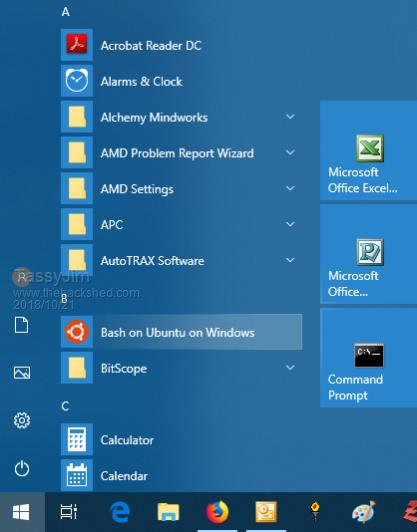 You can get a lot more in Windows if you want a linux fix. Compliments of Microsoft. Jim VK7JH MMedit |
||||
| matherp Guru Joined: 11/12/2012 Location: United KingdomPosts: 10965 |
Notepad++ does this for you as well - very easy to use |
||||
| CaptainBoing Guru Joined: 07/09/2016 Location: United KingdomPosts: 2171 |
... what Peter said... and you don't have to step outside your editor. 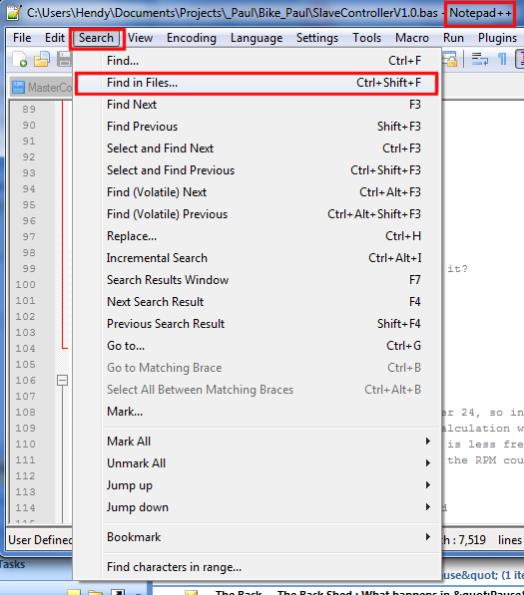 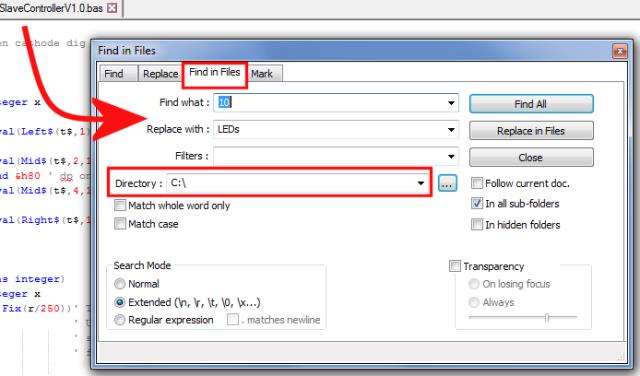 |
||||
| lizby Guru Joined: 17/05/2016 Location: United StatesPosts: 3618 |
Didn't know that about Notepad++ -- useful.\ I use egrep from the DOS command line: http://www.gnu.org/software/grep/ (Though I'm not sure where I downloaded it from, many PCs ago.) PicoMite, Armmite F4, SensorKits, MMBasic Hardware, Games, etc. on fruitoftheshed |
||||
| JackRabbit Newbie Joined: 21/07/2018 Location: United StatesPosts: 14 |
For Windows I use and recommend free Agent Ransack. It does a very fast search for files based on any combination of name, extension, content, date, size. Works on local and network drives. |
||||
Grogster Admin Group Joined: 31/12/2012 Location: New ZealandPosts: 9877 |
@ matherp and CaptainBoing - Thanks. I knew of Notepad++, but was unaware it could do that, so that is useful information to have. Smoke makes things work. When the smoke gets out, it stops! |
||||
| Frank N. Furter Guru Joined: 28/05/2012 Location: GermanyPosts: 1046 |
I also prefer to use the AgentRansack - not a day goes by when I don't need it more than once... |
||||
| Phil23 Guru Joined: 27/03/2016 Location: AustraliaPosts: 1667 |
Captain, I also notice you are using some language formatting & folding in the images. Have you worked on a custom one, or is that one of the built-ins? Played with that a few years back, but had a few issues left unfinished. Phil |
||||
| CaptainBoing Guru Joined: 07/09/2016 Location: United KingdomPosts: 2171 |
I think I got it from here so it could well be yours. I refined it a bit, its still not perfect but I got it to a stage where it is usable and the bits that are broken don't bother me. here is the XML... <NotepadPlus> <UserLang name="MMbasicH" ext="bas" udlVersion="2.1"> <Settings> <Global caseIgnored="yes" allowFoldOfComments="no" foldCompact="no" forcePureLC="0" decimalSeparator="0" /> <Prefix Keywords1="no" Keywords2="no" Keywords3="no" Keywords4="no" Keywords5="no" Keywords6="no" Keywords7="no" Keywords8="no" /> </Settings> <KeywordLists> <Keywords name="Comments">00' 01 02 03 04</Keywords> <Keywords name="Numbers, prefix1">&H</Keywords> <Keywords name="Numbers, prefix2">&H 0 1 2 3 4 5 6 7 8 9 A B C D E F</Keywords> <Keywords name="Numbers, extras1">A B C D E F</Keywords> <Keywords name="Numbers, extras2"></Keywords> <Keywords name="Numbers, suffix1"></Keywords> <Keywords name="Numbers, suffix2"></Keywords> <Keywords name="Numbers, range"></Keywords> <Keywords name="Operators1">= * / + - < <= =< > >= => , ( )</Keywords> <Keywords name="Operators2">,</Keywords> <Keywords name="Folders in code1, open"></Keywords> <Keywords name="Folders in code1, middle"></Keywords> <Keywords name="Folders in code1, close"></Keywords> <Keywords name="Folders in code2, open">"Sub" "Function" "Select Case"</Keywords> <Keywords name="Folders in code2, middle">"Exit Sub"</Keywords> <Keywords name="Folders in code2, close">"End Sub" "End Function" "End Select"</Keywords> <Keywords name="Folders in comment, open"></Keywords> <Keywords name="Folders in comment, middle"></Keywords> <Keywords name="Folders in comment, close"></Keywords> <Keywords name="Keywords1">option dim include abort abs abs( ain and as asc asc( atn atn( autorun autosave base baudrate bin$ bin$( bitmap black blue box brown byte case cfunaddr cfunction chr$ chr$( cin cint cint( circle clear clocktrim close cls cmd color colour const continue cos cos( cpu csub cyan data date date$ default definefont deg deg( delete dht22 dim din distance do dout ds18b20 ds18b20( echo edit else elseif end endif eof eof( erase error exit exp exp( explicit fc fin fix fix( float font for function gettime gosub goto gray green gui hex$ hex$( humid i2c if init inkey$ input input$ input$( instr instr( int int( intb integer inth intl invert ir ireturn is keypad lcase$ lcase$( lcd lcdpanel left$ left$( len len( length let library line list loc loc( local lof lof( log log( loop magenta memory mid$ mid$( min min( max max( mm.device mm.device$ mm.hres mm.i2c mm.onewire mm.ver mm.vres mm.watchdog mod new next noecho noinvert not oc oct oct$ oct$( off on onewire open option or pause peek peek( pi pin pin( pixel poke port port( pos print progmem prompt pulldown pullup pulse pulsin pwm rad rad( randomize rbox read receive red rem restore return rgb right$ right$( rnd rnd( rtc run save select send servo setpin settick settime sgn sgn( sin sin( skip slave sleep space$ space$( spc spc( spi spi( sqr sqr( step stop str$ str$( string$ string$( sub tab tab( tan tan( tempr text then time$ timer to touch touch( trace troff tron ucase$ ucase$( until val val( var varaddr vartbl watchdog wend while white word write xmodem xor xor yellow </Keywords> <Keywords name="Keywords2"></Keywords> <Keywords name="Keywords3"></Keywords> <Keywords name="Keywords4"></Keywords> <Keywords name="Keywords5"></Keywords> <Keywords name="Keywords6"></Keywords> <Keywords name="Keywords7"></Keywords> <Keywords name="Keywords8"></Keywords> <Keywords name="Delimiters">00" 01 02" 03 04 05 06 07 08 09 10 11 12 13 14 15 16 17 18 19 20 21 22 23</Keywords> </KeywordLists> <Styles> <WordsStyle name="DEFAULT" fgColor="000000" bgColor="FFFFFF" fontName="" fontStyle="0" nesting="0" /> <WordsStyle name="COMMENTS" fgColor="00aa00" bgColor="FFFFFF" fontName="" fontStyle="0" nesting="0" /> <WordsStyle name="LINE COMMENTS" fgColor="808080" bgColor="FFFFFF" fontName="" fontStyle="0" nesting="0" /> <WordsStyle name="NUMBERS" fgColor="FF0000" bgColor="FFFFFF" fontName="" fontStyle="0" nesting="0" /> <WordsStyle name="KEYWORDS1" fgColor="0000FF" bgColor="FFFFFF" fontName="" fontStyle="0" nesting="0" /> <WordsStyle name="KEYWORDS2" fgColor="0000FF" bgColor="FFFFFF" fontName="" fontStyle="0" nesting="0" /> <WordsStyle name="KEYWORDS3" fgColor="0000FF" bgColor="FFFFFF" fontName="" fontStyle="0" nesting="0" /> <WordsStyle name="KEYWORDS4" fgColor="0000FF" bgColor="FFFFFF" fontName="" fontStyle="0" nesting="0" /> <WordsStyle name="KEYWORDS5" fgColor="0000FF" bgColor="FFFFFF" fontName="" fontStyle="0" nesting="0" /> <WordsStyle name="KEYWORDS6" fgColor="0000FF" bgColor="FFFFFF" fontName="" fontStyle="0" nesting="0" /> <WordsStyle name="KEYWORDS7" fgColor="0000FF" bgColor="FFFFFF" fontName="" fontStyle="0" nesting="0" /> <WordsStyle name="KEYWORDS8" fgColor="0000FF" bgColor="FFFFFF" fontName="" fontStyle="0" nesting="0" /> <WordsStyle name="OPERATORS" fgColor="666666" bgColor="FFFFFF" fontName="" fontStyle="0" nesting="0" /> <WordsStyle name="FOLDER IN CODE1" fgColor="000000" bgColor="FFFFFF" fontName="" fontStyle="0" nesting="0" /> <WordsStyle name="FOLDER IN CODE2" fgColor="0000FF" bgColor="FFFFFF" fontName="" fontStyle="0" nesting="0" /> <WordsStyle name="FOLDER IN COMMENT" fgColor="000000" bgColor="FFFFFF" fontName="" fontStyle="0" nesting="0" /> <WordsStyle name="DELIMITERS1" fgColor="00aa00" bgColor="FFFFFF" fontName="" fontStyle="0" nesting="0" /> <WordsStyle name="DELIMITERS2" fgColor="FF0000" bgColor="FFFFFF" fontName="" fontStyle="0" nesting="0" /> <WordsStyle name="DELIMITERS3" fgColor="000000" bgColor="FFFFFF" fontName="" fontStyle="0" nesting="0" /> <WordsStyle name="DELIMITERS4" fgColor="000000" bgColor="FFFFFF" fontName="" fontStyle="0" nesting="0" /> <WordsStyle name="DELIMITERS5" fgColor="000000" bgColor="FFFFFF" fontName="" fontStyle="0" nesting="0" /> <WordsStyle name="DELIMITERS6" fgColor="000000" bgColor="FFFFFF" fontName="" fontStyle="0" nesting="0" /> <WordsStyle name="DELIMITERS7" fgColor="000000" bgColor="FFFFFF" fontName="" fontStyle="0" nesting="0" /> <WordsStyle name="DELIMITERS8" fgColor="000000" bgColor="FFFFFF" fontName="" fontStyle="0" nesting="0" /> </Styles> </UserLang> </NotepadPlus> [/code] |
||||
bigmik Guru Joined: 20/06/2011 Location: AustraliaPosts: 2979 |
I use ZtreeWin it also searches for hex strings in any file (exe com txt etc) Kind Regards, Mick Mick's uMite Stuff can be found >>> HERE (Kindly hosted by Dontronics) <<< |
||||
Timbergetter Regular Member Joined: 08/10/2018 Location: AustraliaPosts: 56 |
+1 for ZtreeWin. You can edit those strings as hex too. If you need to operate on a collection of files scattered throughout file-systems that are dispersed through several storage devices, then ZtreeWin is the go. I only wish it lived on Linux too. |
||||
| The Back Shed's forum code is written, and hosted, in Australia. | © JAQ Software 2026 |