
|

|
Forum Index : Microcontroller and PC projects : Using MMEdit with external terminal
| Author | Message | ||||
TassyJim Guru Joined: 07/08/2011 Location: AustraliaPosts: 6455 |
I have added a new option to MMEdit Preferences. 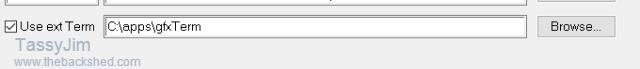 If you select "Use ext Term" and set a folder for it, every time MMEdit detects that you have moved to a different window not belonging to MMEdit, a copy of the current program in the editor is saved as "terminalTemp.txt". It will have "AUTOSAVE" added as the first line and ctrl-Z at the end. This allows you to use TeraTerm or GFXterm to easily upload the BAS program to your device. If you are using TeraTerm, edit TERATERM>INI to set the default folder ; Default directory for file transfers FileDir=C:\apps\gfxTerm If you are using GFXterm, it defaults to the program folder so use that as the target folder. I have set TeraTerm to point to the gfxTerm folder so I can use either terminal. With Teraterm, you might have to tweak the line delay to suit. GFXterm works out-of-the-box. Teraterm will strip the trailing ctrl-Z unless you use binary. Workflow is: Connect to your device. DO Make changes in MMEdit Switch to the Terminal program. NEW Send file. RUN Go back and fix bugs LOOP The normal operation of the MMEdit Chat window is no altered in any way. Just don't try to connect to the same device at the same time. I will try to update my website in a day or so if there are no reports of disasters. 2018-10-25_172744_MMedit.zip VK7JH MMedit |
||||
| The Back Shed's forum code is written, and hosted, in Australia. | © JAQ Software 2026 |