
|

|
Forum Index : Microcontroller and PC projects : Stand-alone MMBasic variable reporter
| Page 1 of 3 |
|||||
| Author | Message | ||||
TassyJim Guru Joined: 07/08/2011 Location: AustraliaPosts: 6455 |
MMEditPLus is a stand-alone variable report producer. It will eventually replace the one built-in to MMEdit but for now it can be used with Notepad++ It does differentiate between variables local to functions and should flag any undeclared variables. To run from Notepad++ Go to Run/Run Navigate to MMEditPLus.exe and add "$(FULL_CURRENT_PATH)" after the end of the file name. Include a space and the quotes. Your shortcuts.xml file should now have an entry similar to: <Command name="Variable Report" Ctrl="no" Alt="yes" Shift="no" Key="119">C:\apps\PBprojects\variableReport\MMEditPlus.exe & quot;$(FULL_CURRENT_PATH)& quot;</Command> I had to put a space before 'quot' in the above to stop the forum interpreting it. I set alt-F8 as the shortcut key. To send the current file to the variable report, Save then Alt-F8 MMEditPlus can be open or shutdown. It will replace any existing report with one for the current file. I haven't found a way to automate the save before run part (yet) If you drag and drop a filename, drop it in the area above the text frame. You can drop selected text directly into the text frame and it will be scanned. With MMEditPlus open, ctrl_A to highlight all the text in Notepad++ or MMEdit and drag it across to MMEditPLus. This allows you to check code without saving first. 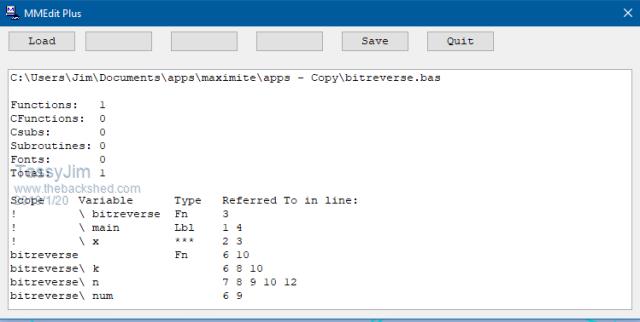 2019-01-20_120326_MMEditPlus.zip It is many times faster than the builtin version and does more including sorting. I deliberately made the exe larger than usual in an attempt to fool the foolish anti-virus program out there. The ones that hate me. Jim VK7JH MMedit |
||||
| KeepIS Guru Joined: 13/10/2014 Location: AustraliaPosts: 2039 |
Thanks, I'll give it a try when I'm back at the PC. Mike NANO Inverter: Full download - Only Hex Ver 8.2Ks |
||||
Chopperp Guru Joined: 03/01/2018 Location: AustraliaPosts: 1116 |
Hi Jim I had to put the MMEditPLus.exe file in the same directory as my *.bas file to get NP++ to run it. (Couldn't find file location) Am I missing something? Brian ChopperP |
||||
TassyJim Guru Joined: 07/08/2011 Location: AustraliaPosts: 6455 |
A quick update. The original was getting confused between globals and locals 2019-01-20_125634_MMEditPlus.zip Brian, I don't know why Notepad++ couldn't find where you put it. Or was the program opening without any file? Jim VK7JH MMedit |
||||
Chopperp Guru Joined: 03/01/2018 Location: AustraliaPosts: 1116 |
Found the problem. NP++ had quotes in the wrong place  . Extra bit needs to go after the quotes around the file path to the MM+ file. . Extra bit needs to go after the quotes around the file path to the MM+ file."C:\Program Files (x86)\CCom\MMedit\MMEditPlus.exe" "$(FULL_CURRENT_PATH)" Brian ChopperP |
||||
TassyJim Guru Joined: 07/08/2011 Location: AustraliaPosts: 6455 |
I noticed a bug in the help file was missing the '$' and I think that if you copy and paste out of the PDF you might end up with 'smart' quotes. Not something we want. Brian, by putting the exe in with MMEdit, the .inf file should be in the MMEdit data folder eg C:\Users\Jim\AppData\Local\CCom\MMedit\MMEditPlus.inf That's where it will end up eventually. Jim VK7JH MMedit |
||||
Chopperp Guru Joined: 03/01/2018 Location: AustraliaPosts: 1116 |
Thanks Jim. Found the inf file with the mmedit one. Noticed that the subroutines come up as "Fn" in the "Type" column in the program I'm testing at the moment Brian ChopperP |
||||
| disco4now Guru Joined: 18/12/2014 Location: AustraliaPosts: 1094 |
Hi Jim, Looks good. A minor issue easily worked around , the variables M1H,M1L,M2H and M2L in the expression below are not picked up as declared.Could be because of the assignment before them. Regards Gerry F4 H7FotSF4xGT |
||||
TassyJim Guru Joined: 07/08/2011 Location: AustraliaPosts: 6455 |
I didn't differentiate between subs and functions. I also didn't differentiate between const and dim. For the exercise of tracking variables, the differences don't matter. Jim VK7JH MMedit |
||||
Chopperp Guru Joined: 03/01/2018 Location: AustraliaPosts: 1116 |
Thanks Jim ChopperP |
||||
| KeepIS Guru Joined: 13/10/2014 Location: AustraliaPosts: 2039 |
Just tried it, ran first time. As I'm running NP++ standalone version, I placed the file in a subdirectory in NP++. FYI I had my 3700 line file still loaded in the editor, pressed my shortcut key and up popped the MMEditPlus window. After a few seconds got a message that MMEditPlus.exe had stopped responding - I new it hadn't, just waited a few seconds more and the results then came up, nice. Thanks for the standalone app. Mike NANO Inverter: Full download - Only Hex Ver 8.2Ks |
||||
| KeepIS Guru Joined: 13/10/2014 Location: AustraliaPosts: 2039 |
Did find one thing, the line below is in SUB OpenJOBS()" Open "JOBS.TXT" For RANDOM AS #3 In the Listing: OpenJOBS \ RANDOM *** 2945 EDIT same for OUTPUT: Open "SETTINGS.TXT" For OUTPUT AS #2 SaveSetup \ OUTPUT *** 2827 I assume it thinks these are not declared. Mike. NANO Inverter: Full download - Only Hex Ver 8.2Ks |
||||
TassyJim Guru Joined: 07/08/2011 Location: AustraliaPosts: 6455 |
I missed RANDOM from the keyword list. Will fix. Thanks I also had a bug when there are 2 spaces between FUNCTION and the name of the function. That will also be fixed in the next update. I have a few ideas to speed up the processing but it needs careful thought. Time to open a bottle of thought juice. Jim 2019-01-20_165921_MMEditPlus.zip Double spacing shouldn't cause problems and RANDOM has been added as a keyword. VK7JH MMedit |
||||
TassyJim Guru Joined: 07/08/2011 Location: AustraliaPosts: 6455 |
A speed improvement. Time down to 50% of previous version. It takes about 1mS per line. 2019-01-21_155040_MMEditPlus.zip Jim VK7JH MMedit |
||||
| KeepIS Guru Joined: 13/10/2014 Location: AustraliaPosts: 2039 |
Thanks, that made a big improvement in time, and no messages from Win about responding with a big file loaded. (because it took longer that Win-10 thinks it should). Mike. NANO Inverter: Full download - Only Hex Ver 8.2Ks |
||||
TassyJim Guru Joined: 07/08/2011 Location: AustraliaPosts: 6455 |
I should learn multi-threading so Windows doesn't get so upset. I could put a progress report in half way but too much of that only slows things down again. Jim VK7JH MMedit |
||||
TassyJim Guru Joined: 07/08/2011 Location: AustraliaPosts: 6455 |
A few more time saving changes. Time taken is down by 25% compared to the last version I posted. 2000 lines takes about 1.5 seconds. I have also added the list of long lines. 2019-01-24_165443_MMEditPlus.zip Jim VK7JH MMedit |
||||
| KeepIS Guru Joined: 13/10/2014 Location: AustraliaPosts: 2039 |
Just got back and tried it and it's faster again  BTW: It flags "OUTPUT" *** : Open "SETTINGS.TXT" For OUTPUT AS #2 Mike. NANO Inverter: Full download - Only Hex Ver 8.2Ks |
||||
TassyJim Guru Joined: 07/08/2011 Location: AustraliaPosts: 6455 |
Thanks, OUTPUT has now been added to the keyword list. 2019-01-25_113018_MMEditPlus.zip Jim VK7JH MMedit |
||||
| paceman Guru Joined: 07/10/2011 Location: AustraliaPosts: 1329 |
Jim, MMEdit (V3.8.0. Build Date 18/11/18) seems to be missing the STATIC command too. I'm using it with the 'MicroMite_Plus_V5.3' syntax file and MMBasic V5.05.01. It misses it using command 'STATIC INTEGER variable' - the 'STATIC" part isn't made upper case or highlighted. Not sure if you might have already picked it up. Greg |
||||
| Page 1 of 3 |
|||||
| The Back Shed's forum code is written, and hosted, in Australia. | © JAQ Software 2026 |