
|

|
Forum Index : Microcontroller and PC projects : FontTweak has had a facelift
| Author | Message | ||||
TassyJim Guru Joined: 07/08/2011 Location: AustraliaPosts: 6455 |
I started out looking for line drawing fonts and got carried away. New features include Remembering window positions etc between sessions. Full character map viewer. (Right click to print) Ability to import BIN files from 'Fony', a good font manipulator. Ability to resize fonts. Needed when an imported font doesn't match the 8 bit multiple rule. Ability to centre characters (acts on the full font) 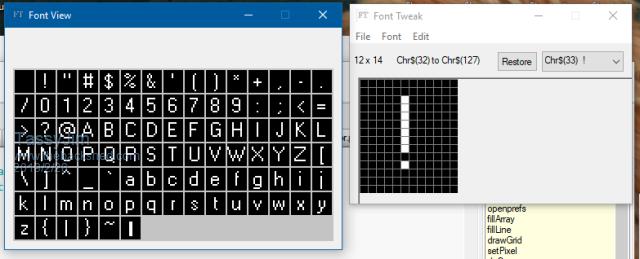 The ZIP includes a PDF help file and a couple of fonts. 2019-02-28_170138_FontTweak.zip Jim VK7JH MMedit |
||||
| OA47 Guru Joined: 11/04/2012 Location: AustraliaPosts: 1036 |
Good one Jim.  |
||||
| lizby Guru Joined: 17/05/2016 Location: United StatesPosts: 3618 |
Jim--resizing didn't do exactly what I was hoping it would by some magic--essentially scale the bitmap. I resized my 8x8 font where the single-line PC graphics characters are in the first lower case bank (0x60-0x6f) to 12x12. The result was that 4 blank columns were added to the right and 4 blank rows were added at the bottom. Is there a way to do what I want to do? I understand the problem is non-trivial. [code] ' PCgraphicsFont.bas ' from lizby ' Font type : Standard 8x8 plus PC graphics replacing lower case (95 characters) ' Font size : 8x8 pixels DefineFont #8 5F200808 00000000 00000000 08080808 00080008 00001414 00000000 247E2400 00247E24 7C507C10 00107C14 08646200 00462610 10281000 003A442A 00100800 00000000 10100800 00081010 08081000 00100808 10280000 0028107C 10100000 0010107C 00000000 10080800 00000000 0000007C 00000000 00181800 08040000 00402010 948C7800 0078C4A4 20A06000 00F82020 04847800 00FC8078 18847800 00788404 50301000 0010FC90 F880FC00 00788404 F8807800 00788484 0804FC00 00202010 78847800 00788484 84847800 0078047C 10000000 00100000 00100000 20101000 10080000 00081020 7C000000 00007C00 10200000 00201008 04423C00 00080008 564A3C00 003C405E 84847800 008484FC F884F800 00F88484 80847800 00788480 8488F000 00F08884 F880FC00 00FC8080 F880FC00 00808080 80847800 0078849C FC848400 00848484 10107C00 007C1010 04040400 00788484 E0908800 00848890 80808000 00FC8080 B4CC8400 00848484 A4C48400 00848C94 84847800 00788484 8484F800 008080F8 84847800 007894A4 8484F800 008488F8 78807800 00788404 1010FE00 00101010 84848400 00788484 84848400 00304884 84848400 0048B484 30488400 00844830 28448200 00101010 1008FC00 00FC4020 20203800 00382020 20400000 00040810 08083800 00380808 54381000 00101010 00000000 FE000000 ff000000 000000ff 18181818 18181818 1f000000 1818181f f8000000 181818f8 f8181818 000000f8 1f181818 0000001f ff181818 000000ff ff000000 181818ff f8181818 181818f8 1f181818 1818181f ffffffff ffffffff ff181818 181818ff 00ffff00 00ffff00 66666666 66666666 44780000 00444444 44380000 00384444 44780000 40407844 443C0000 06043C44 201C0000 00202020 40380000 00780438 10381000 000C1010 44440000 00384444 44440000 00102828 54440000 00285454 28440000 00442810 44440000 38043C44 087C0000 007C2010 60101C00 001C1010 10101000 00101010 0C107000 00701010 00281400 00000000 00000000 00000000 End DefineFont [/code] Before: 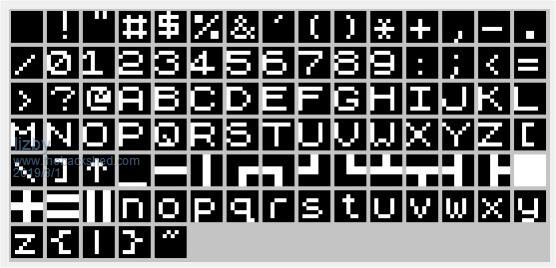 After: 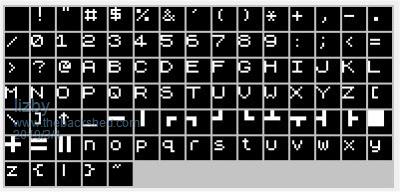 Could you make the whole font view 16 characters wide rather than 15? (And by the way, this is a terrific program.) PicoMite, Armmite F4, SensorKits, MMBasic Hardware, Games, etc. on fruitoftheshed |
||||
TassyJim Guru Joined: 07/08/2011 Location: AustraliaPosts: 6455 |
Resize is only intended to make a non standard font such as 9x13 fit into a size that is accepted by MMBasic. You do have the ability to double the size of fonts but not fractional scaling. I considered fractional scaling of small bitmaps too troublesome. A better way would be to start with one of the larger fonts such as 9x14 and resize it to 10 x 12. The number of characters across the font view will depend on the total number of characters. Font sizes vary from one character to 255 so fixing the width to 16 is not ideal. I went with width equals 1.5 times the height. Jim VK7JH MMedit |
||||
| lizby Guru Joined: 17/05/2016 Location: United StatesPosts: 3618 |
I want to bring this nice utility into focus again, in case anyone needing font-tweaking is unfamiliar with it. I had thought it inconvenient that ON for a pixel was a left-mouse click and OFF was a right click--it seemed that a toggle with the left mouse would be easiest. But then I found out accidentally that you can "paint" with a left or right mouse button held down--so you can click and hold and sweep through as many pixels as you want, turning them all ON or all OFF. A very useful program--thanks, Jim. PicoMite, Armmite F4, SensorKits, MMBasic Hardware, Games, etc. on fruitoftheshed |
||||
| disco4now Guru Joined: 18/12/2014 Location: AustraliaPosts: 1094 |
Hi Jim, I just tried to import an image to character in this latest version. I could see the image but none of the keys (including enter) would respond and I could not do anything with it. I went back to a previous version and could do it OK, so have done what I wanted, but just letting you know that this version may have an issue. Regards Gerry F4 H7FotSF4xGT |
||||
TassyJim Guru Joined: 07/08/2011 Location: AustraliaPosts: 6455 |
Sorry about that. This should have it fixed: 2019-06-19_100020_FontTweak.zip Jim VK7JH MMedit |
||||
| disco4now Guru Joined: 18/12/2014 Location: AustraliaPosts: 1094 |
Thanks Jim, good now! F4 H7FotSF4xGT |
||||
| The Back Shed's forum code is written, and hosted, in Australia. | © JAQ Software 2026 |