
|

|
Forum Index : Microcontroller and PC projects : How do you disconnect Windoze shares?
| Page 1 of 2 |
|||||
| Author | Message | ||||
Grogster Admin Group Joined: 31/12/2012 Location: New ZealandPosts: 9877 |
Here we go again.... W10 networking this time. I have removed one of my server machines from the network, but W10 insists on holding onto the shares and won't let them go. 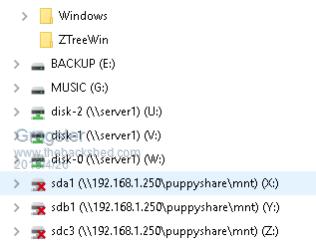 "puppyshare" is no longer on the network while I make some changes, but W10 won't let go of the references. If I try to right-click/disconnect them, File Explorer locks up completely and I have to kill it with Task Manager. The Puppy Linux box has been off the network since last weekend, so I WAS just waiting for W10 to decide that those shares weren't coming back, and to remove them from the tree itself - but this isn't happening, and I can't now seem to get rid of them. Anyone seen this kind of behaviour, and if you have, what did YOU do to fix it? "I moved to Linux" is not the type of answer I want, thanks.  Poor old Windoze. It does not seem to do networking that well in general. Things are OK once you get them working, but you seem to have to fight to get many Windows machines to talk to shares - and now to remove non-existent ones. Linux machines on a Windoze network with SAMBA, you just point them to the machine, enter in any username and password, and you're in. Windows, not so much. I do recall that when I connected those shares that now won't go away, I had to link to them with the machine's IP address, as Windows flatly refused to see the Puppy Linux box with it's network name - but it would talk to it if you specified the IP address in the path to mapping the share. I suspect that this method of mapping the share - which is not the 'Standard' way of doing it - has somehow made it difficult to get rid of the shares now. Just another day in paradise..... Smoke makes things work. When the smoke gets out, it stops! |
||||
TassyJim Guru Joined: 07/08/2011 Location: AustraliaPosts: 6455 |
from a command prompt, try NET USE X: /DELETE for the full options available NET USE /? Jim and don't worry, you will need to have that solid wall for bashing your head on with Linux too. VK7JH MMedit |
||||
Grogster Admin Group Joined: 31/12/2012 Location: New ZealandPosts: 9877 |
I can report that this did seem to do the trick. I ran CMD.EXE with administrator and after running this command on each of the shares, exit CMD, back in File Explorer, they are now gone. Thanks.  Smoke makes things work. When the smoke gets out, it stops! |
||||
bigmik Guru Joined: 20/06/2011 Location: AustraliaPosts: 2979 |
Grogs, Just saw this post... Easier than that.. Just use file explorer, Click on “This PC” (or my computer or what ever your version says to show all drives) Right click on the network drive in question and select DISCONNECT. Done! Regards, Mick Mick's uMite Stuff can be found >>> HERE (Kindly hosted by Dontronics) <<< |
||||
Grogster Admin Group Joined: 31/12/2012 Location: New ZealandPosts: 9877 |
Ahhhhhhh........no, not in this case. If you have a read of my first post, you will discover that when I try to do that, File Explorer was totally locking up and I had to kill it with Task Manager. Otherwise, I most certainly would have done it that way.  Smoke makes things work. When the smoke gets out, it stops! |
||||
| Phil23 Guru Joined: 27/03/2016 Location: AustraliaPosts: 1667 |
Generally I don't experience many network issues across my Win Lans. Mind you I do seem to need that go to tool somewhere on sites at least once a week.... regedit... |
||||
Grogster Admin Group Joined: 31/12/2012 Location: New ZealandPosts: 9877 |
Yeah, well, I have used EXACTLY the method that Mick mentions in all but this case. Right-click the share, click DISCONNECT - simple.  But as soon as I right-clicked the share, that was when I just got nothing but the circle going around and around, then File Explorer would say it had stopped responding. I did leave it like that for a while to see if it recovered, but after five minutes it was still locked, so I then killed File Explorer with Task Manager. Every time I tried that, I got the same lock-up problem, and that has never happened before. As I say, YES - normally I do exactly what Mick was suggesting, but for whatever reason, Windoze would not let me this time.  Oh well. Jim's suggestion of the command-prompt method DID work, so at least that is a work-around I can use if that is ever an issue for me again.  Smoke makes things work. When the smoke gets out, it stops! |
||||
| BrianP Senior Member Joined: 30/03/2017 Location: AustraliaPosts: 292 |
Hi gentlemen... Don't forget to reboot the PC after you have made any networking changes! Example: mapped network drive - network resource removed - mapped drive still showing in explorer with red X - "disconnect" results in "error - network resource no longer available" - mapped drive still there. (Grogs got the hourglass instead of the message it seems). Reboot fixed it. (the NET USE X: /DELETE wouldn't work either - "can't find drive to delete" or similar message). Windows obviously remembered the drive removal attempt but needed the reboot to clear the caching. I guess the answer is: Windows does (or does not) do these things because it can... (it doesn't understand logic)  Cheers Brian P. |
||||
| lizby Guru Joined: 17/05/2016 Location: United StatesPosts: 3618 |
If I can turn this question on its head (since there are knowledgeable people contributing here): how do you connect a samba share on a linux device with a WIN10 laptop? I've connected with no problem on Win7 via wifi, both directly in Explorer with \\192.168.2.34\OmniFiles\ and by mapping the drive to assign a drive letter. The win10 laptop is connected to the nextwork via wifi, the network is private, the workgroup is the same as on the win7 laptop, but it can't find the samba share. I've tried directly in Explorer, through "This PC" and "map drive", and Explorer, right click "This PC", Add a network location. From the win10 laptop, I am able to ssh into the linux device, and I have http access. I've tried slashes in both directions for the network address. Any suggestions? (Hmmm ... maybe my problem is "user".) PicoMite, Armmite F4, SensorKits, MMBasic Hardware, Games, etc. on fruitoftheshed |
||||
| CaptainBoing Guru Joined: 07/09/2016 Location: United KingdomPosts: 2171 |
SMB (Server Message Block, SaMBa) V1.0 is disabled by default on windows 10 - you have to enable it in Windows features. After that it should be a simple case of setting up the share as the drive of your choice with a path like \\<computer name or IP>\<sharename> e.g. \\192.168.0.111\Public |
||||
| lizby Guru Joined: 17/05/2016 Location: United StatesPosts: 3618 |
That did it--thanks. I had to check "smb 1.0 CIFS Client". PicoMite, Armmite F4, SensorKits, MMBasic Hardware, Games, etc. on fruitoftheshed |
||||
| CaptainBoing Guru Joined: 07/09/2016 Location: United KingdomPosts: 2171 |
gth |
||||
| lizby Guru Joined: 17/05/2016 Location: United StatesPosts: 3618 |
I had to look up "gth" to see what it might mean. I trust it's not the first thing that popped up--"Go to He11". Hmmm. "Good to Hear" seems plausible. Thanks again. Don't know why the sites I found about using samba shares on Win10 didn't mention the need to fiddle with Windows Features. PicoMite, Armmite F4, SensorKits, MMBasic Hardware, Games, etc. on fruitoftheshed |
||||
| CaptainBoing Guru Joined: 07/09/2016 Location: United KingdomPosts: 2171 |
LOL... definitely not the first, and not the latter although a good candidate. Glad To Help SMB V1.0 has a security hole... it's only a problem off a private network (or on one that is compromised) but in their wisdom, Microsoft decided to disable it blanket stylee and disconnected 90% of all NAS filers on SOHO networks when people upgraded. Nice. I have had to fix this on dozens of installations which is why I knew what it was the moment I saw your post. have fun h |
||||
bigmik Guru Joined: 20/06/2011 Location: AustraliaPosts: 2979 |
Lads, You have to be careful with acronyms, Back in the Fido-Net days, I used to `sign off with CYa meaning SEE YA Or SEE YOU.. One chap in the USA emailed me and said "Why do you always finish off with profanity when the bulk of your message is polite?" It transpires that he read it as "Cover Your A$$". Kind Regards, Mick Mick's uMite Stuff can be found >>> HERE (Kindly hosted by Dontronics) <<< |
||||
Timbergetter Regular Member Joined: 08/10/2018 Location: AustraliaPosts: 56 |
LOL… (and that’s not an amorous advance  ) )See https://www.gizmodo.com.au/2012/05/uk-prime-minister-thought-lol-meant-lots-of-love/ |
||||
Grogster Admin Group Joined: 31/12/2012 Location: New ZealandPosts: 9877 |
@ CaptainBoing - Yes, I remember that problem, but I can't remember the specifics. I think some people were using it as a back-door into systems or something. SAMBA1 is very old now, and it IS a security issue, and from what I remember, a rather large one, so you should only re-enable SMB1 if you REALLY need to and you are REALLY sure your network is secure. The WannaCry worm uses the SMB1 vulnerability to propagate itself across all the machines it can find on the network, and I am pretty sure that was how the worm took down all those machines at the NHS in England among others. Later SAMBA versions do not have that issue, it was only SAMBA1. Use with caution. @ BigMik - DILLIGAF!  Not going to explain that one here. Google it if you have not heard it. Not going to explain that one here. Google it if you have not heard it.Smoke makes things work. When the smoke gets out, it stops! |
||||
Chopperp Guru Joined: 03/01/2018 Location: AustraliaPosts: 1116 |
Be careful with this link. Followed other links in the article & ended up with Chrome going mad and a voice message saying computer taken over or something. Switched PC off immediately. ChopperP |
||||
| CaptainBoing Guru Joined: 07/09/2016 Location: United KingdomPosts: 2171 |
HA! That reminds me of years ago a colleague was upsetting an American contingent because he would chalk "US" on failed sonar bodies. (US is fairly universal for UnServiceable). Famously we had a prime Minister that thought LOL was "lots of love" - saints preserve us! I love acronyms, here are some of my favourites from over the years: LOMBARD - Lots of money but a right d*ckhead DINKY - Dual income, no kids yet LOTUS - Lots of trouble, usually serious h |
||||
bigmik Guru Joined: 20/06/2011 Location: AustraliaPosts: 2979 |
@Boing, We used to use NFG (polite people used NBG, I wasn’t one of them) for faulty equipment.. On often used acronym in Aus is FIGJAM Mik Mick's uMite Stuff can be found >>> HERE (Kindly hosted by Dontronics) <<< |
||||
| Page 1 of 2 |
|||||
| The Back Shed's forum code is written, and hosted, in Australia. | © JAQ Software 2026 |