
|

|
Forum Index : Microcontroller and PC projects : IPE problem with 1455 chips...
| Author | Message | ||||
Grogster Admin Group Joined: 31/12/2012 Location: New ZealandPosts: 9877 |
When I try to program blank 1455 chips, I am getting this odd response from the IPE: Connecting to MPLAB PICkit 3... Currently loaded firmware on PICkit 3 Firmware Suite Version.....01.56.00 Firmware type..............Enhanced Midrange Target voltage detected Target device PIC16F1455 found. Device Revision ID = 1006 Loading code from C:\PIC32\1455v118 + dS30.hex... 2019-07-23 16:30:12 +1200 - Hex file loaded successfully. 2019-07-23 16:30:15 +1200 - Programming... Device Erased... Programming... The following memory area(s) will be programmed: program memory: start address = 0x0, end address = 0x1fbf configuration memory configuration memory Address: 8008 Expected Value: 1fc3 Received Value: 3fc3 Failed to program device This happens with any 1455 chip I try to program. This did NOT happen in the earlier version of MPLAB X, but I have just updated, and as always, the install is hundreds of MB of download and install time, so I would need to be very sure that this is the source of the problem, before I would be willing to downgrade back to an earlier X install. Is anyone else seeing this? Smoke makes things work. When the smoke gets out, it stops! |
||||
| erbp Senior Member Joined: 03/05/2016 Location: AustraliaPosts: 195 |
@Grogster - I can't help with your specific question, but did you know that you can program the 1455 chip just using a MX170, a couple of extra components and a MMBasic program? See this article on Geoff's website for details (also in Silicon Chip - May 2017). The article is on the Microbridge - just go to the end of the article for the specifics of programming the 1455 chips. No need for the hassles of a PICkit3 and MPLAB IPE!! Cheers, Phil |
||||
Grogster Admin Group Joined: 31/12/2012 Location: New ZealandPosts: 9877 |
AWESOME - that sounds like me!!!  Thanks.  Now you mention it, I seem to recall their being a way for the 170 to update the 1455 if a new firmware comes out, but I had totally forgotten about THAT feature till you mentioned it. Smoke makes things work. When the smoke gets out, it stops! |
||||
| robert.rozee Guru Joined: 31/12/2012 Location: New ZealandPosts: 2492 |
in theory, you should be able to also set up a pickit3 to program the 1455 firmware in standalone mode using the button on the front. this is what i use, with a pickit3 permanently configured to do this. just supply 5v power to the pickit3's usb socket. i also power the 1455 externally (3v from 2xAA cells), but in theory i believe it should be possible to configure things so you don't need to. btw - last time i checked, the mx170 program was for an earlier version of the 1455 code, and you then had to run an update to download the latest version via the serial connection. cheers, rob :-) |
||||
Grogster Admin Group Joined: 31/12/2012 Location: New ZealandPosts: 9877 |
Good point, Rob. I will see what I can do about perhaps making this PK3 unit a Programmer-To-Go mode thing. I think you do that via the IDE rather then the IPE. Smoke makes things work. When the smoke gets out, it stops! |
||||
| robert.rozee Guru Joined: 31/12/2012 Location: New ZealandPosts: 2492 |
yep, with the IDE as i recall. i can't remember exactly how i did it, but it wasn't too difficult. took an hour or so to figure out. upon reflection, the pickit3 can only supply 50mA, and if your 1455 is soldered into a system that wants to draw more than this, you could have a problem. so better to configure it for external Vcc to the target. i'm then thinking of a 3xAA holder that has a mini USB lead coming out for the 5v, and within the pickit3 linking from the output of the internal 3v3 regultor (MPC1727, pins 7 and 8)) to the Vcc pin on the ICSP connector (and a label on the outside stating that this modification has been done!) cheers, rob :-) |
||||
Grogster Admin Group Joined: 31/12/2012 Location: New ZealandPosts: 9877 |
I use my 1455/170 programmer board thing, and as these are all SMD 1455's they go into a ZIF socket, and the only pins connected are the power, and the programming ones. Smoke makes things work. When the smoke gets out, it stops! |
||||
Grogster Admin Group Joined: 31/12/2012 Location: New ZealandPosts: 9877 |
Yep, a couple of clicks is all it takes in IDE: 1) Start IDE 2) Open existing project(the 1455 HEX file) 3) Point to DOWNLOAD icon, click the little down-arrow 4) Select Programmer To Go PICKit3 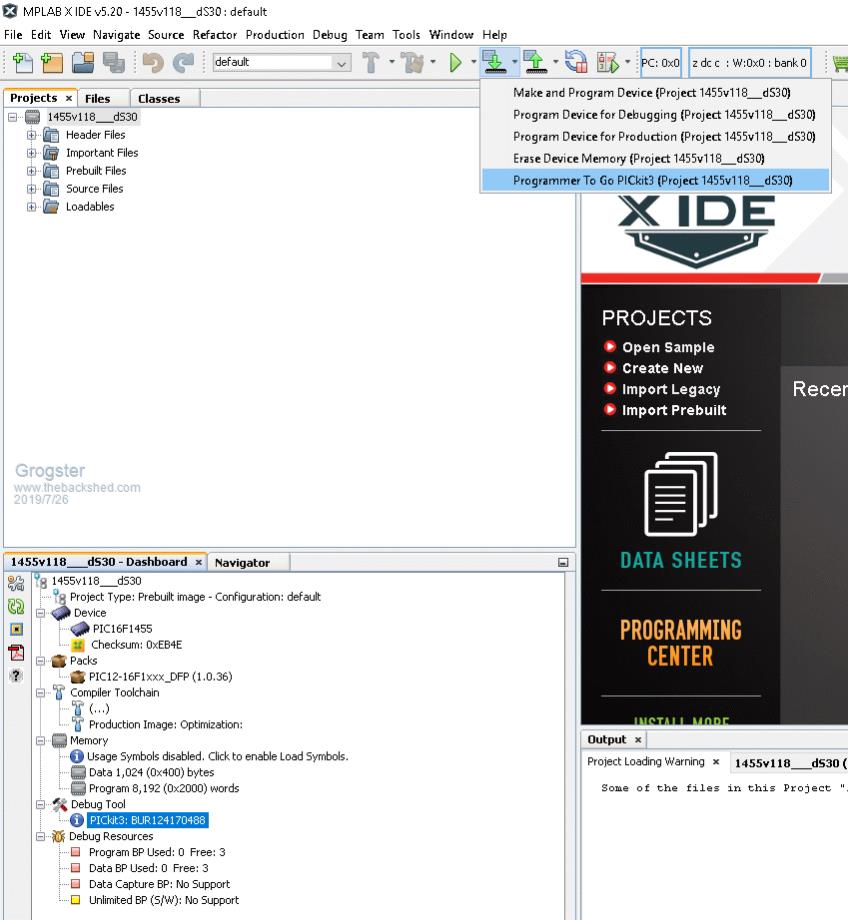 As soon as you select that, the image is loaded onto the PK3 and it is placed in PTG mode, which is indicated by blue ACTIVE LED on the PK3 blinking at you. 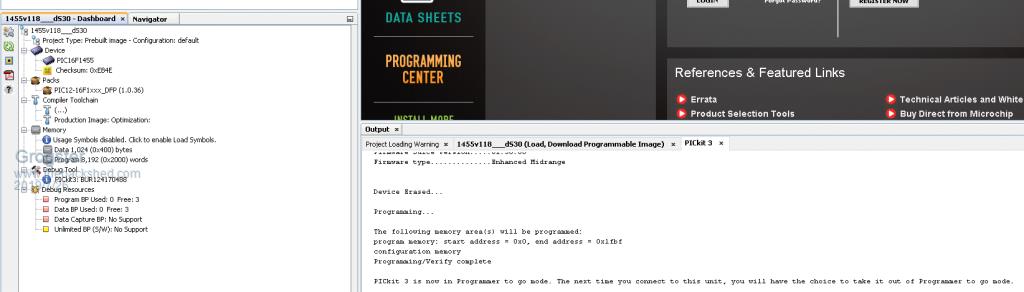 Now, to try this out on a chip.... Smoke makes things work. When the smoke gets out, it stops! |
||||
| vegipete Guru Joined: 29/01/2013 Location: CanadaPosts: 1160 |
The error you see seems related to the LVP (Low-Voltage Programming) enable bit. The source HEX file has this bit clear (LVP disabled.) The chip is echoing that the bit has been set (LVP enabled.) Maybe there is a setting in the IPE that can solve this. I don't see anything in IPE Version 3.61 which I have installed on this computer. ============= Why did you upgrade your MPLAB X installation? Silly Grogster, if ain't broke, don't fix it. ;-) Visit Vegipete's *Mite Library for cool programs. |
||||
| The Back Shed's forum code is written, and hosted, in Australia. | © JAQ Software 2026 |