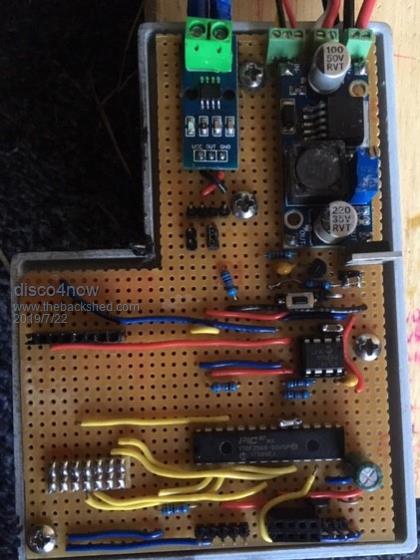disco4now Guru
Posted: 02:00pm 27 Jul 2019
Copy link to clipboard Print this post
Quote '================================================================================================ ' '================================================================================================ 0 DIM string Prog$( 3 ) length 20 0 ) = "VT2500 Monitor" 1 ) = "v1.0.0" 2 ) = "14-Jun-2019" '================================================================================================ 'MX170 on VT2500 board ST7789 9 , 7 , 10 , 2 'DCpin, RESETpin, CSpin, orientation (1-4) End Sub '================================================================================================ CONST EERAMcr= &h18 ' address of 47x04/47x16 control register with A0=0 and A1=0 CONST SRAMcb= &h50 ' address of 47x04/47x16 data register forSRAM with A0=0 and A1=0 ' ' these are not I2C device addresses but are sent after the device address CONST COMMANDreg= &h55 ' address of 47x04/47x16 command register CONST STATUSreg= &h00 ' address of 47x04/47x16 status register ' CONST S_store= &h33 ' these are the two command register commands CONST S_recall= &hdd 512 ' size 2048 for 47x16, use 512 for 47x04 if (readstatus() AND &b10 ) = &b10 then "EEPROM OK" else "EEPROM Initialised " +setup() ' we only have to do this once for each chip endif ' '? setup() ' we only have to do this once for each chip '? chr$(255),chr$(254) 'z$ = readDATA$(10,8) ' 8 bytes starting at address 10 (any address will do) 'PRINT "Last shutdown occurred at "+readDATA$(0,1) 't$ = TIME$ 'PRINT TIME$ '? writeDATA(0,"A") '================================================================================================ DIM Integer startup= 0 ,pumpdisable= 1 ,runtime= 2 ,buttonstart= 3 ' flag allocation for timers 0-9+10 DIM Integer buttondown= 11 ,buttonup= 12 ,pumpstatechange= 13 ,buttonafter= 14 ' other flag allocation DIM Integer ON= 1 ,true= 1 ,OFF= 0 ,false= 0 ,r,s DIM INTEGER pumptimemax= 15 ,pumptimeindex= 0 ,thisruntime DIM INTEGER pumptime(pumptimemax) DIm String temp$ dim integer laststate = 1 dim integer buttontimer '================================================================================================ dim integer PumpPin = 22 ' Pin number for the push button input PIN(PumpPin)=OFF '================================================================================================ DIM FLOAT pc( 10 ) DIM INTEGER pumpcurrentindex= 0 dim integer VRefPin= 24 dim integer ACS712Pin= 26 DIM INTEGER pumpstate= 0 for r= 0 to 9 5.0 next r '================================================================================================ 'Option Base 0 Dim Integer TMRctr( 9 ),TMRini( 9 ),Flags= 0 100 ,CoreTMR, 4 ' service timers every 100mS '================================================================================================ dim integer SwPin = 21 ' Pin number for the push button input Dim Integer btnUPctr ' counter to hold the shifts dim integer buttonstate= 0 ,buttoncount= 0 20 ,ButtonTest, 3 ' check button status every 20mS '================================================================================================ 20 CLS 20 , 20 ,chr$( 1 ),, 7 30 ,startup ' 20*100ms i.e 3 seconds ? pin(ACS712Pin) '================================================================================================ do If FlagTest(startup) Then ' start delay timer expired FlagRes startup 0 , 17 ) ASC (mid$(temp$, 17 , 1 )) for r= 0 to 15 ASC (mid$(temp$,r+ 1 , 1 )) '+45*(r+1) next r 1 ,RGB(GREEN)) endif If FlagTest(pumpdisable) Then ' FlagRes pumpdisable 'disable pump endif 'If FlagTest(pumpenable) Then ' the start pump delay expired ' FlagRes pumpenable ' ShowLed(2,RGB(GREEN)) ' PumpOn 'endif If FlagTest(pumpstatechange) Then ' FlagRes pumpstatechange if pumpstate= 0 then 5 ,RGB(RED)) 50 ,pumpdisable ' 50*100ms i.e 5 seconds thisruntime= 6000 -remain(runtime) 3 ,MIN( 4 *thisruntime\ 10 , 160 )) '? thisruntime pumptimeindex=pumptimeindex- 1 if pumptimeindex< 0 then pumptimeindex=pumptimemax 16 ,chr$(pumptimeindex)) elseif pumpstate= 1 then 5 ,RGB(GREEN)) 'stop timer as pump is running After 6000 ,runtime ' 600*100ms i.e 600 seconds else 5 ,RGB(YELLOW)) endif endif If FlagTest(buttondown) Then ' ShowLed( 2 ,RGB(RED)) 3 ,RGB(RED)) if FlagTest(buttonafter)= 0 then After 2 ,buttonstart ' 2*100ms FlagSet buttonafter 'FlagRes buttondown endif If FlagTest(buttonup) Then ' if buttonstate= 0 then 'down 'ShowLed(5,RGB(GREEN)) 'buttoncount=buttoncount+1 'text 200,10,str$(buttoncount) elseif buttonstate= 1 then 'SHORT PRESS ShowLed( 2 ,RGB(GREEN)) 3 ,RGB(YELLOW)) if pumpstate=on then else 50 ,pumpdisable ' 50*100ms i.e 5 seconds end if '? pin(ACS712Pin) 'buttoncount=buttoncount+1 'text 200,10,str$(buttoncount) '? buttoncount elseif buttonstate= 2 then 'LONG PRESS ShowLed( 2 ,RGB(YELLOW)) 3 ,RGB(GREEN)) if pumpstate=on then else 50 ,pumpdisable ' 50*100ms i.e 5 seconds end if 'buttoncount=buttoncount+1 'text 200,10,str$(buttoncount) pumptimeindex= 0 16 ,chr$( 0 )) for r= 0 to 15 0 0 )) next r endif 'After 3,buttonstart ' 20*100ms i.e 2 seconds FlagRes buttonup endif If FlagTest(buttonstart) Then endif Loop '================================================================================================ CLS 0 , 0 ,MM.HRES, MM.VRES,,RGB(GREEN) 5 , 10 , Prog$( 0 ) 5 , 30 , "Software " +Prog$( 1 ) 5 , 50 , "Date " +Prog$( 2 ) 1 ,RGB(YELLOW)) 2 ,RGB(YELLOW)) 3 ,RGB(YELLOW)) 4 ,RGB(YELLOW)) 5 ,RGB(YELLOW)) END SUB 'cls box 2 , 25 , 237 , 160 ,,RGB(black),RGB(black) for i= 0 to pumptimemax MOD 16 'k=4*pumptime(j)\10 k=pumptime(j) 'k=mIN(k,160) box 200 - 12 *i, 185 -k, 6 ,k,,RGB(YELLOW),RGB(YELLOW) next i end sub 40 *i, 205 , 13 , 1 , 1 ,c,c END SUB 4 ,RGB(GREEN)) ' pumpstate=on End Sub 4 ,RGB(RED)) ' pumpstate=OFF End Sub 'STATIC integer laststate =1 'STATIC integer buttontimer local integer buttontemp,b 1 Xor Pin(SwPin) And &h7ff ' sample the input pin and shift the bit into the counter ' If this loop is fast, increase the &h1f so we sample more bits... reduce it if the main loop is slower - tune it for your purposes ' If we shift enough zeroes in, the button has been pressed. ' Any bounce (back to 1) will shift a one in and "spoil" our counter for which will start again. 'If FlagTest(buttonchange)=0 Then Select Case btnUPctr 0 'button down If FlagTest(buttondown)= 0 Then 0 if laststate<>buttonstate then timer endif endif 'After 2,buttonstart ' 20*100ms i.e 2 seconds Case &h7ff 'button up b = TIMER - buttontimer ' this is how long the button was down IF b < 1500 THEN ' short press buttontemp= 1 else 2 endif if laststate= 0 then endif 'After 2,buttonstart ' 20*100ms i.e 2 seconds Case Else 'neither up nor down 'buttonstate=2 End Select ' endif End sub ' '================================================================================================ ' needs to run on a ticker at whatever interval is required - this is also the multiple of timer counts If FlagTest( 10 ) Then Exit Sub For n= 0 To 9 And &hC000000000000000 ' extract the top 2 bits Select Case f 0 , &hC000000000000000 'disabled or invalid FlagRes(n) &h4000000000000000 ' AFTER If TMRctr(n)> 0 then 1 If TMRctr(n)= 0 Then FlagSet(n) ' indicate the timer has expired EndIf &h8000000000000000 ' EVERY If TMRctr(n)> 0 then 1 If TMRctr(n)= 0 Then ' indicate the timer has expired TMRctr(n)=TMRini(n) And &h3FFFFFFFFFFFFFFF ' reset the timer EndIf EndIf End Select Next 1 : if pumpcurrentindex= 10 then pumpcurrentindex= 0 if MIN(pc( 0 ),pc( 1 ),pc( 2 ),pc( 3 ),pc( 4 ),pc( 5 ),pc( 6 ),pc( 7 ),pc( 8 ),pc( 9 ))< 2.40 then 'if pin(ACS712Pin)<2.45 then pumpstate=on if pumpstate<>lastpumpstate then FlagSet(pumpstatechange) else if pumpstate<>lastpumpstate then FlagSet(pumpstatechange) endif END SUB ' starts a one-shot timer TMRini(Tmr)=Interval OR &h4000000000000000 :TMRctr(Tmr)=Interval And &h3FFFFFFFFFFFFFFF :FlagRes(Tmr) End Sub ' starts a repetitive timer TMRini(Tmr)=Interval OR &h8000000000000000 :TMRctr(Tmr)=Interval And &h3FFFFFFFFFFFFFFF :FlagRes(Tmr) End Sub ' trigger at a specific date/time - assumes the core timer is running in seconds 'dt$ must be a datetime formatted as dd/mm/yyyy hh:mm:ss Local Integer x UnixTime (Now())- UnixTime (dt$) If x< 2 then ' if he difference is less than 2 seconds, trigger the alarm immediately Else ' otherwise set a one-shot for the difference EndIf End Sub ' stops a timer and returns the remaining whole counts in the counter TMRini(Tmr)=TMRini(Tmr) And &h3FFFFFFFFFFFFFFF End Function 10 End Sub 10 End Sub '================================================================================================ SUB FlagSet(bit AS INTEGER) OR ( 2 ^bit) END SUB 'Clear a bit SUB FlagRes(bit AS INTEGER) OR ( 2 ^bit)) XOR ( 2 ^bit) END SUB 'Set bit equal to value passed SUB FlagEq(bit As Integer,v as integer) IF v= 0 THEN ELSE ENDIF END SUB 'Test if bit is set FUNCTION FlagTest(bit AS INTEGER) AS INTEGER ABS ( SGN (FLAGS AND ( 2 ^bit))) END FUNCTION '================================================================================================ FUNCTION setup() as string ' get the current status register x = x OR &b10 ' set bit 2 leaving the rest alone PRINT BIN$(x, 8 ) ' set autostore r = readstatus() PRINT BIN$(r, 8 ) END FUNCTION ' write string D$ to EERAM starting at addr LOCAL integer L MOD SRAMsize ' keep address within chip capacity d$ = CHR$(addr\ 256 )+CHR$(addr MOD 256 )+D$ LEN (D$) 1 400 , 1000 WRITE SRAMcb, 0 ,L,D$ END FUNCTION ' read string from EERAM starting at addr, L bytes LOCAL string D$ MOD SRAMsize ' keep address within chip capacity ON ERROR SKIP 1 400 , 1000 WRITE SRAMcb, 1 , 2 ,addr\ 256 ,addr MOD 256 'Reset memory pointer to addr I2C READ SRAMcb, 0 ,L,D$ END FUNCTION 'write command to the command or status register ON ERROR SKIP 1 400 , 1000 WRITE EERAMcr, 0 , 2 ,reg,EERAMcmd END FUNCTION 'read status register LOCAL integer status 1 400 , 1000 'I2C WRITE EERAMcr,1,2,STATUSreg,0 I2C READ EERAMcr, 0 , 1 ,status END FUNCTION '================================================================================================ F4 H7 FotS F4xGT